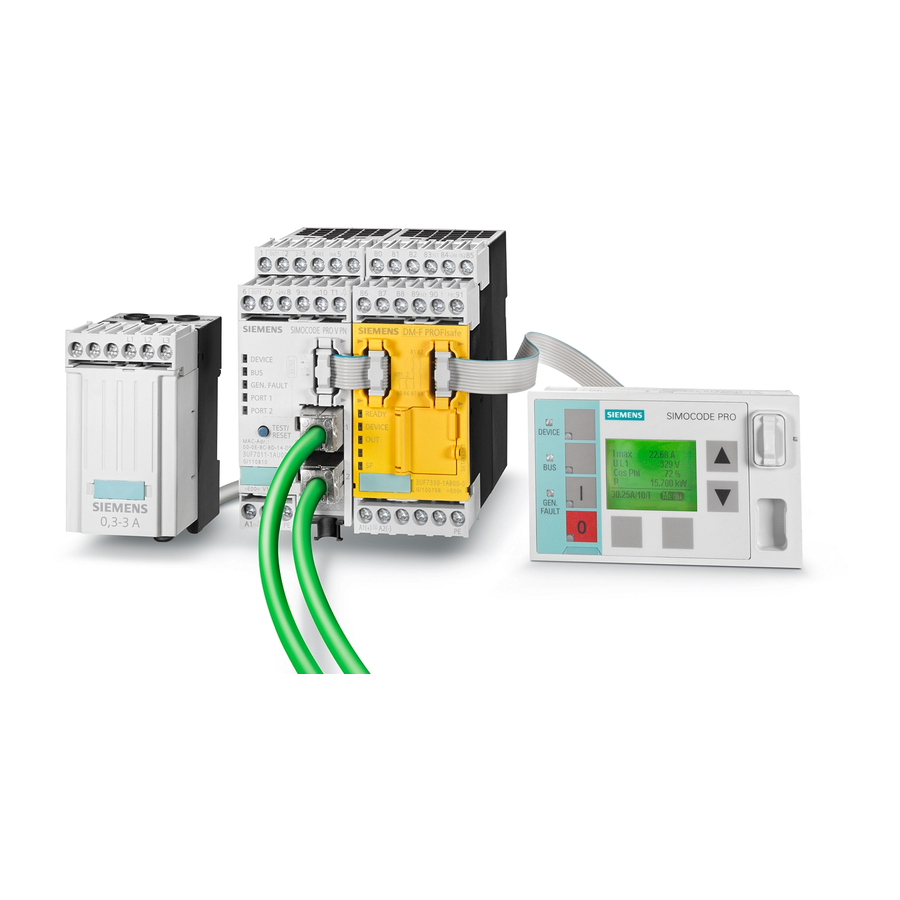
Siemens SIMOCODE pro Function Manual
Industrial controls, motor management and control devices, communication
Hide thumbs
Also See for SIMOCODE pro:
- System manual (694 pages) ,
- Programming and operating manual (286 pages) ,
- Operating manual (278 pages)
Table of Contents
Advertisement
Advertisement
Table of Contents

Summary of Contents for Siemens SIMOCODE pro
- Page 1 ___________________ Introduction ___________________ Communication ___________________ Industrial Controls Tables, data records ___________________ List of abbreviations Motor management and control devices SIMOCODE pro - Communication Function Manual 11/2018 A5E40508495002A/RS-AC/003...
- Page 2 Note the following: WARNING Siemens products may only be used for the applications described in the catalog and in the relevant technical documentation. If products and components from other manufacturers are used, these must be recommended or approved by Siemens. Proper transport, storage, installation, assembly, commissioning, operation and maintenance are required to ensure that the products operate safely and without any problems.
-
Page 3: Table Of Contents
Integration of SIMOCODE pro into the automation system (PLC) ......... 48 2.2.6 Integration of SIMOCODE pro V PN via GSD ................ 51 2.2.7 Integration of SIMOCODE pro V PN in SIMATIC STEP 7 V5 via OM SIMOCODE pro ..52 2.2.8 Configuring SIMOCODE pro V PN ports ................53 2.2.9 Configuration of further properties of SIMOCODE pro V PN as an IO device ....... - Page 4 Address Collision Detection (ACD) ..................115 2.4.8 Parameterizing the device ....................116 2.4.9 Integrating SIMOCODE pro into the automation system (PLC) .......... 117 2.4.10 Integration and commissioning in Rockwell Studio 5000............. 118 2.4.11 Ethernet/IP Device Level Ring functionality ................. 119 2.4.12...
- Page 5 Data record 133 - Extended device parameters 2 (plug binary) ........... 260 3.4.2.14 Data record 134 - Extended device parameters 2 ..............263 3.4.2.15 Data record 135 - Extended device parameters 2 ..............269 3.4.2.16 Data record 139 - Marking ....................272 SIMOCODE pro - Communication Function Manual, 11/2018, A5E40508495002A/RS-AC/003...
- Page 6 Statistical Data object ......................331 3.6.9 Motor Parameter object ....................... 333 3.6.10 TCP/IP Interface object ......................335 3.6.11 Ethernet Link object ......................336 List of abbreviations ..........................337 List of abbreviations ......................337 Index ..............................339 SIMOCODE pro - Communication Function Manual, 11/2018, A5E40508495002A/RS-AC/003...
-
Page 7: Introduction
Product Information. Manual Collection A Manual Collection (https://support.industry.siemens.com/cs/document/109743951), a collection of the following five SIMOCODE pro manuals is at your disposal in Industry Online Support: ● SIMOCODE pro - 1 Getting Started ● SIMOCODE pro - 2 System Manual ●... - Page 8 1.1 Important notes SIMOCODE pro response tables Specific responses (deactivated, signaling, warning, tripping) can be parameterized for various SIMOCODE pro functions, such as overload. These are always displayed in tabular form: ● "X" = Applicable ● "—" = Not applicable ●...
- Page 9 The manufacturer is responsible for ensuring safe functioning of the complete plant or machine. Siemens AG, its subsidiaries, and associated companies (hereinafter referred to as "Siemens") are not in a position to guarantee every characteristic of a complete plant or machine not designed by Siemens.
-
Page 10: Security Information
In order to protect plants, systems, machines and networks against cyber threats, it is necessary to implement – and continuously maintain – a holistic, state-of-the-art industrial security concept. Siemens’ products and solutions only form one element of such a concept. Customer is responsible to prevent unauthorized access to its plants, systems, machines and networks. -
Page 11: Current Information About Operational Safety
(or could be) relevant to operation of safety-related systems. By subscribing to the appropriate newsletter in the Industry newsletter system (https://www.industry.siemens.com/newsletter), you will ensure that you are always up-to-date and able to make changes to your system, when necessary. - Page 12 Introduction 1.3 Current information about operational safety SIMOCODE pro - Communication Function Manual, 11/2018, A5E40508495002A/RS-AC/003...
-
Page 13: Communication
● PC with SIMATIC powercontrol software (power management). DPV1 slave A slave operated on the PROFIBUS with the PROFIBUS DP protocol that behaves in accordance with EN 50 170, Volume 2, PROFIBUS is referred to as a DPV1 slave. SIMOCODE pro - Communication Function Manual, 11/2018, A5E40508495002A/RS-AC/003... - Page 14 (e.g. transducers, controllers, SIMOCODE) and for configuring networks and PCs. SIMOCODE pro S7 slave A SIMOCODE pro S7 slave is a slave which is fully integrated into STEP7. It is connected via OM SIMOCODE pro. It supports the S7 model (diagnosis interrupts, hardware interrupts).
-
Page 15: Data Transfer
Communication 2.1 PROFIBUS communication 2.1.2 Data transfer Options for data transfer The following figure shows the data transfer options: Figure 2-1 Options for data transfer SIMOCODE pro - Communication Function Manual, 11/2018, A5E40508495002A/RS-AC/003... -
Page 16: Fail-Safe Data Transfer Via Profibus / Profisafe
2.1.3 Fail-safe data transfer via PROFIBUS / PROFIsafe SIMOCODE pro V as from version *E07* in conjunction with a fail-safe control (F-CPU) and the SIMOCODE pro expansion module DM-F PROFIsafe supports fail-safe shutdown of motors by means of data transmission via the PROFIsafe profile. -
Page 17: Telegram Description And Data Access
● send data at the inputs ● receive data at the outputs. The length of the cyclic data which is to be transferred is set when SIMOCODE pro is integrated into the DP master system. This is achieved by selecting the basic type which in turn determines the structure and the length of the cyclic data. -
Page 18: Diagnostics Data And Alarms
● Channel-related diagnostics ● DPV1 process and diagnostic interrupts. Configuring diagnostic response In SIMOCODE pro, you can set which diagnostic events trigger the transmission of diagnostics data or interrupts to the PLC: ● Diagnostics for device faults, e.g. parameterization errors, hardware faults ●... -
Page 19: Structure Of The Slave Diagnostics
Communication 2.1 PROFIBUS communication 2.1.4.3 Structure of the slave diagnostics Standard diagnostics/extended diagnostics Figure 2-3 Structure of the slave diagnostics The diagnostics telegram has a maximum length of 62 bytes. SIMOCODE pro - Communication Function Manual, 11/2018, A5E40508495002A/RS-AC/003... - Page 20 PG or another DP master. The "Master DP slave at the moment). PROFIBUS address" diagnostic byte contains the PROFIBUS address of the DP master that assigned parameters to the DP slave. SIMOCODE pro - Communication Function Manual, 11/2018, A5E40508495002A/RS-AC/003...
- Page 21 Manufacturer's ID - definition A code is stored in the manufacturer's identification which describes the DP slave type. Table 2- 6 Structure of the manufacturer ID Byte 4 Byte 5 Manufacturer ID for SIMOCODE pro SIMOCODE pro - Communication Function Manual, 11/2018, A5E40508495002A/RS-AC/003...
- Page 22 Communication 2.1 PROFIBUS communication Identifier-related diagnostics - definition Identifier-related diagnostics begins at byte 6 and is 2 bytes long. Identifier-related diagnostics - configuration Figure 2-4 Configuration of identifier-related diagnostics SIMOCODE pro - Communication Function Manual, 11/2018, A5E40508495002A/RS-AC/003...
- Page 23 Status information - definition The status information communicates the detailed status of SIMOCODE pro. If SIMOCODE pro is operated downstream from a Y-Link (module for connecting single-channel DP slaves to S7-400H), the so-called H_STATUS is also signaled (see Fig. "Structure of H_STATUS").
- Page 24 Communication 2.1 PROFIBUS communication The H_STATUS has the following structure: Figure 2-6 Structure of H_STATUS SIMOCODE pro - Communication Function Manual, 11/2018, A5E40508495002A/RS-AC/003...
- Page 25 Communication 2.1 PROFIBUS communication Channel-related diagnostics - definition Channel-related diagnostics is a detailed version of the identifier-related diagnostics. It supplies information about the device faults of SIMOCODE pro. Channel-related diagnostics - configuration Channel-related diagnostics is configured as follows: Figure 2-7...
- Page 26 Interrupts - diagnostic interrupt Device faults or parameter errors are interrupt sources for diagnostic interrupts. As soon as SIMOCODE pro sets a diagnostic interrupt, the OB 82 diagnostic interrupt will be started in the SIMATIC S7. Diagnosis interrupt - structure...
- Page 27 Interrupts - hardware interrupt Process faults, warnings, and status information are interrupt sources for hardware interrupts. As soon as SIMOCODE pro sets a hardware interrupt, the hardware interrupt OB 40 will be started in the SIMATIC S7. Hardware interrupt - structure...
-
Page 28: Integration Of Simocode Pro In Dp Master Systems
The precondition for communication with a master class 1 (PLC) is integration according to table "Slave modes of SIMOCODE pro" and the setting for the PROFIBUS DP address. You will find information about setting the address in Chapter "Setting the PROFIBUS DP address"... -
Page 29: Integration Of Simocode Pro As A Dpv1 Slave Via Gsd In The Configuring Software
2.1.5.3 Integration of SIMOCODE pro as a DPV1 slave via GSD in the configuring software SIMOCODE pro is integrated into your system as a standard slave via the GSD file. You can download the GSD file from GSD file (https://www.siemens.com/profibus-gsd) (switching devices). - Page 30 For SIMOCODE pro S and SIMOCODE pro V only. SIMOCODE pro S and SIMOCODE pro V can be integrated into two basic types (basic type 1 or basic type 2) (see Chapter Cyclic data (Page 17)). The default setting is basic type 2.
-
Page 31: Integration Of Simocode Pro As A Simatic Pdm Object (Dpv1 Slave Via Gsd) In Step7 Hw Config
For SIMOCODE pro S and SIMOCODE pro V only. SIMOCODE pro S and SIMOCODE pro V can be integrated into two basic types (basic type 1 or basic type 2) (see Chapter Cyclic data (Page 17)). The default setting is basic type 2. -
Page 32: Integration Of Simocode Pro As An S7 Slave Via Om Simocode Pro
SIMOCODE pro V (basic type 2) on the PROFIBUS. For SIMOCODE pro S and SIMOCODE pro V only. SIMOCODE pro S and SIMOCODE pro V can be integrated into two basic types (basic type 1 or basic type 2) (see Chapter Cyclic data (Page 17)). -
Page 33: Compatibility Of Simocode Pro S And Simocode Pro V
SIMOCODE pro C gsd file. SIMOCODE pro C parameter settings using output 3 of the basic unit are changed in such a way when using SIMOCODE pro S that output 1 of the multifunction module is used instead of output 3 of the basic unit. -
Page 34: Evaluating Diagnostics Data
The way in which the diagnostics data is read out depends in which DP master system you have integrated SIMOCODE pro and the method of integration used (see Chapter Integration of SIMOCODE pro as a DPV1 slave via GSD in the configuring software (Page 29)). - Page 35 DP slave properties. Device-specific diagnostics contain detailed information about faults, warnings and status information which are recorded by the process via SIMOCODE pro. Information concerning hardware faults is transmitted via channel-related diagnostics. ● Behavior and sequence in STEP7: OB 82 is started in the CPU every time a new device or process fault / warning / status information is diagnosed.
-
Page 36: Integration Of Simocode Pro In Simatic S7 With Om Simocode Es
Communication 2.1 PROFIBUS communication 2.1.6.3 Integration of SIMOCODE pro in SIMATIC S7 with OM SIMOCODE ES Diagnostic interrupt/hardware interrupt The diagnostics data concerning diagnosis alarms and process interrupts is transmitted and evaluated during the integration of SIMOCODE pro as an S7 slave. -
Page 37: Data Records
Operation, monitoring, and parameterization is possible, for example, by SIMOCODE pro. You can use these services as long as they are supported by your DP master. You will find an overview of the records provided by SIMOCODE pro in Chapter PROFIBUS data records (Page 157). -
Page 38: Parameterization Via Profibus
SIMOCODE ES Premium as master class 2 and use acyclic DPV1 communication functions for communication with SIMOCODE pro. If SIMOCODE pro has been integrated as an S7 slave, you can utilize the routing functionality provided by SIMOCODE ES Premium. A prerequisite for the availability of this... -
Page 39: Simatic Pdm
SIMOCODE pro. The PDM options "Integration in STEP7" provides the following functions in addition: ● "Offline saving" of SIMOCODE pro parameter data in the STEP7 project and manual transmission (no automatic transfer of parameter data during startup!) ● "Routing via S7 stations." Example: Parameterization of all SIMOCODE pro devices from... -
Page 40: Parameter Data During Startup
2.1 PROFIBUS communication 2.1.8.3 Parameter data during startup Parameter data is transferred to the unit on the PROFIBUS DP each time SIMOCODE pro is started up. Either standard parameters only or standard and device-specific parameters (SIMOCODE pro parameters) are transferred, depending on the master module used and the type of integration into the DP master system. -
Page 41: Profinet Communication
IO Device Distributed field device assigned to one of the IO controllers. As a field device, the SIMOCODE pro V PN basic unit functions as a PROFINET-IO device. IP address To enable a PROFINET device to be addressed as a node on Industrial Ethernet, this device also requires an IP address that is unique within the network. - Page 42 Access to the process data is made possible by the OPC UA server. OPC UA server The OPC server provides the OPC client with a wide range of functions with which it can communicate via industrial networks. SIMOCODE pro V PN (GP) provides extensive process data via OPC UA. PROFINET...
-
Page 43: Data Security In Automation
● Trojan horses ● Unauthorized access ● Password phishing. Password phishing means attempting to get a user to divulge access data and passwords by masquerading as a different identity in an e-mail. SIMOCODE pro - Communication Function Manual, 11/2018, A5E40508495002A/RS-AC/003... - Page 44 PROFINET Security Guideline. These guidelines are found under downloads on the home page of the PROFIBUS & PROFINET user organization: PI - PROFIBUS & PROFINET International Home (http://www.profibus.com) Security information See Security information (Page 10). SIMOCODE pro - Communication Function Manual, 11/2018, A5E40508495002A/RS-AC/003...
-
Page 45: Data Transfer
4 Communication between PC parameterization software SIMOCODE and SIMOCODE pro via the SIMOCODE pro system interface (point-to-point via RS 232 or USB) 5 Communication between PC or HMI with OPC UA Client and SIMOCODE pro via Ethernet/OPC UA 6 Communication between PC with a web browser and SIMOCODE pro via TCP/IP and... -
Page 46: Communication Via Profinet Io
HW Config with STEP 7. ● System redundancy SIMOCODE pro V PN product version *E05* and higher and SIMOCODE pro V PN (GP) support a redundant-system connection with two S7-400H CPUs. This provides for a communication link (Application Relation) between each IO device and each of the two H CPUs. - Page 47 SIMOCODE pro V PN supports the functions defined in the protocol in the form of a switchgear with switching and measuring functions You will find more information in the system manual "SIMATIC PROFINET System...
-
Page 48: Integration Of Simocode Pro Into The Automation System (Plc)
Integration of SIMOCODE pro into the automation system (PLC) I/O configurations SIMOCODE pro V PN (GP) supports a number of I/O configurations, which define the structure and length of the I/O data that are cyclically transferred between the IO controller (PLC) and the IO device (SIMOCODE pro). - Page 49 2.2 PROFINET communication ● Basic type 3, 6 bytes Figure 2-13 Cyclic data to SIMOCODE pro, basic type 3, 6 bytes ● PROFIsafe, 1 F-DO Permanently assigned to the fail-safe relay enable circuits of the DM-F PROFIsafe, length 5 bytes.
- Page 50 Cyclic data from SIMOCODE pro V PN ● Basic type 1, 10 bytes Figure 2-14 Cyclic data from SIMOCODE pro, basic type 1, 10 bytes ● Basic type 2, 4 bytes Figure 2-15 Cyclic data from SIMOCODE pro, basic type 2, 4 bytes...
-
Page 51: Integration Of Simocode Pro V Pn Via Gsd
GSD for SIMOCODE pro V PN (GP) Different GSDs are available for 1-port/2-port devices. After installation of the GSD, you will find SIMOCODE pro V PN (GP) in the hardware catalog of STEP7 V5 under "Hardware Catalog → Additional Field Devices →... -
Page 52: Integration Of Simocode Pro V Pn In Simatic Step 7 V5 Via Om Simocode Pro
SIMOCODE pro V PN" software in STEP 7 as part of Totally Integrated Automation (TIA). The advantage is that the SIMOCODE ES parameterization software can be called directly from STEP 7 HW Config and can be used for developing SIMOCODE pro V PN device parameters. -
Page 53: Configuring Simocode Pro V Pn Ports
Configuring SIMOCODE pro V PN ports Configuring the ports SIMOCODE pro V PN (GP) has two RJ45 ports labeled 1 and 2 on the front. In the configuration tool of the automation system (e.g. STEP 7 HW Config), the settings for topology, diagnostics and other options of the two ports X1P1 and X1P2 are defined. -
Page 54: Configuration Of Further Properties Of Simocode Pro V Pn As An Io Device
Communication 2.2 PROFINET communication 2.2.9 Configuration of further properties of SIMOCODE pro V PN as an IO device Device name and IP parameters The precondition for PROFINET IO communications is setting and configuring the IO device name and IP parameters. - Page 55 Device name "Motor-1" is configured with SIMOCODE ES and is transferred into the device via the system interface / PROFINET b) Device name and IP parameter are configured with SIMOCODE ES and are transferred into the device via the system interface / PROFINET SIMOCODE pro - Communication Function Manual, 11/2018, A5E40508495002A/RS-AC/003...
- Page 56 Every change to the IP parameter with SIMOCODE ES in the "PROFINET Parameters" dialog box requires a restart of the communication interface. A new start of the communication interface interrupts all Ethernet and PROFINET links and reestablishes them afterward. SIMOCODE pro - Communication Function Manual, 11/2018, A5E40508495002A/RS-AC/003...
-
Page 57: Identification Data For Profinet Io
● Locating modified system hardware ● Troubleshooting a system. With the identification data, SIMOCODE pro V PN (GP) can be uniquely identified online. The identification data can be edited with the configuration tool of the automation system (e.g. STEP 7) and with SIMOCODE ES and transferred to the device or read out of the device. -
Page 58: Shared Device
MRP domain is assigned and the role is defined that will be taken over in the MRP by the device. SIMOCODE pro V PN (GP) supports ring redundancy in the role as a client. Information material for media redundancy You will also find useful information about "Ring redundancy with the Media Redundancy... -
Page 59: System Redundancy
SIMOCODE pro PN (GP) is interfaced via a redundant-system connection. In addition to operation as a redundant system, the SIMOCODE pro V PN (GP) can also be operated on H CPUs as a so-called "non-redundant IO device". In this mode, only one of the two CPUs establishes a communication link to the IO device. - Page 60 S7-400H system ② SCALANCE (e.g. X400) ③ SIMOCODE pro as a redundant IO device ④ SIMOCODE pro as a non-redundant IO device Maximum number of IO devices You can connect a maximum number of 256 IO devices to the two integrated PN/IO interfaces.
- Page 61 Edit → Copy followed by command Edit → Paste. 6. Configure SIMOCODE pro V PN (GP) as a redundant IO device by dragging the IO devices in the normal way to one of the two IO systems. The modules will be connected as redundant units (to both PROFINET lines) as standard.
- Page 62 Communication 2.2 PROFINET communication There are two methods by which you can connect SIMOCODE pro V PN (GP) as a non-redundant IO device: ● Configure a SIMOCODE pro V PN (GP) as a redundant IO device as described above and then navigate to the tab card labeled "Redundancy" in the module properties dialog.
- Page 63 The system redundancy function is not available when the "Shared Device Function" is used. Note Product version of SIMOCODE pro V PN basic unit System redundancy is supported by product version *E05* and higher of SIMOCODE pro V PN with firmware version V1.2.
- Page 64 ③ SIMOCODE pro V PN (GP) (non-redundant/redundant-system IO device) ④ SIMOCODE pro V PN (GP) (MRP, non-redundant/redundant-system IO device) Note Response monitoring time of IO devices RT communication is interrupted (station failure) if the reconfiguration time setting of the ring is higher than the response monitoring time setting of the IO devices.
-
Page 65: Diagnostics
(e.g. in the case of SIMATIC S7: organization block OB 82 for the diagnostics alarm). SIMOCODE pro V PN (GP) provides the diagnostics as channel diagnostics data records. Channel diagnostics data records are generated as an alarm for ●... - Page 66 Diagnostics with STEP 7 HW Config In the online display of STEP 7 HW Config, after selection of the corresponding module (in this case: SIMOCODE pro V PN), the status of the module is determined with the "module status" function.
- Page 67 PROFINET IO uses a non-manufacturer-specific structure for data records with diagnostics information. Diagnostics information are only formed for defective components. Two ways in which you can evaluate the diagnostics of SIMOCODE pro V PN via PROFINET are shown below. You will find more information and detailed examples in the programming manual "PROFINET IO - from PROFIBUS DP to PROFINET IO"...
- Page 68 With SFB 52 "RDREC," you read the data record with number INDEX from the SIMOCODE pro V PN (GP) IO Device addressed by means of ID. ID contains the logical address with which SIMOCODE pro V PN was configured in STEP 7 HW Config.
- Page 69 You will find more information in Chapter 5 of the programming manual "PROFINET IO - from PROFIBUS DP to PROFINET IO" (https://support.automation.siemens.com/WW/view/en/19289930). Diagnostics information from SIMOCODE pro V PN is evaluated at the addressing level for the slot. Overview of the diagnostics data records...
- Page 70 Data block "BlockVersion" Table 2- 17 Data block "BlockVersion" BlockVersion Value Meaning BlockVersionHigh 0x01 First value of the version number, 0x01 BlockVersionLow 0x01 Version number, always 0x01 in the case of SIMOCODE pro SIMOCODE pro - Communication Function Manual, 11/2018, A5E40508495002A/RS-AC/003...
- Page 71 Data block "API" API (Application Process Identifier): SIMOCODE pro uses the standard API 0. Data blocks "SlotNumber," "SubslotNumber" As a compact PROFINET IO Device, SIMOCODE pro V PN (GP) has the following structure: Table 2- 18 Data blocks "SlotNumber," "SubslotNumber"...
- Page 72 SFB54 in the OB82 read data records with SFB52 Maintenance required no longer Evaluation of diagnostic interrupts active with SFB54 in the OB82 Maintenance required no longer active - all others still active SIMOCODE pro - Communication Function Manual, 11/2018, A5E40508495002A/RS-AC/003...
- Page 73 OB82 Cleared events, but other events remain Data block "ChannelProperties.Direction (bits 13 - 15)" Table 2- 24 ChannelProperties.Direction (bit 13 - 15) Value Meaning Manufacturer-specific Input Output Input/Output 100 - 111 Reserved SIMOCODE pro - Communication Function Manual, 11/2018, A5E40508495002A/RS-AC/003...
- Page 74 Thermistor short circuit 0x1026 Thermistor open circuit 0x1027 Internal ground fault 0x1028 EM/EM+ External ground fault 0x1029 EM+ open circuit 0x1030 TM2 out of range 0x102A EM+ short circuit 0x102B TM1 trip level T> SIMOCODE pro - Communication Function Manual, 11/2018, A5E40508495002A/RS-AC/003...
- Page 75 "Device diagnostics." Data block "User Structure Identifier (USI)" Table 2- 26 User Structure Identifier (USI) Meaning 0x0000 - 0x7FFF Manufacturer-specific diagnostics 0x8000 Channel diagnostics 0x8002 Extended channel diagnostics 0x9000 - 0x9FFF Profile-specific SIMOCODE pro - Communication Function Manual, 11/2018, A5E40508495002A/RS-AC/003...
- Page 76 ChannelNumber 0x8000: Submodule ChannelProperties 0x0800: Pending diagnostics USI (User Structure Identifier) 0x8000: Channel diagnostics ChannelNumber 0x0000: always 0 in the case of SIMOCODE ChannelProperties 0x6804: Pending diagnostics ChannelErrorType 0x1000: Execution ON command SIMOCODE pro - Communication Function Manual, 11/2018, A5E40508495002A/RS-AC/003...
-
Page 77: Data Records
STEP 7 HW Config. Example: SIMOCODE pro V PN (GP) was configured in STEP 7 HW Config with basic type 2 (I address 16 / O address 16). You want to write data record 95 - service data/statistical data (data record length 148 bytes (0x0094)). -
Page 78: Profienergy
PROFIenergy - functions supported With the PROFIenergy data record index 0x80A0, SIMOCODE pro V PN (GP) supports the following PROFIenergy functions of device class type 3 "Switching and measuring devices without their own energy-saving level":... - Page 79 2.2 PROFINET communication Minimum pause time A pause time is transferred with the "Start_Pause" command. SIMOCODE pro V PN (GP) executes this command if the pause time is greater than the minimum pause time configured in the device. The minimum pause time of the motor is configured with the SIMOCODE ES software under "PROFIenergy."...
- Page 80 (http://support.automation.siemens.com/WW/view/en/41986454), which also contains an example program for using PROFIenergy functions, is available on the Internet service portal of Siemens AG, Industry Automation and Drives Technologies. You can also make use of the blocks from the example to implement PROFIenergy functions in conjunction with SIMOCODE pro V PN (GP).
-
Page 81: Further Communication Functions Via Ethernet
OPC Foundation has defined a new platform with the name OPC Unified Architecture, which provides a standardized basis for exchanging information between components and systems. OPC-UA will also be available as an IEC 62541 standard and will thus form the basis for other international standards. SIMOCODE pro - Communication Function Manual, 11/2018, A5E40508495002A/RS-AC/003... - Page 82 A new start of the communication interface interrupts all Ethernet and PROFINET links and reestablishes them afterward. Note Firmware version of SIMOCODE pro V PN basic unit OPC UA is supported by SIMOCODE pro V PN from firmware version V1.2.2, product version *E07*. SIMOCODE pro - Communication Function Manual, 11/2018, A5E40508495002A/RS-AC/003...
- Page 83 Communication 2.2 PROFINET communication Setting the IP parameters To enable a link to be established via OPC-UA, SIMOCODE pro V PN (GP) must have valid IP parameters. Example of the URL of the SIMOCODE pro V PN-OPC UA server: opc.tcp://192.168.0.2:4840, where 192.168.0.2 is the IP address of SIMOCODE pro V PN (GP).
- Page 84 – Sign&Encrypt. Explanation of security settings: The following table shows the security functions supported by the SIMOCODE pro V PN (GP) OPC UA server, which have to be set in the connection configuration of the OPC UA client: Table 2- 30...
- Page 85 2.2 PROFINET communication Access to SIMOCODE pro V PN (GP)-OPC UA variables The OPC-UA server integrated into SIMOCODE pro V PN (GP) provides the following structured objects in its address space to which the client can have read access and, in some case, write access.
- Page 86 Configuring the OPC UA receive and send data with SIMOCODE ES OPC UA Receive The bit information that is to be transferred via OPC UA Receive to SIMOCODE pro is also assigned by configuring with SIMOCODE ES. OPC-UA variables (write): ●...
- Page 87 Write access is only possible if a secure connection is used with Security policy "Basic128Rsa15" and with Message security mode "SignAndEncrypt." Note Non-maintained command mode Do not use the "non-maintained command mode" for motor control with OPC UA! SIMOCODE pro - Communication Function Manual, 11/2018, A5E40508495002A/RS-AC/003...
- Page 88 OPC UA control variables set by this OPC client will be deleted in SIMOCODE pro only after this time has expired. In SIMOCODE pro, no fault is triggered. If failure of the OPC UA connection of SIMOCODE pro is to be monitored, this can be done as follows: WARNING The drive cannot be controlled.
- Page 89 SIMOCODE ES. OPC-UA variables (read): ● Send data byte 0, bits 0-7 ● Send data byte 1, bits 0-7 Data from SIMOCODE PRO V PN (GP): Figure 2-27 OPC UA Send 0, 1 function blocks Example: The feedback of the switching state of the motor is transferred to the client via OPC UA.
- Page 90 Communication 2.2 PROFINET communication Figure 2-29 Representation in the object directory of the SIMOCODE pro V PN-OPC UA server (see also table below) Configuration of OPC UA Send in SIMOCODE ES Representation in the object directory of the SIMOCODE pro V PN-OPC UA server OPC UA Send - Bit 0.0: "Status ON<"...
- Page 91 Setting the IP parameters: To enable a link to be established via the web, SIMOCODE pro V PN (GP) must have valid IP parameters. You can find out how to make these settings in Chapter Configuration of further properties of SIMOCODE pro V PN as an IO device (Page 54).
- Page 92 Web browser You need a web browser to access the HTML pages in the SIMOCODE pro V PN (GP). The following web browsers are suitable for communication with SIMOCODE pro etc.: ● Internet Explorer (recommended version: Version 11) ●...
- Page 93 Note Installing the SIMOCODE pro CA certificate You only have to install the SIMOCODE pro CA certificate once for the web client inquestion and it then applies to all SIMOCODE pro V PN devices. If you do not install the CA certificate, the web browser will signal a certificate error when the connection is established to SIMOCODE pro V PN.
- Page 94 SNMP is a network protocol for monitoring and controlling network elements (e.g. switches). SIMOCODE pro V PN (GP) supports the Ethernet service SNMP. MIB-2 (RFC1213) is supported. R/W objects can be changed with SNMP tools and are stored in the basic unit.
-
Page 95: Modbus Communication
(exception: broadcast frames to slave address 0 which are not acknowledged by the slaves). 2.3.1.2 Supported data transfer rates for RTU SIMOCODE pro supports the following data transfer rates in Modbus RTU mode: ● 300 baud ● 600 baud ● 1,200 baud ●... -
Page 96: Modbus Rtu Data Transfer
The master is an automation system (PLC). The slave is a SIMOCODE pro device. The master takes the initiative in the data transfer. SIMOCODE pro works as a slave and supplies the corresponding feedback signals to the bits/registers called up by the master, or it accepts the bits/registers written by the master into the internal SIMOCODE memory. -
Page 97: Modbus Rtu Telegram Format
(that is, the requested function code + 80h). This step is followed by transmission of a byte with the exception code that describes the cause of the error. For details: See Modbus RTU error codes (Page 109). SIMOCODE pro - Communication Function Manual, 11/2018, A5E40508495002A/RS-AC/003... -
Page 98: Modbus Rtu Function Codes
Overview of the function codes The table below provides an overview of the supported function codes. Which of these are supported by SIMOCODE pro depends on the start address (see Section Modbus RTU data tables (Page 277)). Table 2- 33... - Page 99 2.3 Modbus communication Access to memory areas In SIMOCODE pro, only two memory areas are used, one each for addressing the bit information and the register information. The function codes for bit information (01, 02, 05, 15) thus always access the bit memory area.
- Page 100 1 byte 1 byte n bytes 2 bytes Example Reading in of the SIMOCODE pro device statuses from slave number 16. The device statuses start from offset 0x1C08 and are 16 bits in length. Request message frame Slave address Function code...
- Page 101 Function codes 03 - Read Holding Register and 04 - Read Input Registers Function This function enables the Modbus master system to read registers from the SIMOCODE pro register memory area. Functions codes 03 and 04 behave in the same way here and supply an identical feedback signal.
- Page 102 2 bytes Example Controlling a motor connected to SIMOCODE pro from slave address 16 (assuming the assignment of the process image corresponds to the default settings). For this purpose, bit address 00 0x02 (see the tables in Section Modbus RTU data tables (Page 277)) is controlled with logical one.
- Page 103 Function This function enables the Modbus master system to write an individual register from the SIMOCODE pro register memory area. A valid address from the register memory area is expected as the start address. The selected address must be designated as writable (see the tables in Section Modbus RTU data tables (Page 277), "Access"...
- Page 104 2 bytes Example Several output bits in the area of the PIQ (process image output) of the SIMOCODE pro with slave address 16 are to be written via Modbus. Using these bits, the motor is usually switched on and off, "Remote/Manual" mode selected, or a reset command output.
- Page 105 2 bytes Example The rated motor current of the SIMOCODE pro with slave address 16, stored as a double word, is to be changed via Modbus. For this purpose, the new rated motor current of 10 A is to be written to the device. The expected value is the rated motor current in units of 10 mA, that is, 10 A = 10,000 mA = 1000 x 10 mA = 03E8h x 10 mA.
- Page 106 2 bytes Example Writing the outputs and reading back the input signals of the SIMOCODE pro device. To do this, register 0x0000 in the PIQ (process image output) is written, and at the same time, 4 registers from 0x0400 in the PII (process image input) are read. Slave address of the SIMOCODE pro = 16 (10h).
- Page 107 Writing of parameter values results in an execution time in SIMOCODE for writing parameters to the internal memory during which this SIMOCODE cannot respond to a communication request and/or the command "Read/Write Multiple Registers" cannot be concluded. SIMOCODE pro - Communication Function Manual, 11/2018, A5E40508495002A/RS-AC/003...
- Page 108 Mandatory Software revision Internet address of the Device-specific ASCII string Optional manufacturer Device family Device-specific ASCII string Optional Device subfamily Device-specific ASCII string Optional Name of the user Device-specific ASCII string Optional SIMOCODE pro - Communication Function Manual, 11/2018, A5E40508495002A/RS-AC/003...
-
Page 109: Modbus Rtu Error Codes
Illegal function Illegal function code The requested function code is not supported. It is not included in the list of function codes supported by SIMOCODE pro (see Modbus RTU function codes (Page 98)). Illegal data Illegal bit or register Address does not exist. -
Page 110: Ethernet/Ip Communication
● The address of the node (generally called the host or network node) Connection Logical connection between two devices Various methods of connecting devices are described below. Two devices can be interlinked by more than one connection. SIMOCODE pro - Communication Function Manual, 11/2018, A5E40508495002A/RS-AC/003... - Page 111 EtherNet/IP devices normally generate or consume data on the basis of an RPI value (Requested Packet Interval). Generating devices transmit data packets in predefined time intervals on the basis of RPI, while consumer devices wait for data packets at a specific RPI. SIMOCODE pro - Communication Function Manual, 11/2018, A5E40508495002A/RS-AC/003...
-
Page 112: Data Security In Automation
SIMOCODE pro via the SIMOCODE pro system interface (point-to-point via USB) 4 Communication between PC with web browser and SIMOCODE pro via Ethernet (TCP/IP); transmission of time of day via NTP from a PC with NTP server to the SIMOCODE pro V EIP devices... -
Page 113: Electronic Data Sheet (Eds) File
Electronic Data Sheet (EDS) file Integrating SIMOCODE pro EIP using an EDS file SIMOCODE pro V EIP can be integrated into an automation system by means of an EDS file (see also Definitions (Page 110)). This can be downloaded from Siemens Industry Online Support via the following link: EDS file (https://support.industry.siemens.com/cs/ww/en/view/109741009) -
Page 114: Setting Up The Ip Address
● You can also assign a device name if you want to. The main purpose of doing so is to give the device a clear, symbolic name that will be displayed in the project navigation window. However, a device name is not essential for communication with the device. SIMOCODE pro - Communication Function Manual, 11/2018, A5E40508495002A/RS-AC/003... -
Page 115: Address Collision Detection (Acd)
This is a mechanism for detecting and avoiding IP address conflicts during device startup. If an address conflict exists, the BUS LED of the SIMOCODE pro V EIP basic unit flashes. SIMOCODE pro - Communication Function Manual, 11/2018, A5E40508495002A/RS-AC/003... -
Page 116: Parameterizing The Device
(https://www.industry.siemens.com/topics/global/en/tia-portal/tia-portal- framework/tabcardpages/Pages/guided-tour.aspx) Further guidance for working with the TIA Portal software can be found on the Internet at: ● Tutorial Center (https://support.industry.siemens.com/cs/ww/en/view/106656707) and ● TIA Portal - An overview of the most important documents and links - Visualization (https://support.industry.siemens.com/cs/ww/en/view/90939751) Procedure for handling IP parameters... -
Page 117: Integrating Simocode Pro Into The Automation System (Plc)
Integrating SIMOCODE pro into the automation system (PLC) I/O configurations SIMOCODE pro V PN supports a number of I/O configurations which define the structure and length of the I/O data that are cyclically exchanged between the EtherNet/IP scanner (PLC) and the adapter (SIMOCODE pro). These configurations are referred to as "basic types"... -
Page 118: Integration And Commissioning In Rockwell Studio 5000
2. Add a new generic Ethernet module to the Ethernet network of the communication card (e.g. 1756-EN2TR) 3. Enter the symbolic name and the IP address of the SIMOCODE pro EIP device. The IP address must match the IP address parameterized via BOOTP/DHCP or SIMOCODE ES. -
Page 119: Ethernet/Ip Device Level Ring Functionality
2.4.11 Ethernet/IP Device Level Ring functionality The SIMOCODE pro V EIP device has two RJ45 sockets with an integral switch. It is therefore possible to create ring structures from lines with Ethernet/IP. When a ring structure is implemented, SIMOCODE pro V EIP supports the Device Level Ring (DLR) mechanism which ensures that communication is maintained even when the ring is interrupted. -
Page 120: Web Diagnostics
Setting the IP parameters: To enable a link to be established via the web, SIMOCODE pro V EIP must have valid IP parameters. You can find out how to make these settings in Chapter Setting up the IP address (Page 114). - Page 121 Note Installing the SIMOCODE pro CA certificate You only have to install the SIMOCODE pro CA certificate once for the web client in question, which then applies to all SIMOCODE pro V EIP devices. If you do not install the CA certificate, the web browser will signal a certificate error when the connection is established to SIMOCODE pro V EIP.
-
Page 122: Time-Of-Day Synchronization By The Ntp Procedure
The device transmits time-of-day queries to the configured NTP server at configured time intervals. Using the responses of the server, the time of day of the non-battery-backed clock is synchronized in SIMOCODE pro. This ensures that a synchronized time of day is available shortly after the supply voltage is switched on. -
Page 123: Simple Network Management Protocol (Snmp)
SNMP is a network protocol for monitoring and controlling network elements (e.g. switches). SIMOCODE pro V EIP supports the Ethernet service SNMP. MIB-2 (RFC1213) is supported. R/W objects can be changed with SNMP tools and are stored in the basic unit. - Page 124 Communication 2.4 EtherNet/IP communication SIMOCODE pro - Communication Function Manual, 11/2018, A5E40508495002A/RS-AC/003...
-
Page 125: Tables, Data Records
CLOSED Stop OPEN Positioner 2 CLOSED Stop OPEN Positioner 3 CLOSED Stop OPEN Positioner 4 CLOSED Stop OPEN Positioner 5 CLOSED Stop OPEN Soft starter 2) 3) Soft starter with reversing contactor SIMOCODE pro - Communication Function Manual, 11/2018, A5E40508495002A/RS-AC/003... - Page 126 OPEN CLOSED Positioner 5 OPEN CLOSED Soft starter ON line Reset ON command - 2) 3) contactor Soft starter with reversing RIGHT line LEFT line Reset ON command - contactor contactor contactor SIMOCODE pro - Communication Function Manual, 11/2018, A5E40508495002A/RS-AC/003...
- Page 127 CLOSED Stop OPEN Soft starter 2) 3) Soft starter with reversing contactor 1) SIMOCODE pro C 2) SIMOCODE pro S / SIMOCODE pro V PN GP 3) SIMOCODE pro V (high-performance devices) SIMOCODE pro - Communication Function Manual, 11/2018, A5E40508495002A/RS-AC/003...
-
Page 128: Assignment Of Cyclic Receive And Send Data For Predefined Control Functions
Byte 4/5 *) (analog value) Not connected Byte 6/7 *) (analog value) Not connected Byte 8/9 *) (analog value) Not connected *) for SIMOCODE pro V / pro S, basic type 1 only SIMOCODE pro - Communication Function Manual, 11/2018, A5E40508495002A/RS-AC/003... -
Page 129: Direct Starter
Byte 4/5 *) (analog value) Not connected Byte 6/7 *) (analog value) Not connected Byte 8/9 *) (analog value) Not connected *) for SIMOCODE pro V / pro S, basic type 1 only SIMOCODE pro - Communication Function Manual, 11/2018, A5E40508495002A/RS-AC/003... -
Page 130: Reversing Starter
Byte 4/5 *) (analog value) Not connected Byte 6/7 *) (analog value) Not connected Byte 8/9 *) (analog value) Not connected *) for SIMOCODE pro V / pro S, basic type 1 only SIMOCODE pro - Communication Function Manual, 11/2018, A5E40508495002A/RS-AC/003... -
Page 131: Molded-Case Circuit Breaker (Mccb)
Byte 4/5 *) (analog value) Not connected Byte 6/7 *) (analog value) Not connected Byte 8/9 *) (analog value) Not connected *) for SIMOCODE pro V / pro S, basic type 1 only SIMOCODE pro - Communication Function Manual, 11/2018, A5E40508495002A/RS-AC/003... -
Page 132: Star-Delta Starter
Byte 4/5 *) (analog value) Not connected Byte 6/7 *) (analog value) Not connected Byte 8/9 *) (analog value) Not connected *) for SIMOCODE pro V / pro S, basic type 1 only SIMOCODE pro - Communication Function Manual, 11/2018, A5E40508495002A/RS-AC/003... -
Page 133: Star-Delta Reversing Starter
Byte 4/5 *) (analog value) Not connected Byte 6/7 *) (analog value) Not connected Byte 8/9 *) (analog value) Not connected *) for SIMOCODE pro V / pro S, basic type 1 only SIMOCODE pro - Communication Function Manual, 11/2018, A5E40508495002A/RS-AC/003... -
Page 134: Dahlander Starter
Byte 4/5 *) (analog value) Not connected Byte 6/7 *) (analog value) Not connected Byte 8/9 *) (analog value) Not connected *) for SIMOCODE pro V / pro S, basic type 1 only SIMOCODE pro - Communication Function Manual, 11/2018, A5E40508495002A/RS-AC/003... -
Page 135: Dahlander Reversing Starter
Byte 4/5 *) (analog value) Not connected Byte 6/7 *) (analog value) Not connected Byte 8/9 *) (analog value) Not connected *) for SIMOCODE pro V / pro S, basic type 1 only SIMOCODE pro - Communication Function Manual, 11/2018, A5E40508495002A/RS-AC/003... -
Page 136: Pole-Changing Starter
Byte 4/5 *) (analog value) Not connected Byte 6/7 *) (analog value) Not connected Byte 8/9 *) (analog value) Not connected *) for SIMOCODE pro V / pro S, basic type 1 only SIMOCODE pro - Communication Function Manual, 11/2018, A5E40508495002A/RS-AC/003... -
Page 137: Pole-Changing Reversing Starter
Byte 4/5 *) (analog value) Not connected Byte 6/7 *) (analog value) Not connected Byte 8/9 *) (analog value) Not connected *) for SIMOCODE pro V / pro S, basic type 1 only SIMOCODE pro - Communication Function Manual, 11/2018, A5E40508495002A/RS-AC/003... -
Page 138: Solenoid Valve
Byte 4/5 *) (analog value) Not connected Byte 6/7 *) (analog value) Not connected Byte 8/9 *) (analog value) Not connected *) for SIMOCODE pro V / pro S, basic type 1 only SIMOCODE pro - Communication Function Manual, 11/2018, A5E40508495002A/RS-AC/003... -
Page 139: Positioner
Byte 4/5 *) (analog value) Not connected Byte 6/7 *) (analog value) Not connected Byte 8/9 *) (analog value) Not connected *) for SIMOCODE pro V / pro S, basic type 1 only SIMOCODE pro - Communication Function Manual, 11/2018, A5E40508495002A/RS-AC/003... -
Page 140: Soft Starter
Byte 4/5 *) (analog value) Not connected Byte 6/7 *) (analog value) Not connected Byte 8/9 *) (analog value) Not connected *) for SIMOCODE pro V / pro S, basic type 1 only SIMOCODE pro - Communication Function Manual, 11/2018, A5E40508495002A/RS-AC/003... -
Page 141: Soft Starter With Reversing Contactor
Byte 4/5 *) (analog value) Not connected Byte 6/7 *) (analog value) Not connected Byte 8/9 *) (analog value) Not connected *) for SIMOCODE pro V / pro S, basic type 1 only SIMOCODE pro - Communication Function Manual, 11/2018, A5E40508495002A/RS-AC/003... -
Page 142: Tables, Profibus Data Records
3.3 Tables, PROFIBUS data records Tables, PROFIBUS data records 3.3.1 PROFIBUS tables 3.3.1.1 Abbreviations and specifications Abbreviations See SIMOCODE pro – System Manual (https://support.industry.siemens.com/cs/ww/en/view/109743957). Specifications The following specifications apply in the tables: Table 3- 18 Table specifications (example) Designation Type... -
Page 143: Socket Assignment Table - Digital
Reserved Operator panel OP / OPD OP - Test / Reset button OP OPD OP - Button 1 OP OPD OP - Button 2 OP OPD OP - Button 3 OP OPD SIMOCODE pro - Communication Function Manual, 11/2018, A5E40508495002A/RS-AC/003... - Page 144 BU0 BU1 BU2(+) Enabled control command Enabled control command ON<< Dependent on the control function Enabled control command ON< Enabled control command - OFF Enabled control command ON> Enabled control command ON>> Reserved SIMOCODE pro - Communication Function Manual, 11/2018, A5E40508495002A/RS-AC/003...
- Page 145 Dahlander starter, pole-changing starter Status - Runs in open direction Dependent on the control function Status - Runs in close direction Status - FC Status - FO Status - TC Status - TO SIMOCODE pro - Communication Function Manual, 11/2018, A5E40508495002A/RS-AC/003...
- Page 146 IM UM(+) Event - Trip P> UM(+) Event - Trip P< UM(+) Event - Trip cos phi< UM(+) Event - Trip U< UM(+) Event - trip 0/4-20 mA> Event - trip 0/4-20 mA< SIMOCODE pro - Communication Function Manual, 11/2018, A5E40508495002A/RS-AC/003...
- Page 147 BU0 BU1 BU2(+) Fault - Parameterization BU0 BU1 BU2(+) Fault - Bus BU0 BU1 BU2(+) Fault - PLC/PCS BU0 BU1 BU2(+) Reserved Faults - Control Fault - Execution Time ON Not for overload relays SIMOCODE pro - Communication Function Manual, 11/2018, A5E40508495002A/RS-AC/003...
- Page 148 Counter 2 output BU0 BU1 BU2(+) Counter 3 output BU2(+) Counter 4 output BU2(+) Signal conditioning 1 output BU0 BU1 BU2(+) Signal conditioning 2 output BU0 BU1 BU2(+) Signal conditioning 3 output BU0 BU2(+) SIMOCODE pro - Communication Function Manual, 11/2018, A5E40508495002A/RS-AC/003...
- Page 149 Flashing 2 output BU0 BU1 BU2(+) Flashing 3 output BU0 BU1 BU2(+) Flicker 1 output BU0 BU1 BU2(+) Flicker 2 output BU0 BU1 BU2(+) Flicker 3 output BU0 BU1 BU2(+) Reserved Reserved SIMOCODE pro - Communication Function Manual, 11/2018, A5E40508495002A/RS-AC/003...
-
Page 150: Socket Assignment Table - Analog
Cos phi UM(+) Frequency 0.01 Hz Reserved Number of overload trips IM UM(+) Int. number of overload trips IM UM(+) Thermal motor model IM UM(+) Time to trip 100 ms IM UM(+) SIMOCODE pro - Communication Function Manual, 11/2018, A5E40508495002A/RS-AC/003... - Page 151 1 VA BU2(+) Apparent power S - L word BU2(+) 74 ... 85 Reserved Calculator 1 - output BU2(+) 87 ... 89 Reserved Calculator 2 - output BU2(+) 91 ... 103 Reserved SIMOCODE pro - Communication Function Manual, 11/2018, A5E40508495002A/RS-AC/003...
- Page 152 100 mA Current I_L2_100mA 100 mA Current I_L3_100mA 100 mA Reserved 1) S7 format: 0/4mA=0; 20mA=27648 2) For SIMOCODE pro S only Table 3- 21 Socket assignment table - analog in float format Designation Unit Info Not connected BU0 BU1 BU2(+)
-
Page 153: Detailed Messages Of The Slave Diagnostics
The diagnostic messages listed below are the same as those contained in the hardware interrupts transferred via PROFIBUS. See also Chapter "Structure of the slave diagnostics → Hardware interrupt - Structure" in the SIMOCODE pro – System Manual (https://support.industry.siemens.com/cs/ww/en/view/109743957). Table 3- 22 Detailed messages of the slave diagnostics Byte.Bit... - Page 154 Warning - Thermistor short circuit Warning - Thermistor open circuit Warning - TM warning T> TM MM Reserved Warning - TM sensor fault TM MM Warning - TM out of range TM MM Reserved SIMOCODE pro - Communication Function Manual, 11/2018, A5E40508495002A/RS-AC/003...
- Page 155 Status - Cooling down period active IM UM 14.3 Status - Pause time active IM UM 14.4 Reserved 14.5 Reserved 14.6 Status information - Receive Status - Cold starting (TPF) BU0 BU1 BU2(+) SIMOCODE pro - Communication Function Manual, 11/2018, A5E40508495002A/RS-AC/003...
- Page 156 Event - DM-FL configuration mode DM-FL 17.1 Event - DM FL configuration deviation DM-FL 17.2 Event - DM-FL waiting for start-up test DM-FL 17.3 Event - DM FP F PRM error DM-FP Reserved 17.4 SIMOCODE pro - Communication Function Manual, 11/2018, A5E40508495002A/RS-AC/003...
-
Page 157: Profibus Data Records
Acyclic send (Page 200) Read Password protection (Page 201) Write Writing / reading data records Access to data records via the slot and index ● Slot: Access via slot 1 ● Index: Data record number SIMOCODE pro - Communication Function Manual, 11/2018, A5E40508495002A/RS-AC/003... - Page 158 When data longer than one byte is stored, the bytes are arranged as follows ("big endian"): Figure 3-2 Byte arrangement in "big endian" format Abbreviations See SIMOCODE pro – System Manual (https://support.industry.siemens.com/cs/ww/en/view/109743957). SIMOCODE pro - Communication Function Manual, 11/2018, A5E40508495002A/RS-AC/003...
- Page 159 *) Items in italics are not relevant (reserved) and must be filled with "0" when written to. Parameters that can be changed during operation. BU0 BU1 BU2: Entry relevant for basic units SIMOCODE pro S, SIMOCODE pro C, and SIMOCODE pro V. Settings are valid/can only be made when the corresponding system components are used.
-
Page 160: Data Record 0/1 - S7 System Diagnostics
0x7D Length of the channel-specific diagnostics Byte 0x20 0x20 Number of channels Byte 0x01 0x01 Channel fault vector (one bit per channel) Byte 0x00 0x01 Reserved Short circuit Undervoltage Overvoltage Overload Overtemperature SIMOCODE pro - Communication Function Manual, 11/2018, A5E40508495002A/RS-AC/003... - Page 161 Reference channel fault 10.6 Process alarm missing 10.7 Actuator warning 11.0 Actuator trip 11.1 Safety-related tripping 11.2 External fault 11.3 Non-specific error 11.4 Reserved 11.5 Reserved 11.6 Reserved 11.7 Reserved 12.0 Reserved Byte[4] SIMOCODE pro - Communication Function Manual, 11/2018, A5E40508495002A/RS-AC/003...
-
Page 162: Data Record 63 - Analog Value Recording
Cyclic receive - Bit 1.5 Not assigned Cyclic receive - Bit 1.6 Not assigned Cyclic receive - Bit 1.7 Not assigned 2.0 to 3.7 Cyclic receive - Analog value Not assigned Word BU0 BU2(+) SIMOCODE pro - Communication Function Manual, 11/2018, A5E40508495002A/RS-AC/003... -
Page 163: Data Record 69 - Process Image Input
1 PLC/PCS analog input 2 Not assigned Word BU0, BU2(+) PLC/PCS analog input 3 PLC / PCS Not assigned Word Float analog FI PLC/PCS analog input 4 Not assigned Word input 2 SIMOCODE pro - Communication Function Manual, 11/2018, A5E40508495002A/RS-AC/003... -
Page 164: Data Record 72 - Error Buffer
Data record 73 - Event memory Byte.Bit Entry Designation Type Information Time stamp D-word BU2(+) Type Byte BU2(+) Information Byte BU2(+) Time stamp D-word BU2(+) 12.0 Type Byte BU2(+) 13.0 Information Byte BU2(+) 14.0 Info Byte[2] BU2(+) SIMOCODE pro - Communication Function Manual, 11/2018, A5E40508495002A/RS-AC/003... -
Page 165: Data Record 92 - Device Diagnostics
Status - Pause time active IM UM Status information - Status - Device check active BU0 BU1 BU2(+) Miscellaneous Status - Phase sequence 1-2-3 Status - Phase sequence 3-2-1 Status - DM-F enabling circuit DM-F SIMOCODE pro - Communication Function Manual, 11/2018, A5E40508495002A/RS-AC/003... - Page 166 Event - No start permitted BU0 BU1 BU2(+) monitoring Event - No. of starts > BU0 BU1 BU2(+) Event - Just one start possible BU0 BU1 BU2(+) Event - motor operating hours > BU0 BU1 BU2(+) SIMOCODE pro - Communication Function Manual, 11/2018, A5E40508495002A/RS-AC/003...
- Page 167 Event - Memory module erased BU0 BU1 BU2(+) 13.3 Reserved 13.4 Event - Initialization module BU0 BU2(+) read in 13.5 Event - Initialization module BU0 BU2(+) programmed 13.6 Event - Initialization module BU0 BU2(+) cleared SIMOCODE pro - Communication Function Manual, 11/2018, A5E40508495002A/RS-AC/003...
- Page 168 18.4 Warning - TM sensor fault TM MM 18.5 Warning - TM out of range TM MM 18.6 Warning - EM+ open circuit MM EM+ 18.7 Warning - EM+ short-circuit MM EM+ SIMOCODE pro - Communication Function Manual, 11/2018, A5E40508495002A/RS-AC/003...
- Page 169 BU0 BU1 BU2(+) (e.g. module IM, UM, DM) 23.2 Fault - temporary components BU0 BU1 BU2(+) (e.g. memory module) 23.3 Fault - configuration error BU0 BU1 BU2(+) 23.4 Fault - Parameterization BU0 BU1 BU2(+) SIMOCODE pro - Communication Function Manual, 11/2018, A5E40508495002A/RS-AC/003...
- Page 170 Fault - trip I< IM UM 28.2 Fault - trip P> 28.3 Fault - trip P< 28.4 Fault - trip cos phi< 28.5 Fault - trip U< 28.6 Fault - Trip 0/4 - 20mA> SIMOCODE pro - Communication Function Manual, 11/2018, A5E40508495002A/RS-AC/003...
- Page 171 If parameterization is not possible, the number of the parameter group (PRM group) that caused the error is communicated here. You will find the parameter group in the parameter data records 130 to 133. Figure 3-3 Example for parameter group 1) 3UF7510-1AA00-0 ground-fault module SIMOCODE pro - Communication Function Manual, 11/2018, A5E40508495002A/RS-AC/003...
-
Page 172: Data Record 94 - Measured Values
136.0 138.0 Reserved 140.0 Reserved Byte[4] 144.0 Current I_max_F (float) Float 148.0 Current I_avg_F Float 152.0 Current I_L1_F Float 156.0 Current I_L2_F Float 160.0 Current I_L3_F Float 164.0 Active power P_F Float SIMOCODE pro - Communication Function Manual, 11/2018, A5E40508495002A/RS-AC/003... - Page 173 Value always refers to symm. trip level, representation in 2 % increments in bits 6 - 0 (range 0 to 254 %), bit 7 shows unbalance (fixed level 50 %). 3) Representation in Kelvin. 4) 3UF7510-1AA00-0 ground-fault module SIMOCODE pro - Communication Function Manual, 11/2018, A5E40508495002A/RS-AC/003...
-
Page 174: Data Record 95 - Service Data/Statistical Data
64.0 Consumed energy D-word 0 - 0xFFFFFFFF 1 kWh r / w UM(+) 68.0 Consumed energy Float 1 kWh UM(+) 1) Can only be written when the start monitoring function is active! SIMOCODE pro - Communication Function Manual, 11/2018, A5E40508495002A/RS-AC/003... -
Page 175: Data Record 130 - Basic Device Parameters 1
9 = 0.3 A - 4 A 10 = 3 A - 40 A 11 = 10 A - 115 A 12 = 20 - 200 A 13 = 63 - 630 A SIMOCODE pro - Communication Function Manual, 11/2018, A5E40508495002A/RS-AC/003... - Page 176 12.7 Reserved 13.0 Diagnostics for process 0, 1 BU0 BU1 BU2(+) events 13.1 Diagnostics for process 0, 1 BU0 BU1 BU2(+) warnings 13.2 Diagnostics for process 0, 1 BU0 BU1 BU2(+) faults SIMOCODE pro - Communication Function Manual, 11/2018, A5E40508495002A/RS-AC/003...
- Page 177 Trip response I> Bit[2] 0, 1, 3 BU0 BU1 BU2(+) 17.6 Warning response I> Bit[2] 0, 1, 2 BU0 BU1 BU2(+) 18.0 Trip response I< Bit[2] 0, 1, 3 BU0 BU1 BU2(+) SIMOCODE pro - Communication Function Manual, 11/2018, A5E40508495002A/RS-AC/003...
- Page 178 Bit[4] 0 - 0101B Bit[0] = Panel reset BU0 BU1 BU2(+) 1111B Bit[1] = Auto-reset 24.4 External fault 2 - Reset also Bit[4] 0 - 0101B BU0 BU1 BU2(+) Bit[2] = Remote reset 1111B SIMOCODE pro - Communication Function Manual, 11/2018, A5E40508495002A/RS-AC/003...
- Page 179 - delay warning Byte 0 - 255 100 ms 1 BU0 BU2(+) 48.0 Truth table 1 type 3I/1O Byte BU0 BU1 BU2(+) 1111111 49.0 Truth table 2 type 3I/1O Byte BU0 BU1 BU2(+) 1111111 SIMOCODE pro - Communication Function Manual, 11/2018, A5E40508495002A/RS-AC/003...
- Page 180 1) Value range dependent on current range of the IM / UM and the conversion factor; bit 31 = 1, i.e. conversion factor is active 2) 3UF7510-1AA00-0 ground-fault module 3) Class 7 only for BU2+ SIMOCODE pro - Communication Function Manual, 11/2018, A5E40508495002A/RS-AC/003...
-
Page 181: Data Record 131 - Basic Device Parameters 2 (Plug Binary)
0 - 255 BU0 BU1 BU2(+) 30.0 Cyclic send - Bit 1.6 Byte 0 - 255 BU0 BU1 BU2(+) 31.0 Cyclic send - Bit 1.7 Byte 0 - 255 BU0 BU1 BU2(+) SIMOCODE pro - Communication Function Manual, 11/2018, A5E40508495002A/RS-AC/003... - Page 182 - Bit 60.0 Control station - PC[DPV1] ON< Byte 0 - 255 61.0 Control Station - PC[DPV1] OFF Byte 0 - 255 62.0 Control station - PC[DPV1] ON> Byte 0 - 255 SIMOCODE pro - Communication Function Manual, 11/2018, A5E40508495002A/RS-AC/003...
- Page 183 BU0 BU1 BU2(+) 92.0 Truth table 2 3I/1O - input 2 Byte 0 - 255 BU0 BU1 BU2(+) 93.0 Truth table 2 3I/1O - input 3 Byte 0 - 255 BU0 BU1 BU2(+) SIMOCODE pro - Communication Function Manual, 11/2018, A5E40508495002A/RS-AC/003...
- Page 184 Flicker 3 - Input Byte 0 - 255 BU0 BU1 BU2(+) 122.0 Analog parameters (44) 122.0 PLC/PCS analog input Byte 0 - 255 Default: Max. BU0 BU1 BU2(+) current I_max 123.0 Reserved Byte SIMOCODE pro - Communication Function Manual, 11/2018, A5E40508495002A/RS-AC/003...
-
Page 185: Data Record 132 - Extended Device Parameters 1
External fault 5 - Type 0, 1 0 = NO contact BU2(+) 1 = NC contact External fault 6 - Type 0, 1 BU2(+) Reserved Reserved Monitoring external fault 5 0, 1 0 = Always BU2(+) SIMOCODE pro - Communication Function Manual, 11/2018, A5E40508495002A/RS-AC/003... - Page 186 Bit[2] 0, 1, 2, 3 2 = RUN (motor 12.6 Warning monitoring 0/4-20 mA< Bit[2] 0, 1, 2, 3 ON, not TPF) 13.0 Monitoring limit 1 Bit[2] 0, 1, 2, 3 BU2(+) SIMOCODE pro - Communication Function Manual, 11/2018, A5E40508495002A/RS-AC/003...
- Page 187 Warning response 0/4-20 mA> Bit[2] 0, 1, 2 20.4 Trip response 0/4-20 mA< Bit[2] 0, 1, 3 20.6 Warning response 0/4-20 mA< Bit[2] 0, 1, 2 21.0 Reserved Bit[2] 21.2 Reserved Bit[2] 21.4 Reserved Bit[2] SIMOCODE pro - Communication Function Manual, 11/2018, A5E40508495002A/RS-AC/003...
- Page 188 (bit 0 to 1) 1 = 3 s 27.6 OPD - Operator panel display Bit[2] 0 - 4 BU2+ 2 = 10 s (bit 2 to 3) 3 = 1 min 4 = 5 min SIMOCODE pro - Communication Function Manual, 11/2018, A5E40508495002A/RS-AC/003...
- Page 189 0 - 255 UM(+) 42.0 Trip level 0/4-20 mA> Byte 0 - 255 *128 43.0 Warning level 0/4-20 mA> Byte 0 - 255 *128 44.0 Trip level 0/4-20 mA< Byte 0 - 255 *128 SIMOCODE pro - Communication Function Manual, 11/2018, A5E40508495002A/RS-AC/003...
- Page 190 Calculation module 2 - Numerator 2 Byte 0 - 255 BU2(+) 69.0 Calculation module 1 - Denominator Byte 0 - 255 BU2(+) 70.0 Truth table 4 type 3I/1O Byte BU0, 11111111B BU2(+) SIMOCODE pro - Communication Function Manual, 11/2018, A5E40508495002A/RS-AC/003...
- Page 191 D-word 0 - UM(+) 0xFFFFFFFF 116.0 Warning level P> D-word 0 - UM(+) 0xFFFFFFFF 120.0 Trip level P< D-word 0 - UM(+) 0xFFFFFFFF 124.0 Warning level P< D-word 0 - UM(+) 0xFFFFFFFF SIMOCODE pro - Communication Function Manual, 11/2018, A5E40508495002A/RS-AC/003...
- Page 192 D-word - BU2(+) 0x800000000 x7FFFFFFF 140.0 Calculation module 1, numerator / D-word 2x - BU2(+) offset 32768..32767 1) Value range dependent on current range of the IM / UM and the conversion factor SIMOCODE pro - Communication Function Manual, 11/2018, A5E40508495002A/RS-AC/003...
-
Page 193: Data Record 133 - Extended Device Parameters 2 (Plug Binary)
35.0 Auxiliary control input - TO Byte 0 - 255 36.0 External fault 5 - input Byte 0 - 255 BU2(+) 37.0 External fault 6 - input Byte 0 - 255 BU2(+) SIMOCODE pro - Communication Function Manual, 11/2018, A5E40508495002A/RS-AC/003... - Page 194 Signal conditioning 4 - reset Byte 0 - 255 BU0 BU2(+) 78.0 Non-volatile element 3 - input Byte 0 - 255 BU2(+) 79.0 Non-volatile element 3 - reset Byte 0 - 255 BU2(+) SIMOCODE pro - Communication Function Manual, 11/2018, A5E40508495002A/RS-AC/003...
- Page 195 BU0 BU2(+) 97.0 PLC/PCS analog input 4 Byte 0 - 255 BU0 BU2(+) 98.0 Calculator 2, input 1 Byte 0 - 255 BU2(+) 99.0 Calculator 2, input 2 Byte 0 - 255 BU2(+) SIMOCODE pro - Communication Function Manual, 11/2018, A5E40508495002A/RS-AC/003...
-
Page 196: Data Record 134 - Extended Device Parameters 2
3.3.2.16 Data record 135 - Extended device parameters 2 This data record is available for the SIMOCODE pro V PROFIBUS basic unit from version V4.0 and the SIMOCODE pro V Modbus RTU basic unit from version V2.0. The bytes of this data record that are not mentioned are reserved entries that are not used by the stated devices. -
Page 197: Data Record 139 - Marking
Marking warning 0/4-20mA> Byte[10] BU2(+) 160.0 Marking - Warning 0/4-20 mA< Byte[10] BU2(+) 170.0 Marking - Trip 0/4-20 mA> Byte[10] BU2(+) 180.0 Marking - Trip 0/4-20 mA< Byte[10] BU2(+) 190.0 Reserved Byte[10] SIMOCODE pro - Communication Function Manual, 11/2018, A5E40508495002A/RS-AC/003... -
Page 198: Data Record 160 - Communication Parameters
Table 3- 41 Data record 165 - Identification Byte.Bit Designation Type Information Reserved Byte[4] BU0 BU1 BU2(+) Plant identifier Byte[32] 36.0 Location designation Byte[22] 58.0 Date installed Byte[16] 74.0 Reserved Byte[38] 112.0 Description Byte[54] SIMOCODE pro - Communication Function Manual, 11/2018, A5E40508495002A/RS-AC/003... -
Page 199: Data Record 202 - Acyclic Receive
Acyclic receive - Bit 1.2 Acyclic receive - Bit 1.3 Acyclic receive - Bit 1.4 Acyclic receive - Bit 1.5 Acyclic receive - Bit 1.6 Acyclic receive - Bit 1.7 Acyclic receive - Analog value Word SIMOCODE pro - Communication Function Manual, 11/2018, A5E40508495002A/RS-AC/003... -
Page 200: Data Record 203 - Acyclic Send
Acyclic send - Bit 1.1 Acyclic send - Bit 1.2 Acyclic send - Bit 1.3 Acyclic send - Bit 1.4 Acyclic send - Bit 1.5 Acyclic send - Bit 1.6 Acyclic send - Bit 1.7 SIMOCODE pro - Communication Function Manual, 11/2018, A5E40508495002A/RS-AC/003... -
Page 201: Data Record 224 - Password Protection
Data record 224 - Password protection Byte.Bit Designation Type Information Reserved Byte[4] BU0 BU1 BU2(+) Control flag: 0 = Password protection off, 1 = Password protection on Reserved Bit[31] Password Byte[8] BU0 BU1 BU2(+) 16.0 Reserved Byte[8] SIMOCODE pro - Communication Function Manual, 11/2018, A5E40508495002A/RS-AC/003... -
Page 202: Tables, Profinet Data Records
Node IDs The name of the variable is composed of the namespace ID2 and the node ID as follows: ns=http://siemens.com/automation/simocode/provpn;i=Node ID of the relevant variable. Example: You want to access the maximum motor current. You search for the node ID of the variable "Max. - Page 203 ✓ ✓ Unsigned word Number of overload trips ✓ ✓ Unsigned word Int. number of overload trips ✓ ✓ Unsigned word Motor stop time ✓ ✓ Unsigned word Timer 1 ✓ ✓ SIMOCODE pro - Communication Function Manual, 11/2018, A5E40508495002A/RS-AC/003...
- Page 204 Status - Start active ✓ ✓ Boolean Status - Interlocking time active ✓ ✓ Boolean Status - Change-over pause active ✓ ✓ Boolean Status - Positioner running in open direction ✓ — SIMOCODE pro - Communication Function Manual, 11/2018, A5E40508495002A/RS-AC/003...
- Page 205 Event - AM1 warning level 0/4-20mA> ✓ — Boolean Event - AM1 warning level 0/4-20mA< ✓ — Boolean Event - Trip level I> ✓ ✓ Boolean Event - Trip level I< ✓ ✓ SIMOCODE pro - Communication Function Manual, 11/2018, A5E40508495002A/RS-AC/003...
- Page 206 Event - Memory module cleared ✓ ✓ Boolean Event - Initialization module read in ✓ ✓ Boolean Event - Initialization module programmed ✓ ✓ Boolean Event - Initialization module cleared ✓ ✓ SIMOCODE pro - Communication Function Manual, 11/2018, A5E40508495002A/RS-AC/003...
- Page 207 Boolean Warning - External ground fault ✓ ✓ Boolean Warning - Thermistor trip level ✓ ✓ Boolean Warning - Thermistor short circuit ✓ ✓ Boolean Warning - Thermistor open circuit ✓ ✓ SIMOCODE pro - Communication Function Manual, 11/2018, A5E40508495002A/RS-AC/003...
- Page 208 Trip - Parameterization ✓ ✓ Boolean Trip - Bus ✓ ✓ Boolean Trip - PLC/DCS ✓ ✓ Boolean Trip - Execution on-command ✓ ✓ Boolean Trip - Execution stop command ✓ ✓ SIMOCODE pro - Communication Function Manual, 11/2018, A5E40508495002A/RS-AC/003...
- Page 209 Boolean Trip - External fault 6 ✓ ✓ Boolean Trip - Dry running pump ✓ — Boolean Trip - Dry-running protection error ✓ — Boolean Trip - AM1 open circuit ✓ ✓ SIMOCODE pro - Communication Function Manual, 11/2018, A5E40508495002A/RS-AC/003...
- Page 210 Acyclic send data 0.7 ✓ ✓ Boolean Acyclic send data 1.0 ✓ ✓ Boolean Acyclic send data 1.1 ✓ ✓ Boolean Acyclic send data 1.2 ✓ ✓ Boolean Acyclic send data 1.3 ✓ ✓ SIMOCODE pro - Communication Function Manual, 11/2018, A5E40508495002A/RS-AC/003...
-
Page 211: Abbreviations And Specifications
Power factor (cos phi) ✓ — Float Frequency ✓ — 3.4.1.2 Abbreviations and specifications Abbreviations See SIMOCODE pro – System Manual (https://support.industry.siemens.com/cs/ww/en/view/109743957). Specifications The following specifications apply in the tables: Table 3- 47 Table specifications (example) Designation Type Range Unit... -
Page 212: Socket Assignment Table - Digital
Event – TM2 trip T> Operator panel OP / OPD OP – Test / Reset button OP, OPD OP – Button 1 OP, OPD OP – Button 2 OP, OPD OP – Button 3 OP, OPD SIMOCODE pro - Communication Function Manual, 11/2018, A5E40508495002A/RS-AC/003... - Page 213 Cyclic receive data - Bit 1.7 Enabled control command Enabled control command ON<< Dependent on the control function Enabled control command ON< Enabled control command - OFF Enabled control command ON> Enabled control command ON>> Reserved SIMOCODE pro - Communication Function Manual, 11/2018, A5E40508495002A/RS-AC/003...
- Page 214 Dahlander starter, pole-changing starter Status - Runs in open direction Dependent on the control function Status - Runs in close direction Status - FC Status - FO Status - TC Status - TO SIMOCODE pro - Communication Function Manual, 11/2018, A5E40508495002A/RS-AC/003...
- Page 215 IM UM(+) Event - Trip P> UM(+) Event - Trip P< UM(+) Event - Trip cos phi< UM(+) Event - Trip U< UM(+) Event - Trip 0/4-20 mA> Event - Trip 0/4-20 mA< SIMOCODE pro - Communication Function Manual, 11/2018, A5E40508495002A/RS-AC/003...
- Page 216 Fault - Configuration error Fault - Parameterization Fault - Bus Fault - PLC/PCS Fault - Dry running pump UM+ TL Faults - Control Fault - Execution Time ON Not for overload SIMOCODE pro - Communication Function Manual, 11/2018, A5E40508495002A/RS-AC/003...
- Page 217 Timer 5 output Timer 6 output Timer 1 output Timer 2 output Timer 3 output Timer 4 output Counter 1 output Counter 2 output Counter 3 output Counter 4 output Signal conditioning 1 output SIMOCODE pro - Communication Function Manual, 11/2018, A5E40508495002A/RS-AC/003...
- Page 218 Non-volatile element 2 output Non-volatile element 3 output Non-volatile element 4 output Flashing 1 output Flashing 2 output Flashing 3 output Flicker 1 output Flicker 2 output Flicker 3 output PWM output Reserved SIMOCODE pro - Communication Function Manual, 11/2018, A5E40508495002A/RS-AC/003...
-
Page 219: Socket Assignment Table - Analog
Cos phi UM(+) Frequency 0.01 Hz Reserved Number of overload trips IM UM(+) Int. Number of overload trips IM UM(+) Thermal motor model IM UM(+) Time to trip 100 ms IM UM(+) SIMOCODE pro - Communication Function Manual, 11/2018, A5E40508495002A/RS-AC/003... - Page 220 Reserved Active power P - H word Active power P - L word Apparent power S - H word 1 VA Apparent power S - L word 1 VA Reserved Reserved Reserved SIMOCODE pro - Communication Function Manual, 11/2018, A5E40508495002A/RS-AC/003...
- Page 221 AM2 - input 1 AM2 - input 2 AM2 - input 3 123 Reserved Reserved 255 Reserved 1) S7 format: 0/4mA=0; 20mA=27648 2) If "line-to-line voltage = 1," "Voltage U_Lx" contain the line-to-line voltages SIMOCODE pro - Communication Function Manual, 11/2018, A5E40508495002A/RS-AC/003...
- Page 222 1 Hz Reserved Reserved Reserved Active power Pa_F V2.1 UM+ Active power Pb_F V2.1 UM+ Reserved Reserved Reserved 1) When replacing the current/voltage acquisition module (UM+), you must check the sign (+, -). SIMOCODE pro - Communication Function Manual, 11/2018, A5E40508495002A/RS-AC/003...
-
Page 223: Profinet Data Records
Read / write Marking (Page 274) Read / write Password protection (Page 274) Write Writing / reading data records Access to data records via the slot and index ● Index: Data record number SIMOCODE pro - Communication Function Manual, 11/2018, A5E40508495002A/RS-AC/003... - Page 224 When data longer than one byte is stored, the bytes are arranged as follows ("big endian"): Figure 3-5 Byte arrangement in "big endian" format Abbreviations See SIMOCODE pro – System Manual (https://support.industry.siemens.com/cs/ww/en/view/109743957). SIMOCODE pro - Communication Function Manual, 11/2018, A5E40508495002A/RS-AC/003...
- Page 225 Settings are valid/can only be made when the corresponding system components are used. "Float" data type 32-bit floating-point number S: Sign (0 = positive; 1 = negative) E: Exponent M: Mantissa E: Exponent + 127 (8 bits) M: Mantissa (23 bits) SIMOCODE pro - Communication Function Manual, 11/2018, A5E40508495002A/RS-AC/003...
-
Page 226: Data Record 63 - Analog Value Recording
Cyclic receive - Bit 1.6 Not assigned Cyclic receive - Bit 1.7 Not assigned Cyclic receive - analog value 1 Not assigned Word Cyclic receive - analog value 2 Not assigned Word Reserved Bytes[4] SIMOCODE pro - Communication Function Manual, 11/2018, A5E40508495002A/RS-AC/003... -
Page 227: Data Record 69 - Process Image Input
PLC/PCS analog input 7 PLC / PCS analog FI input 4 Not assigned Word Float 16.0 PLC/PCS analog input 8 Not assigned Word 18.0 PLC/PCS analog input 9 Unassigned Word 20.0 Reserved Bytes[10] SIMOCODE pro - Communication Function Manual, 11/2018, A5E40508495002A/RS-AC/003... -
Page 228: Data Record 72 - Error Buffer
Entry - Info Byte[3] 16.0 Time stamp D-word 20.0 Entry - Type Byte 21.0 Entry - Info Byte[3] 160.0 Time stamp D-word 164.0 Entry - Type Byte 165.0 Entry - Info Byte[3] SIMOCODE pro - Communication Function Manual, 11/2018, A5E40508495002A/RS-AC/003... -
Page 229: Data Record 92 - Device Diagnostics
Status - FO Status - TC Status - TO Status - Cold starting (TPF) 0x1009 Status - OPO Status - Auto mode Status Status - Emergency start IM UM(+) 0x1031 information - executed Protection SIMOCODE pro - Communication Function Manual, 11/2018, A5E40508495002A/RS-AC/003... - Page 230 Event - Warning 0/4-20 mA< Event - Trip I> IM UM(+) Event - Trip I< IM UM(+) Event - Trip P> UM(+) Event - Trip P< UM(+) Event - Trip cos phi< UM(+) SIMOCODE pro - Communication Function Manual, 11/2018, A5E40508495002A/RS-AC/003...
- Page 231 Event - NTP clock set 12.0 Events - Event - Timestamping function Timestamping active + OK function 12.1 Events - Event - NTP clock Miscellaneous synchronized 12.2 Event - DM-FL safety ok DM-FL SIMOCODE pro - Communication Function Manual, 11/2018, A5E40508495002A/RS-AC/003...
- Page 232 Event - PRM error number (bytes) 16.0 Event - DM-FL configuration mode 16.1 Event - DM-FL configuration deviation 16.2 Event - DM-FL waiting for start-up test 16.3 Event - DM-FP F-Prm error *) 0x0010 SIMOCODE pro - Communication Function Manual, 11/2018, A5E40508495002A/RS-AC/003...
- Page 233 Warning - Warning U< UM(+) 0x1047 19.6 Warning - Warning 0/4-20 mA> AM1 0x1048 19.7 Warning - Warning 0/4-20 mA< AM1 0x1049 20.0 Warning - Stalled rotor IM UM(+) 0x104C 20.1 Reserved bit [2] SIMOCODE pro - Communication Function Manual, 11/2018, A5E40508495002A/RS-AC/003...
- Page 234 Fault - Execution ON command 0x1000 24.1 Fault - Execution STOP 0x1001 command 24.2 Fault - FB ON 0x1002 24.3 Fault - FB OFF 0x1003 24.4 Fault - Stalled positioner CF = 0x1004 positioner SIMOCODE pro - Communication Function Manual, 11/2018, A5E40508495002A/RS-AC/003...
- Page 235 Fault - Trip 0/4-20 mA> 0x1048 28.7 Fault - Trip 0/4-20 mA< 0x1049 29.0 Fault - Stalled rotor IM UM(+) 0x104C 29.1 Reserved bit[3] 29.4 Fault - Number of starts > 0x1057 SIMOCODE pro - Communication Function Manual, 11/2018, A5E40508495002A/RS-AC/003...
- Page 236 36.0 Warnings - Warning - TM2 warning T > 0x102E Protection extended 36.1 Reserved 36.2 Warning - TM2 sensor fault 0x102F 36.3 Warning - TM2 out of range 0x1030 36.4 Reserved bit[4] SIMOCODE pro - Communication Function Manual, 11/2018, A5E40508495002A/RS-AC/003...
- Page 237 DM-FP (because PROFIsafe is not active) **) PNIO diagnostic status for the raised alarm: ● 1 = Maintenance required ● 2 = Maintenance demanded ● 3 = Failure ***) No PNIO diagnostics 1) 3UF7510-1AA00-0 ground-fault module SIMOCODE pro - Communication Function Manual, 11/2018, A5E40508495002A/RS-AC/003...
-
Page 238: Data Record 94 - Measured Values
TM2 - temperature 1 Word 0 - 65535 128.0 TM2 - temperature 2 Word 0 - 65535 130.0 TM2 - temperature 3 Word 0 - 65535 132.0 Frequency Word 0 - 65535 0.01 Hz SIMOCODE pro - Communication Function Manual, 11/2018, A5E40508495002A/RS-AC/003... - Page 239 Value always refers to symm. trip level, representation in steps of 2% in bits 6 ... 0 (range 0 to 254%), bit 7 shows unbalance (fixed level 50%). 3) Representation in Kelvin. 4) 3UF7510-1AA00-0 ground-fault module SIMOCODE pro - Communication Function Manual, 11/2018, A5E40508495002A/RS-AC/003...
-
Page 240: Data Record 95 - Service Data/Statistical Data
0 - 0xFFFFFFFF 1 kWh r / w UM(+) 68.0 Consumed energy Float 1 kWh 76.0 Reserved D-word[6] 100.0 Reserved Byte[16] 116.0 Timer 5 - Actual value Word 0 - 65535 100 ms SIMOCODE pro - Communication Function Manual, 11/2018, A5E40508495002A/RS-AC/003... - Page 241 0 - 65535 126.0 Analog arithmetic 2 output Word 0 - 65535 128.0 Analog multiplexer output Word 0 - 65535 Reserved Word[9] 1) Can only be written when the start monitoring function is active! SIMOCODE pro - Communication Function Manual, 11/2018, A5E40508495002A/RS-AC/003...
-
Page 242: Data Record 130 - Basic Device Parameters 1
9 = 0.3 A - 4 A 10 = 3 A - 40 A 11 = 10 A - 115 A 12 = 20 - 200 A 13 = 63 - 630 A SIMOCODE pro - Communication Function Manual, 11/2018, A5E40508495002A/RS-AC/003... - Page 243 12.7 Reserved 13.0 Diagnostics for process events 0, 1 13.1 Diagnostics for process 0, 1 warnings 13.2 Diagnostics for process faults 0, 1 13.3 Diagnostics for device faults 0, 1 13.4 Reserved SIMOCODE pro - Communication Function Manual, 11/2018, A5E40508495002A/RS-AC/003...
- Page 244 Bit[2] 0, 1, 3 18.2 Warning response I< Bit[2] 0, 1, 2 18.4 Stalled rotor - Response Bit[2] 0, 1, 2, 3 18.6 - Response to sensor Bit[2] 0, 1, 2, 3 fault SIMOCODE pro - Communication Function Manual, 11/2018, A5E40508495002A/RS-AC/003...
- Page 245 Limit monitor - Hysteresis for Bit[4] 0 - 15 limit monitoring 26.4 - hysteresis Bit[4] 0 - 15 27.0 Parameter target version - Bit[4] Part a 27.4 Parameter target version - Bit[4] Part b SIMOCODE pro - Communication Function Manual, 11/2018, A5E40508495002A/RS-AC/003...
- Page 246 44.0 Blocking delay Byte 0 - 255 IM UM(+) 45.0 Monitoring the number of starts Byte 1 - 255 - Permissible starts 46.0 Reserved Byte 47.0 - delay Byte 0 - 255 SIMOCODE pro - Communication Function Manual, 11/2018, A5E40508495002A/RS-AC/003...
- Page 247 0xFFFFF 88.0 Reserved word 1) Value range dependent on current range of the IM / UM and the conversion factor Bit 31 = 1, i.e. conversion factor active. 2) 3UF7510-1AA00-0 ground-fault module SIMOCODE pro - Communication Function Manual, 11/2018, A5E40508495002A/RS-AC/003...
-
Page 248: Data Record 131 - Basic Device Parameters 2 (Plug Binary)
OPC UA Send - Bit 0.3 Byte 0 - 255 36.0 OPC UA Send - Bit 0.4 Byte 0 - 255 37.0 OPC UA Send - Bit 0.5 Byte 0 - 255 SIMOCODE pro - Communication Function Manual, 11/2018, A5E40508495002A/RS-AC/003... - Page 249 0 - 255 [OP] ON> 66.0 Control function - ON< Byte 0 - 255 Default: Group control station ON< 67.0 Control function - OFF Byte 0 - 255 Default: Group control station SIMOCODE pro - Communication Function Manual, 11/2018, A5E40508495002A/RS-AC/003...
- Page 250 0 - 255 104.0 Counter 1 - Reset Byte 0 - 255 105.0 Counter 2 - Input + Byte 0 - 255 106.0 Counter 2 - Input - Byte 0 - 255 SIMOCODE pro - Communication Function Manual, 11/2018, A5E40508495002A/RS-AC/003...
- Page 251 Byte 0 - 255 121.0 Flicker 3 - Input Byte 0 - 255 122.0 Analog parameters (44) 122.0 PLC/PCS analog input Byte 0 - 255 Default: Max. current I_max 123.0 Reserved Byte SIMOCODE pro - Communication Function Manual, 11/2018, A5E40508495002A/RS-AC/003...
-
Page 252: Data Record 132 - Extended Device Parameters 1
0 = Delta mounting 1 = In supply cable External fault 5 - Type 0, 1 0 = NO contact 1 = NC contact External fault 6 - Type 0, 1 Reserved Reserved SIMOCODE pro - Communication Function Manual, 11/2018, A5E40508495002A/RS-AC/003... - Page 253 0, 1, 2, 3 not TPF) 12.6 Warning monitoring 0/4-20 Bit[2] 0, 1, 2, 3 3 = RUN+ (motor mA< ON, not TPF, 13.0 Monitoring limit 1 Bit[2] 0, 1, 2, 3 SIMOCODE pro - Communication Function Manual, 11/2018, A5E40508495002A/RS-AC/003...
- Page 254 0, 1, 3 20.2 Warning response 0/4-20 Bit[2] 0, 1, 2 mA> 20.4 Trip response 0/4-20 mA< Bit[2] 0, 1, 3 20.6 Warning response 0/ Bit[2] 0, 1, 2 4-20 mA< 21.0 Reserved Bit[2] SIMOCODE pro - Communication Function Manual, 11/2018, A5E40508495002A/RS-AC/003...
- Page 255 (bit 0 to 1) 1 = 3 s 27.6 OPD - Operator panel Bit[2] 0 - 4 2 = 10 s display (bit 2 to 3) 3 = 1 min 4 = 5 min SIMOCODE pro - Communication Function Manual, 11/2018, A5E40508495002A/RS-AC/003...
- Page 256 Reserved Byte 37.0 EM - Delay Byte 0 - 255 100 ms 38.0 Trip level cos phi< Byte 0 - 100 UM(+) 39.0 Warning level cos phi< Byte 0 - 100 UM(+) SIMOCODE pro - Communication Function Manual, 11/2018, A5E40508495002A/RS-AC/003...
- Page 257 Calculator 2, Numerator 2 Byte 0 - 255 69.0 Calculator 1, Denominator Byte 0 - 255 70.0 Truth table 4 type 3I/1O Byte 1111111 71.0 Truth table 5 type 3I/1O Byte 1111111 SIMOCODE pro - Communication Function Manual, 11/2018, A5E40508495002A/RS-AC/003...
- Page 258 D-word parameters (37) 108.0 Motor protection - Set D-word 10 mA current I 112.0 Trip level P> D-word UM(+) 0xFFFFF 116.0 Warning level P> D-word UM(+) 0xFFFFF 120.0 Trip level P< D-word UM(+) 0xFFFFF SIMOCODE pro - Communication Function Manual, 11/2018, A5E40508495002A/RS-AC/003...
- Page 259 Calculator 1, D-word 2x - Numerator/Offset 32768 - 32767 1) Value range dependent on current range of the IM/UM and the conversion factor; bit 31 = 1, i.e. conversion factor is active SIMOCODE pro - Communication Function Manual, 11/2018, A5E40508495002A/RS-AC/003...
-
Page 260: Data Record 133 - Extended Device Parameters 2 (Plug Binary)
Auxiliary control input - TO Byte 0 - 255 36.0 External fault 5 - Input Byte 0 - 255 37.0 External fault 6 - Input Byte 0 - 255 38.0 Reserved Byte 39.0 Reserved Byte SIMOCODE pro - Communication Function Manual, 11/2018, A5E40508495002A/RS-AC/003... - Page 261 0 - 255 79.0 Non-volatile element 3 - Reset Byte 0 - 255 80.0 Non-volatile element 4 - Input Byte 0 - 255 81.0 Non-volatile element 4 - Reset Byte 0 - 255 SIMOCODE pro - Communication Function Manual, 11/2018, A5E40508495002A/RS-AC/003...
- Page 262 PLC/PCS analog input 3 Byte 0 - 255 97.0 PLC/PCS analog input 4 Byte 0 - 255 98.0 Calculator 2, Input 1 Byte 0 - 255 99.0 Calculator 2, Input 2 Byte 0 - 255 SIMOCODE pro - Communication Function Manual, 11/2018, A5E40508495002A/RS-AC/003...
-
Page 263: Data Record 134 - Extended Device Parameters 2
Reserved Reserved Reserved Reserved Reserved Reserved Reserved Reserved Reserved Reserved Reserved Reserved Reserved Reserved Reserved Part - Bit[2] parameter Trip monitoring 0/4-20 mA> Bit[2] 0, 1, 2, 3 0 = on (always) SIMOCODE pro - Communication Function Manual, 11/2018, A5E40508495002A/RS-AC/003... - Page 264 0, 1, 2 0 = L, 1 = M, 15.2 Calculator 3 Priority 2 Bit[2] 0, 1, 2 2 = H 15.4 Calculator 3 Prio 3 Bit[2] 0, 1, 2 15.6 Reserved SIMOCODE pro - Communication Function Manual, 11/2018, A5E40508495002A/RS-AC/003...
- Page 265 Internal ground fault+ - Bit[4] 0 ... 15 Hysteresis 23.0 Reserved 23.4 Reserved 24.0 Reserved 24.4 Reserved 25.0 Reserved 25.4 Reserved 26.0 Reserved 26.4 Reserved 27.0 Reserved 27.4 Reserved 28.0 Reserved 28.4 Reserved SIMOCODE pro - Communication Function Manual, 11/2018, A5E40508495002A/RS-AC/003...
- Page 266 Value range level dependent on current range of the UM+ 45.0 TLS - delay Byte 0 ... 100 100 ms UM+_TL 46.0 TLS - T bridge Byte 0 ... 120 500 ms UM+_TL SIMOCODE pro - Communication Function Manual, 11/2018, A5E40508495002A/RS-AC/003...
- Page 267 Calculator 4 const 3 Word 0 - 65535 94.0 Calculator 4 const 4 Word 0 - 65535 96.0 Analog multiplexer const 1 Word 0 - 65535 98.0 Analog multiplexer const 2 Word 0 - 65535 SIMOCODE pro - Communication Function Manual, 11/2018, A5E40508495002A/RS-AC/003...
- Page 268 PE - min. pause time motor D-word 0 - FFFFFFFF 1 ms 144.0 Reserved D-word Part - Float parameters 148.0 .. Reserved Float 168.0 172.0 Reserved Float 176.0 TLS threshold Float UM+_TL SIMOCODE pro - Communication Function Manual, 11/2018, A5E40508495002A/RS-AC/003...
-
Page 269: Data Record 135 - Extended Device Parameters 2
0 - 255 26.0 Reserved 27.0 Reserved 28.0 Reserved 29.0 Reserved 30.0 Reserved 31.0 Reserved 32.0 Reserved 33.0 Reserved 34.0 Reserved 35.0 Reserved 36.0 Reserved 37.0 Reserved 38.0 Reserved 39.0 Reserved 40.0 Reserved SIMOCODE pro - Communication Function Manual, 11/2018, A5E40508495002A/RS-AC/003... - Page 270 0 - 255 79.0 Analog arithmetic 2 input 4 AI byte 0 - 255 80.0 Analog multiplexer input 1 AI byte 0 - 255 81.0 Analog multiplexer input 2 AI byte 0 - 255 SIMOCODE pro - Communication Function Manual, 11/2018, A5E40508495002A/RS-AC/003...
- Page 271 FII byte 0 ... 255 102.0 PLC / PCS analog FI input FII byte 0 ... 255 103.0 PLC / PCS analog FI input FII byte 0 ... 255 107 ... 113 Reserved SIMOCODE pro - Communication Function Manual, 11/2018, A5E40508495002A/RS-AC/003...
-
Page 272: Data Record 139 - Marking
Byte[10] 150.0 Marking - Warning 0/4-20 mA> Byte[10] 160.0 Marking - Warning 0/4-20 mA< Byte[10] 170.0 Marking - Trip 0/4-20 mA> Byte[10] 180.0 Marking - Trip 0/4-20 mA< Byte[10] 190.0 Reserved Byte[10] SIMOCODE pro - Communication Function Manual, 11/2018, A5E40508495002A/RS-AC/003... -
Page 273: Data Record 140 - Marking 2
Byte[10] 50.0 Marking - Warning 0/4-20 mA> Byte[10] 60.0 Marking - Warning 0/4-20 mA< Byte[10] 70.0 Marking - Trip 0/4-20 mA> Byte[10] 80.0 Marking - Trip 0/4-20 mA> Byte[10] 90.0 Reserved Byte[110] SIMOCODE pro - Communication Function Manual, 11/2018, A5E40508495002A/RS-AC/003... -
Page 274: Data Record 165 - Identification
Table 3- 70 Data record 224 - Password protection Byte.Bit Designation Type Information Reserved Byte[4] Control flag: 0 = Password protection off, 1 = Password protection on Reserved Bit[31] Password Byte[8] 16.0 Reserved Byte[8] SIMOCODE pro - Communication Function Manual, 11/2018, A5E40508495002A/RS-AC/003... -
Page 275: Modbus Data Tables
See I&M2 - Installation date (Page 293) 0x4060 See I&M3 - Comment (Page 293) 0x4180 See Basic device parameter 1 (Page 294) 0x4380 See Extended device parameters 1 (Page 301) 0x4880 See Marking (Page 312) SIMOCODE pro - Communication Function Manual, 11/2018, A5E40508495002A/RS-AC/003... -
Page 276: Byte Arrangement
**) Items in italics are not relevant (reserved) and must be filled with "0" when written to Parameters that can be changed during operation BU: Entry for SIMOCODE Modbus basic unit ***) Access: R: Read (access); W: Write (access); R/W: Read Write (access) SIMOCODE pro - Communication Function Manual, 11/2018, A5E40508495002A/RS-AC/003... -
Page 277: Modbus Rtu Data Tables
Cyclic receive - bit 1.4 Unassigned 0x000D Cyclic receive - bit 1.5 Unassigned 0x000E Cyclic receive - bit 1.6 Unassigned 0x000F Cyclic receive - bit 1.7 Unassigned 0x0001 Word Cyclic receive - Analog value Unassigned SIMOCODE pro - Communication Function Manual, 11/2018, A5E40508495002A/RS-AC/003... -
Page 278: Process Image Input - Monitoring Data
FI input 1 0x0402 Word PLC/PCS analog. Unassigned Input 2 0x0403 Word Float PLC/PCS analog. PLC / PCS Unassigned Input 3 analog FI input 2 0x0404 Word PLC/PCS analog. Unassigned Input 4 SIMOCODE pro - Communication Function Manual, 11/2018, A5E40508495002A/RS-AC/003... -
Page 279: Measured Values
Current I_L1_A_F Float from E03 0x084E Current I_L2_A_F Float from E03 0x0850 Current I_L3_A_F Float from E03 0x0852 Active power P_F Float from E03 0x0854 Apparent power S Float 1 VA from E03 SIMOCODE pro - Communication Function Manual, 11/2018, A5E40508495002A/RS-AC/003... - Page 280 2 % in bits 6 ...0 (range 0 to 254 %), bit 7 shows unbalance (fixed level 50 %) 3) Representation in Kelvin 4) 3UF7510-1AA00-0 ground-fault module 5) r/w: Value is read/write; r: Value is read-only SIMOCODE pro - Communication Function Manual, 11/2018, A5E40508495002A/RS-AC/003...
-
Page 281: Display And Statistical Data
D word 0 .. 0xFFFFFFFF 0x0C20 Energy W D word 0 .. 0xFFFFFFFF 1 kWh 0x0C22 Energy W_F Float 1 kWh from E03 1) r/w: Value is read/write; r: Value is read-only SIMOCODE pro - Communication Function Manual, 11/2018, A5E40508495002A/RS-AC/003... -
Page 282: Device Diagnostics
Status - Runs in close direction 0x1C1A Status - FC 0x1C1B Status - FO 0x1C1C Status - TC 0x1C1D Status - TO 0x1C1E Status - Cold run TPF 0x1C1F Status - OPO SIMOCODE pro - Communication Function Manual, 11/2018, A5E40508495002A/RS-AC/003... - Page 283 Event - Trip P> 0x1C43 Event - Trip P< 0x1C44 Event - Trip cos phi< 0x1C45 Event - Trip U< 0x1C46 Event - Trip 0/4-20 mA> 1 0x1C47 Event - Trip 0/4-20 mA< 1 SIMOCODE pro - Communication Function Manual, 11/2018, A5E40508495002A/RS-AC/003...
- Page 284 Event - Memory module erased 0x1C6B Reserved 0x1C6C Event - Initialization module read in 0x1C6D Event - Initialization module programmed 0x1C6E Event - Initialization module cleared 0x1C6F Event - Addressing plug read in SIMOCODE pro - Communication Function Manual, 11/2018, A5E40508495002A/RS-AC/003...
- Page 285 Warning - Thermistor open circuit 0x1C92 Warning - TM1 warning T > 0x1C93 Reserved 0x1C94 Warning - TM1 sensor fault 0x1C95 Warning - TM1 out of range 0x1C96 Warning - EM+ open circuit SIMOCODE pro - Communication Function Manual, 11/2018, A5E40508495002A/RS-AC/003...
- Page 286 Fault - HW fault basic unit 0x1CB9 Fault - Module fault 0x1CBA Fault - Temporary components 0x1CBB Fault - Configuration error 0x1CBC Fault - Parameterization 0x1CBD Fault - Bus 0x1CBE Fault - PLC/PCS SIMOCODE pro - Communication Function Manual, 11/2018, A5E40508495002A/RS-AC/003...
- Page 287 Fault - trip I< 0x1CE2 Fault - trip P> 0x1CE3 Fault - trip P< 0x1CE4 Fault - trip cos phi< 0x1CE5 Fault - trip U< 0x1CE6 Fault - Trip 0/4 - 20mA> SIMOCODE pro - Communication Function Manual, 11/2018, A5E40508495002A/RS-AC/003...
- Page 288 0x1CFA Fault - DM-F safety-related tripping 0x1CFB Fault - DM-F wiring 0x1CFC Fault - DM-FL cross circuit 0x1CFD Reserved 0x1CFE Reserved 0x1CFF Reserved 1) r/w: Value is read/write; r: Value is read-only SIMOCODE pro - Communication Function Manual, 11/2018, A5E40508495002A/RS-AC/003...
-
Page 289: Error Memory
Byte 1 ) The meaning of the error events can be found in the table "Alarm, fault, and system events, PROFIBUS error handling" in the SIMOCODE pro system manual. 2) r/w: Value is read/write; r: Value is read-only SIMOCODE pro - Communication... -
Page 290: Event Memory
1) Entry - Info consists of a total of 3 bytes distributed across two register addresses respectively. The following applies for the data set length: SIMOCODE pro V basic unit Modbus RTU: 168 byte 2) r/w: Value is read/write; r: Value is read-only... -
Page 291: Trace Data
0 ... 65535 0x2A83 Measured value (1) Word 0 ... 65535 Word 0 ... 65535 0x2ABD Measured value (59) Word 0 ... 65535 1) r/w: Value is read/write; r: Value is read-only SIMOCODE pro - Communication Function Manual, 11/2018, A5E40508495002A/RS-AC/003... -
Page 292: I&M0 - Device Identification
Input register Content Size Coding (H) Access Address 0x4000 RESERVED 10 byte 0x00, ... 0x00 0x4005 MANUFACTURER_ID 2 bytes 42 = 0x002A (SIEMENS AG) 0x4006 ORDER_ID 20 byte "3UF7 ..." 0x4010 SERIAL_NUMBER 16 byte ASCII 0x4018 HARDWARE_REVISION 2 bytes 0x4019... -
Page 293: I&M2 - Installation Date
Max. data length per access: 32 registers. Table 3- 83 I&M3 - Comment Input/holding register Content Size Access Address 0x4060 Reserved 10 byte 0x4065 ... 0x407F Comments 54 byte 1) Access to the comment via Modbus: read/write SIMOCODE pro - Communication Function Manual, 11/2018, A5E40508495002A/RS-AC/003... -
Page 294: Basic Device Parameter 1
Max. data record length per access: 46 registers. The "SIMOCODE ES (TIA Portal)" software is nonetheless required for full parameterization of the SIMOCODE pro V Modbus devices (see also Chapter "Commissioning with Modbus RTU" in the SIMOCODE pro – System Manual (https://support.industry.siemens.com/cs/ww/en/view/109743957)). - Page 295 3 = Tripping Response to sensor fault Internal ground Bit[2] 0, 1, 2, fault - Response Motor protection - Bit[2] 0, 1, 2, Overload response Motor protection - Bit[2] 0, 1, 2 Overload response SIMOCODE pro - Communication Function Manual, 11/2018, A5E40508495002A/RS-AC/003...
- Page 296 0, 1, 2, with memory 2 = With OFF delay 3 = With fleeting closing 0x418B high Signal Bit[2] 0, 1, 2, 0 = Non-inverting conditioning 1 - 1 = Inverting type SIMOCODE pro - Communication Function Manual, 11/2018, A5E40508495002A/RS-AC/003...
- Page 297 Motor protection - Byte 5, 10 ... Class 35, 40 0x418F high Motor protection - Byte 0 ... IM UM Delay with overload operation Motor protection - Byte 0 ... IM UM Unbalance level SIMOCODE pro - Communication Function Manual, 11/2018, A5E40508495002A/RS-AC/003...
- Page 298 Trip delay I> Byte 0 ... IM UM Warning delay I> Byte 0 ... IM UM 0x4195 high Trip delay I< Byte 0 ... IM UM Warning delay I< Byte 0 ... IM UM SIMOCODE pro - Communication Function Manual, 11/2018, A5E40508495002A/RS-AC/003...
- Page 299 - 65535 Interlocking time 0x419F Motor stop time Word 0 ... level > 65535 0x41A0 Timer 1 value Word 0 ... 65535 0x41A1 Timer 2 value Word 0 ... 65535 SIMOCODE pro - Communication Function Manual, 11/2018, A5E40508495002A/RS-AC/003...
- Page 300 0x41AA Motor operating 0 ... hours level > word 0xFFF FFFFF 0x41AC Reserved word 1) r/w: Value is read/write; r: Value is read-only 2) Bit 15 = 1 → Transformation ratio active SIMOCODE pro - Communication Function Manual, 11/2018, A5E40508495002A/RS-AC/003...
-
Page 301: Extended Device Parameters 1
The "SIMOCODE ES (TIA Portal)" software is nonetheless required for full parameterization of the SIMOCODE pro V Modbus devices (see also Chapter "Commissioning with Modbus RTU" in the SIMOCODE pro – System Manual (https://support.industry.siemens.com/cs/ww/en/view/109743957)). - Page 302 1 = Auto Time stamping 0, 1 active Reserved Reserved Reserved DM-FL - 0, 1 Configurable Configuration 1 parameters comparable with DM-FL - 0, 1 the module Configuration 2 SIMOCODE pro - Communication Function Manual, 11/2018, A5E40508495002A/RS-AC/003...
- Page 303 Monitoring limit 1 Bit[2] 0, 1, 2, 3 Monitoring limit 2 Bit[2] 0, 1, 2, 3 Monitoring limit 3 Bit[2] 0, 1, 2, 3 Monitoring limit 4 Bit[2] 0, 1, 2, 3 SIMOCODE pro - Communication Function Manual, 11/2018, A5E40508495002A/RS-AC/003...
- Page 304 Warning response Bit[2] 0, 1, 2 P< Trip response Bit[2] 0, 1, 3 cos phi < Warning response Bit[2] 0, 1, 2 cos phi < Trip response U< Bit[2] 0, 1, 3 SIMOCODE pro - Communication Function Manual, 11/2018, A5E40508495002A/RS-AC/003...
- Page 305 Signal Bit[2] 0, 1, 2, 3 2 = Edge rising conditioning 4 - type with memory 0x438D high Non-volatile Bit[2] 0, 1, 2, 3 3 = Edge falling element 3 - type SIMOCODE pro - Communication Function Manual, 11/2018, A5E40508495002A/RS-AC/003...
- Page 306 Profile (bit 0 ... 3) OPD - Bit[4] Profile (bit 4 ... 7) 0x4390 high Truth table 7 type Bit[4] 0 ... 2I/1O 1111B Truth table 8 type Bit[4] 0 ... 2I/1O 1111B SIMOCODE pro - Communication Function Manual, 11/2018, A5E40508495002A/RS-AC/003...
- Page 307 Trip level 0/ Byte 0 ... 255 *128 4-20 mA> Warning level 0/ Byte 0 ... 255 *128 4-20mA> 0x4396 high Trip level 0/ Byte 0 ... 255 *128 4-20 mA< SIMOCODE pro - Communication Function Manual, 11/2018, A5E40508495002A/RS-AC/003...
- Page 308 0 ... 255 4-20 mA> 0x439C high Trip delay 0/ Byte 0 ... 255 4-20 mA< Warning delay 0/ Byte 0 ... 255 4-20 mA< 0x439D high Delay limit 1 Byte 0 ... 255 SIMOCODE pro - Communication Function Manual, 11/2018, A5E40508495002A/RS-AC/003...
- Page 309 Word 0 ... Value for 0/4 mA output 65535 0x43A7 AM1 - End value Word 0 ... 27648 Value for 20 mA output 65535 0x43A8 TM1 - Trip level T> Word 0 ... 65535 SIMOCODE pro - Communication Function Manual, 11/2018, A5E40508495002A/RS-AC/003...
- Page 310 0 ... word 0xFFFF FFFF 0x43BA Warning level P> 0 ... word 0xFFFF FFFF 0x43BC Trip level P< 0 ... word 0xFFFF FFFF 0x43BE Warning level P< 0 ... word 0xFFFF FFFF SIMOCODE pro - Communication Function Manual, 11/2018, A5E40508495002A/RS-AC/003...
- Page 311 Calculator 2 - Offset word 0x80000 000 ... 0x7FFF FFFF 0x43C6 Calculator 1 - 2x - Numerator / offset word 32768 ... 0x43C7 32767 1) r/w: Value is read/write; r: Value is read-only SIMOCODE pro - Communication Function Manual, 11/2018, A5E40508495002A/RS-AC/003...
-
Page 312: Marking
Marking warning 0/4-20mA < Byte[10] 0x48D5 Trip marking 0/4-20mA > Byte[10] 0x48DA Trip marking 0/4-20mA < Byte[10] 0x48DF Reserved Byte[10] Data record length: 200 bytes 1) Access to the marking via Modbus: read/write SIMOCODE pro - Communication Function Manual, 11/2018, A5E40508495002A/RS-AC/003... -
Page 313: Ethernet/Ip Data Tables
240 bytes Statistical Data object (Page 331) 0x0098 228 bytes Motor Parameter object (Page 333) 0x0099 116 bytes TCP/IP Interface object (Page 335) 0x00F5 Ethernet Link object (Page 336) 0x00F6 Overload object 0x002C SIMOCODE pro - Communication Function Manual, 11/2018, A5E40508495002A/RS-AC/003... -
Page 314: Identity Object
Tables, data records 3.6 EtherNet/IP data tables 3.6.2 Identity object The following information applies to the Identity object of the SIMOCODE pro V EtherNet/IP device: ● Class code: 0x0001 ● Class attributes: 1, 2, 3 ● Number of instances: 1... - Page 315 Supplies contents of all attributes 0x0E Get_Attribute_Single Supplies contents of one attribute Table 3- 91 Class attributes Attribute ID Access Description Data type Revision UINT Max Instance UINT Num of Instances UINT SIMOCODE pro - Communication Function Manual, 11/2018, A5E40508495002A/RS-AC/003...
-
Page 316: Message Router Object
The Message Router object is defined by CIP. It does not possess any class or instance attributes, but simply transfers explicit messages to the relevant objects. 3.6.4 Assembly object The following information applies to the Assembly object of the SIMOCODE pro V EtherNet/IP device: ● Class code: 0x04 ● Class attributes: 1, 2, 3 ●... - Page 317 2 ... 3 Cycl. receive byte 2/3 - analog value 1 The values passed to SIMOCODE pro via instance 100 can be processed further in the SIMOCODE ES (TIA Portal) software. Corresponding function blocks in the SIMOCODE ES (TIA Portal) charts: Default settings of cyclic receive and send data: See Assignment of cyclic receive and send data for predefined control functions (Page 128).
- Page 318 1.2 bit 1.1 bit 1.0 The values passed to SIMOCODE pro via instance 101 can be processed further in the SIMOCODE ES (TIA Portal) software. Corresponding function blocks in the SIMOCODE ES (TIA Portal) charts: Default settings of cyclic receive and send data: See Assignment of cyclic receive and send data for predefined control functions (Page 128).
- Page 319 4, 5 Cycl. receive byte 4/5 - analog value 2 The values passed to SIMOCODE pro via instance 102 can be processed further in the SIMOCODE ES (TIA Portal) software. Corresponding function blocks in the SIMOCODE ES (TIA Portal) charts: Default settings of cyclic receive and send data for predefined control functions: See Assignment of cyclic receive and send data for predefined control functions (Page 128).
- Page 320 Integrating a SIMOCODE device as a "Generic Ethernet module" into the Rockwell Studio 5000 environment: For this purpose, the "Configuration assembly" with the instance 120 and the length 0 must be specified as well. SIMOCODE pro - Communication Function Manual, 11/2018, A5E40508495002A/RS-AC/003...
- Page 321 8 ... 9 Cycl. send byte 8/9 - analog value 4 The bit and analog values signaled by SIMOCODE pro to the control system via instance 150 can be freely assigned in the SIMOCODE ES (TIA Portal) software. Corresponding function blocks in the SIMOCODE ES (TIA Portal) charts: Default settings of cyclic receive and send data: See Assignment of cyclic receive and send data for predefined control functions (Page 128).
- Page 322 2 ... 3 Cycl. send byte 2/3 - analog value 1 The bit and analog values signaled by SIMOCODE pro to the control system via instance 151 can be freely assigned in the SIMOCODE ES (TIA Portal) software. Corresponding function blocks in the SIMOCODE ES (TIA Portal) charts: Default settings of cyclic receive and send data: See Assignment of cyclic receive and send data for predefined control functions (Page 128).
- Page 323 18 ... 19 Cycl. send byte 8/9 - analog value 9 The bit and analog values signaled by SIMOCODE pro to the control system via instance 152 can be freely assigned in the SIMOCODE ES (TIA Portal) software. Corresponding function blocks in the SIMOCODE ES (TIA Portal) charts:...
- Page 324 Tables, data records 3.6 EtherNet/IP data tables Default settings of cyclic receive and send data: See Assignment of cyclic receive and send data for predefined control functions (Page 128). SIMOCODE pro - Communication Function Manual, 11/2018, A5E40508495002A/RS-AC/003...
- Page 325 260 ... 487 Data of the Statistical Data object: See Statistical Data object (Page 331). The bit and analog values signaled by SIMOCODE pro to the control system via instance 153 can be freely assigned in the SIMOCODE ES (TIA Portal) software.
- Page 326 Supplies contents of one attribute 0x10 Set_Attribute_Single Changes an attribute value Class attributes for the Assembly object Attribute ID Access Description Data type Revision UINT Max Instance UINT Num of Instances UINT SIMOCODE pro - Communication Function Manual, 11/2018, A5E40508495002A/RS-AC/003...
-
Page 327: Connection Manager Object
Tables, data records 3.6 EtherNet/IP data tables 3.6.5 Connection Manager object The following information applies to the Connection Manager object of the SIMOCODE pro V EtherNet/IP device: ● Class code: 0x06 ● Class attributes: 0 ● Number of instances: 1 The instance attributes are defined according to Volume 1 of the CIP Specification. -
Page 328: Device Diagnosis Object
Device diagnostics (Page 229). Note Functional Example of EtherNet/IP A functional example of EtherNet/IP in the Industry Online Support provides this information as a preprogrammed, user-defined data type for the Rockwell Studio 5000 environment. SIMOCODE pro - Communication Function Manual, 11/2018, A5E40508495002A/RS-AC/003... -
Page 329: Measurement Object
3.6.7 Measurement object The Measurement object supplies the latest measurements of quantities such as current, voltage, output, cos phi, etc. of the SIMOCODE pro V EtherNet/IP device. ● Class code: 0x0097 ● Class attributes: 0 ● Number of instances: 1 ●... - Page 330 Value always refers to symm. Trip level, representation in 2 % increments in bits 6 ... 0 (range 0 to 254 %), bit 7 shows unbalance (fixed level 50 %). 3) Representation in Kelvin. SIMOCODE pro - Communication Function Manual, 11/2018, A5E40508495002A/RS-AC/003...
-
Page 331: Statistical Data Object
3.6.8 Statistical Data object The Statistical Data object supplies the statistical data (such as operating hours, number of overload trips, number of starts, etc.) of the SIMOCODE pro V EtherNet/IP device. ● Class code: 0x0098 ● Class attributes: 0 ● Number of instances: 1 ●... - Page 332 Counter 6 actual value DINT 0 - 65535 Analog arithmetic 1 output DINT 0 - 65535 Analog arithmetic 2 output DINT 0 - 65535 Analog multiplexer output DINT 0 - 65535 58..66 Reserved DINT[9] SIMOCODE pro - Communication Function Manual, 11/2018, A5E40508495002A/RS-AC/003...
-
Page 333: Motor Parameter Object
3.6.9 Motor Parameter object Selected device parameters of the SIMOCODE pro V EtherNet/IP device can be read or written via the Motor Parameter object. This allows the device parameters to be adjusted via the controller or a connected control system. - Page 334 Limit level 5 DINT 0 .. 65535 Get/ Set Limit level 6 DINT 0 .. 65535 1) Value range dependent on current range of the IM / UM and the conversion factor SIMOCODE pro - Communication Function Manual, 11/2018, A5E40508495002A/RS-AC/003...
-
Page 335: Tcp/Ip Interface Object
TCP/IP Interface object The TCP/IP Interface object provides the mechanism for configuring the TCP/IP network interface of the SIMOCODE pro V EtherNet/IP device. The configured elements include, for example, the IP address, the network mask, the gateway address and the host name of the device. -
Page 336: Ethernet Link Object
Service designation Description Class Service 0x01 Get_Attributes_All Supplies contents of all attributes 0x0E Get_Attributes_Single Supplies contents of one attribute 0x10 Set_Attributes_Single Changes an attribute value 0x4C Get_and_Clear Receive attribute and set to 0 SIMOCODE pro - Communication Function Manual, 11/2018, A5E40508495002A/RS-AC/003... -
Page 337: List Of Abbreviations
List of abbreviations List of abbreviations See SIMOCODE pro – System Manual (https://support.industry.siemens.com/cs/ww/en/view/109743957). SIMOCODE pro - Communication Function Manual, 11/2018, A5E40508495002A/RS-AC/003... - Page 338 List of abbreviations A.1 List of abbreviations SIMOCODE pro - Communication Function Manual, 11/2018, A5E40508495002A/RS-AC/003...
-
Page 339: Index
Attributes of instance 1 for the Diagnosis object, 328 Access to memory areas, 99 Attributes of instance 1 for the Identity object, 314 Access to SIMOCODE pro V PN (GP)-OPC UA Attributes of instance 1 for the Measurement variables, 85... - Page 340 Data record 140 - Marking 2, 273 Configuring the ports, 53 Data record 160 - Communication parameters, 198 Configuring the SIMOCODE pro V PN OPC UA server Data record 165 - Identification, 198, 274 - Requirements, 82 Data record 202 - Acyclic receive, 199...
- Page 341 Instance 51: Input assembly extended overload from ODVA Profile, 316 General services for the Assembly object, 326 Integrating SIMOCODE pro EIP using an EDS file, 113 General services for the Connection Manager Integration in Rockwell Studio 5000, 113 object, 327...
- Page 342 Integration of SIMOCODE pro as a SIMATIC PDM object (DPV1 slave via GSD) in STEP7 HW Config, 31 OM SIMOCODE pro, 14 Integration of SIMOCODE pro as an S7 slave via OM SIMOCODE pro V PN, 52 OM SIMOCODE pro, 32...
- Page 343 User Structure Identifier (USI), 75 SIMOCODE ES, 13 SIMOCODE pro integrated with GSD, 34 SIMOCODE pro S7 slave, 14 SIMOCODE pro V PN with system redundancy, 59 VDI guideline, 44 Simple Network Management Protocol (SNMP), 94 Slave address, 97 Slave diagnostics, 21...
- Page 344 Index SIMOCODE pro - Communication Function Manual, 11/2018, A5E40508495002A/RS-AC/003...












Need help?
Do you have a question about the SIMOCODE pro and is the answer not in the manual?
Questions and answers