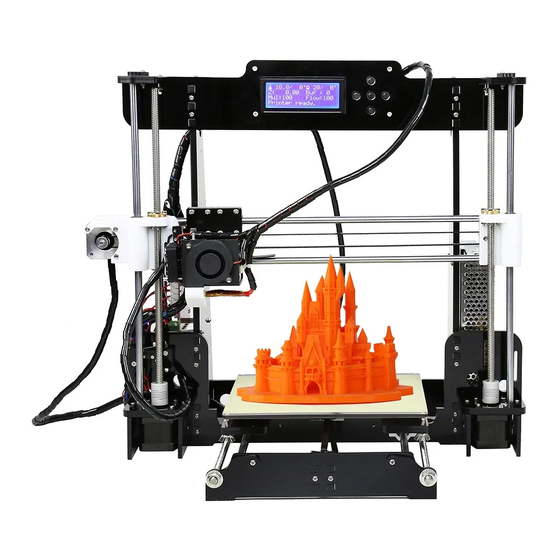
Anet A8 Installation Manual
Hide thumbs
Also See for A8:
- Quick user manual (48 pages) ,
- Installation manual (44 pages) ,
- Instructions manual (19 pages)
Advertisement
Quick Links
Advertisement

Summary of Contents for Anet A8
- Page 1 Anet A8 3D Printer Installation Guide...
- Page 2 A8 assembly parts list 1...
- Page 3 A8 assembly parts list 2...
- Page 4 A8 assembly parts list 3...
- Page 5 A8 assembly parts list 4...
- Page 6 A8 assembly parts list 5...
- Page 7 A8 assembly parts list 6 Please check printer parts quantity when you receive it.
- Page 8 Name of each printer part...
- Page 9 Assembly Step 1 Please be aware the screw holes is in red circles Step 1...
- Page 10 Assembly Step 2 Please be aware the screw holes is in black circles Step 2...
- Page 11 Assembly Step 3 Step 3...
- Page 12 Assembly Step 4 Step 2 Step 3...
- Page 13 Assembly Step 5...
- Page 14 Assembly Step 6 Threaded rod 400mm...
- Page 15 Assembly Step 7 Y Guide rod 380mm...
- Page 16 Assembly Step 8 Attention:Leave vacancy between belt fixation jeweils 2 Klemmen übereinander, dass der Riemen dazwischen kann clamp and hot bed fixed plate for belt positioning. Later with belt...
- Page 17 Assembly Step 9 Before Assembly After Assembly Attention: Please diagonally tighten the screws when all are in there place...
- Page 18 Assembly Step 9 Attention: Belt is for X&Y axis transmitting. Cut the length you need to each transmission shaft. The belt is 1.5m in total and 10-20cm left after installation.
- Page 19 Attention: Hot bed screws should be in the bottom, and Assembly Step 10 wing nuts will keep the height of hot bed level as well as firming the hotbed.
- Page 20 Assembly Step 11 Attention: This hole is for Z axis guide rod positioning M2* 12 Schraube M3* 30 Schraube...
- Page 21 Assembly Step 12 X-Endstopper X-Endstopper nicht vergessen! M2* 12 Schraube Z axis Guide rod:380mm...
- Page 22 Assembly Step 13...
- Page 23 Assembly Step 14 Attention: loose the jackscrew of elastic coupling to place T lead screw to the bottom, then tighten the jackscrew. T lead screw 345mm...
- Page 24 Attention: Please keep A&B at the same level during X Assembly Step 15 rods installation. Knock the guide rods with a hammer slightly if it’s hard to pla e. X axis Guide rod 436mm Nach der Montage der Führungsstangen die rückseitigen Gewindestifte anziehen.
- Page 25 Assembly Step 16a After disassembly Before disassembly After disassembly Loose M4*6 screws first, then separate extruder from L black aluminum parts, remember to keep the screws.
- Page 26 Assembly Step 16b Replace M3*20 screws with M3*45 screws M3*45 screw holes...
- Page 27 Assembly Step 17...
- Page 28 Assembly Step 18 M3*20 Teilebezeichnung und benötigte Anzahl Pos. Bezeichnung Anzahl Z-Achsen-Motor links Left Z axis nut support M3x20 Imbusschraube...
- Page 29 Assembly Step 19 Attention: Belt is for X,Y axis transmitting. The length of belt is .5 i total. Nor ally there’ll e -20cm left after installation.
- Page 30 Assembly Step 19 M3 Nut...
- Page 31 Assembly Step 20 Attention: Install M4*6 screw. Tighten M6 Screw on the throat with spanner till extruder is not loose.
- Page 32 Assembly Step 21 Eventuell muss die weiße Lüfterführung etwas nachgefeilt bzw. minimal die Aufsteckung gekürzt werden, damit der Lüfter sich ohne Einschränkungen weiter drehen kann.
- Page 33 Assembly Step 22 Reihenfolge: 4x Schraube durch Rahmen, Hülse, Leiterplatte, Mutter, dann Abdeckplatte, Mutter...
- Page 34 Assembly Step 23 Attention This is the wiring diagram of power supply. 1, 2, 3 seperately represent the line of fire (brown),Zero line (blue), ground wire (yellow). 4,5, 6 represent negative pole (black) (-);7,8,9 represent the positive pole (red) (+).To avoid danger , please assure the installation is correct .
- Page 35 Assembly Step 24 Red circles stand for the power screw holes Power Supply...
- Page 36 Assembly Step 25 MicroSD-Slot oben! Mainboard...
- Page 37 Assembly Step 26 Attention: Please connect the electronics wire to each components correspondingly.
- Page 38 Assembly Step 27...
















Need help?
Do you have a question about the A8 and is the answer not in the manual?
Questions and answers