Table of Contents
Advertisement
DELL EMC VXRAIL
OPERATIONS GUIDE
A Hyper-Converged Infrastructure Appliance from Dell
EMC
®
and VMware
ABSTRACT
This document describes how to perform day-to-day operations on a
VxRail Appliance environment after the system has been installed and
configured. The target audience for this document includes customers,
field personnel, and partners who manage and operate a VxRail
Appliance.
November 2017
PART NUMBER: H16788
Dell EMC VxRail Appliance Operations Guide
© 2017 Dell Inc. or its subsidiaries.
TM
APPLIANCE
®
Advertisement
Table of Contents

Summary of Contents for Dell EMC VxRail Appliance
- Page 1 ABSTRACT This document describes how to perform day-to-day operations on a VxRail Appliance environment after the system has been installed and configured. The target audience for this document includes customers, field personnel, and partners who manage and operate a VxRail Appliance.
-
Page 2: Table Of Contents
Procedure ............................. 14 Viewing physical system health ......................15 Procedure ............................. 15 Powering down and powering up a VxRail Appliance ..........17 Shutting down a VxRail cluster ......................17 Starting up VxRail..........................18 Viewing system events using VxRail Manager ............19 Procedure ............................ - Page 3 Enabling encryption for the VxRail cluster ..................51 Connectivity to key management server .................... 53 VxRail networking ....................... 54 Physical network ..........................54 VxRail VLANs ........................... 55 Enabling multicast ......................... 56 3 | Dell EMC VxRail Appliance Operations Guide © 2017 Dell Inc. or its subsidiaries.
- Page 4 Replacing a capacity drive ......................... 83 Procedure ............................. 83 Replacing a cache drive ........................84 Procedure ............................. 84 Replacing a power supply........................85 Procedure ............................. 85 4 | Dell EMC VxRail Appliance Operations Guide © 2017 Dell Inc. or its subsidiaries.
- Page 5 VxRail Appliance. Related resources and documentation This document references other documentation resources available on https://support.emc.com/, vmware.com, and the Solve Desktop application. 5 | Dell EMC VxRail Appliance Operations Guide © 2017 Dell Inc. or its subsidiaries.
-
Page 6: Vxrail Overview
VxRail overview Jointly developed by Dell EMC and VMware, the VxRail Appliance is the only fully integrated, preconfigured, and tested hyper-converged infrastructure (HCI) appliance powered by VMware vSAN technology for software-defined storage. Managed through the well-known VMware vCenter Server interface, VxRail provides a familiar vSphere experience that enables streamlined deployment and extends the use of existing IT tools and processes. -
Page 7: Hardware
The VxRail Appliance consists of nodes in a rackmount chassis. Each node has compute and storage resources. For a list of available VxRail Appliance models, refer to the Dell EMC VxRail website. One or more network switches (10GbE or 1GbE depending on the model), appropriate cables, and a workstation/laptop for the user interface are also required. -
Page 8: Vmware Esxi Hypervisor
VDS is configured in vCenter Server at the datacenter level, maintaining a consistent network configuration as VMs migrate across multiple hosts. The VxRail Appliance relies on VDS for appliance traffic, and vSAN relies on VDS for its storage-virtualization capabilities. -
Page 9: Storage Policy Based Management (Spbm)
VxRail Manager provides monitoring and lifecycle management for physical infrastructure. VxRail Manager streamlines deployment, configuration. VxRail Manager also integrates Dell EMC services and support to help customers get the most value from the VxRail Appliance. vRealize Log Insight Bundled with VxRail, VMware vRealize Log Insight monitors system events and provides ongoing holistic notifications about the state of virtual environment and appliance hardware. -
Page 10: Vxrail Support
SolVe Desktop with detailed procedures component replacement and software upgrades VxRail community Users with a Dell EMC Support account can add support credentials to VxRail Manager and then access support resources directly from VxRail Manager. Registering for online support 1. -
Page 11: Dell Emc Secure Remote Services (Esrs)
Figure 1. VxRail Manager Support tab Dell EMC Secure Remote Services (ESRS) Dell EMC Secure Remote Services (ESRS) are configured when the VxRail Appliance is set up. ESRS provides remote monitoring, diagnostics and repair by the Dell EMC Support team. A Dell EMC support account is required before ESRS can be configured. -
Page 12: Contacting Customer Service To Request Service
The VxRail community of users provides valuable insight on how other users are obtaining the most value from the VxRail Appliance. The community includes other VxRail users and provides a forum to post questions and share experiences. This community is open and, while not moderated by Dell EMC, subject matter experts in different organizations within the company offer their perspectives. -
Page 13: Monitoring A Vxrail Appliance Using Vxrail Manager
Access Support eServices directly from VxRail Manager. Services include chatting with Support, opening a service request, and connecting with the VxRail community. 13 | Dell EMC VxRail Appliance Operations Guide © 2017 Dell Inc. or its subsidiaries. -
Page 14: Monitoring Logical System Health
2. Click on a node name to view information about that node. 3. Click the components of a node to view more information about the capacity disk (HDD, SSD), cache disk (SSD), ESXi disk or NIC. 14 | Dell EMC VxRail Appliance Operations Guide © 2017 Dell Inc. or its subsidiaries. -
Page 15: Viewing Physical System Health
2. Click a node name or the picture of node to view more information about that node. Front and back views of the appliance are displayed. An example is shown below. 15 | Dell EMC VxRail Appliance Operations Guide © 2017 Dell Inc. or its subsidiaries. - Page 16 5. If a status icon is displayed for a component, click it to view event details in the Health window. 6. Use your browser's back button to return to the appliance view on the Health > Physical tab. 16 | Dell EMC VxRail Appliance Operations Guide © 2017 Dell Inc. or its subsidiaries.
-
Page 17: Powering Down And Powering Up A Vxrail Appliance
Detailed procedures are available in the SolVe Desktop for specific environments. Note: Dell EMC highly recommends that you gracefully shut down all client VMs before performing this procedure. VxRail Manager only shuts down the infrastructure VMs in the cluster. -
Page 18: Starting Up Vxrail
If vCenter and VxRail Manager VMs are not available in 10 minutes, use the vSphere client to log into host 1 to check the status of these VMs. 18 | Dell EMC VxRail Appliance Operations Guide © 2017 Dell Inc. or its subsidiaries. -
Page 19: Viewing System Events Using Vxrail Manager
Error: An error has occurred. Address the issue as soon as possible. Warning: System needs attention. An issue such as a disk space limit being reached requires attention. 19 | Dell EMC VxRail Appliance Operations Guide © 2017 Dell Inc. or its subsidiaries. -
Page 20: Procedure
Event Details view on the Health > Physical screen. 4. To download a list of events, click Export all events. An events.csv file is created and downloaded by your browser. 20 | Dell EMC VxRail Appliance Operations Guide © 2017 Dell Inc. or its subsidiaries. -
Page 21: Vxrail Market
Use the VxRail Market to download, install, and upgrade qualified software products for your appliance. Choose from a list of applications that add functionality, protection, or management to your VxRail Appliance. Software licenses may be required for these optional applications. The following figure shows an example of this dialog. - Page 22 Downloading: The application is currently downloading. Pending: The application is waiting until another application finishes downloading. IP address: The application is installed. 22 | Dell EMC VxRail Appliance Operations Guide © 2017 Dell Inc. or its subsidiaries.
-
Page 23: Managing A Vxrail Cluster Using Vcenter
VxRail Manager during the VxRail initial setup. VxRail Manager deployed vCenter If the VxRail appliance is a standalone environment, then configuring a vCenter instance as part of system initialization is the easiest approach. When the VxRail system is deployed, vCenter server and the Platform Service Controller are deployed as a virtual machine. - Page 24 The decision to use a VxRail Manager-deployed vCenter or a customer-deployed vCenter is made during system planning prior to installation. Once the system has been deployed, changing vCenter deployment options requires the assistance of Dell EMC services. 24 | Dell EMC VxRail Appliance Operations Guide...
-
Page 25: Vsan Monitoring And Management
Health checks can be configured to run at specified intervals. The figure below is an example of VSAN health check results. Figure 12. vSAN health checks 25 | Dell EMC VxRail Appliance Operations Guide © 2017 Dell Inc. or its subsidiaries. -
Page 26: Procedure
Click the Ask VMware button to open a knowledge base article that describes the health check and provides information about how to resolve the issue. 26 | Dell EMC VxRail Appliance Operations Guide © 2017 Dell Inc. or its subsidiaries. -
Page 27: Vsan Storage Policy Based Management
Tolerate=1, RAID5 3+1 is used and 4 hosts (or fault domains) are required. If Failure to Tolerate =2, RAID6 4+2 is used and 6 hosts (or fault domains) are required. Default value is 1. Maximum value is 3. 27 | Dell EMC VxRail Appliance Operations Guide © 2017 Dell Inc. or its subsidiaries. - Page 28 RAID-1 (Mirroring) provides better performance and consumes less memory and fewer network resources, but uses more disk space. RAID 5/6 (Erasure Coding) provides more usable capacity, but consumes more CPU and network resources. 28 | Dell EMC VxRail Appliance Operations Guide © 2017 Dell Inc. or its subsidiaries.
-
Page 29: Default Storage Policy
This changes the default for any new VMs that are created on that datastore, but does not affect the policy of any VMs created previously. 29 | Dell EMC VxRail Appliance Operations Guide © 2017 Dell Inc. or its subsidiaries. -
Page 30: Defining A New Vm Storage Policy
To be eligible, a datastore must satisfy at least one rule set and all rules within this set. Verify that the vSAN datastore meets the requirements set in the storage policy and that it appears on the list of compatible datastores. 30 | Dell EMC VxRail Appliance Operations Guide © 2017 Dell Inc. or its subsidiaries. -
Page 31: Assigning A Storage Policy To A Vm
Select the VM -> Manage -> Policies and click Edit VM Storage Policy. Select the policy to assign to the VM and click OK as shown in the figure below. 31 | Dell EMC VxRail Appliance Operations Guide © 2017 Dell Inc. or its subsidiaries. - Page 32 Therefore, the storage capacity consumption may increase while the storage is being reconfigured to comply with the new policy. 32 | Dell EMC VxRail Appliance Operations Guide © 2017 Dell Inc. or its subsidiaries.
-
Page 33: Renaming Vxrail Objects Within Vcenter
2. Select Home > Inventory > Datastores. 3. Right-click the datastore and select Rename. 4. Enter the new name of the datastore, click OK and wait for the task to complete. 33 | Dell EMC VxRail Appliance Operations Guide © 2017 Dell Inc. or its subsidiaries. -
Page 34: Renaming A Vxrail Vsphere Distributed Switch
4. Enter the new name in General > Name field. 5. Click OK. 6. Use the vCenter Server web client to verify that the dvPortGroup name has changed. 34 | Dell EMC VxRail Appliance Operations Guide © 2017 Dell Inc. or its subsidiaries. -
Page 35: Choosing A Failure Tolerance Method (Ftm)
The appropriate failure tolerance method depends on the workload characteristics and VxRail system configuration. Generally, heavy write-intensive workloads are better suited for mirrored FTM and read-intensive workloads work well with erasure coding. Your Dell EMC representative can help you determine the optimal failure tolerance method by modeling the characteristics of your workload against a specific VxRail system configuration. -
Page 36: Erasure Coding
It represents a 30 percent storage savings over RAID-1 mirroring. RAID-5 (FTT=1) requires a minimum of four nodes. Figure 14: Storage object with FTM=Erasure Coding FTT=1 36 | Dell EMC VxRail Appliance Operations Guide © 2017 Dell Inc. or its subsidiaries. - Page 37 However by throttling resynchronization, the time that the data is exposed in the event of another drive failure increases. 37 | Dell EMC VxRail Appliance Operations Guide © 2017 Dell Inc. or its subsidiaries.
-
Page 38: Ftm Considerations
Note the number of nodes required for compliance and the recommended number of nodes that allows data to rebuilt and maintain compliancy with the SPBM policy. 38 | Dell EMC VxRail Appliance Operations Guide © 2017 Dell Inc. or its subsidiaries. -
Page 39: Configuring Iops Limit For Objects (Qos)
3. In the Clone VM Storage Policy dialog, click on Rule-Set1 and Add Rule. Select the IOPS limit for object rule. The screenshot below is an example of this dialog. 39 | Dell EMC VxRail Appliance Operations Guide © 2017 Dell Inc. or its subsidiaries. - Page 40 3. Click Edit VM Storage Policy and select the policy with the IOPS limit for object rule configured. The screenshot below is an example of this dialog. 40 | Dell EMC VxRail Appliance Operations Guide © 2017 Dell Inc. or its subsidiaries.
-
Page 41: Vsan Fault Domains
When fault domains are configured, vSAN applies the storage policy to the entire domain, instead of the individual hosts. vSAN adjusts the placement of storage object to make them compliant with the storage policy. 41 | Dell EMC VxRail Appliance Operations Guide © 2017 Dell Inc. or its subsidiaries. -
Page 42: Configuring Fault Domains
3. Click on the green + to create a new fault domain. 4. Specify a name for the fault domain, select the nodes that belong to it, and click OK. 42 | Dell EMC VxRail Appliance Operations Guide © 2017 Dell Inc. or its subsidiaries. -
Page 43: Vxrail Deduplication And Compression
2KB or less, the compressed version of the block is persistently saved on SSD. Otherwise, the full 4KB block is written to SSD. 43 | Dell EMC VxRail Appliance Operations Guide © 2017 Dell Inc. or its subsidiaries. -
Page 44: Considerations
Figure 20. Value of deduplication for specific application environments Consult with your Dell EMC or VMware VxRail specialist, who can model your workload against a specific system configuration to help you decide if the benefit of deduplication offsets the resource requirements for your application workload. -
Page 45: Procedure
If it is enabled on a production system, it is recommended that this be done during periods of low activity to minimize potential performance impact. 45 | Dell EMC VxRail Appliance Operations Guide © 2017 Dell Inc. or its subsidiaries. -
Page 46: Disabling Deduplication And Compression
This view shows the total capacity used both before and after compression and after compression as well as a breakdown of how the used capacity is consumed. 46 | Dell EMC VxRail Appliance Operations Guide © 2017 Dell Inc. or its subsidiaries. - Page 47 An example of this view is shown below. Figure 22. Monitoring datastore showing deduplication and compression efficiency 47 | Dell EMC VxRail Appliance Operations Guide © 2017 Dell Inc. or its subsidiaries.
-
Page 48: Vsan Encryption Services
Encrypted data typically does not benefit from deduplication and compression, therefore VM-level encryption benefits little from vSAN deduplication and compression. 48 | Dell EMC VxRail Appliance Operations Guide © 2017 Dell Inc. or its subsidiaries. -
Page 49: Setting Up A Domain Of Trust
In a properly sized cluster, there should be no performance impact. If you are considering whether to enable encryption on an existing VxRail appliance, work with your Dell EMC representative, who can model the impact of encryption on CPU overhead (estimated to be only 5-15%) for your configuration. - Page 50 The options used depend on the KMS and local security policies. In the example dialog below, Root CA Certificates are used. Figure 24. Select certificate type 50 | Dell EMC VxRail Appliance Operations Guide © 2017 Dell Inc. or its subsidiaries.
-
Page 51: Enabling Encryption For The Vxrail Cluster
2. Under vSAN, select General. 3. In the vSAN pane, click Edit. 4. On the Edit vSAN settings dialog, check Encryption and select a KMS cluster. Click OK. 51 | Dell EMC VxRail Appliance Operations Guide © 2017 Dell Inc. or its subsidiaries. - Page 52 DFC operation. Existing data is moved out of the disk group and then written back to the encrypted drive. To complete this operation there must be spare capacity in the cluster. 52 | Dell EMC VxRail Appliance Operations Guide © 2017 Dell Inc. or its subsidiaries.
-
Page 53: Connectivity To Key Management Server
Replacing an encrypted drive Rebooting an ESXi host while encryption is enabled Adding a node to the VxRail cluster while encryption is enabled 53 | Dell EMC VxRail Appliance Operations Guide © 2017 Dell Inc. or its subsidiaries. -
Page 54: Vxrail Networking
VxRail environment and their impact on services and hosted applications. The physical switches that connect the VxRail appliance to the network are configured by the customer prior to installing the VxRail Appliance. The network details are documented during preplanning and used when initializing the system at time of install. -
Page 55: Vxrail Vlans
A virtual distributed switch (VDS) connects the physical switch ports to the logical components in a VxRail Appliance. The VDS is configured as part of the system initialization. Port groups are created spanning all nodes in the cluster. Network traffic is isolated at the port-group level using switch-based VLAN technology and vSphere Network IO Control (NetIOC). -
Page 56: Enabling Multicast
During initial install and configuration, VLAN ID and IP addresses are configured based on the network planning checklist. Consult with Dell EMC Professional services if you need to change VLAN IDs or IP addresses of the ESXi hosts and data services. -
Page 57: Migrating Workloads Onto Vxrail
Both the source and target vSphere clusters must be managed by the same vCenter instance. Only VxRail clusters with external vCenter Servers can leverage this approach. 57 | Dell EMC VxRail Appliance Operations Guide © 2017 Dell Inc. or its subsidiaries. -
Page 58: Vmware Vsphere Replicator
Once the data has been replicated to the target VxRail cluster, vSphere Replication is used to recover the VMs on the VxRail cluster. This is 58 | Dell EMC VxRail Appliance Operations Guide © 2017 Dell Inc. or its subsidiaries. -
Page 59: Dell Emc Recoverpoint For Vm
VxRail VSAN environment or between VxRail environments. iSCSI storage can be provided from Dell EMC Unity or any supported iSCSI array. Dell EMC Cloud Array can be used to present iSCSI Storage to both VxRail and external clients. -
Page 60: Procedure
ESXi nodes in a VxRail environment. This enables data mobility into and between VxRail environments, as well as providing additional storage capacity. 60 | Dell EMC VxRail Appliance Operations Guide © 2017 Dell Inc. or its subsidiaries. -
Page 61: Procedure
The NFS filesystem will appear like the vSAN datastore. Using Dell EMC CloudArray Dell EMC CloudArray is deployed on a VxRail appliance as a virtual appliance directly from the VxRail Manager Market. A 1TB starter license is included with VxRail. CloudArray uses local vSAN storage as a buffer to eliminate the latency normally associated with cloud storage. -
Page 62: Resource Utilization And Performance Monitoring
VxRail Appliance provides the following monitoring tools: vSphere vCenter includes fully integrated performance and workload monitoring services. Using the vSphere web client, performance charts for system resources, including CPU, 62 | Dell EMC VxRail Appliance Operations Guide © 2017 Dell Inc. or its subsidiaries. -
Page 63: Vxrail Manager Logical Health View
Consider a four-node cluster. If one node were taken down for maintenance, the cluster would lose 25% of its 63 | Dell EMC VxRail Appliance Operations Guide © 2017 Dell Inc. or its subsidiaries. -
Page 64: Monitoring Storage Capacity Using Vcenter Web Client
For longer-term capacity planning and analysis, the performance view below shows storage consumption trends. The dropdown allows you to select a time range of up to one year. 64 | Dell EMC VxRail Appliance Operations Guide © 2017 Dell Inc. or its subsidiaries. -
Page 65: Using Native Vsphere Performance Monitoring
The figure below is an example of the CPU and memory utilization for a cluster. In this example, the Overview level of detail is displayed. The Advanced view shows a more granular view of utilization. 65 | Dell EMC VxRail Appliance Operations Guide © 2017 Dell Inc. or its subsidiaries. - Page 66 The example below shows the CPU utilization for the selected ESXi host in real-time. 66 | Dell EMC VxRail Appliance Operations Guide © 2017 Dell Inc. or its subsidiaries.
-
Page 67: Enabling Vsan Performance Data Collection
In the figure below, the vSAN Performance Services is turned on and uses the Default Storage Policy for the repository that contains the performance data. 67 | Dell EMC VxRail Appliance Operations Guide © 2017 Dell Inc. or its subsidiaries. -
Page 68: Viewing Vsan Performance Metrics
The figure below shows vSAN cluster level metrics for front-end activity. 68 | Dell EMC VxRail Appliance Operations Guide © 2017 Dell Inc. or its subsidiaries. -
Page 69: Understanding Vsan Performance Metrics
Use this metric to understand normal workload activity and to identify when workloads deviate from normal. 69 | Dell EMC VxRail Appliance Operations Guide © 2017 Dell Inc. or its subsidiaries. - Page 70 For a complete list of metrics, see https://kb.vmware.com/. 70 | Dell EMC VxRail Appliance Operations Guide © 2017 Dell Inc. or its subsidiaries.
- Page 71 Separate read/write latency metrics are maintained. Use this metric to understand what is a normal workload. Additional latency metrics include Recovery Write and Resync Read Latency (*vSAN 6.6). 71 | Dell EMC VxRail Appliance Operations Guide © 2017 Dell Inc. or its subsidiaries.
-
Page 72: Advanced Workload And Performance Analysis
IOPs and latency at different layers in vSAN, read cache hits and misses, outstanding IOs and congestion. This performance data can be accessed from a web browser or captured and sent to Dell EMC support for advanced analysis and troubleshooting. - Page 73 The analysis of the data collected by vSAN Observer is outside the scope of this document. For further information on using vSAN Observer reference https://kb.vmware.com/2064240 VMware Virtual SAN Diagnostics and Troubleshooting Reference. 73 | Dell EMC VxRail Appliance Operations Guide © 2017 Dell Inc. or its subsidiaries.
-
Page 74: Vxrail Software Upgrades
VxRail software upgrades All software updates to a VxRail Appliance should be applied as a bundle using VxRail Manager. Software components should not be updated individually using other tools such as VMware Update Manager unless directed to do so by Dell EMC Support. - Page 75 Enterprise Plus software license and a minimum of four nodes. Available reserve capacity must be available on the other nodes to host the workloads during the rolling upgrade. Environments with fewer than four nodes or running vSphere standard require assistance from Dell EMC support to perform an upgrade.
-
Page 76: System Scale-Out Upgrades
Adding a node to an existing cluster Node upgrades are shipped from the factory with ESXi and other VxRail software pre-installed. Dell EMC Professional Services install the nodes in the rack, cables it to the network switches, and connects power. - Page 77 IP addresses, they can be added in the dialog shown in the figure below. Figure 42. VxRail Manager Cluster Expansion dialog – Allocate new IP addresses 5. Enter the ESXi root and management account passwords. 77 | Dell EMC VxRail Appliance Operations Guide © 2017 Dell Inc. or its subsidiaries.
- Page 78 Cluster Health view. 8. Verify that the new nodes were added to the VxRail in the vCenter Hosts and Cluster view. Any additional network configuration that was not part of the initial VxRail Appliance Note: configuration must be manually added to this new node.
-
Page 79: Drive Expansion Procedure
ESD handling procedures. If in doubt, have Dell EMC field personnel perform the procedure. VxRail appliance can be scaled-up by adding disk to a node if there are available drive slots. Take note of the restrictions listed below. Consult your Dell EMC systems engineer for specific details. - Page 80 7. If the information is consistent with the disk you inserted, click Continue. VxRail Manager executes pre-checks on the new disks. 80 | Dell EMC VxRail Appliance Operations Guide © 2017 Dell Inc. or its subsidiaries.
- Page 81 The figure below is an example of this dialog. Figure 46. VxRail Manager Health -> Logical 11. Log into vCenter and perform a vSAN health check. Verify that there are no errors. 81 | Dell EMC VxRail Appliance Operations Guide © 2017 Dell Inc. or its subsidiaries.
-
Page 82: Replacing Failed Components
Disk drives, power and cooling components are hot pluggable and customer replaceable using automated procedures initiated from VxRail Manager. Other components including memory, processors and even full nodes may be replaced by Dell EMC field personnel while keeping the cluster fully operational. -
Page 83: Replacing A Capacity Drive
The following procedure lists the high-level steps for replacing a capacity drive. For more detailed procedures for specific hardware configurations, see the procedures generated from the SolVe Desktop available from Dell EMC support https://support.emc.com/. 1. On the VxRail Manager Health page, Physical view, click the failed drive to display the disk information. -
Page 84: Replacing A Cache Drive
For more detailed procedure for specific hardware configuration, refer to the procedure generated from the SolVe Desktop available from Dell EMC support https://support.emc.com/. 1. On the VxRail Manager Health, Physical view, identify the failed drive and click on it to display the disk information. -
Page 85: Replacing A Power Supply
Verify that there are no errors. Replacing a power supply A VxRail Appliance has redundant hot-swappable power supplies. You can remove a faulty Power Supply Unit (PSU) and insert a new one without having to shut down the node.
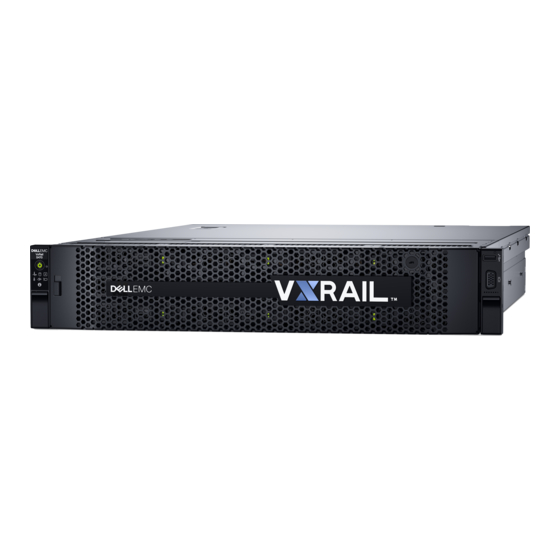










Need help?
Do you have a question about the VxRail Appliance and is the answer not in the manual?
Questions and answers