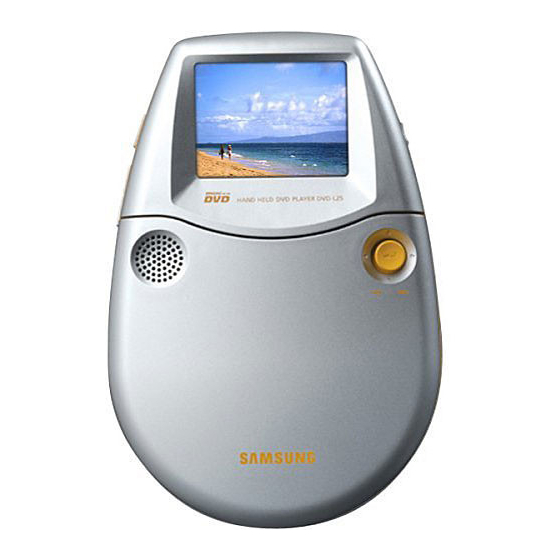
Table of Contents
Advertisement
Quick Links
Download this manual
See also:
Instruction Manual
Advertisement
Table of Contents

Summary of Contents for Samsung DVD-L25
- Page 1 Instruction Manual Safety Precautions CAUTION RISK OF ELECTRIC SHOCK DO NOT OPEN...
-
Page 2: Copy Protection
Caution Caution Attention Important CLASS 1 LASER PRODUCT KLASSE 1 LASER PRODUKT LUOKAN 1 LASER LAITE KLASS 1 LASER APPARAT PRODUCTO LÁSER CLASE 1 Copy Protection Disc Moisture Condensation Laser Safety Caution Warning... - Page 3 Play mini DVD discs and 3.5” audio CDs only JPEG image viewer 2.5” TFT LCD display 2 hours playback time Quick Charger AK44-00006A Recording Types Disc Types (Logos) AUDIO-CD Disc Markings NTSC STEREO DIGITAL SOUND Battery (Rechargeable AA size Ni-MH type)
- Page 4 Important Safety Instruction Operation Instructions LED INDICATOR Green Flashing Red Battery Charging Caution Charging Time Type Size Capacity Ni-MH Battery level indicator AC Input plug Charging time of 4 batteries...
- Page 5 Please remove the batteries if the DVD player will not be used for long periods of time. Batteries can lose power over time and are prone to leaking if left inside the DVD...
-
Page 6: Right View
Speaker Menu Headphone : Stop Play/Pause Moves to an upper menu item (… … ) Moves to an lower menu item († † ) Adjusts the selected item (√ √ ) Press to select the chosen item (ENTER) Enter/ Skip(... - Page 7 4 Slow Motion Play (Except CD/MP3/WMA) 5 RESUME function NOTE It is recommended that you turn off the power to the player when not in use. 1 Searching through a Chapter or Track SKIP ( 2 Skipping Chapters or Tracks...
-
Page 8: Language Setup
… … † † œ œ √ √ ENTER 2 Zoom(DVD) … … † † √ √ ENTER … … † † œ œ √ √ ENTER Using the Language Setup … … † † ENTER … … † †... - Page 9 ENTER √ √ ENTER 4:3 Letter Box : 4:3 Pan Scan : 16:9 Wide : NOTE This function may behave differently depending on the type of disc. … … † † √ √ ENTER … … † † √ √...
-
Page 10: Changing The Password
W M A M P 3 0 0 : 0 0 : 2 3 B e c a u s e Y o u R O O T B e c a u s e Y o u J P E G... -
Page 11: Slide Show
√ √ ENTER NOTE Press the MENU button to display previous menu. If any buttons are not pressed for about 10 seconds, the menu will disappear. Press the MENU button. Press the STOP button to return to the clip menu. Joystick... - Page 12 1 General 2 Disc 3 LCD SCREEN 4 Charger Samsung Electronics Co., Ltd reserves the right to change the specifications without notice. Weight and dimensions are approximate. LIMITED WARRANTY TO ORIGINAL PURCHASER One (1) Year Parts and Labor...













