Table of Contents
Advertisement
Quick Links
- 1 Using Your Tsunami Digital Sound Decoder
- 2 Programming the Cvs
- 3 Step 3: Configuring the Throttle
- 4 Step 6: Configuring the Lighting Outputs
- 5 Step 7: Modifying the Sound Effects
- 6 Sound Programming
- 7 Troubleshooting
- 8 Appendix B - List of Configuration Variables
- Download this manual
See also:
Installation Manual
Advertisement
Table of Contents

Summary of Contents for SoundTraxx Tsunami
- Page 1 Tsunami Digital Sound Decoder ® Diesel Sound User’ s Guide Software Release 1.11 Rev. D 3/3/2015...
- Page 2 The information in this document is subject to change without notice. SoundTraxx (Throttle Up!) shall not be liable for technical or editorial errors or omissions contained herein; nor for incidental or con- sequential damages resulting from the furnishing, performance or use of this material.
-
Page 3: Table Of Contents
Table of Contents All Aboard! ................1 Overview ....................1 Operation ................2 Using Your Tsunami Digital Sound Decoder ..........2 Basics of Programming ............6 Programming the CVs ................6 Step 1: Configuring the Address ............13 Step 2: Configuring the Decoder ............14 Step 3: Configuring the Throttle ............16 Step 4: Configuring for Consist Operation ...........21... -
Page 4: All Aboard
Tsunami Decoder, as well as some tips on troubleshooting. For the power user, the Tsunami Technical Reference provides a list of all the CVs available for use with Tsunami decoders and their exact functions and make-up for those who wish to have a complete reference for advanced programming techniques. -
Page 5: Operation
Press F0 on your cab to turn on the headlight. Reverse locomotive direction and the headlight turns off as the backup light turns on. If you have wired your Tsunami decoder for Functions 5 and/or 6, pressing these keys will activate these effects. While waiting on a siding, you can press F7 to dim the headlight for an oncoming train. - Page 6 To start the diesel engine, simply increase the throttle to speed step 1. The engine will crank over several times and settle into a nice idle. On a few command stations, such as the NCE Power Cab, the Tsunami decoder may skip the startup sequence and immediately play the idle sound. If this happens, press emergency stop first, then increase the throttle and you should hear the engine start.
- Page 7 Radiator Fans Whenever the engine sound is playing, the radiator fans will turn on automatically. You can also set the Tsunami so the fans may be controlled manually using Function Key F9. See section Sound Programming - Engine Control. Air Compressor Whenever the engine sound is playing, the air compressor will run for a short time and then automatically cycle on and off at random intervals.
- Page 8 Mute the Sound Pressing F8 on all Tsunami decoders will gradually mute all sound effects, which is great for a quick answer of the telephone! Pressing it a second time will allow you to hear the sounds again.
-
Page 9: Basics Of Programming
For more technically inclined users, detailed information on any CV can be found in the Tsunami Technical Reference. Bits and Bytes One of the most confusing aspects of programming a CV is figuring out what all the different bits, bytes and x’s found in the various decoder manuals... - Page 10 We then look up the binary value 00010010 in Appendix A and see that it corresponds to the decimal value 18 (0x12 in hex). This is the value to use when programming the CV. Tsunami Diesel Sound User’ s Guide Page 7...
- Page 11 Mode Programming, which is useful to verify its current setting. If you have trouble reading or verifying CVs, the problem may be due to the design of your command station and not the DSD itself. Tsunami and all other decoders communicate back to the command station using what’s called an acknowledgment pulse, which is defined in NMRA S-9.2.3 as “an increased...
- Page 12 Another option is to use a Programming Track Booster, such as the SoundTraxx PTB-100 (P.N. 829002). The PTB-100 amplifies the programming track signals to levels that work best with Tsunami. It is easy to install (see below) and inexpensive. An advantage to using the PTB-100 is that it also provides short circuit detection and some helpful diagnostics.
- Page 13 Operations Mode or Service Mode. Further, a locked decoder cannot be reset to its factory defaults until it is unlocked. Tsunami decoders are shipped from the factory with all CVs unlocked, that is, CV 15 and 16 are both set to 0.
- Page 14 (i.e., making sound and responding to throttle commands) but has suddenly stopped accepting CV changes, then first run through the procedure under “If you Forget the Lock Code” to determine if the decoder has been locked. Tsunami Diesel Sound User’ s Guide Page 11...
- Page 15 16 times indicating that the CVs were successfully reset. 5. Tsunami should now respond to short address 3 just as it did when it was first unpacked. 6. If you cannot get the decoder to reset, check to see that it has not been inadvertently locked (see If You Forget the Lock Code in the previous section).
-
Page 16: Step 1: Configuring The Address
Basic Programming Step 1: Configuring the Address The first CVs you may want to change are those that set Tsunami’s address: CV 1, Primary Address CV 17:18, Extended Address Tsunami may be set up to recognize either the primary address (also called the short address), which provides a range of 1 to 127, or the extended (long) address, which has a range of 0001 to 9999. -
Page 17: Step 2: Configuring The Decoder
Speed Step Mode Selection: As it is a digital system, Tsunami splits the throttle voltage over its minimum and maximum range into discrete speed steps. Tsunami can be configured so there are 14, 28 or 128 individual speed steps. The largest number of steps will give the smoothest throttle response. - Page 18 Extended (CV17:18) 28/128 Reversed Extended (CV17:18) Normal Extended (CV17:18) Reversed Extended (CV17:18) 28/128 Normal Extended (CV17:18) 28/128 Reversed Extended (CV17:18) Normal Extended (CV17:18) Reversed Extended (CV17:18) 28/128 Normal Extended (CV17:18) 28/128 Reversed Tsunami Diesel Sound User’ s Guide Page 15...
-
Page 19: Step 3: Configuring The Throttle
CV 2 until the locomotive just begins to move. Set the Acceleration and Braking Rates Tsunami provides two CVs to simulate the momentum due to train weight. CV 3 (Acceleration Rate) controls how fast the locomotive responds to increases in throttle settings. CV 4 (Braking Rate) controls how fast the locomotive will respond to decreases in the throttle setting. - Page 20 Basic Programming If you are using 14 or 28 speed-step modes, setting CVs 3 and 4 to any value greater than 0 will also improve the Tsunami’s throttle response. While it is accelerating or braking, Tsunami interpolates between speed steps so in effect, your locomotive will respond as if it were being controlled with 128 speed steps.
- Page 21 In 128 speed-step mode, each data point corresponds to every four-and-a- half speed steps. The motor voltage for intermediate steps is interpolated by Tsunami to produce a smooth curve. In 14 speed-step mode, alternate (odd numbered) data points correspond to speed steps 1-14. Important: All...
- Page 22 Table C may be followed as an example and lists the CV values for a straight-line response. Adjust the Forward and Reverse Trim Tsunami provides two CVs for adjusting or ‘trimming’ the forward and reverse speeds: CV 66, Forward Trim...
- Page 23 80 per the setting in CV 3. Similarly, if the throttle were set to 100, the motor speed would start at speed step 60 and increase from there. Tsunami Diesel Sound User’ s Guide Page 20...
-
Page 24: Step 4: Configuring For Consist Operation
Basic Programming Step 4: Configuring for Consist Operation Tsunami supports advanced consist operations, which use five related CVs: CV 19, Consist Address CV 21, Consist Function Control 1 CV 22, Consist Function Control 2 CV 23, Consist Acceleration Rate CV 24, Consist Braking Rate... - Page 25 CV 21 with the sum of the values corresponding to F1, F2, F4 and F8 or 1 + 2 + 8 + 128 = 139. Likewise, use Table E to determine that CV 22 is programmed to 1, the value corresponding to F0(f). Tsunami Diesel Sound User’ s Guide Page 22...
- Page 26 128. Thus, to set -5, program the CV with 5 + 128 = 133. Note that a setting of 128 is the same as 0 and has no effect. Tsunami Diesel Sound User’ s Guide Page 23...
-
Page 27: Step 5: Function Mapping
Note that a function key can be set up to control more than one output. Table F. Function Mapping Table F0 (f) F0 (r) Bold Numbers indicate default settings. Tsunami Diesel Sound User’ s Guide Page 24... - Page 28 CV 35, the CV controlling Function 1. Working with 8-Function Cabs While Tsunami can support 12 function keys, many cabs are limited to only 8 or 9 functions and you may feel as though you will lose some ability to enjoy your Tsunami Digital Sound Decoder.
- Page 29 A Better Method In order to more fully utilize the Tsunami with an 8-function cab, it is necessary to free up some function keys by doubling up on some functions and/or turning other functions over to automatic control.
- Page 30 Set CV 45 = 8 Re-map F8 to control the mute: Set CV 45 = 16 Finally, we’ll set the air compressor to run in automatic mode by setting CV 112 to 1. Tsunami Diesel Sound User’ s Guide Page 27...
- Page 31 Working with 4-Function Cabs With a 4-function cab (actually in most cases, five functions - F0 plus F1-F4), you will have to give something up! By using Tsunami’s automatic sound controls, hopefully it doesn’t need to be much. Example: In this example, we will use automatic control for the Short Horn, Mute, Radiator Fans, Air Compressor and Brake Squeal.
-
Page 32: Step 6: Configuring The Lighting Outputs
Basic Programming Step 6: Configuring the Lighting Outputs Tsunami has up to four function outputs used for controlling the lights. Each can be set for a variety of effects or as simple on/off lights. In addition, you can use the Grade-Crossing Logic to automatically activate the selected lighting effect when you blow the airhorn. - Page 33 The other effects will either turn off (strobes and beacons) or revert to a steady on state (Mars light, ditch lights, etc.) as appropriate to prototype practice. Tsunami Diesel Sound User’ s Guide Page 30...
- Page 34 FX5 (Function 5) and the backup light as FX6 (Function 6). LED Compensation Mode Tsunami’s lighting effects can be used with either incandescent bulbs or LEDs. However, because of their differences in brightness characteristics, some lighting effects will appear less life-like when initially set up with an LED.
- Page 35 Mars Light Gyralite Oscillating Headlight Single Flash Strobe Double Flash Strobe D312 Rotary Beacon Prime Stratolite Type I Ditch Light Type II Ditch Light FRED Exhaust Flicker Firebox Flicker Smart Firebox Flicker Dyno-Light Tsunami Diesel Sound User’ s Guide Page 32...
- Page 36 5 and 6 to turn on FX5 and FX6 first!). When the airhorn is sounded, the two lights will flash back and forth. The lights will revert back to a steady on state after about 5 seconds following the release of the horn key. Tsunami Diesel Sound User’ s Guide Page 33...
-
Page 37: Sound Programming
Sound Programming Step 7: Modifying the Sound Effects One of the great things about Tsunami Digital Sound Decoders is the ability to adjust the various sound effects to suit your ear and respond in the manner that you prefer. Audio Mixer Controls... - Page 38 CV 152, reserved Using the Tsunami 7-Band Equalizer Tsunami’s built-in equalizer (or “EQ” as the audio guys like to call it) is much like that you’d on your home stereo system. The equalizer allows you to selectively cut and boost sound levels by +/-12dB over seven selected frequency ranges and provides the “ultimate”...
- Page 39 0 and 7. A setting of 0 disables the EQ as if it were never there. Settings 1 thru 6 select a factory preset which tailors the frequency response to several of SoundTraxx’s more popular on-board speakers. The table below shows the presets and their equivalent settings which may be used as the basis for developing your own settings.
- Page 40 -6dB change is the same as cutting it in half. Thus a +12dB increase quadruples the signal level and -12dB cuts it in fourth. Tsunami Diesel Sound User’ s Guide Page 37...
- Page 41 Reverb The Reverb Module allows you to add a bit of reverb (not echo!) and presence to Tsunami’s sound effects. Be forewarned -- unless you are a trained audio technician, adjusting the reverb effects may result in some strange or unpleasant sounds. Take your time and experiment cautiously.
- Page 42 The Reverb is most effectively used with the airhorn and exhaust sound effects. Some horns have a certain amount of reverb intrinsically built in as part of the original recording and may not noticeably respond to any additional reverb added. Tsunami Diesel Sound User’ s Guide Page 39...
- Page 43 When set to 0, only one reflection occurs and this does not make for a very interesting effect (Ordinarily, we would call this an echo but the maximum delay time for Tsunami’s reverb is not long enough for such an effect as might be heard across a mountain range for example.) Increasing CV 164 increases the number of reflections and adds a certain ‘springiness’...
- Page 44 Mixer for more details. Dual Airhorn Mode On occasion, a locomotive was equipped with two different airhorns. Tsunami has the ability to select between two different airhorns, if desired, using the Dual Airhorn Mode feature. When this mode is enabled, Function F2 continues to work as the primary airhorn control.
- Page 45 Sound Programming Example Let’s set up the Tsunami EMD 567 Decoder with a Wabco E2 on airhorn ‘A’ and a Hancock Air Whistle on ‘B’. 1. As noted on the product packaging, the Wabco E2 is Airhorn 1. From Table K, this is selected with a CV setting of 1.
- Page 46 Sound Programming Bell Control By default, Tsunami uses Function F1 to turn the bell on and off. There are two CVs to adjust the bell: CV 114, Bell Ring Rate CV 130, Bell Volume Bell Ring Rate The bell ring rate may be adjusted over 16 steps to simulate the sound of an air-rung bell or a hand-rung bell by setting CV 114 between 0 and 15.
- Page 47 From the section under ‘Engine Control’, we determine the base setting for CV 116 to be 8. Then to enable Auto-Start, we add 32. Thus, CV 116 is set to: CV 116 = 8 + 32 = 40 Tsunami Diesel Sound User’ s Guide Page 44...
- Page 48 Sound Programming Dynamic Brakes Tsunami provides two CVs for setting up the dynamic brake sound effect: CV 116, Engine Control CV 133, Dynamic Brake Volume Dynamic Brake Override Control While the Dynamic Brakes are applied, prototype practice usually requires the diesel engine speed to be lowered to an idle. Some railroads modified their locomotives so the engine was set to mid-speed (notch 4) when the dynamic brakes were on.
- Page 49 CV 132 sets the Air Compressor volume and may be set between 0 and 255. See Audio Mixer for more details. Radiator Fan Volume CV 134 sets the Radiator Fan sound volume and may be set between 0 and 255 as discussed under Audio Mixer. Tsunami Diesel Sound User’ s Guide Page 46...
- Page 50 Sound Programming Using the Quiet Mode Tsunami’s Quiet Mode is used to turn the sound on only after the decoder is placed into service. It will also automatically turn the sound effects off when the decoder is not being used. This is particularly useful when you have a large number of sound equipped engines on your layout and don’t wish to...
-
Page 51: Advanced Programming
The PWM frequency is fixed at 22.000kHz and there are no adjustments. Tsunami uses back-EMF and a PI control loop to sense and control motor speed. There are four CVs associated with the load compensation feature: CV 10, Back-EMF Cutout... - Page 52 Therefore CV 2 can usually be set to 0 when load compensation is enabled. Setting the Load Compensation Curve Tsunami provides two degrees of freedom for controlling the amount of load compensation applied to the motor over the throttle range using CV 10, Back-EMF Cutout and CV 212, Back-EMF Feedback Intensity.
- Page 53 When operating in a consist, you may need to reduce the value in CV 212 which will reduce the low speed load compensation and avoid working the locomotives against each other due to slightly different running characteristics. Tsunami Diesel Sound User’ s Guide Page 50...
-
Page 54: Step 9: Configuring Tsunami's Miscellaneous Features
By now you’ve no doubt discovered that Function F11 can be used to turn Tsunami’s brake squeal sound on and off. What you may not realize is that F11 can also be used to slow your train down as if the brakes really are applied without having to adjust the throttle. - Page 55 This is especially useful when your controller lacks a sufficient number of function keys to control all of Tsunami’s sound effects or when using Tsunami on a (DC powered) where there are no function controls at all. There are six CVs associated with the Automatic Sound Functions:...
- Page 56 CV 197 (analog mode) and or CV 198 (DCC mode). You can configure Tsunami so some or all automated sounds work in one mode and not the other in any combination as needed.
- Page 57 Analog Mode While Tsunami is first and foremost a DCC decoder, it may be used on a DC powered layout, within certain limitations, by enabling the Analog Mode feature. First set CV 12 to 1 and then set CV 29 to a value that enables analog mode as well as any desired DCC parameters such as the address range and so forth as discussed under Step 2, ‘Configuring the Decoder’...
- Page 58 CVs 13 and 14 allow you to force a function input to the ON state whenever Tsunami switches over to analog mode. This is most useful for turning on lighting effects when running on a DC powered layout. Sound functions may be turned on in analog mode as well but this is less useful as they will either run continuously or sound just once when the decoder is powered up.
- Page 59 CV 63 may be set to any value between 0 and 255 corresponding to tenths of a volt. Thus, a setting of 23 adds 2.3 volts to Tsunami’s default start voltage of 7.5 volts.
-
Page 60: Troubleshooting
Troubleshooting Troubleshooting If you have any difficulties with the operation of your Tsunami Digital Sound Decoder, first check this section for hints on troubleshooting. We have found that most problems are caused by an errant CV value and are easily corrected. - Page 61 • CVs are locked - see ‘Basic Programming’. Diagnostic Codes Tsunami has two red LEDs on the circuit board that may be helpful for resolving potential difficulties. During normal operation, Tsunami monitors a number of its input signals and if a fault is found, reports an error code by flashing the headlight and backup light (if connected).
-
Page 62: Appendix A - Decimal-Hex-Binary Conversion
00111000 01111000 10111000 11111000 00111001 01111001 10111001 11111001 01111010 10111010 11111010 00111010 00111011 01111011 10111011 11111011 00111100 01111100 10111100 11111100 00111101 01111101 10111101 11111101 01111110 00111110 10111110 11111110 00111111 01111111 10111111 11111111 Tsunami Diesel Sound User’ s Guide Page 59... -
Page 63: Appendix B - List Of Configuration Variables
Appendix B List of Configuration Variables (CVs) The following is a quick reference list of CVs used by Tsunami Diesel Sound Decoders. See the Tsunami Technical Reference for detailed information about their uses. CV 1 Primary Address Control CV 137... -
Page 64: Appendix C - License Agreement
SoundTraxx provides the computer Software/Firmware embedded within the Tsunami Sound Decoder and any modifications, updates, revisions or enhancements received by you from SoundTraxx or its dealers and licenses its use within the terms set below: A. You are granted a nonexclusive, nontransferable license to use the Software/Firmware included with your Tsunami sound system only with the Tsunami sound system hardware that you purchased. -
Page 65: Appendix D - Service And Warranty Policy
SoundTraxx will cover the repair under our Safety-Net Service Warranty. If during the first ninety (90) days you damage your Digital Sound Decoder or it fails to operate, SoundTraxx will repair or replace the system free-of-charge if: • The original sales receipt showing purchase from an authorized SoundTraxx dealer accompanies the decoder. - Page 66 ©2008, Throttle Up! Corp. All Rights Reserved. COMPATIBLE WITH THE NMRA DCC STANDARDS AND RECOMMENDED PRACTICES ® New Dimensions in Digital Sound Technology 141 Burnett Drive Durango, CO 81301 (970) 259-0690 Fax: (970) 259-0691 Email: Sales@soundtraxx.com...
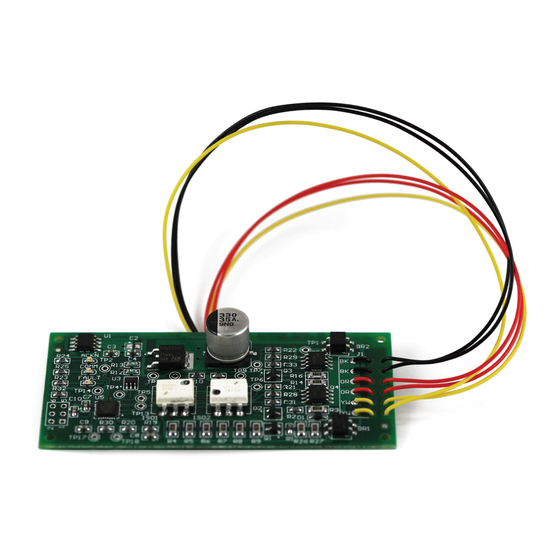









Need help?
Do you have a question about the Tsunami and is the answer not in the manual?
Questions and answers
no prim mover sound
The SoundTraxx Tsunami decoder has a fixed prime mover sound that cannot be changed. It comes preloaded with specific sounds, and only slight variations, such as turbo/non-turbo or different starters, are available. If the desired prime mover sound is not included, it cannot be reprogrammed.
This answer is automatically generated