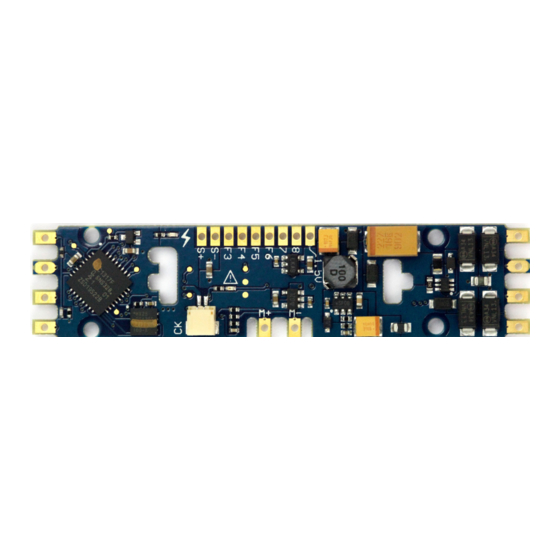
SoundTraxx tsunami2 steam User Manual
Digital sound decoder
Hide thumbs
Also See for tsunami2 steam:
- User manual (81 pages) ,
- Installation manual (22 pages) ,
- User manual (76 pages)
Summary of Contents for SoundTraxx tsunami2 steam
- Page 1 Tsunami2 ™ Digital Sound Decoder Steam User’s Guide Software Release 1.0 Rev. A 06/27/16...
- Page 2 The information in this document is subject to change without notice. SoundTraxx (Throttle Up! Corp.) shall not be liable for technical or editorial errors or omissions contained herein, nor for incidental or consequential damage resulting from the furnishing, performance or use of this material.
-
Page 3: Table Of Contents
Contents All Aboard! ..................4 Overview ......................4 Using Tsunami2 ....................5 CV Programming Tutorial ................... 11 Introduction to Programming ................13 Basic Programming ............... 18 Configuring the Address ..................18 Configuring the Decoder ..................19 ... -
Page 4: All Aboard
Overview Congratulations on purchasing your SoundTraxx Tsunami2 Digital Sound Decoder (DSD) for steam locomotives! Tsunami2 is the newest wave of SoundTraxx innovation and builds upon the previous generation of Tsunami to offer the highest quality sound for model railroading. This user’s guide shows you how to operate Tsunami2 and customize each decoder setting to fit... -
Page 5: Using Tsunami2
All Aboard/Coach Doors Press F7 again to return the headlight and backup FX3 Function Output light outputs to full brightness. FX4 Function Output FX5 Function Output FX6 Function Output Not Assigned Tsunami2 Steam User’s Guide... - Page 6 As the locomotive continues to accelerate, less steam is needed in the cylinders to keep the train moving. The engineer moves the power reverse lever or Johnson bar closer to the center of the quadrant to shorten the amount of time steam is emitted into the cylinders. Tsunami2 Steam User’s Guide...
- Page 7 Turn on F8 to mute all sound effects when you need to silence your train. The mute function allows a quick way to turn off sound effects for a phone call, for instance. Press F8 again to return all sound effect volume levels to their prior settings. Tsunami2 Steam User’s Guide...
- Page 8 Listen to Cab Chatter Turn on F22 to hear railroad radio transmissions being exchanged from inside the cab. The radio will continue to play messages at random while F22 is turned on. Press F22 again to turn Tsunami2 Steam User’s Guide...
- Page 9 Snifter Valve Just as you start to move the locomotive, you’ll hear the Pffffffft! of the snifter valve opening. As you come to a stop, you’ll hear the clink! of the snifter valve dropping. Tsunami2 Steam User’s Guide...
- Page 10 To adjust the clickety-clack sound effect, refer to “Configuring Sound Effects.” Fireman Fred Each time the engine is brought to a stop, Fireman Fred may attend to a randomly selected task (or tasks), including shoveling coal, oiling the side rods, checking the frame and more. Tsunami2 Steam User’s Guide...
-
Page 11: Cv Programming Tutorial
Making adjustments is easy, and you can customize settings one CV at a time by referring to this user’s guide and the Tsunami2 Steam Technical Reference. When in doubt, you can always reset the decoder to factory defaults. Refer to “Resetting CVs” for more information. - Page 12 This user’s guide represents CV values in decimal form to expedite programming. However, binary is occasionally used to represent CV values in the Tsunami2 Steam Technical Reference for CVs that are programmed by the bits. For instance, CV 29 (Configuration Data 1) is programmed by the bits and controls important decoder settings, such as the locomotive direction, the decoder’s speed step mode, alternate power source, and speed table setting.
-
Page 13: Introduction To Programming
CVs at a time. When you’re comfortable programming one set of CVs, move on to the next category and explore each setting Tsunami2 has to offer. Refer to the Tsunami2 Steam Technical Reference for a list of CVs detailing each adjustable setting. - Page 14 2.512 for DDE control CVs. Refer to “Configuring Throttle and Braking,” “Configuring Sound Effects” and “Configuring Dynamic Digital Exhaust” for more information. CVs 3.257-3.512 are used for adjusting the clickety-clack rate of the clickety-clack and rail joints sound effects. Refer to “Configuring Sound Effects” for more information. Tsunami2 Steam User’s Guide...
- Page 15 Follow the steps below to perform either a full or partial CV reset: 1. Turn on track power to the decoder. If you have a SoundTraxx CurrentKeeper ™ another device that maintains power, allow at least one minute before turning the power back on.
- Page 16 0 to 7 and the decoder still does not respond, there may be a problem with the installation, the program track, or the decoder itself and further investigation will be required. To reiterate, follow the steps below to unlock CVs and determine the lock code: Tsunami2 Steam User’s Guide...
- Page 17 If you still can’t identify the lock code, there may be a problem with the installation, programming track, or decoder. Contact SoundTraxx customer support if this occurs. If you do not have access to a programming track with read-back capabilities (or are uncertain...
-
Page 18: Basic Programming
If the decoder’s extended address is enabled (bit 5 of CV 29 set to 1), only the primary address can be changed in Operations Mode. Primary Address Enter a value from 1 to 127 into CV 1 to set the primary address. All SoundTraxx decoders are set to primary address 3 by default. Extended Address The extended address is actually made up of two CVs, 17 and 18. -
Page 19: Configuring The Decoder
Address) are used to set the extended address. Set bit 5 of CV 29 to 1 to enable the extended address. Refer to the previous section, “Configuring the Address,” for more information about setting the extended address. Refer to Table C on the following page to view decimal values for CV 29. Tsunami2 Steam User’s Guide... - Page 20 Extended (CV 17:18) 28/128 Normal Extended (CV 17:18) 28/128 Reversed Note: Values in Table C are shown in decimal format. If your command station requires hex inputs, you will need to convert. Refer to Appendix A for conversions. Tsunami2 Steam User’s Guide...
-
Page 21: Configuring Throttle And Braking
Calibrating DDE Load Compensation Tsunami2 features a cutting-edge new version of our already revolutionary Dynamic Digital Exhaust! We highly recommend you automatically calibrate Dynamic Digital Exhaust settings Tsunami2 Steam User’s Guide... - Page 22 117, and 118 are the same for all units. Set the Independent Brake Rate The independent brakes on prototype locomotives are applied separately from the rest of the train, generally during switching operations and to control slack between units. CV 117 Tsunami2 Steam User’s Guide...
- Page 23 By default, track voltage is distributed to the decoder with no variation in a straight line and the decoder responds instantly to the throttle setting. You can designate the amount of voltage applied at the first, middle, and last speed step with CV 2 (Vstart), CV 5 (Vhigh), and CV 6 Tsunami2 Steam User’s Guide...
- Page 24 Use the 3-Point Speed Curve The figure shown below gives an example of how CVs 2, 5, and 6 can be used to change voltage levels during operation. Tsunami2 Steam User’s Guide...
- Page 25 3. Enter CV values for speed points 1-28 into CVs 67-94 to configure the 28-point custom speed table. 4. Set bit 4 (STE) of CV 29 to 1 to enable speed tables. 5. Enter a value of 16 into CV 25 to enable the 28-point custom speed table. Tsunami2 Steam User’s Guide...
- Page 26 Note: Bit 4 (STE) of CV 29 (Configuration Data 1) must be set to ↓ 1 for the motor trim scaling factors in CVs 66 and 95 to modify 255 = Voltage × 1.99 forward and reverse drive voltages. Tsunami2 Steam User’s Guide...
-
Page 27: Configuring Lighting Outputs
The xenon double-flash strobe effect emits two rapid flashes of light during each flash rate timing cycle. CV Phase Offset (Phase B) 59 is used to modify the flash rate timing cycle. Grade-Crossing Logic +128 LED Compensation Mode Tsunami2 Steam User’s Guide... - Page 28 The brake light effect is dimmed to the brightness setting in CV 63 when active. The brake light brightness level will be automatically set to 100% when you turn on the independent or train brake function (F11 by default). Tsunami2 Steam User’s Guide...
- Page 29 LED to balance the LED and incandescent brightness levels. Add a value of 128 to enable LED Compensation Mode for the corresponding lighting output. Note: Enabling LED Compensation Mode will not change the output voltage. Resistors may still be necessary depending on the board format. Tsunami2 Steam User’s Guide...
- Page 30 64 + 3 = 67 2. Enter a value of 67 into CV 51 to set the FX3 lighting output to a Gyralite and enable the Grade-Crossing Logic. Add a value of 128 for LED Compensation Mode, if using LEDs. Tsunami2 Steam User’s Guide...
- Page 31 1 + 2 + 4 + 8 + 16 + 32 = 63 5. Enter a value of 63 into CV 58 to enable all lights in the reverse direction. Tsunami2 Steam User’s Guide...
-
Page 32: Configuring Sound Effects
Selecting Sound Effects You can select alternate exhaust chuffs, whistles, bells, airpumps, and couplers with sound effect select CVs. You can find the available sound selections on the SoundTraxx website. Select the Primary Whistle CV 120: Whistle Select... - Page 33 CV 125 (Dynamo Select) is used to select one of 0 = Dynamo 1 (default) seven dynamo sound effects. Set CV 125 to a 1 = Dynamo 2 value from 0 to 7 to select your preferred dynamo. ↓ 7 = Dynamo 8 Tsunami2 Steam User’s Guide...
- Page 34 CV 126, turning on the couple function will activate the couple sound effect, and turning on the uncouple function will activate the uncouple sound effect. To map effects to function keys F0-F28, Refer to “Configuring Function Mapping.” Tsunami2 Steam User’s Guide...
- Page 35 1 for wood, 4 for the lifting injector, 0 for the Johnson bar, and 224 to change to an articulated locomotive with a fast wheel-slip rate. The value to enter into CV 112 is: 1 + 4 + 0 + 224 = 229 Tsunami2 Steam User’s Guide...
- Page 36 If you start to hear some distortion, lower the volume level accordingly. Note: Be sure that your speaker is rated to match the audio amplifier of your decoder. Ratings for each format are available on the packaging and at www.soundtraxx.com. Failure to do so could cause severe damage to your speaker.
- Page 37 Johnson Bar/Power Reverser Safety Valve Blowdown Reserved Water Stop Injector E-Brake App. Glad Hand Release All Aboard/Coach Doors Reserved Valve Packing Clickety-Clack Sander Valve Fuel Loading Firing Wrenches/Frame Check Oil Can/Grease Gun Ash Dump Cab Chatter Tsunami2 Steam User’s Guide...
- Page 38 Index 1) must be set to a value of 16 (default) and CV 32 (CV Index 2) must be set to a value of 1 or 2. Refer to Table J on the next page to view default values for CVs 2.289-320. Tsunami2 Steam User’s Guide...
- Page 39 Entering values from 0 to 255 into CV 113 will set the time-out period from 1 seconds to 255 seconds. Use the equation below to calculate the quiet mode time-out period: Time-Out Period = CV 113 × 1 sec. Tsunami2 Steam User’s Guide...
-
Page 40: Configuring Automatic Sounds
A value of 0 will trigger the brakes whenever the locomotive is decelerating. Note: The best results when using the Auto-Brake feature will occur with some momentum programed in CV 3 Baseline Acceleration Rate and CV4 Baseline Deceleration Rate. Tsunami2 Steam User’s Guide... - Page 41 5 = 5 door slams (default) the conductor’s “all aboard!” announcement, ↓ followed by the random number of coach doors 15 = 15 door slams slams determined by the value of CV 195. Tsunami2 Steam User’s Guide...
- Page 42 Enter a value from 1 to 255 into CV 3.258 to adjust the scale speed from 0.01ft/s to 2ft/s. A value of 0 will disable the clickety-clack sound effects. You can also use the equation below to calculate scale speed: Scale Speed (ft/s) = (Speed Step × CV 3.258) ÷ 100 Tsunami2 Steam User’s Guide...
- Page 43 0 into CV 206 to disable the automatic injector sound sequence. 7. To increase the blower regularly, enter a value of 125 into CV 207. 8. To allow the safety valve to release regularly, enter a value of 100 into CV 208. Tsunami2 Steam User’s Guide...
- Page 44 1-12. Adding a value of 128 to CV 122 will enable the bell selection to ring during the crossing hold countdown, after Grade-Crossing Logic is activated. Refer to “Configuring Lighting Outputs” for more information about Grade-Crossing Logic. Tsunami2 Steam User’s Guide...
- Page 45 To randomly produce up to eight coach door slams, enter a value of 8 into CV 195. 11. Set CV 199 to a value of 5 to set the cylinder cocks on time to five seconds. Tsunami2 Steam User’s Guide...
-
Page 46: Advanced Programming
Removing the inaudible, low frequency sound, or “cutting” frequency levels, will allow the speaker to operate within the limitations of its audio range. Tsunami2 Steam User’s Guide... - Page 47 CVs 226-232 (Cut/Boost Controls) to adjust the cut/boost of each band’s frequency level from +12dB to -12dB. CVs 226-232 are set to values of 128 by default, which indicates a flat response (0dB). Refer to Table K on the next page to configure EQ Frequency Level CVs 225-232. Tsunami2 Steam User’s Guide...
- Page 48 Note: Setting the cut/boost levels in CVs 226-232 to values that are -12dB too high may result in poor sound responses or damage the speaker. Ensure that equalizer settings do not exceed your speaker’s power rating to avoid this. Tsunami2 Steam User’s Guide...
- Page 49 Each send level may be set from 0 to 255 to adjust the percentage from 0% to 100%. CVs 161-192 are listed on the following page. Tsunami2 Steam User’s Guide...
- Page 50 Remember, on the prototype, the reflected signals that create the reverberation are usually lower in volume than the original signal. Generally, you will want just enough output to notice the effect without overwhelming the original signal. Tsunami2 Steam User’s Guide...
- Page 51 Increasing the value of CV 236 will increase the number of reflections and add a “springiness” to the sound. Like any sound effect, it is possible to over-adjust a particular setting and create an artificial sounding effect. Make adjustments in small steps and let your ears be the judge! Tsunami2 Steam User’s Guide...
-
Page 52: Configuring Dynamic Digital Exhaust
5. Set the throttle to speed-step 1. 6. When your locomotive is on level track, enter a value of 255 into CV 503 (DDE Load Offset) to automatically calibrate the nominal low-speed load level. Tsunami2 Steam User’s Guide... - Page 53 Entering a value from 1 to 255 into CVs 2.509 and 2.510 will adjust the DDE attack and release time constants from minimum to maximum. Entering a value of 0 into CVs 2.509 and 2.510 will set both DDE time constants to an “instant” response. Tsunami2 Steam User’s Guide...
- Page 54 Setting CV 2.512 to 255 indicates that the exhaust chuff sound effect will be most sensitive to changes in motor load. Note: DDE Load Sensing is disabled if Back EMF is disabled in CV 217. Tsunami2 Steam User’s Guide...
-
Page 55: Configuring Function Mapping
28 = F28 5. Enter a value of 255 to disable the corresponding effect. 29-254 = Reserved 255 = Effect Disabled Refer to Table L on the next page for a list of CVs 1.257-1.384 and corresponding effects. Tsunami2 Steam User’s Guide... - Page 56 CV 1.312: Blowdown FX6 Output CV 1.262 CV 1.313: Fuel Loading Not Assigned Not Assigned CV 1.314: Ash Dump CV 1.315: Injector CVs 1.316-1.319: Reserved CV 1.320: Johnson Bar/Power Reverser CV 1.321: E-Brake App. CVs 1.322-1.384: Reserved Tsunami2 Steam User’s Guide...
- Page 57 Note: Mapping a function to the E-Stop button will not change the Emergency Stop functionality. It will still stop the motor regardless of the effect that has been mapped to it. Refer to Table O on the next page for a list of CVs 1.385-1.512 and corresponding effects. Tsunami2 Steam User’s Guide...
- Page 58 CV 1.438: Reserved CV 1.439: All Aboard/Coach Doors CV 1.440: Blowdown CV 1.441: Fuel Loading CV 1.442: Ash Dump CV 1.443: Injector CVs 1.444-1.447: Reserved CV 1.448: Johnson Bar/Power Reverser CV 1.449: E-Brake App. CVs 1.450-1.512: Reserved Tsunami2 Steam User’s Guide...
- Page 59 2. Enter a value of 255 into CV 259 (FX3 Effect Map Register) to disable function control for the FX3 lighting output. 3. To map the emergency Gyralite to the emergency stop button, enter a value of 16 into CV 387 (FX3 Effect Auxiliary Map Register). Tsunami2 Steam User’s Guide...
- Page 60 However, mapping an effect to a function key (F0(f), F0(r), or F1-F12) using CVs 33-46 will override the corresponding function assignment mapped within CVs 1.257-1.384. Table Q. Function Output Map F0(f) 33 F0(r) 34 Tsunami2 Steam User’s Guide...
-
Page 61: Configuring Hyperdrive2
If you notice this, reduce the value of CV 211. We suggest setting CV 211 to the lowest value that will still improve low-speed operation. Tsunami2 Steam User’s Guide... - Page 62 5. Reduce the value of CV 209 until speed is consistent, smooth, and without variance. 6. Increase the value of CV 210 until you notice the locomotive’s speed begin to oscillate. 7. Reduce the value of CV 210 until the oscillation stops. Tsunami2 Steam User’s Guide...
- Page 63 CV 215 may be programmed with any value from 60 to 255 to set the back-EMF reference Voltage from 6 to 25.5 volts. If you are planning to consist the model with other models equipped with SoundTraxx decoders (such as Tsunami or MC1 and MC2 DCC Mobile Decoders), make sure that the value entered in CV215 is equal to the observed voltage of the track output from your command station, so that the reference voltage is identical to your other decoders.
- Page 64 Baseline Deceleration Rate in CV4. Any throttle increase in from speed step 0 will turn off the feature and the locomotive will accelerate back to the desired speed step set by the throttle. Tsunami2 Steam User’s Guide...
-
Page 65: Configuring Advanced Consist Operation
Registers) for advanced consist operation with CVs 21, 22, 245, and 246. Refer to “Using Tsunami2” to default function assignments for F0-F28, and refer to “Configuring Function Mapping” to customize Flex-Map function mapping CVs. Follow the steps on the next page to enable functions for advanced consist operation. Tsunami2 Steam User’s Guide... - Page 66 CV Value CV 245 Value = _____ CV 246: Consist Function Enable 4 Bit 7 Bit 6 Bit 5 Bit 4 Bit 3 Bit 2 Bit 1 Bit 0 Function CV Value CV 246 Value = _____ Tsunami2 Steam User’s Guide...
- Page 67 Continuously Active turn on in the reverse direction regardless of Emergency Stop Button pressed movement, and a value of 3 will allow the effect to turn on when the consist is in motion regardless of direction. Tsunami2 Steam User’s Guide...
- Page 68 4. To enable F0(r) and F11, add the corresponding CV 22 bit values together: 2 + 16 = 18. 5. Program CV 22 with a value of 18 to enable the backup light and F11 brake function.. Tsunami2 Steam User’s Guide...
-
Page 69: Miscellaneous Features
Registers) for analog mode operation with CVs 13, 14, 241, and 242. Refer to “Using Tsunami2” to default function assignments for F0-F28, and refer to “Configuring Function Mapping” to customize Flex-Map function mapping CVs. Follow the steps on the next page to enable functions for analog mode operation. Tsunami2 Steam User’s Guide... - Page 70 CV 241 Value = _____ CV 242: Analog Mode Function Enable 4 Bit 7 Bit 6 Bit 5 Bit 4 Bit 3 Bit 2 Bit 1 Bit 0 Function CV Value CV 242 Value = _____ Tsunami2 Steam User’s Guide...
- Page 71 Entering a value of 0 into CV 219 will set the exhaust chuff start voltage level to 6V. Entering a value of 255 into CV 219 will set the engine exhaust start voltage level to the maximum setting. Tsunami2 Steam User’s Guide...
- Page 72 DC power. Using older rheostat-style or pulse powerpacks will make operation erratic and should not be used to power Tsunami2-equipped installations in analog mode. If your powerpack has a pulse power switch, make sure that it is turned off. Tsunami2 Steam User’s Guide...
-
Page 73: Troubleshooting
CV 64 (Master Brightness) has been set to a value of 0. Lightbulbs are burned-out. If you’re using 1.5 volt micro-bulbs, the resistor value is too large. The lamp wires are broken. Tsunami2 Steam User’s Guide... - Page 74 Note: The fault light is connected in series with the decoder’s FX6 output (F27 by default) and will illuminate in a steady “on” state when that function is on. This is not an error code but can be used to check for proper operation of the fault light on a decoder. Tsunami2 Steam User’s Guide...
-
Page 75: Error Codes
Error 5: EEROM Checksum Failure If you’re still having difficulties, please contact our customer service department: SoundTraxx Customer Service Department 141 Burnett Drive Durango, CO 81301 Telephone: (970) 259-0690 Fax: (970) 259-0691 Email: support@soundtraxx.com Tsunami2 Steam User’s Guide... -
Page 76: Appendix A: Decimal-Hex-Binary Conversions
Appendix A: Decimal-Hex-Binary Conversions Appendix A: Decimal-Hex-Binary Conversions Tsunami2 Steam User’s Guide... -
Page 77: Appendix B: Tsuami2 Steam Cv Reference
Appendix B: Tsunami2 Steam CV Reference Appendix B: Tsuami2 Steam CV Reference Primary CVs Sound Control CVs CV 1: Primary Address CV 112: Sound Configuration 1 CV 2: Vstart CV 113: Quiet Mode Time-Out Period CV 3: Baseline Acceleration Rate... -
Page 78: Appendix C: License Agreement
SoundTraxx provides the computer software/firmware embedded within the Tsunami2 Digital Sound Decoder and any modifications, updates, revisions or enhancements received by you from SoundTraxx or its dealers and licenses its use within the terms set below: A. You are granted a nonexclusive, nontransferable license to use the software/firmware included with your Tsunami2 sound system only with the Tsunami2 sound system hardware that you purchased. -
Page 79: Appendix D: Service And Warranty Policy
SoundTraxx will cover the repair under the conditions of our Safety-Net Service Warranty. If you damage the Digital Sound Decoder or it fails to operate within the first ninety (90) days, SoundTraxx will repair or replace the product free-of- charge under the following conditions: A. -
Page 80: Appendix E: Declaration Of Conformity
Appendix E: Declaration of Conformity Appendix E: Declaration of Conformity Declaration of Conformity We, Throttle Up! Corp., dba SoundTraxx, declare in sole responsibility that the following products: Product Description Tsunami2 Digital Sound Decoder Model Numbers TSU-1100, TSU-2200 Part Numbers 884001, 884002...










Need help?
Do you have a question about the tsunami2 steam and is the answer not in the manual?
Questions and answers