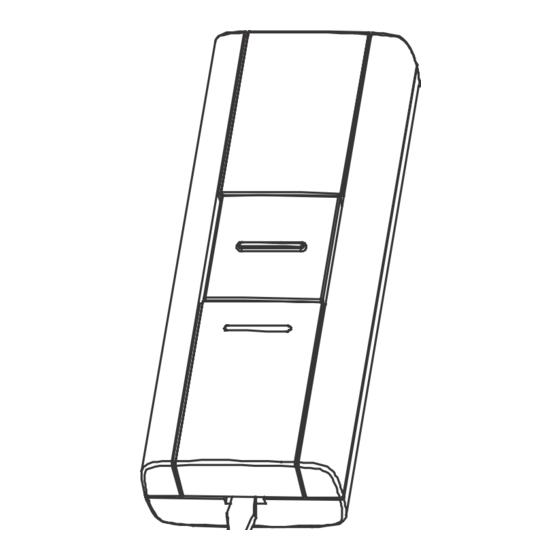
Table of Contents
Advertisement
Installation and Use
Contents
Checking pack contents..................... Pg. 2
Safety.................................................
Quick start..........................................
Open push.......................................... Pg. 3
Fit battery .........................................
Mount push .......................................
Troubleshooting.................................. Pg. 4
Specifications..................................... Pg. 5
Disposal and recycling.......................
Guarantee..........................................
Declaration.........................................
1
Advertisement
Table of Contents

Summary of Contents for FRIEDLAND Libra+ Push
-
Page 1: Table Of Contents
Libra + Push Installation and Use Contents Checking pack contents..... Pg. 2 Safety..........Quick start.......... Open push.......... Pg. 3 Fit battery ......... Mount push ........Troubleshooting........Pg. 4 Specifications........Pg. 5 Disposal and recycling....... Guarantee.......... Declaration......... -
Page 2: Libra+ Push
Libra+ Push Thank you for choosing this Friedland product. Please use the following instructions to ensure correct installation and use. Keep these notes in a safe place for future reference Checking pack contents Safety Before proceeding with the installation, Unpack your push and identify the following parts:... -
Page 3: Open Push
Open the bell push Mount the bell push Mount using either the double Insert a flat bladed screwdriver sided adhesive pad, or the into the slot A at the base of the screws provided (see Fig 3). push. Carefully lever the cover Test your push before fixing. -
Page 4: Troubleshooting
Troubleshooting A ‘beep’ sound is heard in learn mode… ¬ The push you are programming has already been learnt by the chime. ¬ If you want to change the icon associated with the push, use the un-learn procedure, then programme the push again. Two ‘beep’... -
Page 5: Specifications
Radio and rights. If you require further information about Telecommunications Terminal Equipment your product, call the Friedland helpline on (R&TTE) directive, 1999/5/EC. 01268 563066. Friedland, The Arnold Centre, Paycocke Road, Basildon, Essex, SS14 3EA www.friedland.co.uk...





Need help?
Do you have a question about the Libra+ Push and is the answer not in the manual?
Questions and answers