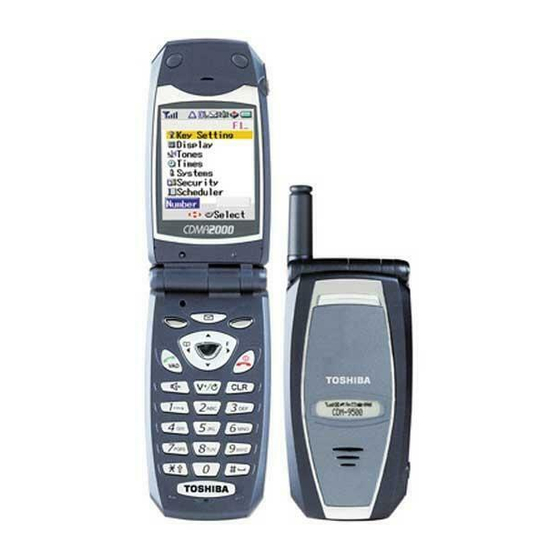
Table of Contents
Advertisement
Quick Links
APPLICANT: TOSHIBA CORPORATION
CDM-9500
OWNER'S MANUAL
May 2002
TABLE OF CONTENTS
WIRELESS HANDHELD PHONES .................................. 1
SAR INFORMATION ......................................................... 2
GETTING STARTED ......................................................... 5
BASIC OPERATION .......................................................... 6
Placing Calls ................................................................. 6
Receiving Calls ............................................................. 6
OPERATING PROCEDURES .............................................. 7
Draft
TRANSCEIVER TYPE: CJ6DCE46036A
EXHIBIT Type "User Manual"
Advertisement
Table of Contents

Summary of Contents for Toshiba CDM-9500
-
Page 1: Table Of Contents
APPLICANT: TOSHIBA CORPORATION TRANSCEIVER TYPE: CJ6DCE46036A CDM-9500 OWNER'S MANUAL Draft May 2002 TABLE OF CONTENTS SAFETY INFORMATION FOR WIRELESS HANDHELD PHONES ...…………... 1 SAR INFORMATION ........…………..2 FUNCTIONS ..........…………..... 3 GETTING STARTED ........…………..... 5 BASIC OPERATION ........…………..6 Placing Calls ........…………....6 Receiving Calls ........………….... -
Page 2: Safety Information For Wireless Handheld Phones
SAFETY INFORMATION FOR SAFETY INFORMATION FOR WIRELESS HANDHELD PHONES WIRELESS HANDHELD PHONES Read this information before using your handheld portable Cellular Telephone. Your wireless handheld portable telephone is a low power radio transmitter and receiver. When it is ON, it receives and also sends out radio frequency (RF) sig- nals. -
Page 3: Sar Information
SAR INFORMATION SAR INFORMATION THIS MODEL PHONE MEETS THE GOVERNMENT’S RE- QUIREMENTS FOR EXPOSURE TO RADIO WAVES. Your wireless phone is a radio transmitter and receiver. It is designed and manufactured not to exceed the emission limits for exposure to radiofrequency (RF) energy set by the Fed- eral Communications Commission of the U.S. -
Page 4: External View
External View Earpiece Earphone Mic Jack Graphic Display Soft Key 1 Message Send Key & Access Key Voice Activated Soft Key 2 Dialing Navigation Voice Mail & Next Key Speakerphone Digit Keys End Key with Power ON/OFF Clear Key Power/Data Connector Microphone... -
Page 5: Key Functions
LCD Display Icon Signal strength icon. You are on a call. You are out of service area. You are in a roaming service area. The phone operates on digital mode. The phone operates on digital mode. You have new messages. Vibrating alert is active. -
Page 6: Getting Started
GETTING STARTED GETTING STARTED Turning the Phone On/Off Press and hold . All the indicators and the display will light momentarily, and a tone will be heard. To turn the phone off, press and hold Antenna Position The antenna can be used in its fully extended or fully re- tracted position only. -
Page 7: Basic Operation
BASIC OPERATION BASIC OPERATION Placing Calls To Place a Call 1. Enter the phone number. 2. Press The icon will appear on the display. To Terminate a Call . The icon Press will no longer appear in the display. Last Number Redial to recall the last 1. -
Page 8: Operating Procedures
OPERATING PROCEDURES OPERATING PROCEDURES Never violate any of the following Rules and Regula- tions of the FCC when using your Cellular Phone. Such violations are punishable by fine, imprisonment or both. • Never use obscene, indecent, or profane lan- guage. •...














