Summary of Contents for Empi Direct Tens
- Page 1 Transcutaneous Electrical Nerve Stimulator for Pain Treatment USER GUIDE Supplied by EME Services Ltd...
-
Page 2: Table Of Contents
Quick Start Guide General Information ............................Points to Note Before Use Page 6 ........................Page 9 How does the Direct TENS™ Device function? ................................Page 10 TENS Therapy Principle ................Page 11 Description of the Programs and the Corresponding Indications Preparation .................................... -
Page 3: Quick Start Guide
Direct TENS ™ QUICK START GUIDE... Insert batteries Attach belt clip and close battery compartment Connect the electrodes to the leadwire Apply the electrodes. The electrode placement depends on the indication, see also chapter 2.2 / page 11 Connect the electrode leadwire to the device... -
Page 4: Quick Start Guide
Direct TENS ™ QUICK START GUIDE... Switch the therapy unit on Select a program (only possible when intensity = 0) The program depends on the indication to treat, see also chapter 2.2 / page 11 Set intensity for selected channel After approx. -
Page 5: General Information
™ GENERAL INFORMATION... • The product Direct TENS™ bears the CE marking CE-0473 (Notified Body: AMTAC Certification Services Limited) showing that it complies with the Council Directive 93/42/EEC as amended concerning medical devices and fulfils the essential requirements of Annex I of this directive. It has an internal power source and is classified as IIa equipment (MDD). -
Page 6: Points To Note Before Use
Indications • During pregnancy (unless approved by your referring gynaecologist) • Direct TENS™ can be used to alleviate different types of acute and chronic pain such as Treatment should never be applied near the area of an implant, such as cochlear, pacemakers, skeletal or •... - Page 7 Do not use the Direct TENS™ device in spasms resulting in closure of your airway, difficulty the vicinity of equipment that emits high levels...
- Page 8 • Attach the electrodes in such a way that their entire surface is in contact with the skin. Equipment damage • Remove the batteries from the Direct TENS™ device, if it is not used for a prolonged period of time (more than approx. 3 months).
-
Page 9: How Does The Direct Tens™ Device Function
2. HOW DOES THE DIRECT TENS™ DEVICE FUNCTION... Via electrodes attached to the skin, Direct TENS™ sends electrical pulses to the nerves. This will block the pain impulses. Four electrodes – two for each channel – can be connected to the device. Pain relief is most efficient during stimulation, but the effect can last after the treatment. -
Page 10: Tens Therapy Principle
™ 2.1. TENS therapy principle Two pain theories play an important role in the application and parameter settings of the Direct TENS™ device: • The Gate Control Theory by WALL and MELZACK (1965) • The Endorphine Theory by ERIKSON and SJÖLUND (1979) According to the Gate Control Theory, weak TENS impulses block the pain impulses travelling to the brain (sensor stimulation). -
Page 11: Description Of The Programs And The Corresponding Indications
Direct TENS ™ 2.2. DESCRIPTION OF THE PROGRAMS AND THE CORRESPONDING INDICATIONS... Program Stimulation Frequency (Hz) General Advantages Indications 1 impulse every 2 seconds Kaada TENS Ideal for sensitive people (similar to acupuncture) Supports acupuncture treatment Double pulse at 20 Hz... - Page 12 Direct TENS ™ Program Stimulation Frequency (Hz) General Advantages Indications Random modulation of intensity Random Chronic pain Avoids habituation and frequency (down to 50% modulation resisting therapy of set intensity and frequency Sensory as well as modulation between 8 different...
- Page 13 Direct TENS ™ Frequency Selection for Programs 9 to 13 2 – 60 Hz 60 – 150 Hz Preferred in the treatment of chronic pain Preferred in the treatment of acute pain With the standard TENS programs 9 to 13, the frequency can be adapted manually.
-
Page 14: Preparation
Connecting the electrode • Carefully apply the electrodes on the skin (see also 3.3.3 leadwire to the electrodes leadwire to the device “Electrode Placement”). • Connect the electrode leadwire(s) to the Direct TENS™ device (Figure 3-6). Supplied by EME Services Ltd... -
Page 15: Selection, Care And Placement Of The Electrodes
Direct TENS ™ 3.3. Selection, Care and Placement of the Electrodes 3.3.1. Electrode Selection Use large electrodes (e.g. 50 x 90 mm, to be purchased separately) for large body areas (e.g. back, leg) and for general conditions of pain. Use small electrodes (e.g. 50 x 50 mm) for small body areas (e.g. - Page 16 Direct TENS ™ 3.3.3. Electrode Placement If your physician showed you the best application points, we recommend that you use them. Otherwise figures 3-7 to 3-11 show possible electrode configurations. Caution Figures 3-12 to 3-21 show electrode configurations Failed stimulation, skin irritation, malfunction - for different indications.
- Page 17 Direct TENS ™ Figure 3-12 Electrode application on the shoulder blade Indications: Figure 3-11 Electrode application in pain conditions involving the shoulder and e.g. General pain in the shoulder shoulder blade accompanied by headache Figure 3-14 Electrode application on the...
- Page 18 Direct TENS ™ Figure 3-16 Electrode application on Figure 3-17 Electrode application the knee joint on the back Indications: Indications: e.g. arthrosis of the knee joint (gonarthrosis), e.g. lumbar spine syndrome, generalized pain in the knee, TEP lumboischialgia, pseudoradicular back pain...
-
Page 19: Treatment
Direct TENS ™ 4. TREATMENT... 4.1. Starting Therapy • Switch the stimulator on. Once switched on, the display will briefly show the software version. A functional test where all display indicators appear for a short time is performed. The initial screen appears next (Figure 4-2). -
Page 20: Ending Therapy
Direct TENS ™ 4.2. Ending Therapy The default setting of the Direct TENS™ device is continuous operation. If you want to end the therapy, switch off the device with the ON/OFF switch. When the therapy timer is activated, the device switches automatically off at the end of the programmed interval. -
Page 21: Special Direct Tens Functions
5. SPECIAL DIRECT TENS™ FUNCTIONS... 5.1. Therapy Timer The Direct TENS™ stimulator comes with a therapy timer function. When the timer is activated, the remaining therapy time appears on the display. When this interval has elapsed, the device switches off automatically. -
Page 22: What To Do, If
Direct TENS ™ 6. WHAT TO DO, IF..the stimulation feels unpleasant or different from previous sessions • Check whether - The device settings were changed. - The electrodes are correctly placed and applied on the skin. Electrodes with poor adhesion must be replaced. -
Page 23: Care, Storage, Battery Replacement, Disposal
• Direct TENS™ does not require regular maintenance. Storage • Always store the Direct TENS™ stimulator in its original pouch. • Keep the device and the pouch out of reach of children. • Store the device in a cool and dry place. Do not expose the device to direct sunlight. -
Page 24: Ordering Information, Specifications
(EMC) Impluse Duration Determined by intensity setting, 0 – 250 μs The Direct TENS™ is designed to be used in typical domestic or clinical environments and approved Power Supply 2 x 1.5 V AA disposable according to the EMC safety standard of EN 60601-1-2. - Page 25 Direct TENS ™ You have more questions? Get in touch with us! DJO, LLC 1430 Decision Street 92018 Vista CA Phone: +1-800-336-6569 Fax: +1-800-936-6569 brand www.DJOglobal.eu Supplied by EME Services Ltd...
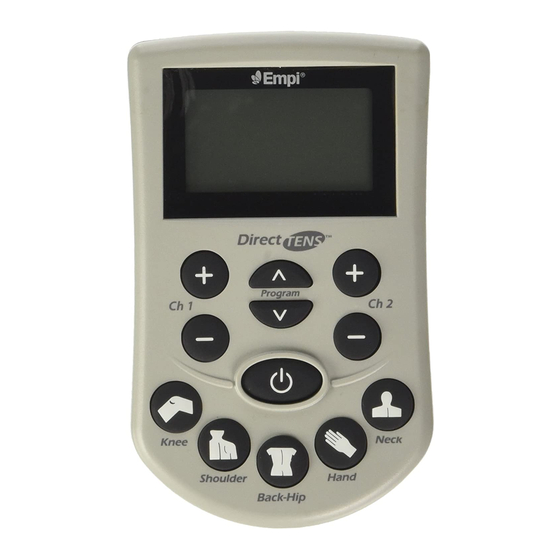


Need help?
Do you have a question about the Direct Tens and is the answer not in the manual?
Questions and answers