Table of Contents
Advertisement
Advertisement
Table of Contents

Summary of Contents for Samsung GEAR CIRCLE
- Page 1 Samsung Gear Circle QUICK REFERENCE MANUAL pg. 1...
-
Page 2: Table Of Contents
Table of Contents Device Functions ............................3 Setting Up Your Gear Circle .......................... 3 Charging the battery ..........................3 Charging indicator ............................. 3 Turning the Circle on or off ........................4 Connecting to other devices ......................... 4 Connecting devices using the Gear Manager ................... 4 Connecting device via Bluetooth ...................... -
Page 3: Device Functions
Charging indicator Charge the battery before using the Gear Circle for the first time. The charging indicator glows during charging and green when charging is complete. -
Page 4: Turning The Circle On Or Off
6. Gear Circle: When the connection window appears, tap OK. 7. Other device: Tap Finish Note: The Samsung Gear app is available for Samsung smartphones that have more than 1 GB of memory an on Android 4.2.2 or higher. pg. 4... -
Page 5: Connecting Device Via Bluetooth
Connecting device via Bluetooth When you turn on the Gear Circle for the first time, the Gear Circle automatically enters Bluetooth pairing mode. The status indicator flashes green, blue, and then red for 3 minutes. 1. Gear Circle: Turn on the Gear Circle. -
Page 6: Wearing The Gear Circle
Wearing the Gear Circle Cover the earphones with the provided earbud tips and put the earphones on. The earphones contain magnets so that they can be joined. Joining the magnets Attaching the neck guide Note: Wearing the neck guide (during physical activities) will prevent the neckband from falling off. -
Page 7: Using The Gear Circle
Press the Play/Talk key or connect the earphones and press the Play/Talk key. Launching S Voice While you are wearing the Gear Circle, press and hold the Play/Talk key for 1 second. If the connected device support S Voice, you can use the app via the Gear Circle. -
Page 8: Status Indicat
2. Press and hold the Play/Talk key on the outside of the right earphone. 3. Turn on the Gear Circle while still holding the Play/Talk key. 4. Release the Play/Talk key when the Gear Circle vibrates and the indicator light stops blinking The next time you open the Samsung Gear application on the mobile device your Gear Circle was previously connected to, the device will attempt to reconnect to the Circle. -
Page 9: Using The Samsung Gear App
Set the device to notify you of missed calls and new messages via a voice notification to the Circle. From the Samsung Gear app, tap the Notifications > slide the slider to the right to turn it on> manage notifications. - Page 10 1.888.987.HELP www.samsung.com/mobile ©2014 Samsung Telecommunications America, L.L.C. Samsung, Gear and are all trademarks of Samsung Electronics Co., Ltd. Bluetooth is a registered trademark of Bluetooth SIG. Other company and product names mentioned herein may be trademarks of their respective owners. Screen images simulated.
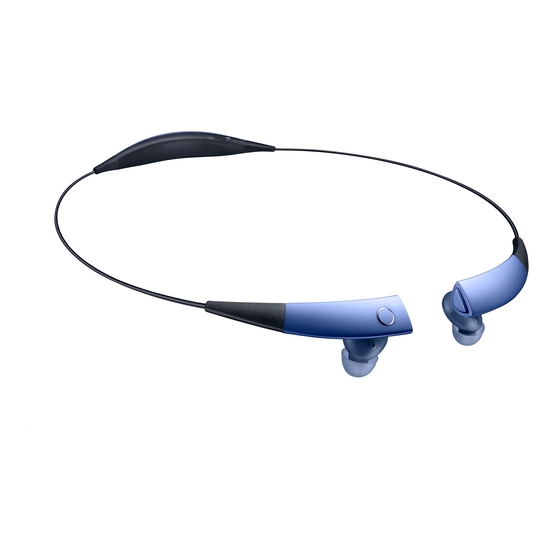













Need help?
Do you have a question about the GEAR CIRCLE and is the answer not in the manual?
Questions and answers