Table of Contents
Advertisement
Quick Links
Advertisement
Table of Contents

Summary of Contents for Sony Ericsson K310
- Page 1 February 2006 K310 Pocket picture album...
-
Page 2: Purpose Of This Document
In no event document. shall Sony Ericsson or its licensors be liable for Any rights not expressly granted herein are incidental or consequential damages of any nature, including but not limited to lost profits or reserved. -
Page 3: Sony Ericsson Developer World
On www.sonyericsson.com/developer, developers will find documentation and tools such as phone White Papers, Developers Guidelines for different technologies, SDKs and relevant APIs. The website also con- tains discussion forums monitored by the Sony Ericsson Developer Support team, an extensive Knowl- edge Base, Tips & Tricks, example code and news. -
Page 4: Table Of Contents
White Paper K310 Contents Product overview ........................5 Key features ..........................6 Images ............................8 Technologies in detail ........................ 9 Functions and features ......................10 Facts and figures ........................20 Technical specifications ......................21 General technical data ......................21 Performance and technical characteristics ................. 21 USSD technical data ...................... -
Page 5: Product Overview
With the VGA camera, large display, a wide range of connection options and fast access to stored images, the main focus for K310 is to bring quick and easy image handling to the user. This includes direct and fast access to the camera and one click access to stored images and videos from the desktop. Search for images and videos shot on different occasions by day or month by using Time Line Search (Time-View). -
Page 6: Key Features
White Paper K310 Key features VGA camera With the VGA camera which includes 4x digital zoom and many user friendly features, taking pictures becomes easy and fun. Video recording Recording a video clip and sending it as part of a picture message or as an email attachment is just a few clicks away. - Page 7 Push email K310 supports push email, a method of pushing new emails automatically to mobile devices. Push email gives a high usability to mobile email, with email being delivered in the background (similar to SMS/MMS)..
-
Page 8: Images
White Paper K310 Images February 2006... -
Page 9: Technologies In Detail
White Paper K310 Technologies in detail This chapter offers a detailed description of the technologies available in this product. February 2006... -
Page 10: Functions And Features
White Paper K310 Functions and features The following table is a description of the features in this product. It also compares this product with two other Sony Ericsson products. Feature K310 K300 Z520 3D games Access NetFront™ Web browser Activity Menu... - Page 11 White Paper K310 Feature K310 K300 Z520 Chinese input method Text input methods based on Simplified or Traditional Chinese; Bopomofo, Pinyin or Stroke. cHTML A mobile device adapted version of the standard Internet communications protocol HTML. Clock Visible clock on the screen.
- Page 12 White Paper K310 Feature K310 K300 Z520 Design Stick phone, dual Stick phone, dual Clamshell phone, front, front. internal and exchangeable external display, front and battery exchangeable cover. front and battery cover. Cascading Style Sheets, the de facto standard style sheet language on the Web, specified by W3C.
- Page 13 White Paper K310 Feature K310 K300 Z520 Exterior description Length (mm): 99.9 93.5 Width (mm): 45.2 45.7 Thickness, thinnest (mm): 17 (keypad) 19.4 (keypad) thickest (mm): 18.2 (display) 21 (display) 23.9 Fast port A system connector which enables faster data transfer from phone to PC and PC to phone.
- Page 14 White Paper K310 Feature K310 K300 Z520 Infrared port A wireless connector enabling you to connect your phone to a laptop or other infrared device in order to share pictures, synchronize or use the phone as a modem. Instant messaging Chat - several people can take part in a mobile messaging session.
- Page 15 White Paper K310 Feature K310 K300 Z520 Menu shortcuts Support for dedicating shortcuts to frequently used phone functions. MMS (Multimedia Messaging Service) Picture messaging with text and sound. MMS video Support in the phone for sending video using MMS. Modem GSM Internet dial-up support.
- Page 16 White Paper K310 Feature K310 K300 Z520 Picture wallpaper Background picture seen on the screen when the phone is in standby mode. PIM Sync (Personal Information Management) Synchronize the phone with a PC. PlayNow™ Download and pre-listen to music ringtones and games straight from the phone desktop in three clicks.
- Page 17 SMS, long (Text Messaging) Concatenated SMS text messaging of up to 1530 concatenations. Sony Ericsson Remote Update Service Download the latest operator approved version of the mobile phone software over the air. Sony Ericsson Update Service Connect the phone to an Internet-connected...
- Page 18 White Paper K310 Feature K310 K300 Z520 Synchronization PC Synchronize and share phone content with a computer. Talk time Up to 7 hours Up to 7 hours Up to 9 hours Tasks Keeps track of important things to do. Themes display Phone menu texts and background graphics.
- Page 19 White Paper K310 Feature K310 K300 Z520 Voicemail Support for voicemail operator service including automatic answering and message recording. WAP 1.3 A mobile Internet standard enabling you to access specially designed Internet sites. WAP 2.0 XHTML A mobile Internet standard enabling you to access specially designed Internet sites.
-
Page 20: Facts And Figures
White Paper K310 Facts and figures This chapter offers readers a detailed listing of all the technical data relating to the product. Comprehen- sive descriptions of performance and technical characteristics are presented in table format for quick and easy access. -
Page 21: Technical Specifications
White Paper K310 Technical specifications General technical data System GSM phase 2 recommendations. Tri-band GSM 900/1800/1900. Speech coding HR, FR, EFR, AMR supported where available, for high speech quality. GSM SIM/USIM card Small plug-in card, 1.8V and 3V. Memory (user free) -
Page 22: Ussd Technical Data
White Paper K310 USSD technical data Feature Support USSD support GSM Phase 1/2 (Cross-phase compatibility) GPRS behaviour according to class B Mode support mode UI-mode supported SAT initiated USSD supported UI-mode details • It is possible to scroll up and down in USSD messages •... -
Page 23: Sim At Services Supported
White Paper K310 Dimension Support Support of compression algorithms Yes, V42bis and IP header compression Support of the QoS modification Yes, when initiated by the network (not by the handset) procedure Downlink data rate Up to 85.600 bps for packet data communication, using 4 time... - Page 24 White Paper K310 Service Mode Support DISPLAY TEXT Text of up to 240 characters (120 UCS2 coded) bit 1: 0 = normal priority 1 = high priority bit 8: 0 = clear message after a delay 1 = wait for user to clear message...
- Page 25 White Paper K310 Service Mode Support PROVIDE LOCAL '00' = Location Information (MCC, MNC, LAC and INFORMATION Cell Identity) '01' = IMEI of the ME '02' = Network Measurement results '03' = Date, time and time zone (DTTinPLI) '04' - Language setting...
- Page 26 White Paper K310 Service Mode Support SET UP CALL General: Capability configuration Set-up speech call CallParty Sub address DTMF support '00' = set up call, but only if not currently busy on another call '01' = set up call, but only if not currently busy on...
-
Page 27: User Interaction With Sim At
White Paper K310 Service Mode Support RECEIVE DATA SEND DATA GET CHANNEL STATUS User Interaction with SIM AT • ‘OK’ – Command performed successfully. Select item Display text Text of up to 240 characters (120 UCS coded) is Scroll to highlight item for selection. ‘Key’... -
Page 28: Media Player
White Paper K310 title is used. If the SIM AT Menu Item is selected by pressing ‘Select’, all the items sent in the Set Up Menu command are available for selection, in the same way as the Select Item command. -
Page 29: Vga Camera
White Paper K310 VGA camera Facts and figures Picture sizes (resolution) VGA (640x480) QVGA (320x240) QQVGA (160x120) Extended size (1280x960) Colour depth 16 bit (8 bit per RGB channel), 65K colours Camera memory Phone memory, no memory dedicated to the camera only. -
Page 30: Image Encoders
White Paper K310 WBMP Image encoders Decoder Details Size Colour depth File format JPEG ISO/IEC JPEG JFIF v1.02 Baseline DCT Non-differential Huffman coding Symbol 'SOF0' The bitmap image format used XRAM dependent, 24 bit by Windows®. default is VGA WBMP... - Page 31 White Paper K310 Feature Support reply to the sender forward the message save the message on SIM get delivery time and date Possibilities of the previously sent message: delivery report of the message Yes (if delivery report was requested at time of sending).
-
Page 32: Enhanced Messaging Service
White Paper K310 Enhanced Messaging Service Feature Support Level of compliance supported by the Enhanced Messaging Service (EMS) according to the handset regarding the specifications standard 3GPP™ TS 23.040 v4.3.0, with the addition of described in release 99 the ODI feature from 3GPP™ TS 23.040 v5.0.0... -
Page 33: Multimedia Messaging Service
White Paper K310 Feature Support Animations The handset supports the following animations: Angry, Crying, Flirty, Happy, Kiss, Sad, Tongue, Wow, Confused, Devil, Glasses, Indifferent, Laughter, Sceptical and Wink as defined in 3GPP™ TS 23.040 v4.3.0. It is possible to: • send and receive colour animations... - Page 34 White Paper K310 Feature Support The user can insert multimedia elements into • File Manager multimedia messages from: • Camera • Contacts • Calendar • Web browser • Java™ applications Possibility for sent messages to be memorized into a folder in the phone...
-
Page 35: Email Client Technical Data
White Paper K310 Email client technical data Feature Support Bearer type UTMS (IP) Bearer type GSM Data (IP) Yes, HSCSD, ISDN and analog Character sets ISO: ISO-8859-1, ISO-8859-2, ISO-8859-5, ISO-8859-7, ISO-8859-9, ISO-8859-10 Windows: Windows-1251, Windows-1252, Windows- 1254, Windows-1255, Windows-1258 US-ASCII... -
Page 36: Browser Technical Data
White Paper K310 Feature Support for SyncML Possibility to synchronize other handsets using SyncML. Transport method for SyncML HTTP, OBEX (IR, USB) messages. Synchronization application Inside the handset. placement. Possibility for the user to configure login parameters (e.g. username and password) to access the remote database. - Page 37 White Paper K310 Feature Support in the browser Character sets * ISO: ISO-8859-1, ISO-8859-2, ISO-8859-3, ISO-8859-4, ISO-8859-5, ISO-8859-6, ISO-8859-7, ISO-8859-8, ISO- 8859-8-i, ISO-8859-9, ISO-8859-10 Windows: windows-1250, windows-1251, windows-1252, windows- 1253, windows-1254, windows-1255, windows-1256, windows-1257 US-ASCII Unicode: UTF-8, UTF-16BE, UTF-16LE, ISO-10646-UCS-2, ISO-...
-
Page 38: Operator Technical Data
White Paper K310 Feature Support in the browser Security WTLS class 1-3 TLS version 1, Client authentication SSL version 3, Client authentication WIM on SIM ICC X.509 certificate support, WAP Profile WPKI OTA download of trusted certificates User Agent Profiles Yes, list of client characteristics - for example display size. - Page 39 White Paper K310 Feature Support for WAP Parameter set list name, name, homepage and homepage homepage, title (1st bookmark proxy/GW address, element), CSD phone number, proxy/GW address, CSD data rate, bookmarks (remaining CSD dial type, bookmark elements), CSD response timer,...
- Page 40 White Paper K310 Feature Support for WAP OTA via SMS Same interface as above. If the settings previously installed were privileged or have higher priority, the settings might not be possible to install again unless the terminal is reset, otherwise as above.
- Page 41 White Paper K310 Feature Support for WAP SIA reception warning Cache size limitations The oldest push in the inbox will be discarded Number of push messages Depending on the size of the push messages. Around 20 push messages with a size of 500 bytes can be stored.
-
Page 42: Java
White Paper K310 Feature Support for WAP Other features Yes. Store, delete, forward, use and manage. Object formats All formats that are supported in the phone will be possible to download GRAPHICAL USER INTERFACE Man Machine Interface Selection keys Separate/dedicated back or erase... -
Page 43: Abbreviations
White Paper K310 Abbreviations 3GPP™ 3rd Generation Partnership Project. Collaboration Digital Rights Management; controlling copying between a number of telecommunications stand- and distribution of contents, with respect to intel- ards bodies to specify 3G. 3GPP also maintains lectual property rights. - Page 44 White Paper K310 Global System for Mobile Communications. The Multimedia Messaging Service. Logical extension GSM system family includes GSM 850, GSM 900, of SMS and EMS, MMS defines a service enabling GSM 1800 and GSM 1900. sound, images and video to be combined into mul- timedia messages.
- Page 45 White Paper K310 USSD Portable Network Graphic Unstructured Supplementary Services Data. Nar- row-band GSM data service. vCard Service Indication vCard automates the exchange of personal infor- mation typically found on a traditional business card, for use in applications such as Internet mail,...
- Page 46 White Paper K310 WTLS Wireless Transport Layer Security. Part of WAP, WTLS provides privacy, data integrity and authenti- cation on transport layer level between two appli- cations. XHTML Extensible HyperText Markup Language February 2006...
-
Page 47: Related Information
White Paper K310 Related information Documents • Sony Ericsson User Guide • AT Command Reference Manual • Sony Ericsson FAQ • WAP 2.0 Specifications Links • www.sonyericsson.com/ • www.etsi.fr • www.ericsson.com/mobilityworld/ • www.wapforum.org • www.midi.org • www.syncml.org • www.extendedsystems.com • www.w3.org/TR/xhtml-basic/ •... - Page 48 White Paper K310 Java and all Java based trademarks and logos are trademarks or registered trademarks of Sun Microsys- tems, Inc. in the U.S. and other countries. End-user license agreement for Sun Java™ J2ME™. 1. Restrictions: Software is confidential copyrighted information of Sun and title to all copies is retained by Sun and/or its licensors.
- Page 49 White Paper K310 Numerics 3GPP ............32 Java™ ..............42 JPEG ..........29 Access NetFront 3.3 ........... 38 Acknowledgements ..........47 Links ..............47 AMR ............21 Animations ............29 API ..............43 Mass storage ............18 ME ............24 Media player ............28 Battery ..............
- Page 50 White Paper K310 Trademarks and acknowledgements ....47 UI ............22 URL ............... 41 USB mass storage ..........45 USIM ..............21 USSD ..........22 vCard ..............45 VGA ..............45 WAP ....15 Operator technical data ........ 38 Technical data ..........36 WBMP ........
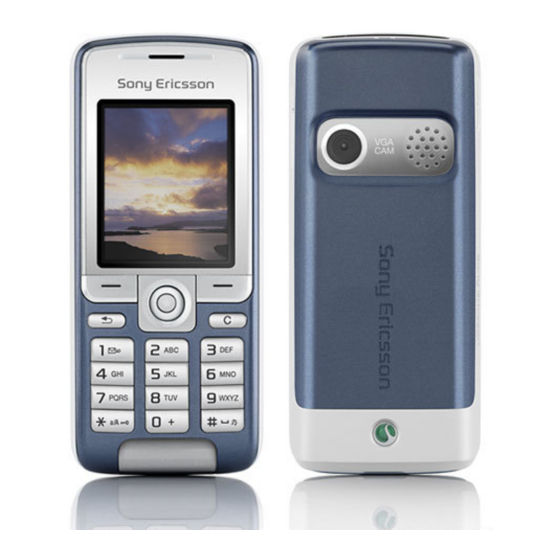









Need help?
Do you have a question about the K310 and is the answer not in the manual?
Questions and answers