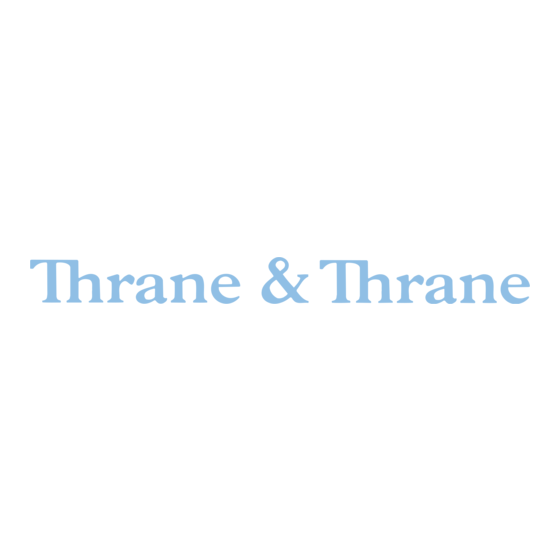
Table of Contents
Advertisement
Quick Links
Thrane & Thrane A A /S /S
Thrane & Thrane
TT-3064A
®
Capsat
Maritime Telephone
Users Manual
Document number:
Document number:
Revision:
Revision:
Date:
Date:
Author:
Author:
Signature:
Signature:
Date:
Date:
Approved:
Approved:
Signature:
Signature:
Copyright © Thrane & Thrane A/S
ALL RIGHTS RESERVED
TT 98-108529
TT 98-108529
B B
October 15, 1999
October 15, 1999
Per Sindholt
Per Sindholt
Advertisement
Table of Contents

Summary of Contents for Thrane&Thrane TT-3064A
- Page 1 Thrane & Thrane A A /S /S Thrane & Thrane TT-3064A ® Capsat Maritime Telephone Users Manual Document number: Document number: TT 98-108529 TT 98-108529 Revision: Revision: Date: Date: October 15, 1999 October 15, 1999 Author: Author: Per Sindholt Per Sindholt...
- Page 3 TT-3064A ® Capsat Maritime Telephone Users Manual...
- Page 5 " TELEFAX TELEFAX Warranty Registration Warranty Registration Congratulations with your new satellite telephone. In order to register in our warranty database please send this form to Thrane & Thrane, Fax: +45 39 55 88 88. As an additional benefit we will keep you updated on enhancements and other news from Thrane &...
- Page 6 Other:...
- Page 9 Thrane & Thrane A A /S /S Thrane & Thrane TT-3064A ® Capsat Maritime Telephone Users Manual Copyright © Thrane & Thrane A/S ALL RIGHTS RESERVED...
- Page 10 Information in this document is subject to change without notice and does not represent a commitment on the part of Thrane & Thrane A/S. © 1997 Thrane & Thrane A/S. All rights reserved. Printed in Denmark. Document Number TT 98-108529 Release Date: 15Oct99...
- Page 11 SAFETY SUMMARY SAFETY SUMMARY The following general safety precautions must be observed during all phases of operation, service and repair of this equipment. Failure to comply with these precautions or with specific warnings elsewhere in this manual violates safety standards of design, manufacture and intended use of the equipment Thrane &...
- Page 12 KEEP AWAY FROM LIVE CIRCUITS KEEP AWAY FROM LIVE CIRCUITS Operating personnel must not remove equipment covers. Component replacement and internal adjustment must be made by qualified maintenance personnel. Do not replace components with the power cable or battery connected. Under certain conditions, dangerous voltages may exist even with the power cable removed.
-
Page 13: Table Of Contents
Introduction TABLE OF CONTENTS TABLE OF CONTENTS 1 Introduction ..................3 Satellite Telephone Communication..........3 2 Installation Guide................5 System Components ..............5 Installation..................5 Planning the Installation..............5 Installing the Equipment............... 7 Antenna Cable Installation............8 Below Deck Unit Installation ............8 DC Power Input ................. - Page 14 Introduction Examples Of Telephone Dial Formats........26 Voice Calls ..................29 Receiving Handset Calls ............29 Receiving Auxiliary Phone Calls..........30 Making Handset Calls ..............31 Making Auxiliary Telephone Calls..........33 Key Entries After Connection ............ 35 Microphone................35 Call Transfer ................35 Fax Calls..................
- Page 15 Introduction Calls Total ..................50 PIN Codes ..................51 PIN1 setting................53 PIN1.................... 53 PIN2.................... 53 CONFIG PIN................53 SIM Lock PIN ................53 Config ................... 53 Aux/ Fax Configuration ............. 53 Voice carrier................53 Sleep Mode (not Capsat® Maritime Telephone) ....... 53 Data Setup..................
- Page 16 Introduction Transceiver ................63 SIM Card ..................63 RF Block..................63 Bulletin ..................64 Antenna ..................64 Print.................... 66 Alarm Log..................67 Delete Alarms ................67 Print Alarm Log ................67 Spot Beam ..................68 Tel. Numbers................. 68 6 Technical Reference................70 Equipment List ................
- Page 17 Introduction C:\Manual\TT-3064A\CH1-INTR.DOC \\NTMAIN\PROJECT\3060\adm\DOC\MANUAL\Tt- 3064a\980107\CH2-3060.DOC C:\Manual\TT-3064A\CH3-GETT.DOC C:\Manual\TT-3064A\CH4-CALL.DOC C:\Manual\TT-3064A\CH5-MENU.DOC \\NTMAIN\PROJECT\3060\adm\DOC\MANUAL\Tt- 3064a\980107\CH6-TECH.DOC Page v 15Oct99...
- Page 18 Introduction C:\Manual\TT-3064A\APPENDIX.DOC Page 2 15Oct99...
-
Page 19: Introduction
Introduction NTRODUCTION NTRODUCTION This manual describes the Capsat ® Telephone. The Capsat ® Telephone is a mobile Inmarsat-phone mini-M terminal which provides access to international telephone, facsimile and data networks. ATELLITE ATELLITE ELEPHONE ELEPHONE OMMUNICATION OMMUNICATION ® Operating the Capsat Telephone is much the same as making direct international telephone calls from an ordinary telephone. - Page 20 Introduction Page 4 15Oct99...
-
Page 21: Installation Guide
Please read through Technical Reference section before installing the equipment. YSTEM YSTEM OMPONENTS OMPONENTS Figure Figure 2 2 - - 1 1 TT-3064A Capsat Maritime Telephone Configuration TT-3064A Capsat Maritime Telephone Configuration NSTALLATION NSTALLATION The installation consists of three steps: 1. Planning the installation 2. - Page 22 Installation Guide Select the antenna position on the basis of the guidelines listed below. • Allow for a passage distance of 0.5 meter from the antenna • Ensure a non-obscured line of sight with the satellite • Do not mount the antenna higher than one half the vessel length •...
- Page 23 Installation Guide NSTALLING THE NSTALLING THE QUIPMENT QUIPMENT Figure Figure 2 2 - - 3 3 Antenna Outline and Hole Pattern. Antenna Outline and Hole Pattern. A 1.5” mast mount kit is available from Thrane & Thrane. If using the mast mount kit, be sure that the mast is made from a non-magnetic material.
-
Page 24: Antenna Cable Installation
Installation Guide Figure Figure 2 2 - - 4 4 Antenna with mast mounting kit Antenna with mast mounting kit NTENNA NTENNA ABLE ABLE NSTALLATION NSTALLATION The antenna cable running from the antenna to the below deck unit must be protected from mechanical stresses. -
Page 25: Dc Power Input
Installation Guide Figure Figure 2 2 - - 5 5 Main Unit Outline. Main Unit Outline. Figure Figure 2 2 - - 6 6 Main Unit Connector Outline. Main Unit Connector Outline. DC Power Input Always disconnect vessel DC power during installation and double check polarity of the positive and negative poles on the screw mount connector before the power cord is inserted. -
Page 26: Remote Turn-On
Installation Guide displayed in the handset display). The DC input fuse must be rated at 10 amperes middle slow for a 12V system and 5 amperes for a 24V system. The power supply in the below deck unit provides galvanic isolation from the ships DC power system. - Page 27 Installation Guide Figure Figure 2 2 - - 7 7 Cradle and Handset Outline Cradle and Handset Outline The cradle unit is equipped with a 2 meter cable for the main unit connection. The cradle is mounted using 4 self-tapping screws, and the screw holes are then covered with adjacent patches.
-
Page 28: Compass Calibration
Installation Guide Figure Figure 2 2 - - 8 8 Handset Connectors Handset Connectors OMPASS OMPASS ALIBRATION ALIBRATION The magnetometer of the Capsat Maritime Telephone must be calibrated after installation on the vessel. Calibration of the magnetometer is performed automatically while slowly turning the boat into a yaw of approximately 400 degrees. - Page 29 Installation Guide Middle digit - hard iron factor The hard iron factor shows the amount of hard iron magnetism relative to the local earth magnetic field. A hard iron factor of 9 means that the hard iron magnetism is less than 10% of the earth magnetic field, 5 means that the hard iron magnetism is less than 50% of the earth magnetic field, 1 means that the hard iron magnetism is less than 90% of the earth magnetic field, 0 means that the hard iron magnetism is higher than 90% of the earth magnetic field.
-
Page 30: Ports List
Installation Guide Ports List Aberdeen 469 Durban -254 Liverpool 452 Quebec Abidjan -83 Durres 391 Lome -75 Reykjavik Adelaide -549 Falmouth 434 London 442 Rio de Janeiro -131 Anchorage 534 Freetown -32 Los Angeles 414 Salina Cruz Balboa 215 Fremantle -541 Luanda -232 Salvador -107... - Page 31 Installation Guide Page 15 15Oct99...
- Page 32 Installation Guide Page 16 15Oct99...
-
Page 33: Getting Started
Getting Started ETTING ETTING TARTED TARTED This section describes how to set up the Capsat ® Telephone to make and receive telephone calls for the first time. All operation of the telephone is performed at the handset which briefly will be introduced below. ANDSET ANDSET ®... -
Page 34: Display Symbols And Indicators
Getting Started INDICATORS POWER SYNC (green) (green) ALARM RING (red) (yellow Figure 3 3 - - 2 2 : Handset Indicators Figure : Handset Indicators Display Symbols and Indicators The state of the terminal is signalled in the LCD display on the handset. The display has 2 lines of 12 characters for textual messages and 11 special symbols. - Page 35 Getting Started Table Table 3 3 User Display Symbols User Display Symbols SYMBOL NAME DESCRIPTION More Indicates that additional entries are Entries available above and can be accessed by Above pressing the B key. More Indicates that additional entries are Entries available below and can be accessed by Below...
-
Page 36: Keypad Functions
Getting Started Keypad Functions The keys on the keypad have multiple functions. Which of the functions of the key that are activated when pressed depends on the mode of the keypad. The current mode of the keypad is signalled by the ] and _indicators in the display (see Table 4). Table Table 4 4 Keypad Mode Keypad Mode... -
Page 37: Locate Ocean Region
Getting Started OCATE OCATE CEAN CEAN EGION EGION The Inmarsat mini-M system is based on four satellites to provide global coverage. Each satellite has a coverage area which is defined as the area on the surface of the earth where it can "see" the Inmarsat-phone mini-M terminals in a free line of sight. The coverage maps for the satellites are placed in appendix L, and the antenna maps for azimuth &... -
Page 38: Terminal Set-Up
Getting Started • Writes 'Search for satellite'. • Move the antenna/Capsat® Telephone until the handset writes '<Area> Accept ?', where <Area> is the name of the Area/Ocean Region wanted. • Press C to accept the found and wanted Area/Ocean Region. Only Capsat®... - Page 39 Getting Started If you want to use the already selected Area press the A-key and return to Idle Mode without making any changes. Enter the Area list Choose an Area Accept selection If the new Area is successfully selected the Capsat® Telephone will write an acknowledge message.
- Page 40 Getting Started Page 24 15Oct99...
-
Page 41: Call Types
Call Types YPES YPES The Capsat® Telephone distinguishes between three types of telephone calls: • Voice Calls • Fax Calls • Data Calls Each of the three types of calls are routed to a separate connector on the terminal: Call Type Destination Voice HANDSET, or... -
Page 42: Examples Of Telephone Dial Formats
Call Types The dial formats are shown for auxiliary telephone calls where the off-hook key I and C is unavailable. On the handset all trailing pound-buttons can be substituted by a single I or C press, i.e. the sequence UU can be substituted by I or C. The fields that make up the number are: •... - Page 43 Call Types A telephone number can be called entering the telephone number and accepted using the n-key. The telephone number may not exceed 22 digits including call prefix for automatic calls and country code. The default LES will be used for the call. Telephone Call On A Fax Interface Telephone Call On A Fax Interface Enter type as voice...
- Page 44 Call Types Telephone Call From Telephone Book Telephone Call From Telephone Book Enter the Phonebook Choose a subscriber Select and display the subscriber telephone number Start the call The telephone book can be entered using the B or E-key. Inside the telephone book a particular subscriber may be selected and displayed using the C-key.
-
Page 45: Voice Calls
Call Types OICE OICE ALLS ALLS Telephone calls can only be made or received if • Bulletin Board has been received from NCS e.g. the display shows 'IOR:PTT TELE'. • Capsat® Telephone is in synchronisation with NCS, i.e. the green sync indicator lights steadily Receiving Handset Calls In the following an incoming call to the handset is described. -
Page 46: Receiving Auxiliary Phone Calls
Call Types Receiving Auxiliary Phone Calls In the following an incoming call to the auxiliary telephone connected to the AUX/FAX connector, x5, is described. NOTE: The text in brackets specify actions taken by the user. The messages in boxes specify the status of the auxiliary phone call displayed in the handset. -
Page 47: Making Handset Calls
Call Types Making Handset Calls NOTE: The messages in boxes specify the status of the handset call displayed in the handset. These messages are only displayed if the handset is out of the menu system. Apart from local calls and 2-digit "short code" calls (see below), handset calls can be separated into two kinds of calls: 1. - Page 48 Call Types The international codes (“country code”) to the Areas/Ocean Regions are listed in Table 6. Using the 870 country code (Single Network Access Code, SNAC) automatically routes the call to the Mini-M terminal via the proper Area/Ocean Region. Table Table 6 6 Ocean Region Access Codes Ocean Region Access Codes Ocean Region...
-
Page 49: Making Auxiliary Telephone Calls
Call Types Making Auxiliary Telephone Calls NOTE: The texts in brackets specify actions taken by the user. The messages in boxes specify the status of the auxiliary phone call displayed in the handset. These messages are only displayed if the handset is out of the menu system. As for handset calls, auxiliary calls are also grouped into regular calls and calls to other Inmarsat-phone mini-M terminals. - Page 50 Call Types The international codes (“country code”) to the Areas/Ocean Regions are listed in Table 6. Using the 870 country code (Single Network Access Code) automatically routes the call to the Mini-M terminal via the proper Area/Ocean Region. If the call is accepted by the Capsat® Telephone it will start the call procedure and display the message 'Phone calling'.
-
Page 51: Key Entries After Connection
Call Types Key Entries After Connection During an end-to-end connection (incoming or outgoing satellite call) between the Capsat® Telephone and the subscriber, additional key entries might be necessary for direct dialling through PABX systems, voice response systems etc. The tones generated from pressing the keys are called DTMF tones. -
Page 52: Receiving Fax Calls
Call Types • Bulletin Board has been received from NCS • The Capsat® Telephone is synchronised with the NCS. Not two fax machines work identically. Therefore this description may not be complete. Additional information may be obtained from your fax manual supplied with the fax machine. Receiving Fax Calls In the following an incoming fax call to a fax machine connected to the AUX/FAX connector, x5, is described. -
Page 53: Making Fax Calls From The Handset
Call Types Press Start-key to send Fax is calling calling Fax connected with LES Fax-LES connected Fax connected with Fax-Fax subscriber connected Negotiating Negotiating Sending page x Sending page 1 Page x confirmed Page 1 confirmed Sending successful Sending successful Clear the call (Fax placed on-hook) Call logged... -
Page 54: Data Calls
Call Types Enter call prefix for automatic calls Enter country code LRNNQQQQ Enter fax number Start the fax call from handset Press Start-key on fax machine to send fax It is required that the fax machine generates an Off-hook when the Start-key on the fax machine is pressed. -
Page 55: Making Data Calls
Call Types NOTE: The text in brackets are responses from the Capsat® Telephone to the DTE. The text not in brackets are commands given by the user at the DTE to the Capsat® Telephone . The messages in boxes specify the status of the data call displayed in the handset. These messages are only displayed if the handset is out of the menu system. - Page 56 Call Types Capsat® Telephone is Data calling calling Capsat® Telephone Data-LES connected with LES connected Terminal connected with Data-Data subscriber connected Capsat® Telephone CONNECT enters Data Mode 2400 ARQ Capsat® Telephone (CONNECT 2400 ARQ) connected with subscriber Switch from Data Mode to Online Command Mode Clear the call...
-
Page 57: Making Data Calls From The Handset
Call Types Call logged 0:02:24 Refer to Table 6 for a list of the international codes (“country code”) for the Areas/Ocean Regions. Using the 870 country code (Single Network Access Code) automatically routes the call to the Mini-M terminal via the proper Area/Ocean Region. Enter the command ATD followed by a dial number from the DTE. -
Page 58: At Command Set
Call Types Data Mode The Capsat® Telephone will enter the Data Mode when a connection is established with a remote modem. In Data Mode data can be transferred between the Capsat® Telephone and the remote modem. Online Command Mode When the Capsat® Telephone is in Data Mode the Online Command Mode can be entered, still keeping the connection, using the command ‘+++’... - Page 59 Call Types Page 43 15Oct99...
-
Page 60: Menu System
Menu System YSTEM YSTEM This section contains detailed description of the features accessible from the menu. The menu system provides the possibility to control and manage the Capsat® Telephone. The menu system is organised as in many popular computer programs. The main menu is the main entrance of the menu system. -
Page 61: Accessing The Phone Book
Menu System The phone book contains 99 locations in which 99 subscribers may be stored. Each entry/subscriber is stored with the following information. • Dial string • Name of subscriber. • Short number (two digit code). The dial string contains the subscriber’s telephone number including call prefix for automatic calls and country code. -
Page 62: Direct Short Code Selection
Menu System If the size of the line is beyond the length of the display only the last characters of the dial string are displayed. 01 539558800 02 539558888 Toggling the alpha mode (pressing F) also toggles between the two display modes. Direct Short Code Selection Inside the phone book it is possible to jump directly to a certain entry without using the arrows E or B. -
Page 63: Edit Entry
Menu System If the entry is successfully inserted the Capsat® Telephone displays the message 'Entry stored'. Otherwise an error message is displayed. NOTE: The phone book cannot be accessed if empty. The first entry must therefore be inserted directly. Edit Entry The Edit-function can be used to display, update or overwrite an entry. -
Page 64: Print Phone Book
Menu System If phone book dial is enabled, then the CONFIG PIN must be entered before entries can be deleted. The Capsat® Telephone displays the message 'Access denied' for unauthorised use. Print Phone Book A printout of the contents of the entire phone book can be send to a serial printer connected to the DCE port of the telephone. -
Page 65: Mailbox
Menu System Otherwise this menu item handles the LESs of the terminal and operations are made on these. This menu item makes it possible to select a default LES. All outgoing calls of any kind (voice, fax, data) will be routed through this default LES unless specified directly in the dial string. An Inmarsat Service Provider can dictate which LESs are allowed including default LESs in each ocean region. -
Page 66: Calls Total
Menu System With SIM card inserted the menu entry handles the call log of the SIM card and operations are made on the SIM card call log. Otherwise the menu entry handles the call log of the terminal and operations are made on that. -
Page 67: Pin Codes
Menu System PIN C PIN C ODES ODES Access to the terminal is controlled by personal identification numbers, PINs. The intention is that PIN1 is for end users, PIN2 is for service providers such as distributors and config PIN is for organisations and companies. - Page 68 Menu System The Thrane & Thrane factory setting for the MES PIN1 and PIN2 is set to the respective unblock PIN code. The factory setting for the two MES unblock PINs are delivered together with the terminal. The config PIN and the SIM lock PIN is programmed as empty from the factory, so these PIN code must be programmed in the pin code menu before use.
-
Page 69: Pin1 Setting
Menu System PIN1 setting This menu item disables or enables use of PIN1. PIN1 This menu item changes the PIN1 to a new string. The old PIN1 must be known and enabled before a new PIN1 can be chosen. PIN2 This menu item changes the PIN2 to a new string. -
Page 70: Contrast
Menu System this entry. It is possible to select between 1200, 2400, 4800 and 9600 baud. • The flow control for the DCE interface is selected Flow control in this entry. It is possible to select between hardware, XON/XOFF and none. •... -
Page 71: Ocean Registration
Menu System The procedure to select Universal Time Co-ordinates is: a) Select the Time-zone: UTC. b) Enter the new UTC time (hours:minutes) and press C to accept. c) Correct the date (yyyy-mm-dd) or press C to accept. The procedure to specify a local time is: a) Select the Time-zone: East or West. - Page 72 Menu System • Delete entries • Print entries. Inserting a LES which is already numbered (part of the preferred LES list) will make this LES to be number 01 (first in list) and the rest of the LESs in the preferred LES list will be renumbered.
-
Page 73: Route Ids
Menu System Std Def LES Std Def LES This menu item provides the possibility to operate on the stand-alone default LESs. The stand-alone default LESs are the group of LESs which the user in case of NCS failure uses per default. -
Page 74: Allowed Dial
Menu System • Incoming calls to the handset number can be routed to the AUX phone. A MES with two phone numbers will by default route incoming calls to the handset number. It is possible to redirect the call to the auxiliary phone (option). Route H.Call Route H.Call to Handset... -
Page 75: Auto Prefix
Menu System NOTE: It is possible to update the phone book on a SIM card from another terminal where either the feature is disabled or not implemented. Therefore this feature is only safe for MES Only mode. Auto Prefix This menu item is used to define a prefix number to be automatically set in front of all dialled numbers. -
Page 76: Prepaid
Menu System • GID 1 This option requires SIM cards which in addition to the Inmarsat specification also supports the GID 1 file as defined in the coming GSM standard, GSM 02.22 section 6. • Semi lock Enabling this feature makes it possible to use the terminal either without a SIM card or with a SIM card but only from a specific service provider. -
Page 77: Antenna
Menu System Antenna Sync Lost Tm Sync Lost Tm For Maritime and Land Mobile antennas the time-out for the long-term interruption of the satellite signal (permanent loss of signal) can be defined. The default value is 60 seconds. A value between 30-300 seconds can be defined. Using the Capsat® Telephone in areas with long blockages (mountains etc.) a high time-out is recommended and opposite in areas with almost no blockages. -
Page 78: Status
Menu System The “Call Answer” facility can be used regardless of the mode of “handsfree”. If “handsfree” is disabled the microphone in the handset will be used. Radio mute Radio mute If enabled an output from the terminal is activated during incoming and outgoing calls. This can typically be used to mute a radio in the vehicle. -
Page 79: C/No
Menu System C/No The Carrier/Noise level defines the quality of the antenna signal. The higher value the better signal. The C/No level updates automatically every 1 second. Good C/No levels are in the range of 43 dBHz and above. Bad C/No levels are in the range of 40 dBHz and below. C/No= 45.6 dBHz Battery... -
Page 80: Bulletin
Menu System Bulletin • The Bulletin Board is received from the NCS. The information of available LESs in the Areas has already been mentioned earlier. The following Bulletin Board status is displayed: • Area Contains the currently selected Area (Atlantic Ocean Region West etc.). •... - Page 81 Menu System • Version Contains the version number of the FrontEnd. • Mode Contains the current mode of the FrontEnd: - SCPC (call) - Burst (anything else but call). • Power Contains the EIRP reduction (0-6 dB) of the FrontEnd. •...
-
Page 82: Print
Menu System - bit 4: Ambient light error - bit 5: Gyro failure - bit 6: Gyro heater failure - bit 7: Serial memory failure - bit 8: Flash memory failure - bit 9: Endstop sensor failure - bit 10: Vehicle turning at start-up - bit 11-15: Reserved. -
Page 83: Alarm Log
Menu System LARM LARM This menu item handles the alarm log. When an alarm, e.g. like antenna link-down occurs, an event is stored in the alarm log. Active alarms will be displayed with an asterisk ‘*’. The following operations are possible: •... -
Page 84: Spot Beam
Menu System To manually initiate a new spot beam selection choose this item. The procedure will block the terminal for up to 7 minutes in which incoming calls will not be detected. A new spot beam selection is initiated to find a spot with a stronger signal, e.g. if the current spot starts failing (many fax and data calls errors) or the C/No is low. - Page 85 Appendix A - List of Abbreviations Page -69 15Oct99...
-
Page 86: Technical Reference
Group-III facsimile at 2400 baud and full duplex data services up to 2400 baud. QUIPMENT QUIPMENT Figure Figure 6 6 - - 1 1 TT-3064A Capsat Maritime Telephone Configuration TT-3064A Capsat Maritime Telephone Configuration Your TT-3064A Capsat Maritime Telephone is supplied with the following standard equipment: •... -
Page 87: Handset And Cradle
RADLE RADLE The handset is standard equipment in the TT-3064A Capsat Marine Telephone. A 2.5 m coiled cable connects the handset to the cradle unit. The cradle unit connects to the electronic unit with a screened multiple-core cable of 2 meters. -
Page 88: Cradle Connectors
Figure 6 6 - - 3 3 Cradle Connectors Cradle Connectors DCE Interface A serial EIA standard RS-232E I/O port is available on the TT-3064A Capsat Maritime Telephone. A Data Terminal, e.g. a computer with a serial communication program can be connected. Maximum baud rate is 9.6 kbps. -
Page 89: Phone/Fax Connector
Appendix A - List of Abbreviations Phone/Fax Connector A 2-wire 600 Ω 6 pole RJ-11 Phone/Fax connector is available on the cradle unit. A fax machine, e.g. the optional TT-3612A G-3 Fax Machine or a standard 2-wire DTMF telephone can be connected to the interface. The Phone/Fax interface complies with CCITT Rec. G.473 and CCITT Rec. - Page 90 Appendix A - List of Abbreviations Positive V Supply Negative V Supply Table Table 12 12 DC Input Port Pin Assignments DC Input Port Pin Assignments AUX. Interface connector Pin Number Pin Function Signal Direction Ignition Det. Input Ignition Ret. Radio Mute Output Return...
-
Page 91: Technical Specifications
Appendix A - List of Abbreviations ECHNICAL ECHNICAL PECIFICATIONS PECIFICATIONS General Meets or exceeds current and proposed INMARSAT specifications for the Inmarsat-phone spot-beam operation. Antenna Sensor stabilised platform with directional RHCP Antenna. No cable unwrap. Maximum pointing error ±10°. Beam width ±30°. Min. - Page 92 Appendix A - List of Abbreviations TT-3007C Mini-M Maritime Stabilised Antenna Dimensions ØxH, 210 mm x 240 mm. Weight 2.2 kg. TT-3622A Mini-M Handset Cradle Dimensions H×W×D, 160 mm x 61 mm x 27 mm. Weight 0.15 kg. TT-3620B Mini-M Operator Handset Dimensions H×W×D, 200 mm x 52 mm x 33 mm.
- Page 93 Appendix A - List of Abbreviations Page -77 15Oct99...
- Page 94 Appendix A - List of Abbreviations A A - L PPENDIX PPENDIX IST OF IST OF BBREVIATIONS BBREVIATIONS AORE Atlantic Ocean Region East AORW Atlantic Ocean Region West Central Processing Unit Codec Speech encoder/decoder Data Circuit-terminating Equipment Digital Signal Processing Data Terminal Equipment DTMF Dual Tone Multi Frequency...
-
Page 95: Appendix B - Antenna Azimuth & Elevation
Appendix B - Antenna Azimuth & Elevation B B - A & & PPENDIX PPENDIX NTENNA NTENNA ZIMUTH ZIMUTH LEVATION LEVATION Figure Figure 6 6 - - 1 1 : Atlantic Ocean Region - West : Atlantic Ocean Region - West Page B-1 15Oct99... - Page 96 Appendix B - Antenna Azimuth & Elevation Figure 6 6 - - 2 2 : Atlantic Ocean Region - East Figure : Atlantic Ocean Region - East Page B-2 15Oct99...
- Page 97 Appendix B - Antenna Azimuth & Elevation Figure Figure 6 6 - - 3 3 : Pacific Ocean Region : Pacific Ocean Region Page B-3 15Oct99...
- Page 98 Appendix B - Antenna Azimuth & Elevation Figure 6 6 - - 4 4 : Indian Ocean Region Figure : Indian Ocean Region Page B-4 15Oct99...
-
Page 99: Appendix C - List Of Land Earth Stations
Appendix C - List of Land Earth Stations C C - L PPENDIX PPENDIX IST OF IST OF ARTH ARTH TATIONS TATIONS The following Land Earth Stations are planned or already in operation. TLANTIC TLANTIC CEAN CEAN EGION EGION Operator LES Access Code Name Comsat... - Page 100 Appendix C - List of Land Earth Stations TLANTIC TLANTIC CEAN CEAN EGION EGION Operator LES Access Code Name Comsat Southbury Goonhilly Burum Telenor France Telecom Aussaguel Station 12 Burum Laurentides Morsviazsputnik Laurentides Saudi Telecom Jeddah T-Mobil Raisting Hong Kong Telecom Laurentides Telstra Laurentides...
- Page 101 Appendix C - List of Land Earth Stations ACIFIC ACIFIC CEAN CEAN EGION EGION Operator LES Access Code Name Comsat Santa Paula BT Pacific Yamaguchi Indosat Jatiluhur France Telecom Aussaguel ST12 Yamaguchi Perth Morsviazsputnik Perth T-Mobil Perth Singapore Telecom Sentosa Telstra Perth Page C-3...
- Page 102 Appendix C - List of Land Earth Stations Indian Ocean Region Indian Ocean Region Operator LES Access Code Name Comsat Comsat Eurasia Yamaguchi Telenor Indosat Jatiluhur France Telecom Perth ST12 Burum Perth Morsviazsputnik Perth Malaysia Telecom Kuantan T-Mobil Raisting Singapore Telecom Sentosa Telstra Perth...
- Page 103 Appendix D - 2-Digit Service Codes D D - 2-D - 2-D PPENDIX PPENDIX IGIT IGIT ERVICE ERVICE ODES ODES Below are listed the 2-digit service codes which may be supported by individual LESs in the Inmarsat-M system, depending on their policy.
-
Page 104: Appendix D - 2-Digit Service Codes
Appendix D - 2-Digit Service Codes Page D-2 15Oct99... -
Page 105: Appendix E - Tone Signals
Appendix E - Tone Signals E E - T PPENDIX PPENDIX IGNALS IGNALS In the following the tone signals in the Inmarsat-M system are defined. Proceed-to-dial Ringing Busy Congestion Out-of-Service Figure 6 6 - - 5 5 : Tone signals Figure : Tone signals The proceed-to-dial tone consists of 2 continuous tones with... - Page 106 Appendix E - Tone Signals Page E-2 15Oct99...
-
Page 107: Appendix F - List Of Cause Codes
Appendix F - List of Cause Codes F F - L PPENDIX PPENDIX IST OF IST OF AUSE AUSE ODES ODES This appendix lists the cause codes used in relation to incoming/outgoing voice/fax/data calls. In case of abnormal clearing of a call by the Capsat ®... - Page 108 Appendix F - List of Cause Codes Auth. reply not received (19C5) Call cleared by the LES because an authentication reply (SIM card check data) has not been received from the MES. Call Cleared (110F) Call cleared at terrestrial side due to a normal on-hook (hang- up).
- Page 109 Appendix F - List of Cause Codes Invalid scrambling (12D2) Call cleared by LES. Invalid scrambling vector sent during call setup. Invalid service (12A5) Call cleared by LES. Service not authorised at this LES. Invalid service address (13D1) Call cleared by LES. Dialled number is invalid. LES clear unspecified (11B5) Call cleared by LES for unspecified reason.
- Page 110 Appendix F - List of Cause Codes MES busy (1210) Call cleared by MES. MES in progress establishing an incoming call as user makes an off-hook. MES busy (1110) Incoming call cleared by the MES because the MES is already busy with another call.
- Page 111 Appendix F - List of Cause Codes No MES response (11C8) Call cleared by the NCS because no MES response was received at the NCS during the call setup. No terr. answer (13C2) Call cleared by MES. MES time-out due to no answer (off-hook) from called number within 185 seconds.
- Page 112 Appendix F - List of Cause Codes Spot beam id invalid (11D2) Call cleared by NCS. Spot beam ID in call setup invalid. Terr. i/f congested (1154) Call cleared by LES. Terrestrial circuits are congested. Page F-6 15Oct99...
- Page 113 Appendix F - List of Cause Codes Below is a list of cause codes used internally in the MES. They are not defined by Inmarsat and they are not sent to/received from the satellite. Call Cleared (0007) Call cleared by MES due to a normal user on-hook (hang-up). Call rejected (0008) Call rejected by MES because it is not idle (Bulletin Board not received etc.)
- Page 115 Appendix G - List of System Errors G G - L PPENDIX PPENDIX IST OF IST OF YSTEM YSTEM RRORS RRORS In the following the system errors that may occur during a Capsat-M start-up are defined. A system error e.g. 'System error 01 FC00:1325' is displayed with an error code in hex and an execution address.
-
Page 116: Appendix G - List Of System Errors
Appendix G - List of System Errors Page G-2 15Oct99... - Page 117 Appendix H - Trouble Shooting H H - T PPENDIX PPENDIX ROUBLE ROUBLE HOOTING HOOTING This appendix gives explanations and hints for trouble shooting. System errors If a system error occurs during start-up it will be written in the display, e.g. 'System error 01 FC00:1325'. Please write down the error code and contact your agent.
-
Page 118: Appendix H - Trouble Shooting
Appendix H - Trouble Shooting Page H-2 15Oct99... - Page 119 Appendix I - Extended Error Codes I I - E PPENDIX PPENDIX XTENDED XTENDED RROR RROR ODES ODES This appendix lists the defined extended error codes (and associated text) for the AT+WQ command (refer to chapter 4, ‘Data Modem’) Numeric Text Syntax Error Invalid parameter...
-
Page 120: Appendix I - Extended Error Codes
Appendix I - Extended Error Codes Page I-2 15Oct99... -
Page 121: Appendix J - Search Algorithms
Appendix J - Search Algorithms J J - S PPENDIX PPENDIX EARCH EARCH LGORITHMS LGORITHMS Automatic search (only Capsat® Mobile Telephone) Automatic search (only Capsat® Mobile Telephone) The automatic search makes it easy for the user to search the sky for a valid signal from a satellite without knowing the position of the satellite. - Page 122 Appendix J - Search Algorithms automatically select the Area/Ocean Region and exit the automatic search mode. Selecting Area/Ocean Region Selecting Area/Ocean Region When the Capsat® Telephone is not operating in automatic search mode an extra entry "Automatic" is added to the Area menu (see the chapter "Menu System").
- Page 123 Appendix J - Search Algorithms Search algorithm for Maritime antenna Search algorithm for Maritime antenna The search algorithm controls the maritime antenna and gives a quick and reliable tracking of the Area/Ocean Region selected. Power On Power On At power on the maritime antenna will make some internal initialisation before it is ready for use (up to 1 minute).
- Page 124 Appendix J - Search Algorithms Short algorithm description Full skyscan -> Position antenna -> Step tracking -> Ready Permanent loss of signal Permanent loss of signal If the Capsat® Telephone loses the signal permanently it will start a reacquisition skyscan. For setting of the permanent loss of signal time-out, see the section "Sync Lost Tm"...
- Page 125 Appendix J - Search Algorithms Initial skyscan Initial skyscan The initial skyscan searches the sky (0-360 degrees in azimuth, 0-90 degrees in elevation) for the first signal from the satellite belonging to the Area/Ocean Region currently selected. The message "Init skyscan - started"...
- Page 126 Appendix J - Search Algorithms Search algorithm for Land Mobile antenna Search algorithm for Land Mobile antenna The search algorithm controls the land mobile antenna and gives a quick and reliable tracking of the Area/Ocean Region selected. Power On Power On At power on the land mobile antenna will make some internal initialisation before it is ready for use (a few seconds).
- Page 127 Appendix J - Search Algorithms Check position -> Step tracking -> Ready Selecting Area/Ocean Region Selecting Area/Ocean Region Selecting an Area/Ocean Region from the Area menu (see the chapter "Menu System") always activates a full skyscan. This also applies to a selecting of the current selected Area/Ocean Region. NOTE: During the fine tuning the land mobile antenna may not be moved.
- Page 128 Appendix J - Search Algorithms If however a signal is found during the full scan a signal threshold level based on the best received signal is stored in the Capsat® Telephone. When a signal above this signal threshold level is found during the next scan the Capsat®...
- Page 129 Appendix J - Search Algorithms Page J-9 15Oct99...
-
Page 131: Appendix K - At Command Set
Appendix K - AT Command Set K K - AT C - AT C PPENDIX PPENDIX OMMAND OMMAND The commands listed below are described without the preceding ‘AT’ letters. Basic AT Commands Basic AT Commands When a command that requires a value is given without a value the value is assumed to be 0, e.g. - Page 132 Appendix K - AT Command Set This specification will also restrict the use of the dial format described in the section above: ‘Making data calls’. Echo commands at DTE. Commands are not echoed at the DTE. Commands are echoed at the DTE. Commands are echoed at the DTE.
- Page 133 Appendix K - AT Command Set Not used but can be specified for compatibility with ordinary data modems. Format of responses from Capsat® Telephone Numeric responses. Word responses. Word responses. Connect result code format. CONNECT result code entering Data Mode dial tone and busy detection are disabled.
- Page 134 Appendix K - AT Command Set Extended AT& Commands Extended AT& Commands When a command that requires a value is given without a value the value is assumed to be 0, e.g. AT&Y is similar to AT&Y0. The factory setting values for the commands are printed in bold text. &C_ Data Carrier Detect (DCD) signal behaviour.
- Page 135 Appendix K - AT Command Set S-register AT Commands S-register AT Commands The S-register AT commands display and set the S-registers inside the Capsat® Telephone. The command syntax is described for each command. Auto-Answer Ring. Specifies the number of rings that must occur before the Capsat®...
- Page 136 Appendix K - AT Command Set Valid range of values 0-255 S2=<n> Set value of register. Display current value of register. Carriage Return Character. Specifies the ASCII value of the carriage return (end of line) character. All command lines must end with this value in order to give a successful handling of the lines.
- Page 137 Appendix K - AT Command Set S5=<n> Set value of register. Display current value of register. Dial Tone Wait Time. Specifies how many seconds the Capsat® Telephone should wait after going Off-hook before dialling the first digit in the Dial command. Not used but can be specified for compatibility with ordinary data modems.
- Page 138 Appendix K - AT Command Set Carrier Detect Response Time. Specifies how long in tenths of a second the DCD signal at the modem called must be present for the Capsat® Telephone to recognise it. Not used but can be specified for compatibility with ordinary data modems.
- Page 139 Appendix K - AT Command Set Escape Character Guard Time. Specifies the timeout in 1/50 of a second after having received the escape sequence characters, before the Capsat® Telephone sends an ‘OK’ result code to the DTE. Factory setting Valid range of values 10-255 S12=<n>...
- Page 140 Appendix K - AT Command Set Extended AT+I, +G and +W Commands Extended AT+I, +G and +W Commands The extended AT+I, AT+G and AT+W commands are non-standard features compared with ordinary data modems. Some of the commands are specially designed for the Inmarsat-phone mini-M system.
- Page 141 Appendix K - AT Command Set +IPR This command specifies the data rate at which the Capsat® Telephone will accept commands. The <rate> parameter specifies the rate in bits per second at which the DTE-Capsat® Telephone interface will operate. If the parameter is omitted the factory setting <rate>=9600 will be used.
- Page 142 Appendix K - AT Command Set default LES Access Code selected from the handset is used. +WLES=[<nnn>] Select LES Access Code +WLES? Display selected LES +WLES=? Display available LESs <nnn> 001-255 +WOR This command make a permanent change of Ocean Region/Area.
- Page 143 Appendix K - AT Command Set this call will be displayed. Otherwise an extended result code will be displayed. Please refer to appendix F for a list of cause codes and appendix I for a list of the extended result codes. The <n>...
- Page 144 Appendix K - AT Command Set The <sat_rate> parameter specifies the data rate to use over the satellite channel. The <ter_rate> parameter specifies the data rate to use on the terrestrial modem. If the parameter is omitted the value specified by <sat_rate> will be used.
- Page 145 Appendix K - AT Command Set +WS45 This command sets the requested satellite and terrestrial error correction scheme for data calls. The <n> parameter specifies the error correction to use. If the parameter is omitted the factory setting <n>=1 will be used. +WS45=[<n>] Select error correction +WS45?
- Page 146 Appendix K - AT Command Set +WTTL This command sets the lower and upper threshold levels in bytes of the buffer used in direction DTE- >Capsat® Telephone. The <low> parameter specifies the lower threshold level. If the parameter is omitted the factory setting <low>=66 will be used.
- Page 147 Appendix K - AT Command Set Responses Responses While in Command State and Online Command State the Capsat® Telephone will send a response of the last command given in the AT command line. If the execution of a command results in an error the remainder of the command line is ignored and the ERROR result code is issued.
- Page 148 Appendix K - AT Command Set This page is blank! Page K-18 15Oct99...
-
Page 149: Appendix L Spot Beam Coverage
Appendix L Spot Beam Coverage L L S S PPENDIX PPENDIX OVERAGE OVERAGE The figures in this appendix show the surface covered by the spot beams in each of the four ocean regions. Use these maps to determine : a) if a location is covered by a spot beam, and b) towards which satellite to point the antenna. - Page 150 Appendix L Spot Beam Coverage Figure 6 6 - - 7 7 : Atlantic Figure : Atlantic Ocean Region - East Ocean Region - East Page L-20 15Oct99...
- Page 151 Appendix L Spot Beam Coverage Figure 6 6 - - 8 8 : Indian Ocean Region Figure : Indian Ocean Region Page L-21 15Oct99...
- Page 152 Appendix L Spot Beam Coverage Figure 6 6 - - 9 9 : Pacific Ocean Region (December '96) Figure : Pacific Ocean Region (December '96) Page L-22 15Oct99...





Need help?
Do you have a question about the TT-3064A and is the answer not in the manual?
Questions and answers