Table of Contents
Advertisement
Before connecting, operating or adjusting this product, please read
these instructions completely.
Please keep this manual for future reference.
AUDIO / VIDEO
E
S
®
As an
NERGY
TAR
Partner, Panasonic has
determined that this product meets the
S
®
TAR
guidelines for energy efficiency.
P
PC
DVD Home Theater Sound System
E
NERGY
Operating Instructions
Model No.
The region number of this unit is "1".
You can play DVD-Video marked "1", "ALL", or with a re-
gion number including "1".
Example:
1
1
2
ALL
4
See page 4 for details.
[For\U.S.A.\only]
The warranty can be found on page 34.
SC-DM3
RQT6220-2P
Advertisement
Table of Contents

Summary of Contents for Panasonic SC-DM3
-
Page 1: Operating Instructions
Please keep this manual for future reference. AUDIO / VIDEO ® As an NERGY Partner, Panasonic has determined that this product meets the NERGY ® guidelines for energy efficiency. DVD Home Theater Sound System The region number of this unit is “1”. -
Page 2: Dear Customer
Dear customer Thank you for purchasing this product. For optimum performance and safety, please read these instructions carefully. Operations in these instructions are described mainly with the remote control, but you can do the operations on the main unit if the controls are the same. CAUTION! THIS PRODUCT UTILIZES A LASER. -
Page 3: Table Of Contents
Use numbers indicated in parentheses when asking for replacement parts. (Only for U.S.A.) To order accessories contact 1-800-332-5368 or web site (http://www.panasonic.com). (Only for Canada) To order accessories, call the dealer from whom you have made your purchase. ∏ 1 Remote control (N2QAJB000055) ∏... -
Page 4: Important Safety Instructions
∫ DVD-R discs Panasonic DVD-R recorded and finalized on a Panasonic DVD video recorder are played as DVD-Video on this unit. It may not be possible to play these discs in all cases due to the type... -
Page 5: Simple Setup
Simple setup STEP Setup Stand Sheet of feet This unit can be setup standing or lying down. Prepare the unit as follows according to the setup you choose. Turn the unit off before changing the setup. Standing Attach the stand to the unit. 1 Slot the stand onto the base of the unit TUNER/AUX with the thinner end to the front. -
Page 6: Step 3 Speakers
STEP Speakers Sheet of speaker- cord stickers 1 Attaching the stickers to the speaker cords Attach the speaker-cord stickers to make connection easier. 1 Front (L) FRONT 2 Front (R) FRONT Attaching to a wall Front and surround speakers can be attached to a wall. Set the speaker onto screw and slide through bracket to lock into position. -
Page 7: Step 4 Television
2 Connecting: Connect in numeric order, top to bottom. Copper Red (i) terminals Silver Gray (j) terminals 2 Front (R) Silver Copper 4 Surround (R) 6 Subwoofer F R O N T R c h Copper SU RR OU ND R c h Silver Copper... -
Page 8: Step 5 Antennas And Ac Power Supply Cord
STEP Antennas and AC power supply cord AM loop antenna Conserving power The unit consumes power (approx. 0.5 W) even when it is turned off with [Í]. To save power when the unit is not to be used for a long time, unplug it from the household AC outlet. -
Page 9: The Settings
STEP The remote control Remote control Batteries ∫ Batteries Do not; ≥mix old and new batteries. ≥use different types at the same time. ≥heat or expose to flame. ≥take apart or short circuit. ≥attempt to recharge alkaline or manganese batteries. ≥use batteries if the covering has been peeled off. -
Page 10: Control Reference Guide
Control reference guide TV/VIDEO TUNER/AUX SLOW/SEARCH P.MEMORY STOP PAUSE TOP MENU TEST ENTER LIGHT GUI DISPLAY PAGE SUBTITLE AUDIO ANGLE PROGRAM RANDOM < REPEAT A-B REPEAT CANCEL > S.SRND CINEMA SUBWOOFER FM MODE MIX 2CH LEVEL SHIFT MUTING TUNER/AUX DVD/CD POWER OPEN/CLOSE VOLUME... -
Page 11: Discs-Basic Play
Discs—Basic play TUNER/AUX DVD/CD ∫ POWER OPEN/CLOSE POWER Í/I VOLUME DOWN PHONES TV/VIDEO TV CH SKIP TUNER/AUX Í SLOW/SEARCH P.MEMORY STOP PAUSE DVD/CD ∫ STOP TOP MENU MENU TEST SELECT ENTER ACTION LIGHT RETURN GUI DISPLAY PAGE GROUP SLEEP SUBTITLE AUDIO ANGLE PROGRAM... -
Page 12: Note
Discs—Basic play TV/VIDEO TUNER/AUX P.MEMORY P.MEMORY PAUSE STOP ∫ STOP ; PAUSE TOP MENU TOP MENU TEST 3, 4, 2, 1 ENTER ENTER LIGHT GUI DISPLAY PAGE SUBTITLE AUDIO ANGLE PROGRAM RANDOM REPEAT A-B REPEAT CANCEL S.SRND CINEMA SUBWOOFER FM MODE MIX 2CH LEVEL CINEMA Note... -
Page 13: Skipping Chapters Or Tracks
Skipping chapters or tracks [DVD-A] [DVD-V] [CD] [VCD] During play or while paused Press [:] or [9]. ≥Each press increases the number of skips. Fast forward and rewind—SEARCH [DVD-A] [DVD-V] [CD] [VCD] During play Press [6] or [5]. ≥Press and hold [:/X X X X X ] or [W W W W W /9] on the main unit. ≥Audio will be heard during search for most discs. -
Page 14: Changing Soundtracks, Subtitle Languages And Angles
Changing soundtracks, subtitle languages and angles TV/VIDEO TUNER/AUX SLOW/SEARCH P.MEMORY STOP PAUSE TOP MENU TEST ENTER LIGHT GUI DISPLAY AUDIO PAGE SUBTITLE AUDIO ANGLE SUBTITLE PROGRAM RANDOM REPEAT A-B REPEAT CANCEL S.SRND CINEMA SUBWOOFER FM MODE MIX 2CH LEVEL SHIFT MUTING [DVD-A] [DVD-V] Remote control only... -
Page 15: Discs-Convenient Functions
Discs—Convenient functions TV/VIDEO TV CH SKIP TUNER/AUX P.MEMORY SLOW/SEARCH STOP PAUSE DVD/CD ∫ STOP TOP MENU MENU TEST ENTER LIGHT RETURN GUI DISPLAY PAGE GROUP SUBTITLE AUDIO ANGLE SLEEP PROGRAM RANDOM REPEAT REPEAT A-B REPEAT CANCEL A-B REPEAT S.SRND CINEMA D.ENH SUBWOOFER FM MODE MIX 2CH... -
Page 16: All Group Play/Program Play
Discs—Convenient functions TV/VIDEO TUNER/AUX P.MEMORY STOP PAUSE ∫ STOP TOP MENU TEST 3, 4, 2, 1 ENTER ENTER LIGHT GUI DISPLAY PAGE SUBTITLE AUDIO ANGLE PROGRAM PROGRAM RANDOM RANDOM REPEAT A-B REPEAT CANCEL CANCEL S.SRND CINEMA SUBWOOFER FM MODE MIX 2CH LEVEL SHIFT SHIFT... -
Page 17: Random Play
Random play [DVD-A] [CD] [VCD] Remote control only [DVD-A] While stopped Press [RANDOM]. e.g. three groups Random Playback Choose a group or groups. SELECT RETURN ENTER 0 Press PLAY to start Press [2, 1] to select a group and press [ENTER]. ≥You can select more than one group. -
Page 18: Using On-Screen Menu Icons
Using On-Screen Menu Icons TV/VIDEO TUNER/AUX P.MEMORY PAUSE STOP TOP MENU TEST 3, 4, 2, 1 ENTER ENTER LIGHT GUI DISPLAY GUI DISPLAY SUBTITLE AUDIO PROGRAM RANDOM Numbered REPEAT buttons A-B REPEAT CANCEL CANCEL S.SRND SUBWOOFER LEVEL SHIFT MUTING [DVD-A] [DVD-V] [CD] [VCD] Remote control only... -
Page 19: Disc Information/Unit Information
Disc information e.g. [DVD-V] Digital Î 1 ENG 3/2.1 ch 1 : 46 : 50 [DVD-A] Group number [DVD-A] [CD] [VCD] Track number [DVD-V] Title number [DVD-V] Chapter number [DVD-A] [DVD-V] Time Select a position to start play by specifying a time with the 1 : 46 : 50 numbered buttons. -
Page 20: The Radio: Manual Tuning
The radio: manual tuning TUNER/AUX DVD/CD TV/VIDEO TV CH TUNER/AUX SKIP P.MEMORY SLOW/SEARCH PAUSE STOP DVD/CD TOP MENU MENU TEST ENTER LIGHT RETURN GUI DISPLAY PAGE GROUP SUBTITLE AUDIO ANGLE SLEEP PROGRAM RANDOM REPEAT A-B REPEAT CANCEL S.SRND CINEMA D.ENH SUBWOOFER FM MODE MIX 2CH... -
Page 21: The Radio: Preset Tuning
The radio: preset tuning TUNER/AUX TV/VIDEO TV CH SKIP TUNER/AUX SLOW/SEARCH P.MEMORY PAUSE STOP DVD/CD TOP MENU MENU TEST SELECT ENTER ACTION LIGHT RETURN GUI DISPLAY PAGE GROUP SUBTITLE AUDIO ANGLE SLEEP PROGRAM PROGRAM RANDOM REPEAT A-B REPEAT CANCEL S.SRND CINEMA D.ENH SUBWOOFER... -
Page 22: Sound Field
Sound field Note ≥Dolby Pro Logic and Super Surround cannot be used if headphones are connected. ≥You may experience a reduction in sound quality when these sound field systems are used with some sources. If this occurs, turn the sound field system off. -
Page 23: Dolby Digital And Dts/Dolby Pro Logic
TV/VIDEO TV CH SKIP TUNER/AUX SLOW/SEARCH P.MEMORY STOP PAUSE DVD/CD TOP MENU MENU TEST TEST SELECT 3, 4 ENTER ACTION LIGHT RETURN GUI DISPLAY PAGE GROUP SLEEP SUBTITLE AUDIO ANGLE PROGRAM RANDOM REPEAT A-B REPEAT CANCEL S.SRND CINEMA D.ENH SUBWOOFER FM MODE MIX 2CH LEVEL... -
Page 24: Super Surround
Sound field TV/VIDEO TV CH TUNER/AUX SKIP P.MEMORY SLOW/SEARCH PAUSE STOP DVD/CD TOP MENU TEST ENTER LIGHT RETURN GUI DISPLAY PAGE SUBTITLE AUDIO ANGLE PROGRAM RANDOM REPEAT A-B REPEAT CANCEL S.SRND CINEMA S.SRND SUBWOOFER FM MODE MIX 2CH LEVEL SHIFT SHIFT MUTING VOLUME... -
Page 25: Convenient Functions
Operating a television TV/VIDEO Remote control only You can use the remote control to operate a Panasonic television. TV CH Turning the television on/off Press [SHIFT] i i i i i [TV Í Í Í Í Í ]. -
Page 26: Changing Settings
Changing settings This chart shows the settings for this unit. Change the settings to suit your preferences and to suit the unit to the environment in which it is being used. These settings are retained in memory until they are changed, even if the unit is turned off. See page 27 for details on menu operation. ≥Underlined items are the factory preset. -
Page 27: Common Procedures
TV/VIDEO TV CH TUNER/AUX SKIP SLOW/SEARCH P.MEMORY PAUSE STOP DVD/CD TOP MENU MENU TEST SELECT 3, 4, 2, 1 ENTER ENTER ACTION LIGHT RETURN GUI DISPLAY PAGE GROUP SUBTITLE AUDIO ANGLE SLEEP PROGRAM RANDOM REPEAT A-B REPEAT CANCEL S.SRND CINEMA D.ENH SUBWOOFER FM MODE MIX 2CH... -
Page 28: Entering A Password (Ratings)/Changing The Delay Time
Changing settings Entering a password (Ratings) [DVD-V] The password screen is shown when you select levels 0 to 7. 1. Input a 4-digit password with the numbered buttons and press [ENTER]. ≥If you enter a wrong number, press [CANCEL] to erase it before you press [ENTER]. -
Page 29: Optional Audio/Video Equipment Connections
Optional audio/video equipment connections ≥Turn the unit off before making connections. ≥Refer to the manual of the other unit for details. (Cables and equipment not included.) Red (R) S-VIDEO IN S-VIDEO cable TV with an S-VIDEO terminal The S-VIDEO OUT terminal achieves a more vivid picture than VIDEO OUT terminal by separating the chrominance (C) and luminance (Y) signals before transmitting them to the televi- sion. -
Page 30: Troubleshooting Guide
In the U.S.A., contact the Panasonic Customer Call Center at 1-800-211-7262, or e-mail consumerproducts@panasonic.com, or web site (http://www.panasonic.com). In Canada, contact Panasonic Canada Inc. Customer Care Centre at 1-800-561-5505, web site (www. panasonic.ca), or an authorized Servicentre closest to you. -
Page 31: Maintenance
Picture Picture distorted. ≥Some distortion is normal during SEARCH. No picture. ≥Ensure that the television is connected properly. 7 ≥Make sure the television is on. ≥Ensure the television’s video input setting (e.g., VIDEO 1) is correct. The picture shown on the ≥Go to the Video menu in the ACTION screen, and change “TV Aspect”... -
Page 32: Glossary
Glossary Bitstream This is the digital form of multiple channel audio data (e.g., 5.1 chan- nel) before it is decoded into its various channels. Decoder A decoder restores the coded audio signals on DVDs to normal. This is called decoding. Dolby Digital This is a method of coding digital signals developed by Dolby Labo- ratories. -
Page 33: Specifications
Specifications AMPLIFIER SECTION FTC TTL POWER OUTPUT 120 Hz–20 kHz 1.0 % total harmonic distortion FRONT 15 W per channel (8 ≠) CENTER SURROUND 20 W per channel (8 ≠) 45 Hz–120 Hz 1.0 % total harmonic distortion SUBWOOFER RMS TTL POWER OUTPUT 1 kHz 10 % total harmonic distortion FRONT 20 W per channel (8 ≠) -
Page 34: Limited Warranty (U.s.a.)
Carry-In or Mail-In Service For Carry-In or Mail-In Service in the United States call 1-800-211-PANA (1-800-211- 7262) or visit Panasonic web site: http://www.panasonic.com For assistance in Puerto Rico call Panasonic Sales Company (787)-750-4300 or fax (787)-768-2910. Limited Warranty Limits And Exclusions This warranty ONLY COVERS failures due to defects in materials or workmanship, and DOES NOT COVER normal wear and tear or cosmetic damage. -
Page 35: Product Service
In the U.S.A., contact the Panasonic Customer Call Center at 1-800-211-7262, or e-mail consumerproducts@panasonic.com, or web site (http://www.panasonic.com). In Canada, contact Panasonic Canada Inc. Customer Care Centre at 1-800-561-5505, web site (www.panasonic.ca), or an authorized Servicentre closest to you. RQT6220... -
Page 36: Listening Caution
Macrovision Corporation, and is intended for home and other limited viewing uses only unless otherwise authorized by Macrovision Corporation. Reverse engineering or disassembly is prohibited. Panasonic Consumer Electronics Company, Division of Matsushita Electric Corporation of America One Panasonic Way Secaucus, New Jersey 07094 http://www.panasonic.com C 2002 Matsushita Electric Industrial Co., Ltd. Printed in Singapore...
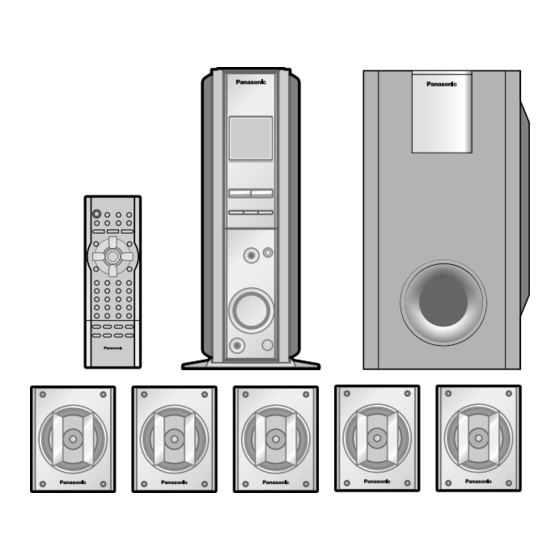











Need help?
Do you have a question about the SC-DM3 and is the answer not in the manual?
Questions and answers