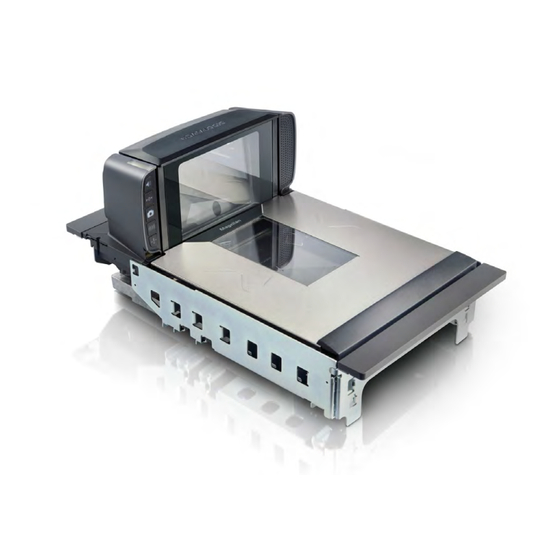
Datalogic Magellan 9400i Quick Reference Manual
Scanner and scanner-scale with imaging technology
Hide thumbs
Also See for Magellan 9400i:
- Product reference manual (520 pages) ,
- Setup manual (14 pages)
Summary of Contents for Datalogic Magellan 9400i
- Page 1 Magellan 9300i and 9400i Scanner and Scanner-Scale with Imaging Technology Quick Reference Guide...
- Page 2 Datalogic representative. Electronic versions may either be downloadable from the Datalogic website (www.datalogic.com) or provided on appropriate media. If you visit our website and would like to make comments or suggestions about this or other Datalogic publications, please let us know via the "Contact Datalogic" page.
-
Page 3: Table Of Contents
Table of Contents INTRODUCTION......................................1 Operation ..........................................1 Certification Label ......................................2 Scanning Items ......................................... 3 Weighing Items (Scale Models) ....................................4 Scale Sentry Option ......................................4 Electronic Article Survellance (EAS) Deactivation Options ......................... 4 Sensormatic Coupled Mode ......................................4 Sensormatic Decoupled Mode ...................................... - Page 4 NOTES Magellan 9300i and 9400i...
-
Page 5: Introduction
Introduction This manual provides user reference information for the following Magellan™ multi- plane imaging scanners and scanner-scales: Model 939401, Model 939403, Model 939404, Model 939405, and Model 939406. With digital imagers in all planes, the 9300i/9400i scanner is capable of reading both 1D and 2D bar codes seamlessly without requiring item orientation by the cashier. -
Page 6: Certification Label
Certification Label At the time the local scale regulatory authority certifies the scanner/scale for use, a cer- tification label is affixed to the unit. Depending upon the size and shape of the label, placement can be made in one of the locations shown in Figure 1. Figure 1. -
Page 7: Scanning Items
Scanning Items Scanning Items Slide or push items through the scan zone in a right-to-left or left-to-right movement. The scanner is equally efficient at scanning items in either direction. It is unnecessary to shift the position of the bar code, as the scanner can ”read” it from the bottom, left, right, front and back side of an item, as long as it is fully within the scan zone. -
Page 8: Weighing Items (Scale Models)
Weighing Items (Scale Models) The unique platter design allows you to place items anywhere on its surface, including leaning atop its vertical section, to be weighed accurately. In addition, the Produce Rail allows items to rest above the counter and other non-weighing surfaces. See Figure 3. Once weighed items have been positioned, enter PLU (price Look-Up) data as described in your POS system instructions. -
Page 9: Controls And Indicators
Controls and Indicators Controls and Indicators The scanner features a conspicuous green LED indicator bar atop the control panel side of its vertical “bonnet” (item #2 in Figure 4). Additionally, a configurable speaker is used to sound scanning, weighing and EAS deactivation indications, ScaleSentry event, etc. Figure 4. -
Page 10: Cleaning
Cleaning Exterior surfaces and scan windows exposed to spills, smudges or debris accumulation require periodic cleaning to assure best performance during scanning and weighing operations. Use a clean, lint-free cloth or paper towel dampened with a nonabrasive, mild, water-based window cleaner to wipe away stains, smudges, fingerprints, spills, etc. -
Page 11: Led And Beeper Indications
LED and Beeper Indications LED and Beeper Indications The scanner’s beeper sounds and its lamps and indicator LEDs illuminate to indicate various functions or errors. The tables in this section list some of these indications. Ref- erence the PRG for a more complete listing. Behaviors listed in the tables are programmable, and may or may not be turned on. -
Page 12: Error Codes
Error Codes Upon startup, if the scanner sounds a long error tone followed by alternating flashing of the green and yellow LED indicators, and an error code is displayed on the Health & Sta- tus Indicator, this means the scanner has not passed its automatic Selftest and has entered FRU (Field Replaceable Unit) isolation mode. -
Page 13: Warranty
Datalogic service center, with shipping charges prepaid. Datalogic shall pay for the return of the product to Customer if the shipment is to a location within the country in which the Datalogic service center is located. Customer shall be responsible for paying all shipping charges, duties, taxes, and any other charges for products returned to any other locations. -
Page 14: Risk Of Loss
OF WHETHER DATALOGIC HAD ADVANCE NOTICE OF THE POSSIBILITY OF SUCH DAMAGES. Risk of Loss Customer shall bear risk of loss or damage for product in transit to Datalogic. Datalogic shall assume risk of loss or damage for product in Datalogic’s possession. In the absence of specific written instructions for the return of product to Customer, Datalogic will select the carrier, but Datalogic shall not thereby assume any liability in connection with the return shipment. - Page 16 ©2014-2015 Datalogic ADC, Inc., Inc. All rights reserved. Datalogic and the Datalogic logo are registered trademarks of Data- logic S.p.A. in many countries, including the U.S.A. and the E.U. Datalogic ADC, Inc. 959 Terry Street Eugene OR 97402 Telephone: (1) 541-683-5700...












Need help?
Do you have a question about the Magellan 9400i and is the answer not in the manual?
Questions and answers