Table of Contents
Advertisement
Quick Links
Advertisement
Table of Contents

Summary of Contents for National Instruments VXI-USB
- Page 1 VXI-USB User Manual VXI-USB User Manual December 2004 371381A-01...
- Page 2 For further support information, refer to the Technical Support and Professional Services appendix. To comment on National Instruments documentation, refer to the National Instruments Web site at ni.com/info and enter the info code feedback. © 2004 National Instruments Corporation. All rights reserved.
-
Page 3: Important Information
Warranty The VXI-USB is warranted against defects in materials and workmanship for a period of one year from the date of shipment, as evidenced by receipts or other documentation. National Instruments will, at its option, repair or replace equipment that proves to be defective during the warranty period. - Page 4 These classes are known as Class A (for use in industrial-commercial locations only) or Class B (for use in residential or commercial locations). All National Instruments (NI) products are FCC Class A products. Depending on where it is operated, this Class A product could be subject to restrictions in the FCC rules. (In Canada, the Department of Communications (DOC), of Industry Canada, regulates wireless interference in much the same way.) Digital...
-
Page 5: Table Of Contents
Conventions ...vii Related Documentation...viii Chapter 1 Introduction What You Need to Get Started ...1-1 VXI-USB Interface Kit Overview ...1-2 VXI 3.0 Specification Support...1-2 Hardware Description ...1-2 VXI-USB Front Panel Features ...1-3 Advanced Configuration Options ...1-4 National Instruments Application Software ...1-4... - Page 6 Contents Appendix A Specifications Appendix B Default Settings Appendix C Advanced Hardware Configuration Settings Appendix D Common Questions Appendix E Technical Support and Professional Services Glossary Index VXI-USB User Manual ni.com...
-
Page 7: About This Manual
About This Manual This manual contains instructions for installing and configuring the VXI-USB interface kit. It also discusses how to start developing your VXI/VME application. Conventions The following conventions appear in this manual: » The » symbol leads you through nested menu items and dialog box options to a final action. -
Page 8: Related Documentation
• • • • • • • VXI-USB User Manual ANSI/IEEE Standard 1014-1987, IEEE Standard for a Versatile Backplane Bus: VMEbus ANSI/IEEE Standard 1155-1998, IEEE VMEbus Extensions for Instrumentation: VXIbus ANSI/VITA 1-1994, VME64 Universal Serial Bus Specification, Revision 2.0 VXI-6, VXIbus Mainframe Extender Specification, Rev. 2.0, VXIbus... -
Page 9: Introduction
NI-VXI/NI-VISA is the National Instruments implementation of the VISA I/O software standard on which all VXIplug&play software components are based. What You Need to Get Started To set up and use the VXI-USB interface kit, you need the following items: ❑ ❑ ❑... -
Page 10: Vxi-Usb Interface Kit Overview
(480 Mbps) serial bus to link your computer running Windows to a VXI chassis. Note You can use the VXI-USB kit with USB 1.0, but performance will be significantly slower than with USB 2.0 for many types of operations. Note You can connect multiple USB devices to the host. -
Page 11: Vxi-Usb Front Panel Features
The VXI-USB links the computer to the VXIbus and converts USB data transfers into VXIbus data transfers and vice versa. The VXI-USB includes additional USB Series A ports you can use to connect other USB devices. VXI-USB Front Panel Features The VXI-USB has the following front panel features: •... -
Page 12: Advanced Configuration Options
Chapter 1 Introduction Advanced Configuration Options The VXI-USB default hardware configuration should be acceptable for most systems. Refer to Appendix B, uses the front-panel CLK10 and trigger SMB connectors. The NI-VISA/NI-VXI bus interface software includes a Resource Manager, an interactive configuration and troubleshooting program,... - Page 13 NI-VISA/NI-VXI software. LabVIEW, Measurement Studio, and LabWindows/CVI integrate the VXI and VISA libraries required to support your VXI-USB. You also get hundreds of complete instrument drivers, which are modular, source-code programs that handle the communication with your instrument to speed your application development.
-
Page 14: Installation And Configuration
This section describes how to install the NI-VXI and NI-VISA software. Carefully read these directions along with any messages on the screen before making your selections. You can quit the Setup program at any time by clicking the Cancel button. © National Instruments Corporation VXI-USB User Manual... -
Page 15: Completing The Software Installation
Setup is an interactive, self-guiding program that installs the NI-VXI and NI-VISA software and configures your system to use the software with the VXI-USB. Complete the following steps to perform the installation: If you have a previous version of the NI-VXI software installed, Setup installs the Note new version over the previous version. -
Page 16: Configuring The Hardware (Optional)
If you save and restore the TBL files from an older version of NI-VXI, the software will use TBL files that do not have the latest updates from National Instruments and may not include recent hardware releases. If you added additional manufacturer or model names to your TBL files, we recommend merging those changes with the latest updates included with this version of NI-VXI, so that all your devices are properly identified. -
Page 17: Installing The Hardware
National Instruments, launch MAX, and select Help»Help Topics. Installing the Hardware This section summarizes how to install your VXI-USB hardware. Your kit contains a VXI-USB interface module. Caution To guard against electrostatic discharge, touch the antistatic plastic packages to a metal part of your computer or chassis before removing the boards from their packages. -
Page 18: Installing Your Vxi-Usb Interface Module
Connect the USB cable to a USB connection in your host PC and to the VXI-USB, as shown in Figure 2-2. You can use any available USB port on the PC for each device. The VXI-USB has two external ports for devices. -
Page 19: Software Configuration And Verification
If you are using extenders such as MXI-2 to create a multichassis system, you may need to run Resman before configuring some of your devices. Also, if you are using multiple VXI-USB controllers to create a multisystem configuration, you configure each system separately. -
Page 20: Developing Your Application
• • © National Instruments Corporation NI-VXI is the software package that ships with National Instruments VXI and VME controllers. NI-VXI includes Measurement & Automation Explorer (MAX), NI-VISA, NI Spy, Resource Manager (Resman), VXI device drivers, and other utilities for configuring and controlling your VXI or VME system. -
Page 21: Configuration
Each component assists you with one of four development steps: configuration, device interaction, programming, and debugging. You can access the utilities, help files, and release notes through the Windows Start menu by opening the National Instruments»VXI or National Instruments»VISA program groups. Configuration The configuration utilities in your software kit are Resman and MAX. -
Page 22: Device Interaction
VXI application programs. VIC is not included in the default NI-VXI installation. To install VIC, choose either a Complete install or select NI-VXI API Development from the custom installation screen in the installer. You can © National Instruments Corporation Chapter 3 Developing Your Application... - Page 23 Developing Your Application launch VISAIC (or VIC) from the Tools menu in MAX or from the VISA or VXI subgroups in Start»Programs»National Instruments. Try the following in VISAIC: In the tree view, navigate using your mouse to the VISA resource for your controller—probably VXI0::0::INSTR, representing the VXI system 0, logical address 0 instrument resource, as shown in Figure 3-2.
-
Page 24: Programming For Vxi
This?), available by right-clicking in any panel. Programming for VXI NI-VISA and the NI-VXI API are the two National Instruments programming interfaces for accessing your VXI/VME instruments. With NI-VXI 3.0 or later, NI-VISA is the native API for communicating with a VXI or VME system, and NI recommends using it for all new applications. - Page 25 NI-VXI installer and perform a Complete install or select the appropriate option in the custom installation screen. Be sure to review the NI-VISA is the National Instruments implementation of the VISA API as the VXIplug&play standard defines. It provides a common interface to...
-
Page 26: Optimizing Large Vxibus Transfers
For best performance, keep the following in mind when using VXImove() • • • • • Note viMemAlloc() continuous buffers that work efficiently with the move operations. © National Instruments Corporation Table 3-1. NI-VISA/NI-VXI Examples Coverage NI-VISA Example General\RdWrt.c VXI-VME\HighReg.c VXI-VME\LowReg.c VXI-VME\AsyncIntr.c WaitIntr.c VXI-VME\WaitTrig.c... -
Page 27: Ni-Vxi Api Notes
NI-VXI. Therefore, the compatibility layer may behave differently than the original NI-VXI API with regard to these settings. In particular, if you VXI-USB User Manual BINARY_COMPATIBLE ). If you use... -
Page 28: Debugging
NI Spy and VISAIC are useful utilities for identifying the causes of problems in your application. NI Spy tracks the calls your application makes to National Instruments programming interfaces, including NI-VISA, NI-VXI, and NI-488. NI Spy highlights functions that return errors, so during development you can quickly spot which functions failed during a program’s execution. - Page 29 Chapter 3 Developing Your Application VISAIC, discussed in the platform for quickly testing instruments and learning how to communicate with them. VXI-USB User Manual Figure 3-4. NI Spy Device Interaction section, is an excellent Figure 3-5. VISAIC 3-10 ni.com...
-
Page 30: Operating Environment
Specifications This appendix lists the specifications for the VXI-USB module. Requirements VXIbus configuration space... 64 B Default... None Environmental Maximum altitude ... 2,000 m Pollution Degree ... 2 Indoor use only Operating Environment Ambient temperature range... 0 to 55 °C (Tested in accordance Relative humidity range ... -
Page 31: Shock And Vibration
Size ...C size, C-1 Dimensions ... 23.3 × 43.0 cm (9.2 × 13.4 in.) Weight ...1.14 kg (2.5 lb) I/O connectors VXI-USB User Manual Operating ...5 to 500 Hz, 0.3 g Nonoperating ...5 to 500 Hz, 2.4 g Typical...2 A Maximum ...4 A... -
Page 32: Electromagnetic Compatibility
Immunity... EN 61326:1997 + A2:2001, CE, C-Tick, and FCC Part 15 (Class A) Compliant Note For EMC compliance, operate this device with shielded cabling. © National Instruments Corporation IEC 61010-1, EN 61010-1 UL 61010-1 CAN/CSA-C22.2 No. 61010-1 , search by model number or product line, and click the... -
Page 33: Vmebus Capability Codes
D16, D08(EO) (slave) BLT, MBLT (master) RMW (master) RMW (slave) VXI-USB User Manual , search by model number or product line, and click the VMEbus master A64, A32, A24, and A16 addressing VMEbus slave A16 addressing VMEbus master D64, D32, D16, and D08 data sizes... - Page 34 I(7-1) D32, D16, D08(O) (Interrupt Handler) D32, D16, D08(O) (Interrupter) ROAK, RORA BTO(x) LOCK © National Instruments Corporation VMEbus master retry support VMEbus slave retry support First slot detector VMEbus System Controller (Automatic Detection) Prioritized or Round Robin Select arbiter Release on Request and FAIR bus requester Interrupt handler for levels 7–1...
-
Page 35: Default Settings
Default Settings This appendix summarizes the default settings for the hardware and software in the VXI-USB kit. If you need more information about a particular setting or want to try a different configuration, refer to Appendix C, hardware reference and to the MAX online help for your software reference. - Page 36 Appendix B Default Settings VXI-USB User Manual Inverted Noninverted Figure B-1. VXI-USB Default Configuration Settings From Onboard Oscillator From SMB CLK10 In ni.com...
-
Page 37: Default Software Settings
Request level Fair requester Bus arbitration mode Arbiter timeout © National Instruments Corporation Table B-1. VXI-USB Hardware Default Settings Hardware Component Table B-2. MAX USB Tab Default Settings Editor Field Table B-3. MAX VXI Bus Tab Default Settings Editor Field... -
Page 38: Firmware Recovery
Configuration Settings This appendix describes the alternate hardware configuration settings of the VXI-USB. The board is set at the factory for the most commonly used configuration. Use this appendix if you want to try a different hardware configuration or if you would like more information on a particular setting. -
Page 39: Vxibus Clk10 Routing
Use switch S2 to select between these options. The VXI-USB uses the onboard oscillator by default. The VXI-USB can also be configured to drive the external CLK SMB from the VXIbus CLK10 signal. Switch S5 controls whether the VXI-USB drives or receives the external CLK SMB. If you change the S5 setting to drive CLK10 out the external CLK10 SMB connector, do not set switch S2 to receive the SMB CLK10 signal. - Page 40 When switch S5 is set so that the VXI-USB receives the SMB CLK10 signal, you have the option to add a 50 Ω termination to the signal by setting switch S4. S4 is unused when S5 is configured to drive the external CLK SMB signal.
- Page 41 In Figures C-3 and C-4, switch S2 uses the alternate configuration to generate the VXIbus CLK10 signal. Instead of the onboard oscillator, the VXI-USB generates from the external CLK SMB connector and drives to the backplane. You can choose whether to terminate the signal using S4.
- Page 42 Signal termination is not an issue when driving the signal, so the position of S4 does not matter. The difference between these two configurations is whether to use inverted or noninverted polarity when driving the signal. © National Instruments Corporation Appendix C Figure C-4. Receive External CLK SMB with 50 and Drive to the Backplane Figure C-5.
-
Page 43: Trigger Input Termination
Figure C-7 shows the setting for a nonterminated trigger input SMB. Use the default setting of Figure C-7B to terminate the trigger input SMB. A. Does Not Terminate Trigger Input VXI-USB User Manual Figure C-6. Drive Noninverted External CLK SMB Figure C-7. SMB Trigger Input Termination From... -
Page 44: Common Questions
Plug and Play architecture is designed so that the host computer can recognize when to load and remove the appropriate drivers. Does it matter if I plug my VXI-USB or other USB device into any particular USB port? For example, does it matter whether I plug a... - Page 45 You do not need to run Resman if you unplug your USB cable from the host and plug it in again without power cycling either the chassis or the host computer. Which NI-VXI utility program must I use to configure the VXI-USB? Use MAX to configure the VXI-USB. MAX is in the Instruments...
- Page 46 The fastest method for testing the system is to run Resman. This program attempts to access memory in the upper A16 address space of each device in the system. If Resman does not report any problems, the VXI-USB communication system is operational. To test individual devices, you can use the VIC or VISAIC program to interactively issue NI-VXI functions or NI-VISA operations, respectively.
- Page 47 CLK10? CLK10 is a differential ECL signal on the VXIbus backplane. However, the oscillator for the VXI-USB and the EXT CLK input from the front panel use TTL. Therefore, supply a TTL-level signal for EXT CLK, and onboard voltage converters automatically convert the signal to differential ECL.
-
Page 48: Technical Support And Professional Services
Technical Support and Professional Services Visit the following sections of the National Instruments Web site at ni.com • • • If you searched your local office or NI corporate headquarters. Phone numbers for our worldwide offices are listed at the front of this manual. You also can visit... - Page 49 Valid numbers for n are 16, 24, 32, and 64. In VME/VXI, because there are six address modifiers, there are 64 possible address spaces. © National Instruments Corporation Value –12 –9 –...
- Page 50 For example, nonexistent memory, a nonexistent register, or an incorrect device access can cause a bus error. bus master A device that is capable of requesting the Data Transfer Bus (DTB) for the purpose of accessing a slave device. VXI-USB User Manual ni.com...
- Page 51 Dynamic RAM (Random Access Memory)—storage that the computer must refresh at frequent intervals. dynamic A method of automatically assigning logical addresses to VXIbus devices configuration at system startup or other configuration times. © National Instruments Corporation Glossary VXI-USB User Manual...
- Page 52 Software embedded in the VXI-USB, contained on EEPROM and flash memory that can be updated with a special utility (part of MAX). In combination with the hardware, the firmware enables the VXI-USB to act as a translator between USB and VXI protocols.
- Page 53 1,024, or 2 computer memory. kilo—the standard metric prefix for 1,000, or 10 measure such as volts, hertz, and meters. © National Instruments Corporation , used with B (byte) in quantifying data or , used with units of Glossary...
- Page 54 NI-DAQ The National Instruments industry-standard software for data acquisition instruments. NI-VISA The National Instruments implementation of the VISA standard; an interface-independent software that provides a unified programming interface for VXI, GPIB, and serial instruments. VXI-USB User Manual , when used with...
- Page 55 Register-based devices are typically controlled by message-based devices via device-dependent register reads and writes. Resman The name of the National Instruments Resource Manager in NI-VXI bus interface software. See Resource Manager. Resource Manager A message-based Commander located at Logical Address 0, which...
- Page 56 Virtual Instrument Software Architecture. This is the general name given to VISA and its associated architecture. VISAIC VISA Interactive Control program, a part of the NI-VISA software. Used to program devices and develop and debug application programs. VITA VMEbus International Trade Association VXI-USB User Manual ni.com...
- Page 57 A mechanism that signifies that a device will immediately give a successful acknowledge to a write transfer and place the transfer in a local buffer. The device can then independently complete the write cycle to the destination. © National Instruments Corporation Glossary VXI-USB User Manual...
- Page 58 2-2 configuration, 2-1, 3-2 advanced hardware settings, C-1 advanced options, C-1 firmware recovery, C-1 options, 1-4 VXI-USB default configuration settings (figure), B-2 connecting cables, 2-5 conventions used in the manual, vii © National Instruments Corporation debugging, 3-9...
- Page 59 2-1 NI-VXI, 1-4, 3-1 compatibility layer, 3-1 examples (table), 3-7 installation, 2-1 utility programs using to configure VXI-USB, D-2 using to perform startup Resource Manager operations, D-2 NI-VXI API, 3-1 compatibility layer options, 3-8 compiler symbols, 3-8 notes, 3-8...
- Page 60 USB compatibility description, A-3 USB device, plugging into USB ports vs. into mainframe, D-1 USB system (figure), 2-4 user-configurable settings, C-1 © National Instruments Corporation VISAIC, 3-10 selecting controller in (figure), 3-4 successful viIn access in Register I/O tab (figure), 3-5...
- Page 61 Index kit overview, 1-2 software configuration and verification, 2-6 installation, 2-1 specifications, A-1 Web resources, E-1 VXI-USB User Manual ni.com...
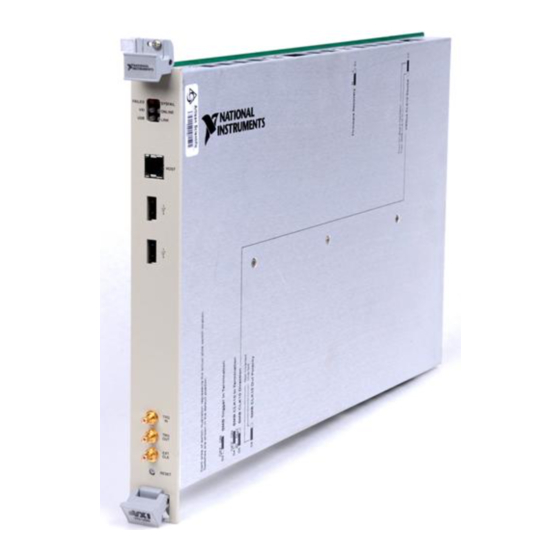











Need help?
Do you have a question about the VXI-USB and is the answer not in the manual?
Questions and answers