Table of Contents
Advertisement
Quick Links
Advertisement
Table of Contents

Summary of Contents for Motorola BRAVO LX
- Page 1 User’s Guide...
-
Page 2: Table Of Contents
Setting the Date... 6 Saving Messages ... 7 Erasing Messages ... 7 Selective Erasing of Messages ... 7 Effective Use of Your BRAVO LX Pager ... 8 Battery Information ... 8 Features ... 9 Cleaning Your BRAVO LX Pager ... 10 Repair and Maintenance ... -
Page 3: Introduction
INTRODUCTION Congratulations on your purchase of a Motorola BRAVO LX pager. This compact pager uses many advances in electronic and wireless technology which allow you to receive numeric messages in- stantly and affordably. CONTROLS Buttons On/Read/Select turn pager on, read incoming messages, and select the function displayed. -
Page 4: Turning Your Pager On
TURNING YOUR PAGER ON Press W to turn your pager on. Your pager gives an alert by either a sound or a vibra- tion, indicating it is on. After displaying the power-up screen, the time of day, the date, and an alert indica- tor are shown on the standby screen. -
Page 5: Receiving And Reading Messages
RECEIVING AND READING MESSAGES Your BRAVO LX pager can receive up to sixteen 20- character messages. When a message is received, the pager alerts for eight seconds. Press any button to stop the alert. Press W to display the message. -
Page 6: Turning The Light On And Off
CHANGING ALERT MODES Press X. Either silent ? or displayed, depending on the current mode. If audio ? is displayed, the pager is in “Silent” mode. Press W to change to “Audible” mode. The pager chirps. audio ? is... -
Page 7: Selecting An Audible Alert
If silent ? is displayed, the pager is in “Audible” mode. Press W to change to “Silent” mode. The pager vibrates. For your pager to vibrate when a message is re- ceived, it must be in “Silent” mode. SELECTING AN AUDIBLE ALERT Press Xuntil set alert ? is displayed. -
Page 8: Setting The Alarm
The symbol \ is displayed when the alarm is turned on. The pager vibrates or gives a 20-second alert and alarm is displayed at the selected time. If set, the alarm activates even when the pager is off. Press any button to stop the alarm alert. SETTING THE DATE Press Xuntil set d ate ? is displayed. -
Page 9: Saving Messages
ERASING MESSAGES Press Xuntil erase all? is displayed. Press W. Your read, unprotected messages are erased. The pager returns to the standby screen. The erase all? prompt is displayed only if there are read messages in memory. SELECTIVE ERASING OF MESSAGES Press Xtwice while reading a message and the d elete ? prompt is displayed. -
Page 10: Effective Use Of Your Bravo Lx
BRAVO LX EFFECTIVE USE OF YOUR PAGER Your BRAVO LX pager can help you keep in contact with everyone important to you. . . children or child care providers, business office, data services, and voice mail. Be sure that your children’s school, physi- cian, and friends have the number to contact you in emergencies. -
Page 11: Features
Memory Retention: All messages remain in memo- ry, even when the pager is off and while the battery is being replaced. Memory Capacity: The BRAVO LX pager can store up to sixteen 20-character messages, for a total of 320 characters. -
Page 12: Cleaning Your Bravo Lx
Do not place in water. Do not use al- cohol or other cleaning solutions. REPAIR AND MAINTENANCE Your BRAVO LX pager, properly handled, is capable of many years of trouble-free service. However, if ser- vice is required, Motorola’s Service Organization,... -
Page 13: Patent Information
PATENT INFORMATION This Motorola product is manufactured under one or more Motorola U.S. patents. A partial listing of these patents is provided on the underside of the belt clip and on the inside surface of the back cover of the product. - Page 14 NOTES...
- Page 15 NOTES...
- Page 16 BRAVO LX t, Motorola, are trademarks or registered trademarks of Motorola, Inc. © 1995 by Motorola, Inc. All Rights Reserved. Paging Products Group 1500 Gateway Blvd., Boynton Beach, FL 33426-8292 Printed in U.S.A. 10/95 @6881024B95@ 6881024B95-O...
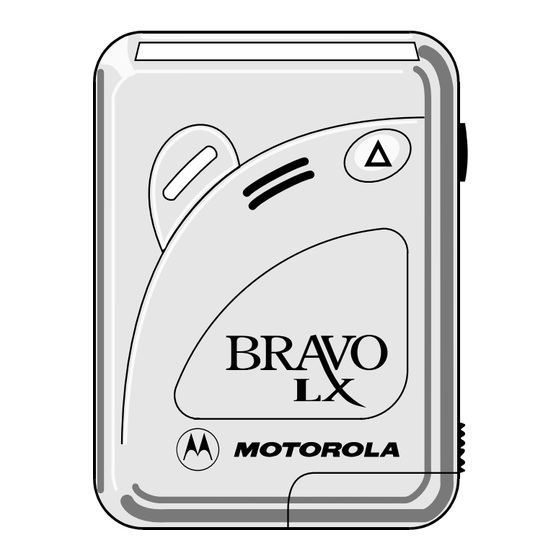












Need help?
Do you have a question about the BRAVO LX and is the answer not in the manual?
Questions and answers