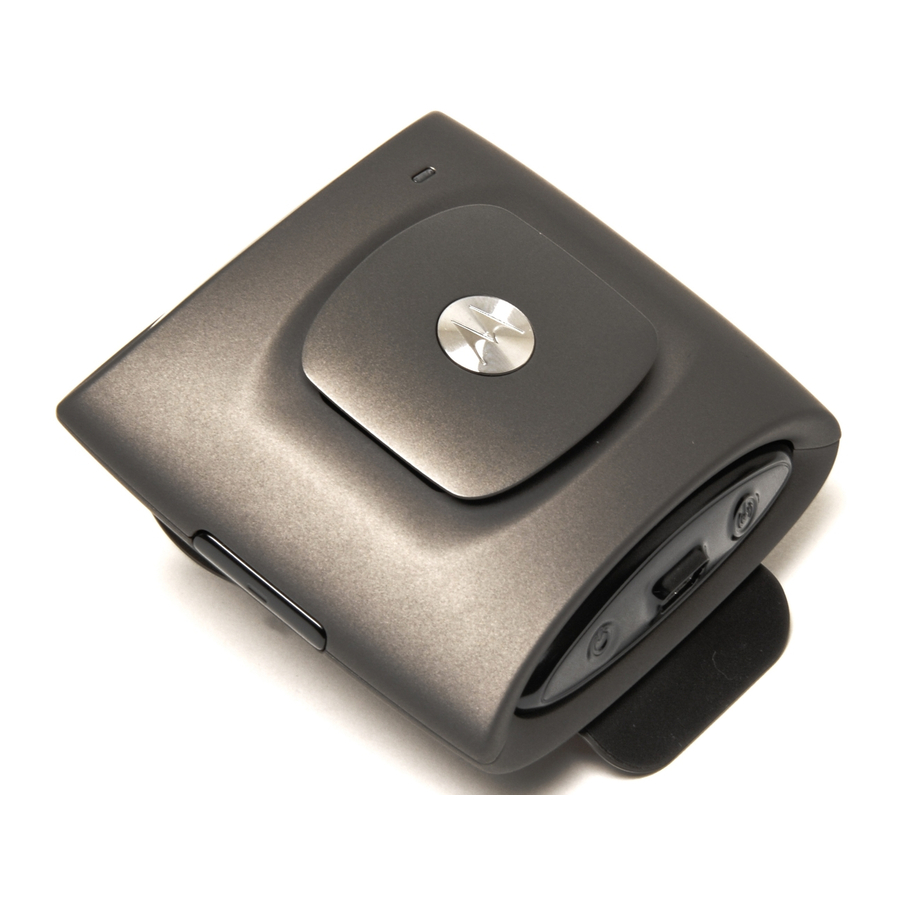
Motorola MOTOROKR T505 Quick Start Manual
Bluetooth in-car speakerphone & digital fm transmitter
Hide thumbs
Also See for MOTOROKR T505:
- Quick start manual (2 pages) ,
- User manual (108 pages) ,
- Instruction manual (17 pages)
Table of Contents
Advertisement
motorola
T505
Quick Start Guide
YOU BEGIN
rtant Safety and Legal Information
miliarize yourself with your new MOTOROKR
gital FM Transmitter.
Rear View
Volume Up
Button
START HERE >
FM
Charging
Button
Port
Volume Down
Button
032374o
™
Power
Button
Before using this product, read the Impo
pamphlet and follow its instructions.
Take a moment before you get started to fam
®
T505 Bluetooth
In-Car Speakerphone & Dig
Front View
Microphone
Visor Clip
Call
Speaker
Button
NOTICE
Handsfree call audio broadcast to
your FM radio using the
transmitter feature can potentially
be picked up by another radio in
close proximity. Call audio heard
on the internal speaker is not
impacted.
BEFORE Y
Play/Pause
Button
FM Indicator
Main
Light
Indicator
(on bottom)
Light
Advertisement
Table of Contents

Summary of Contents for Motorola MOTOROKR T505
-
Page 1: You Begin
T505 Quick Start Guide YOU BEGIN rtant Safety and Legal Information miliarize yourself with your new MOTOROKR gital FM Transmitter. Rear View Volume Up Button Button START HERE > Volume Down Button 032374o ™ Charging Power Port Button BEFORE Y Before using this product, read the Impo pamphlet and follow its instructions. -
Page 2: Pairing With Bluetooth Device
PAIR Your MOTOROKR T505 Before you can use your MOTOROKR T505, you must pair (link) it with your Bluetooth device. Step A - ENSURE T505 IS IN PAIRING MODE Verify any Bluetooth devices previously paired with your T505 are turned off. - Page 3 Guide Number: 6809503A46-P Bluetooth QD ID:B013331 MOTOROLA and the Stylized M Logo are registered in the US Patent & Trademark Office. The use of wireless devices and their accessories may be prohibited or restricted in certain areas. Always obey the laws and regulations on the use of these products.
-
Page 4: Configure
CONFIGURE Your MOTOROKR T505 Your MOTOROKR T505 uses a default set of configuration settings. You may change the default settings at anytime. To modify T505 configuration settings, enter setup mode by pressing and holding the Call button while powering up. The main indicator is steadily lit in green to indicate your T505 is in setup mode. -
Page 5: Turning On And Off
Bluetooth device for 30 consecutive minutes. USING WITH YOUR FM CAR RADIO When your MOTOROKR T505 is connected and operating with your phone and/or music device, you can route call and music audio to your car’s FM radio. -
Page 6: Setting Fm Station
CHARGING BATTERY Plug the Motorola charger into the charging port on the rear of your T505 as shown. The main indicator light turns red or yellow when the battery is charging. It may take up to 1 minute for the indicator light to turn on. -
Page 7: Making Calls
Approval Number. You can view your product’s Declaration of Conformity (DoC) to Directive 1999/5/EC (to R&TTE Directive) at www.motorola.com/rtte. To find your DoC, enter the product Approval Number from your product’s label in the “Search” bar on the web site. -
Page 8: Main Indicator Light
MAIN INDICATOR LIGHT When T505 On Indicator Status Steady green Setup menu active Steady blue Pairing mode Rapid blue/purple flashes Pairing successful Slow green pulse Music streaming Quick blue flash Incoming/outgoing call Slow blue pulse Connected (on a call)/ Standby (not on a call) Slow red pulse Idle (not connected to Bluetooth device)











Need help?
Do you have a question about the MOTOROKR T505 and is the answer not in the manual?
Questions and answers