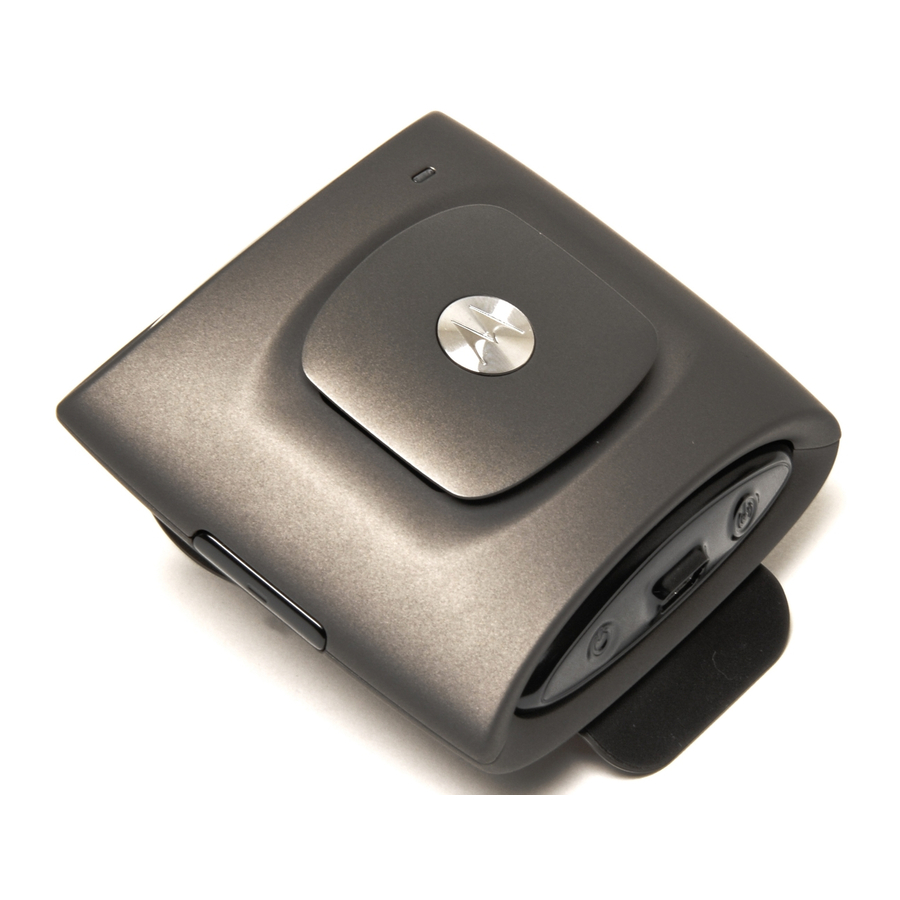
Motorola MOTOROKR T505 Instruction Manual
Bluetooth in-car speaker & digital fm transmitter
Hide thumbs
Also See for MOTOROKR T505:
- Quick start manual (9 pages) ,
- Quick start manual (2 pages) ,
- User manual (108 pages)
Summary of Contents for Motorola MOTOROKR T505
- Page 1 ™ MOTOROKR T505 ® Bluetooth In-Car Speaker & Digital FM Transmitter MOTOMANUAL T505...
- Page 2 Figure 1 Front view Rear view...
- Page 3 Figure 2 Figure 3...
- Page 4 Figure 4...
- Page 6 Moldavia, Montenegro, Netherlands, Poland, Serbia, Slovakia, Slovenia and Turkey. Caring for the Environment by Recycling When you see this symbol on a Motorola product, do not dispose the product with household waste. Recycling Mobile Phones and Accessories Do not dispose of mobile phones or electrical accessories, such as chargers or headsets, with your household waste.
- Page 7 English Before you begin ® Take a moment before you get started to familiarize yourself with your new MOTOROKR™ T505 Bluetooth In-Car Speaker & Digital FM Transmitter. See figure 1 on page 1. Front view 1 Visor Clip 2 Microphone 3 Play/Pause Button 4 Volume Down Button 5 Speaker...
- Page 8 English Installing in car See figure 2 on page 2 To install the T505 in your car, first slide metal visor clip onto T505, then secure T505 to the sun visor in your car. Tip: The visor clip attaches to your T505 in both directions. Slide the clip in the direction of the embossed arrow on the clip.
- Page 9 Your T505 automatically powers down when not connected to a Bluetooth device for 30 consecutive minutes. Configuring your MOTOROKR T505 Your MOTOROKR T505 uses a default set of configuration settings. You may change the default settings at anytime. To modify T505 configuration settings, enter setup mode by pressing and holding the Call button while powering up.
- Page 10 After a few moments, the main indicator light will be steadily lit to indicate T505 is in pairing mode. Step B – Turn on bluetooth feature on your device To use your MOTOROKR T505, you must turn on the Bluetooth feature in your phone or music device. Step C – Set your device to look for your T505 Refer to your device’s manual for detailed instructions on accessing Bluetooth and placing it in device...
- Page 11 Using with your FM car radio When your MOTOROKR T505 is connected and operating with your phone and/or music device, you can route call and music audio to your car’s FM radio. To hear calls and streaming music over your FM car radio: 1 Press FM button on rear of your T505.
- Page 12 English ™ Setting FM station using StationFinder Upon turning on FM broadcast, your T505 transmits call and music audio on the last selected station frequency. When audio performance is unsatisfactory, you may desire to select another transmit frequency. To search for another station to broadcast call and music audio: 1 Press FM button.
- Page 13 English When using T505 Internal Speaker : Function Action Play/Pause music Tap Play/Pause button Increase volume Tap Volume Up button Decrease volume Tap Volume Down button Indicator lights FM indicator light Indicator Status FM transmitter off FM transmitter on Note: After 10 minutes of inactivity, the FM transmitter automatically powers down and the indicator light turns off. When T505 Off and Charger Plugged in : Indicator Status...
- Page 14 English Audio Tones Audio Tone Status Rapid ascending tone Powering on Rapid descending tones Powering off 4 ascending tones Charger connected 4 descending tones Charger disconnected Single tone Connected/disconnected call 2 short tones Volume at minimum or maximum when pressing Volume button 2 rapid ascending tones Connect successful/FM transmitter on/ set preferred station/Mute enabled...
- Page 15 Make sure the indicator light on your T505 is on (lit in blue) and steady when your phone/music device is searching for devices. My MOTOROKR T505 worked before but now it’s not working. Make sure your phone/music device is on and the Bluetooth feature is turned on in your device. If the Bluetooth feature was turned off or was turned on only temporarily, you may need to restart the Bluetooth feature and pair your device and T505 again.
- Page 16 The Bluetooth trademark and logos are owned by the Bluetooth SIG, Inc. and any use of such marks by Motorola, Inc. is under license. © 2007 Motorola, Inc. All rights reserved.










Need help?
Do you have a question about the MOTOROKR T505 and is the answer not in the manual?
Questions and answers
What are the charging device power requirements for Motorola T505 bluetooth car adapter?