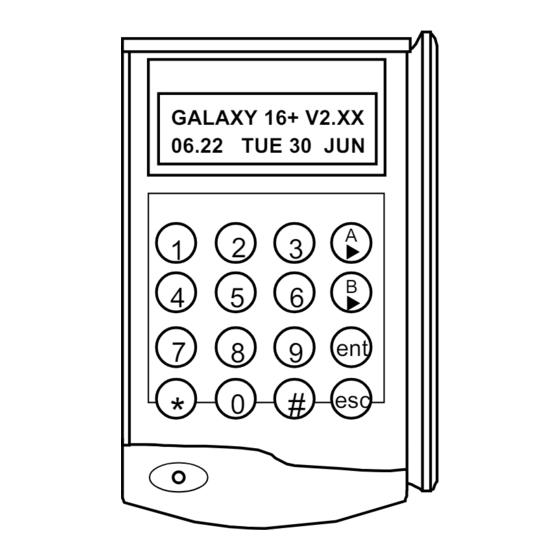
Advertisement
Quick Links
Advertisement

Summary of Contents for ADT Galaxy 8 Plus
- Page 1 GALAXY 16+ V2.XX 06.22 TUE 30 JUN IU1-0018 ZST 962 Issue 2...
- Page 3 INTRODUCTION ................. 1 Glossary of Terms ..............3 KEYPAD INFORMATION ............5 Star ( ) Key Features ................6 SETTING AND UNSETTING THE SYSTEM ....... 7 SETTING THE SYSTEM ................7 UNSETTING THE SYSTEM ..............8 CANCELLING ALARMS ................8 USER MENU ................
- Page 5 The Galaxy 8 plus and 16 plus V2 control panels used with your ADT Alarm System are designed to the highest specifications and requirements using the most advanced software and hardware technology. The system is designed to satisfy the requirements of domestic and smaller commercial installations, yet is flexible enough to provide ease of use and operational versatility.
- Page 6 9. Always report any obvious reasons for unwanted or false alarms to ADT Security Systems. If necessary an engineer will be sent to check the system where it is established that a technical fault exists.
- Page 7 Chime: Programming method which enables an internal audi- ble warning following the operation of a detector or contact. Duress: Applicable when a remote signalling device is fitted. A Duress code entered at the keypad will Unset the system but transmit a Duress code to the Alarm Receiving Centre.
- Page 8 User Code: A four digit code that has been programmed to be accepted by the system. Walk Test: A routine test of the alarm detectors. The system is currently in alarm and must be can- 24 Hour Circuit: An alarm circuit which has been programmed to be celled by a valid User Code.
- Page 9 The Galaxy system is programmed and operated from the LCD keypads. 2 × 16 CHARACTER LCD DISPLAY G A L A XY 16 + V 2 .X X 06.2 2 T U E 30 J UN e sc POWER LED Figure 1 Galaxy Mk 3 LCD Keypad.
- Page 10 The Star Key features are only available if they have been enabled. The Star Key features can only be enabled/disabled by the ADT alarm engineer. Table 1 gives the key combinations for the Star key features. The ADT alarm engineer will advise you of the operation of these features where appropriate.
- Page 11 The Log option permits the system manager (User 14) to view the events stored in the system log. Before Setting the System Selecting the Log Option Before the setting of a system is initiated ensure that: Enter the Manager Code and press the 9 key. •...
- Page 12 When the Codes option is selected User 01 is displayed. Press the ent key to select this user or the A or B key to view the other users. To modify the Normal Entry attributes of the selected user press the # key. The system begins the unsetting routine whenever a Final door is opened or The Set Access attribute is displayed along with its status.
- Page 13 Selecting the Codes option Enter your User Code and press the 4 key. For access to the menu options key in your User Code then press the ent key. The keypad then displays the menu options available to the user. Assigning Modifying and Deleting User Codes Once the Codes option is selected the User Code assignment of User 1 is displayed.
- Page 14 Modify Codes attribute (option 7, see Table 4) enabled can carry out these functions. Note: The Galaxy 8 plus has six user codes (Users one to four , (Duress code) This option allows the user to assign the Chime function to the zones on the user thirteen and (Manager Code) user fourteen) and one Engineer system.










Need help?
Do you have a question about the Galaxy 8 Plus and is the answer not in the manual?
Questions and answers