Table of Contents
Advertisement
In the interests of user-safety (Required by safety regulations in some countries) the set should be restored
to its original condition and only parts identical to those specified should be used.
» SPECIFICATIONS ................................................ 5
» OPERATION MANUAL ........................................ 6
» DIMENSIONS .................................................... 12
» REMOVING OF MAJOR PARTS ........................ 14
» UPGRADING INSTALLED PROGRAMS ........... 33
» ADJUSTMENT PROCEDURES (Display) ......... 35
» MAJOR IC INFORMATIONS .............................. 39
» TROUBLE SHOOTING TABLE .......................... 60
» CHASSIS LAYOUT ............................................. 70
» SYSTEM BLOCK DIAGRAM (AVC System) ...... 74
(AVC System) ..................................................... 76
SHARP CORPORATION
SERVICE MANUAL
LCD COLOR TELEVISION
MODELS
CONTENTS
Page
(AVC System) ..................................................... 78
» PC I/F BLOCK DIAGRAM (AVC System) .......... 80
» SIGNAL BLOCK DIAGRAM (Display) ................ 82
» POWER UNIT BLOCK DIAGRAM (Display) ...... 84
» OVERALL WIRING DIAGRAM (Display) ............ 90
» DESCRIPTION OF SCHEMATIC DIAGRAM ..... 92
» WAVEFORMS .................................................... 93
» SCHEMATIC DIAGRAM ..................................... 94
» PRINTED WIRING BOARD ASSEMBLIES...... 169
» PARTS LIST ..................................................... 213
» PACKING OF THE SET ................................... 253
This document has been published to be used for
after sales service only.
The contents are subject to change without notice.
S33Y2LC30HV4U
LC-30HV4U
LC-30HV4D
LC-30HV4U
LC-30HV4D
Page
Advertisement
Table of Contents

Summary of Contents for Sharp LC-30HV4U
-
Page 1: Table Of Contents
LC-30HV4U LC-30HV4D SERVICE MANUAL S33Y2LC30HV4U LCD COLOR TELEVISION LC-30HV4U LC-30HV4D MODELS In the interests of user-safety (Required by safety regulations in some countries) the set should be restored to its original condition and only parts identical to those specified should be used. -
Page 2: Important Service Safety Precaution
LC-30HV4U LC-30HV4D IMPORTANT SERVICE SAFETY PRECAUTION Ë Service work should be performed only by qualified service technicians who are thor- oughly familiar with all safety checks and the servicing guidelines which follow: » Use an AC voltmeter having with 5000 ohm per volt,... - Page 3 LC-30HV4U LC-30HV4D PRECAUTIONS A PRENDRE LORS DE LA REPARATION Ë Ne peut effectuer la réparation qu' un technicien spécialisé qui s'est parfaitement accoutumé à toute vérification de sécurité et aux conseils suivants. • Utiliser un voltmètre CA d'une sensibilité d'au moins AVERTISSEMENT 5000Ω/V pour mesurer la chute de tension en travers...
- Page 4 LC-30HV4U LC-30HV4D Precautions for using lead-free solder 1 Employing lead-free solder "PWBs" of this model employs lead-free solder. The LF symbol indicates lead-free solder, and is attached on the PWBs and service manuals. The alphabetical character following LF shows the type of lead-free solder.
-
Page 5: Specifications
LC-30HV4U LC-30HV4D SPECIFICATIONS Item 30 LIQUID CRYSTAL TELEVISION, Model: LC-30HV4U/D LCD panel 30 Advanced Super View & BLACK TFT LCD Number of dots 2,949,120 dots (1280 3dots) TV-standard (CCIR) American TV Standard NTSC System Function Receiving VHF/UHF VHF 2-13ch, UHF 14-69ch... -
Page 6: Operation Manual
LC-30HV4U LC-30HV4D OPERATION MANUAL... - Page 7 LC-30HV4U LC-30HV4D...
- Page 8 LC-30HV4U LC-30HV4D...
- Page 9 LC-30HV4U LC-30HV4D...
- Page 10 LC-30HV4U LC-30HV4D...
- Page 11 LC-30HV4U LC-30HV4D...
-
Page 12: Dimensions
LC-30HV4U LC-30HV4D DIMENSIONS AVC System Unit: inch/(mm) (183) (250) (365) (180) (430) - Page 13 LC-30HV4U LC-30HV4D Display Unit: inch/(mm) (545) (84.5) (766) (117.5) (117.5) (643) (545) 12 (305) (1002)
-
Page 14: Removing Of Major Parts
LC-30HV4U LC-30HV4D REMOVING OF MAJOR PARTS Ë Ë Ë Ë Ë AVC System 1. Remove the five top cabinet retaining screws and slide the top cabinet backward to remove it. 2. Remove the four side cover retaining screws on both the right and left sides and slide the side covers backward to remove them. - Page 15 LC-30HV4U LC-30HV4D 7. Remove the system/control terminal retaining: 7-1. Remove the four hex head screws securing the terminals of the system and control cables (white). 7-2. Remove the two screws securing the terminal of the system cable (gray). 7-3. Remove the two rear chassis retaining screws.
- Page 16 LC-30HV4U LC-30HV4D 11. Remove the AV unit: 11-1. Remove the five AV unit retaining screws and remove the AV unit. 11-2. Remove the three AV unit angle retaining screws and remove the angle. 12. Remove the fan: 12-1. Remove the two cooling fan retaining screws and remove the cooling fan.
- Page 17 LC-30HV4U LC-30HV4D Ë Ë Ë Ë Ë Display 1. Take off bottom terminal cover. 2. Take off the speaker by removing 4 screws and disconnecting speaker terminals. 3. Take off the table stand by removing 6 screws. 4. Take off the rear cabinet by removing 18 screws and releasing the front cabinet's 6 hooks.
- Page 18 LC-30HV4U LC-30HV4D 7. Take off the LCD control PWB by detaching 7 connectors and removing 4 screws. 8. Take off the R/C, LED PWB by detaching one connector and removing 2 screws. 9. Take off the speaker (L) PWB by detaching one connector and removing one screw.
- Page 19 LC-30HV4U LC-30HV4D 15.Take off the inverter GND PWB by removing 2 screws. 16.Take off the power PWB by removing 7 screws. Remove insulation sheet. 17.Take off the inverter-1 PWB by removing 3 screws. 18.Take off the inverter-2 PWB by removing 3 screws 19.Take off the 4 reinforcement angles by removing 2 screws from each angle.
- Page 20 LC-30HV4U LC-30HV4D 23.Take off the LCD panel with panel shield by removing 4 screws. 24.Take off D-BEF sheet, prism sheet and diffusion sheet. Take off ITO sheet and diffusion panel by removing 2 screws. 25.Take off the panel shield by removing 6 screws and 2 in the center.
-
Page 21: Adjustment Procedures (Avc System)
LC-30HV4U LC-30HV4D ADJUSTMENT PROCEDURES (AVC SYSTEM) Preparation for adjustment 1. The product has been adjusted and optimized in the factory. If the product needs to be readjusted for some reason, e.g., after parts replacement, follow the instructions shown below. 2. Control parameter values set in the in-process adjustment mode has been stored in the corresponding registers. - Page 22 LC-30HV4U LC-30HV4D 2. In-process adjustment screen layout Page Program version Source of input Color system HDCP 1/15 TUNER A NO SIG HDCP:ON CENTER Version 2001 06 21A OSD Version XXXXXXXX CVIC Version XXXXXXXX ∫ ∫ ∫ ∫ ∫ ∫ ∫...
- Page 23 LC-30HV4U LC-30HV4D 1) Analog adjustment (1) Voltage adjustment Item Adjusting conditions/points Adjusting procedure • Connect a DC voltmeter to TP4 on the PC I/F unit. 3.3 V Adjustment Page: 2 Location: TP4 Move the cursor to "Ë+Badj.3.3V" and use "VOL" (+) and (–) keys to adjust the voltage to 3.30 ±...
- Page 24 LC-30HV4U LC-30HV4D (2) Tuner adjustment Item Adjusting conditions/points Adjusting procedure • Use a signal generator to provide the tuner with a Signal setting Signal: NTSC RF Signal RF signal of 193.25 MHz on the split field color bar. • The color saturation of the color bar must be 75%.
- Page 25 LC-30HV4U LC-30HV4D (3) NTSC signal adjustment Item Adjusting conditions/points Adjusting procedure • Use a signal generator to provide the split field color Signal setting Signal: NTSC bar to the video image input pin of video input 1. Split field color bar •...
- Page 26 LC-30HV4U LC-30HV4D Item Adjusting conditions/points Adjusting procedure MAIN N358 TINT Page: 3 Adjust "MAIN N358 TINT" so that the bottom edges Adjustment Location: Pin (3) of P801 of the waveform at pin (3) of P801 are in line with each other as shown below.
- Page 27 LC-30HV4U LC-30HV4D (4) Component 15 kHz signal adjustment Item Adjusting conditions/points Adjusting procedure Signal setting Signal: Provide the 100% color bar source of component 15k N358 TINT Component 15k to the component input pin of video input 1. 100% color bar...
- Page 28 LC-30HV4U LC-30HV4D 2) Digital white balance adjustment (1) NTSC signal adjustment Item Adjusting conditions Adjusting procedure 1. Provide the adjusting N358 signal (adjustment conditions) to the video image input pin of Setting video input 1. Page: 8 1. Press "1" on the remote controller in the process...
- Page 29 LC-30HV4U LC-30HV4D (3) Component HDTV signal adjustment Item Adjusting conditions Adjusting procedure 1. Provide the adjusting 1080i component signal (adjustment conditions) to the component Setting vide input pin of video 1. Page: 10 1. Press "1" on the remote controller in the process...
- Page 30 LC-30HV4U LC-30HV4D 4. Factory setting Item Adjusting conditions Adjusting procedure 1. Move the cursor to the "INDUSTRY INIT" line, use the INDUSTRY INIT Page: 1 VOL key to turn the system on and press the ENTER key. Factory setting is complete when the process adjustment menu disappears and the system enters the TUNER input mode.
- Page 31 LC-30HV4U LC-30HV4D Ë Ë Ë Ë Ë Adjustment Model Menu List (AVC System) Do not change items, the adjustment procedure of which is not described in this manual. Inadvertent changes of such items may result in unexpected or unrecoverable errors.
- Page 32 LC-30HV4U LC-30HV4D PAGE LINE NAME FUNCTION COMPHDTV G CUTOFF CompHDTVGCutoff_Disp(x,y,line) COMPHDTV B CUTOFF CompHDTVBCutoff_Disp(x,y,line) COMPHDTV R DRIVE CompHDTVRDrive_Disp(x,y,line) COMPHDTV G DRIVE CompHDTVGDrive_Disp(x,y,line) COMPHDTV B DRIVE CompHDTVBDrive_Disp(x,y,line) 3D_DYCOR_Standard DimensionDYCOR_Standard_Disp( x, y, line ) 3D_DYGAIN_Standard DimensionDYGAIN_Standard_Disp( x, y, line ) 3D_DCCOR_Standard DimensionDCCOR_Standard_Disp( x, y, line )
-
Page 33: Upgrading Installed Programs
LC-30HV4U LC-30HV4D UPGRADING INSTALLED PROGRAMS Programs installed in the product are mainly divided into the following two categories: ∫ Main programs (for AVC system) ∫ Monitoring program (for display) CAUTON: Exercise great care to hide the procedure in entering the in-process adjustment mode from the customer. - Page 34 LC-30HV4U LC-30HV4D Continued...
-
Page 35: Adjustment Procedures (Display)
LC-30HV4U LC-30HV4D ADJUSTMENT PROCEDURES (DISPLAY) See "Adjusting mode" for the steps to go into adjustment process mode. 1) +B adjustment (LCD Control PWB: R4648) 1. Receive NTSC standard color bar signal. 2. Connect digital voltmeter to TP4602 and adjust to the specified value. - Page 36 LC-30HV4U LC-30HV4D 3. Adjusting Mode 1. Overview The controller IC can be adjusted in this mode. Adjustment is done while controlling the setting of the resistor corresponding to the selected adjustment item. When monitor is used independently, it is adjusted using the OSD simple display function incorporated in LCD controller.
- Page 37 LC-30HV4U LC-30HV4D b) Adjustment on the TEST items 1 2 3 4 5 6 7 8 9 10 11 12 13 14 1 T E S T 2 O L E R R L C D D A T A...
- Page 38 LC-30HV4U LC-30HV4D Ë Ë Ë Ë Ë Adjustment Mode Menu List (Display) First layer item PAGE ITEM SETTING RANGE INITIAL VALUE DATA SETTING MODE 50HZ/60HZ/PC 50HZ Toggle 0 ~ 255 No Toggle REF0 0 ~ 255 No Toggle VL64 0 ~ 255...
-
Page 39: Major Ic Informations
LC-30HV4U LC-30HV4D MAJOR IC INFORMATIONS ∫ IC2501 (MSP4448G) IC for decoding audio signals. It serves as an S-IF audio signal decoder and an audio data selector. ∫ IC2510 (IXA385WJ) IC for controlling audio delay. LC-30/37HV4U uses a frame buffer to process video signals. This results in a delay in outputting video signals. - Page 40 LC-30HV4U LC-30HV4D ∫ IC402 (TC90A69) Adaptive infield 3-line digital comb filter supporting both NTSC and PAL. This IC is a high-precision Y/C 1 chip incorporating a CNR circuit and performs YC separation of the sub video signals received from IC1301.
- Page 41 LC-30HV4U LC-30HV4D ∫ PC I/F unit ∫ IC10004 (CXA3506R) 3-ch, 8-bit 120MSPS A/D converter incorporating AMP and PLL. This IC process video signals supplied to the interface board. On the main side, video signals (analog RGB) from CN6 are inputted to IN1 of IC10004. On the PC side, vide signals (analog RGB) from CN8 are inputted to IN2 of IC10004.
- Page 42 LC-30HV4U LC-30HV4D ËVHIPD6408+-1S (ASSY:IC7001) 3D Y/C separation LSI incorporates 4M-bit memory » Pin mapping Pin No. Pin Name Type Description 1,33,48,75 DGND –– Digital GND (same as I/O) 39,62,100 DVDD –– Digital 2.5V Power 4-12,28-30, TEST01- TEST pin (Open or GND)
- Page 43 LC-30HV4U LC-30HV4D ËRH-iXA385WJZZ (ASSY:IC2510) DELAY » Pin mapping Pin No. Pin Name Type Description 1, 19, 32, 33 –– Power supply 44, 64 PLLVDC –– PLL power supply VCOIN VCO IN (used to construct external loop filter) TEST Input for testing...
- Page 44 LC-30HV4U LC-30HV4D ËVHiMSP4418G-1Q (ASSY:IC2501) Multi Sound Processor »Block diagram...
- Page 45 LC-30HV4U LC-30HV4D » Pin mapping Pin No. Pin Name Type Description –– Not connected I2C_CL I2C clock I2C_DA I2C data I2S_CL I2S clock I2S_WS I2S word strobe I2S_DA_OUT I2S data output I2S_DA_IN1 I2S1 data input ADR_DA ADR data output ADR_WS...
- Page 46 LC-30HV4U LC-30HV4D ËVHiCXA2069Q-1 (ASSY:FIC1301) S2-compatible 7-input, 3-output AV switch »Block diagram...
- Page 47 LC-30HV4U LC-30HV4D » Pin mapping Pin No. Pin Name Type Description Video signal input Composite video signal input Y/C separation signal input, used for luminance signal input YIN1: Input for signal created by Y/C separation of VOUT1 output YIN1 Y/C separation signal input, used for chrominance signal input...
- Page 48 LC-30HV4U LC-30HV4D ËVHiMM1519XQ-1 (IC1401) Component Input Video Switch »Block diagram...
- Page 49 LC-30HV4U LC-30HV4D » Pin mapping Pin No. Pin Name Type Description VIDEO 1-L1 D-pin connection line input VIDEO 1-L2 VIDEO 1-L3 VIDEO 2-L1 VIDEO 2-L2 VIDEO 2-L3 VIDEO 3-L1 VIDEO 3-L2 VIDEO 3-L3 4, 14, 39,45, 52, 58 VCC ––...
- Page 50 LC-30HV4U LC-30HV4D ËVHiTB1274AF-1Q (ASSY:IC801, IC802) VIDEO/CHROMA Processor »Block diagram...
- Page 51 LC-30HV4U LC-30HV4D » Pin mapping Pin No. Pin Name Type Description CVBS1/Y1-IN CVBS1 or Y1-IN signal input SYNC-IN Synchronization signal input CVBS-OUT CVBS or Y+C signal output Output of counted-down vertical synchronization signal COMB Y-IN Input of Y signal outputted from comb filter. Open when not used D-VDD ––...
- Page 52 LC-30HV4U LC-30HV4D ËVHiCXA2101Q-1 (ASSY:IC803) Baseband image signal processing »Block diagram...
- Page 53 LC-30HV4U LC-30HV4D » Pin mapping Pin No. Pin Name Type Description IN2-H IN2-H: Independent H periodic signal input IN2-V IN2-V: Independent V periodic signal input IN2-1 IN2 system signal input IN2-2 IN2-3 Vcc-MAT –– Power supply to selector or synchronous processing modules...
- Page 54 LC-30HV4U LC-30HV4D ËRH-iXA392WJZZ (ASSY:IC1901) PLD (Programmable Logic Device) » Pin mapping Pin No. Pin Name Type Description –– Non-connection SP_CP2 Input of clamp signal from synchronous separation IC (for 15K system) SP_VD Input of vertical synchronization signal from synchronous separation IC ––...
- Page 55 LC-30HV4U LC-30HV4D ËVHiTC90A69++1Y (ASSY:IC402) 3 Line Digital Comb Filter (NTSC/PAL) » Pin mapping Pin No. Pin Name Type Description BIAS –– ADC bias –– ADC upper limit bias VDD1 –– ADC and DAC power supply (analog system) TESTI1 Input for testing VSS2 ––...
- Page 56 LC-30HV4U LC-30HV4D ËRH-iX3270CEZZ (ASSY:IC10001) 32-bit RISC Micro Processor » Pin mapping Pin No. Pin Name Type Description 34, 36-44, D[15:0] Data bus D [15:0] 46, 48-52 23-26, 28, 30-32 D[23:16/PTA[7:0] Data bus D [23:16] / I/O port A [7:0] 13-18, 20, 22...
- Page 57 LC-30HV4U LC-30HV4D » Pin mapping Pin No. Pin Name Type Description RESETP Power-on reset request RESETM Manual reset request BREQ Bus request BACK Bus ACK 2, 1, 144 MD[2:0] Clock mode select 196, 195 MD[4:3] Area 0 bus width select...
- Page 58 LC-30HV4U LC-30HV4D Ë9DK001-15079 (CXA3506R) (ASSY:IC10004) 3-channel, 8-bit, 120MSPS A/D converter amplifier PLL » Pin mapping Pin No. Pin Name Type Description B/CbOUT Amplifier output signal monitor ADDRESS I2C slave addressing R/CrOUT Amplifier output signal monitor –– Not used –– Not used...
- Page 59 LC-30HV4U LC-30HV4D Pin No. Pin Name Type Description R/CrIN1 R/Cr signal input 1 AVCCAMPR –– R/Cr amplifier power supply R/CrIN2 R/Cr signal input 2 AGNDAMPR –– R/Cr amplifier GND G/YOUT Amplifier output signal monitor DACTEST Input for testing amplifier control resistor DAC...
-
Page 60: Trouble Shooting Table
LC-30HV4U LC-30HV4D TROUBLE SHOOTING TABLE (AVC System) Power cannot be turned on. (The power LED on the front panel does not light up). Plug the power cable connector and retry to turn on the Is the power cable connected properly? power. - Page 61 LC-30HV4U LC-30HV4D •AVC System...
- Page 62 LC-30HV4U LC-30HV4D •AVC System...
- Page 63 LC-30HV4U LC-30HV4D •AVC System...
- Page 64 LC-30HV4U LC-30HV4D •AVC System...
- Page 65 LC-30HV4U LC-30HV4D •AVC System...
- Page 66 LC-30HV4U LC-30HV4D •AVC System (PC I/F unit)
- Page 67 LC-30HV4U LC-30HV4D •AVC System...
- Page 68 LC-30HV4U LC-30HV4D TROUBLE SHOOTING TABLE (Display)
- Page 69 LC-30HV4U LC-30HV4D TROUBLE SHOOTING TABLE (Continued) (Display)
-
Page 70: Chassis Layout
LC-30HV4U LC-30HV4D CHASSIS LAYOUT (AVC System) - Page 71 LC-30HV4U LC-30HV4D...
- Page 72 LC-30HV4U LC-30HV4D CHASSIS LAYOUT (Display)
- Page 73 LC-30HV4U LC-30HV4D...
-
Page 74: System Block Diagram (Avc System)
LC-30HV4U LC-30HV4D SYSTEM BLOCK DIAGRAM (AVC System) - Page 75 LC-30HV4U LC-30HV4D...
-
Page 76: Signal Flow Block Diagram (Avc System)
LC-30HV4U LC-30HV4D SIGNAL FLOW BLOCK DIAGRAM (AVC System) - Page 77 LC-30HV4U LC-30HV4D...
-
Page 78: Power System Block Diagram (Avc System)
LC-30HV4U LC-30HV4D POWER SYSTEM BLOCK DIAGRAM (AVC System) - Page 79 LC-30HV4U LC-30HV4D...
-
Page 80: Pc I/F Block Diagram (Avc System)
LC-30HV4U LC-30HV4D PC I/F UNIT BLOCK DIAGRAM (AVC System) - Page 81 LC-30HV4U LC-30HV4D...
-
Page 82: Signal Block Diagram (Display)
LC-30HV4U LC-30HV4D SIGNAL BLOCK DIAGRAM (Display) MAIN UNIT IC2202 HDCP(KEY) EEPROM KEY IIC QO23-0, QE23-0 TMDS HSYNC, VSYNC, CLOC SC2201 IC2201 DISPLAY TMDS CONFIG IIC INPUT 1 DDC IIC RECEIVER IC2204 EEP-ROM DDC 5V Q2004, Q2005 LEVEL CONVERTER IC 2002... - Page 83 LC-30HV4U LC-30HV4D LCD CONTROL(DIGITAL) UNIT IC4902 FIFO MEMORY QE23-0 VSYNC, CLOCK IC4901 OSD DRIVE(ODD) IC2203 CONFIG IC4702 EEPROM FIFO MEMORY PANEL IC4701 OSD DRIVE(EVEN) IC4551 LCD CONTROL IC2003 EEPROM INVERTER-1 UNIT T6551 Q6551 T6552 Q6554 T6553 Q6557 T6554 DC/AC T6555...
-
Page 84: Power Unit Block Diagram (Display)
LC-30HV4U LC-30HV4D POWER UNIT BLOCK DIAGRAM (Display) OPERATION LCD CONTROL(DIGITAL) SW136 AC SW P131 IC4112 IC4556 3.3V REG 5V REG VSH+3.3V DAC+5V IC4559 IC4560 13V REG VLS+13V INVERTER GND MAIN (TMDS/MICOM) P2103 IC2102 FAN VCC 8V REG P6907 P2106 AUDIO IC2105 +2.5V... - Page 85 LC-30HV4U LC-30HV4D IC4516 B+3.3V CONT 3.3V REG IC4557 IC4515 B+2.5V CONT 6V REG 2.5V REG 13V PANEL 13V IC 4559 IC4558 IC4555 4560 -6V REG 34V REG VEE-6V VGH+34V P4101 +13V POWER INVERTER1 (CN5) IC2102 8V REG +13V INV.VCC P6557 IC2105 2.5V REG...
-
Page 86: Overall Wiring Diagram (Avc System)
LC-30HV4U LC-30HV4D OVERALL WIRING DIAGRAM-1/2 (AVC system) - Page 87 LC-30HV4U LC-30HV4D...
- Page 88 LC-30HV4U LC-30HV4D OVERALL WIRING DIAGRAM-2/2 (AVC system)
- Page 89 LC-30HV4U LC-30HV4D...
-
Page 90: Overall Wiring Diagram (Display)
LC-30HV4U LC-30HV4D OVERALL WIRING DIAGRAM (Display) - Page 91 LC-30HV4U LC-30HV4D...
-
Page 92: Description Of Schematic Diagram
LC-30HV4U LC-30HV4D DESCRIPTION OF SCHEMATIC DIAGRAM VOLTAGE MEASUREMENT CONDITION: 1. When the exclusive-use AC adapter is used, the colour bar signal of colour bar generator for service is input to get the normal screen. When the audio is minimized, the voltage value is measured with the 20 kΩ/V tester. -
Page 93: Waveforms
LC-30HV4U LC-30HV4D WAVEFORMS TP1101 (Tuner-A Out) TP1102 (Tuner-B Out) TP7005 (3DYCIN) TP7004 (3DYC Y-Out) V: 200mV/div H: 10µsec/div V: 200mV/div H: 10µsec/div V: 200mV/div H: 10µsec/div V: 200mV/div H: 10µsec/div TP7003 (3DYC C-Out) P801 (1) pin P801 (3) pin P801 (5) pin V: 200mV/div H: 10µsec/div... -
Page 94: Schematic Diagram
LC-30HV4U LC-30HV4D Ë MAIN Unit-1/7 (AVC System) - Page 95 LC-30HV4U LC-30HV4D...
- Page 96 LC-30HV4U LC-30HV4D Ë Ë Ë Ë Ë MAIN Unit-2/7 (AVC System)
- Page 97 LC-30HV4U LC-30HV4D...
- Page 98 LC-30HV4U LC-30HV4D Ë Ë Ë Ë Ë MAIN Unit-3/7 (AVC System)
- Page 99 LC-30HV4U LC-30HV4D...
- Page 100 LC-30HV4U LC-30HV4D Ë MAIN Unit-4/7 (AVC System)
- Page 101 LC-30HV4U LC-30HV4D...
- Page 102 LC-30HV4U LC-30HV4D Ë MAIN Unit-5/7 (AVC System)
- Page 103 LC-30HV4U LC-30HV4D...
- Page 104 LC-30HV4U LC-30HV4D Ë Ë Ë Ë Ë MAIN Unit-6/7 (AVC System)
- Page 105 LC-30HV4U LC-30HV4D...
- Page 106 LC-30HV4U LC-30HV4D Ë Ë Ë Ë Ë MAIN Unit-7/7 (AVC System)
- Page 107 LC-30HV4U LC-30HV4D...
- Page 108 LC-30HV4U LC-30HV4D Ë Ë Ë Ë Ë POWER Unit-1/2 (AVC System) LC-30HV4U LC-30HV4D VA701 RH-VXA018WJZZ RH-VX0044CEZZ C701 — RC-FZ037SCEZZ C712 RC-KZ0103GEZZ RC-KZ0105GEZZ C713 RC-KZ0103GEZZ RC-KZ0105GEZZ C715 VCKYTV1EB104KY — R711 RR-HZ0048CEZZ — P704 QTiPM0083CEZZ — SC701 QSOCAA003WJZZ QSOCA0021TAZZ...
- Page 109 LC-30HV4U LC-30HV4D...
- Page 110 LC-30HV4U LC-30HV4D Ë Ë Ë Ë Ë POWER Unit-2/2 (AVC System)
- Page 111 LC-30HV4U LC-30HV4D...
- Page 112 LC-30HV4U LC-30HV4D Ë Ë Ë Ë Ë FRONT Unit (AVC System)
- Page 113 LC-30HV4U LC-30HV4D...
- Page 114 LC-30HV4U LC-30HV4D Ë Ë Ë Ë Ë SR Unit (AVC System)
- Page 115 LC-30HV4U LC-30HV4D...
- Page 116 LC-30HV4U LC-30HV4D Ë Ë Ë Ë Ë AV Unit-1/5 (AVC System)
- Page 117 LC-30HV4U LC-30HV4D...
- Page 118 LC-30HV4U LC-30HV4D Ë Ë Ë Ë Ë AV Unit-2/5 (AVC System)
- Page 119 LC-30HV4U LC-30HV4D...
- Page 120 LC-30HV4U LC-30HV4D Ë Ë Ë Ë Ë AV Unit-3/5 (AVC System)
- Page 121 LC-30HV4U LC-30HV4D...
- Page 122 LC-30HV4U LC-30HV4D Ë Ë Ë Ë Ë AV Unit-4/5 (AVC System)
- Page 123 LC-30HV4U LC-30HV4D...
- Page 124 LC-30HV4U LC-30HV4D Ë Ë Ë Ë Ë AV Unit-5/5 (AVC System)
- Page 125 LC-30HV4U LC-30HV4D...
- Page 126 LC-30HV4U LC-30HV4D Ë PC I/F Unit-1/7 (AVC System) VD+3.3 FLASHWP MA157A CLR_SW CLR_SW MA157A R920 100 AGC_1 R921 AGC_2 0.1uF 0.1uF VD+1.8 R1127 TL85 -RESET AFT_2 AFT_1 PSEL_2 PSEL_1 VD+3.3 TL89 R652 EXBV8V103J 0.01uF XTAL2 EXTAL2 -C1_INT IRQ0 SSYSTEM IRQ1...
- Page 127 LC-30HV4U LC-30HV4D -RST_C1 R877 SDA2O SCL2 TXD2 TXD0 CTS2 TV_COL1 CVIC2.5V TV_COL2 RXD0 R1106 RXD2 RTS2 XPWR_SV 1.8432MH 1.8432MH RXD1 TXD1 SH_ON VD+3.3 R1202 CKIO 15pF 6MHz 15pF VD+3.3 EXTAL XTAL 0.01uF EXBV8V103J EXBV8V103J VD+3.3 0.01uF MON_DET PTH6 470pF CLR_SW...
- Page 128 LC-30HV4U LC-30HV4D Ë PC I/F Unit-2/7 (AVC System) VD+3.3 1.8432MH OUT VDC Cntl 0.01uF DSO751SV(1.8432M) VD+3.3 TL128 PAD3.5 VD+3.3 R656 4.7K SSSS812-B FLWP IMB3A WRITE FLASHWP FWMODEN IC53A TC74LVX86FT IC53B VD+3.3 TC74LVX86FT D[15..0] A[25..0] IC53C TC74L EXBV8V103J EXBV8V103J IC27 DQ10...
- Page 129 LC-30HV4U LC-30HV4D SSSS812-B-2B NORMAL WRITE ODEN IC53D TC74LVX86FT IC53C TC74LVX86FT VD+3.3 VD+3.3 C803 0.1uF C804 IC405 2.2uF/50V uPD4721G C805 2.2uF/50V C806 2.2uF/50V R927 FB50 BLM21BB201SN1 C808 C807 R928 FB51 BLM21BB201SN1 STBY 2.2uF/50V 2.2uF/50V VCHA R929 FB52 RTS2 Din1 Dout1 BLM21BB201SN1...
- Page 130 LC-30HV4U LC-30HV4D Ë Ë Ë Ë Ë PC I/F Unit-3/7 (AVC System) OV1_V VA+5_VDO OV1_H R1129 R1130 MA157A R883 SUB_Cr VA+5_VDO SUB_Cb MA157A SUB_Y R885 TL209 TL210 MAIN_VD MAIN_VD MAIN_HD VA+5_VDO MAIN_HD MAIN_B MAIN_B MA157A MAIN_G MAIN_G R887 MAIN_R MAIN_R VD+5BK FH12-30S-0.5SH...
- Page 131 LC-30HV4U LC-30HV4D SADC_OE5 TL207 R934 EXBV8V680J OVG[7..0] OVG0 OVG1 C698 0.47uF OVG2 Y_A_IN OVG3 IC310 A IN C538 0.1uF 3.27_RT R936 EXBV8V680J RT A OVG4 CLPV A 1.17_RB OVG5 RB A R664 100K OVG6 CLP OUT A OVG7 C543 0.1uF -OE A OVB[7..0]...
- Page 132 LC-30HV4U LC-30HV4D Ë Ë Ë Ë Ë PC I/F Unit-4/7 (AVC System) VA+12 VA+5-AMP NLC322522T-3R3M 1SS187 C143 C144 0.01uF 47uF/10V(PXA-5) R1126 VA5REGO 10(1/4W) VA+5-PLL VREGIN NLC322522T-3R3M C145 PQ05TZ11 0.01uF C146 33uF/10V R121 0(1/2W) 47uF/16V C777 0.01uF 0.01uF 0.1uF MA157A 33uF/10V...
- Page 133 LC-30HV4U LC-30HV4D NLC322522T-3R3M VA-5-AMP VA-5-AMP C757 4.7uF/10V(2125) 0.1uF TL225 0.1uF OV0_HSNR 0.1uF C562 0.1uF C563 TL221 0.1uF C565 0.1uF R1109 VCOXHOLD OV0_PDEN 1SS380 R132 C128 3.3K(1%) 0.33uF(PF) C566 330pF(CH) C130 C127 100pF 100pF C126 VA+5-PLL 1uF(K) TL84 C125 0.1uF VD+5-ADC...
- Page 134 LC-30HV4U LC-30HV4D Ë Ë Ë Ë Ë PC I/F Unit-5/7 (AVC System) A[25..0] BA_0 R688 MCLK IC25A BA_1 MCLK BA_2 BA_3 BA_4 BA_5 BA_6 BA_7 BA_8 BA_9 BA_10 SDMODE0 BA_11 SDMODE1 BA_12 BA_13 BA_14 R692 BA_15 R693 XRAS BA_16 XRAS...
- Page 135 LC-30HV4U LC-30HV4D MCLK VD+3.3CV R689 DQM[7..0] SDA[10..0] SDA0 SDD0 SDA0 SDD64 IC319 SDA1 SDD1 SDA1 SDD65 IC320 SDA2 SDD2 SDA2 SDD66 SDA3 SDD3 SDA3 SDD67 SDA4 SDD4 SDA4 SDD68 SDA5 SDD5 SDA5 SDD69 SDA6 SDD6 SDA6 SDD70 SDA7 SDD7 SDA7...
- Page 136 LC-30HV4U LC-30HV4D Ë Ë Ë Ë Ë PC I/F Unit-6/7 (AVC System) RSI[9..2] R971 EXBV8V330J RI1A[7..0] RI1A0 RSI2 IC25B V0_RA0 DO_RA0 RI1A1 RSI3 V0_RA1 DO_RA1 RI1A2 RSI4 V0_RA2 DO_RA2 RI1A3 RSI5 V0_RA3 DO_RA3 RI1A4 V0_RA4 DO_RA4 RI1A5 R972 EXBV8V330J V0_RA5...
- Page 137 LC-30HV4U LC-30HV4D IC25C VDDL C815 0.1uF VDDL VDDL C816 0.1uF VDDL VDDL C817 0.1uF VDDL VDDL C818 0.1uF VDDL VDDL C819 0.1uF VDDL VDDL C820 0.1uF VDDL VDDL C821 0.1uF VDDL VDDL C822 0.1uF VDDL VDDL C823 0.1uF VDDL VDDL C824 0.1uF...
- Page 138 LC-30HV4U LC-30HV4D Ë Ë Ë Ë Ë PC I/F Unit-7/7 (AVC System) VD+3.3 L101 FL201 0(3216) BLM31PG121SN1 C855 C856 C857 L100 82pF 0.1uF 0(3216) FL200 BLM31PG121SN1 C858 C859 82pF 0.1uF C860 10uF/16V RSI[9..2] OGSI[9..2] BSI[9..2] C863 82pF V_SII_VD VD+5 1SS187 VD+3.3...
- Page 139 LC-30HV4U LC-30HV4D VD+5BK C855 C856 C857 82pF 0.1uF R1101 VD+5 CSEN1CN CSEN1 CSEN2CN CSEN2 SRST SRSTCN FLASH_W FLASHWCN R1006 EXBV8V560J CCKM 2.2K R1102 TXD0CN TXD0_M RXD0CN CCKM Q103 RXD0_M SMPOWCN 2SC2412KQ SMPOW SENCECN SENCE R1009 R1011 EXBV8V560J 2.2K R1012 FWMODEN...
- Page 140 LC-30HV4U LC-30HV4D Ë Ë Ë Ë Ë LCD CONTROL Unit-1/5 (Display)
- Page 141 LC-30HV4U LC-30HV4D...
- Page 142 LC-30HV4U LC-30HV4D Ë Ë Ë Ë Ë LCD CONTROL Unit-2/5 (Display)
- Page 143 LC-30HV4U LC-30HV4D...
- Page 144 LC-30HV4U LC-30HV4D Ë Ë Ë Ë Ë LCD CONTROL Unit-3/5 (Display)
- Page 145 LC-30HV4U LC-30HV4D...
- Page 146 LC-30HV4U LC-30HV4D Ë Ë Ë Ë Ë LCD CONTROL Unit-4/5 (Display)
- Page 147 LC-30HV4U LC-30HV4D...
- Page 148 LC-30HV4U LC-30HV4D Ë Ë Ë Ë Ë LCD CONTROL Unit-5/5 (Display)
- Page 149 LC-30HV4U LC-30HV4D...
- Page 150 LC-30HV4U LC-30HV4D Ë Ë Ë Ë Ë MAIN Unit-1/3 (Display)
- Page 151 LC-30HV4U LC-30HV4D...
- Page 152 LC-30HV4U LC-30HV4D Ë Ë Ë Ë Ë MAIN Unit-2/3 (Display)
- Page 153 LC-30HV4U LC-30HV4D...
- Page 154 LC-30HV4U LC-30HV4D Ë Ë Ë Ë Ë MAIN Unit-3/3 (Display)
- Page 155 LC-30HV4U LC-30HV4D...
- Page 156 LC-30HV4U LC-30HV4D Ë Ë Ë Ë Ë AUDIO Unit-1/2 (Display)
- Page 157 LC-30HV4U LC-30HV4D...
- Page 158 LC-30HV4U LC-30HV4D Ë Ë Ë Ë Ë AUDIO Unit-2/2 (Display)
- Page 159 LC-30HV4U LC-30HV4D...
- Page 160 LC-30HV4U LC-30HV4D Ë Ë Ë Ë Ë INVERTER-1 Unit (Display)
- Page 161 LC-30HV4U LC-30HV4D Ë Ë Ë Ë Ë INVERTER-2 Unit (Display)
- Page 162 LC-30HV4U LC-30HV4D Ë Ë Ë Ë Ë INVERTER GROUND Unit (Display)
- Page 163 LC-30HV4U LC-30HV4D...
- Page 164 LC-30HV4U LC-30HV4D Ë Ë Ë Ë Ë OPERATION Unit (Display)
- Page 165 LC-30HV4U LC-30HV4D Ë Ë Ë Ë Ë R/C, LED Unit (Display)
- Page 166 LC-30HV4U LC-30HV4D Ë Ë Ë Ë Ë POWER Unit (Display)
- Page 167 LC-30HV4U LC-30HV4D...
- Page 168 LC-30HV4U LC-30HV4D Ë Ë Ë Ë Ë SPEAKER-L Unit (Display) Ë Ë Ë Ë Ë SPEAKER-R Unit (Display)
-
Page 169: Printed Wiring Board Assemblies
LC-30HV4U LC-30HV4D PRINTED WIRING BOARD DIAGRAM Ë Ë Ë Ë Ë AVC System SR Unit (Component Side) P6000 P6001 D6013 D6003 R6003 D6004 R6004 D6000 R6005 R6000 D6007 R6002 R6001 D6001 R6008 R6007 D6006 R6013 D6015 R6019 Q6007 C6001 R6026... - Page 170 LC-30HV4U LC-30HV4D Ë Ë Ë Ë Ë AVC System MAIN Unit (Side-A)
- Page 171 LC-30HV4U LC-30HV4D...
- Page 172 LC-30HV4U LC-30HV4D Ë Ë Ë Ë Ë AVC System P1507 SC1501 C416 C925 P1506 TP1901 R937 R938 C428 R422 R426 R429 R431 TP811 TP804 C438 X802 TP816 TP805 TP806 C1825 TP815 FD19 FL810 TP814 TP1902 IC402 TP807 IC802 TP809 C829...
- Page 173 LC-30HV4U LC-30HV4D SC1502 SC1504 LUG801 TP1508 R1501 CF7201 R1502 R1503 R1504 TP1502 R1505 FD13 R856 C7219 TP15 07 R1506 R987 R7216 C7207 R7231 R1507 R7224 TP1510 R7232 R7208 R7215 IC7200 C7206 FL810 TP971 R7230 R7209 C7212 TP970 R7210 FD14 R7211...
- Page 174 LC-30HV4U LC-30HV4D Ë Ë Ë Ë Ë AVC System MAIN Unit (Side-B)
- Page 175 LC-30HV4U LC-30HV4D...
- Page 176 LC-30HV4U LC-30HV4D Ë Ë Ë Ë Ë AVC System R1576 IC1505 Q7206 R979 Q7202 C7201 IC812 R990 C7209 R7221 R619 C7210 R618 Q7203 C933 R991 D7202 R1561 R978 R1562 R977 R674 R974 R660 R616 R876 R875 C619 R975 R7234 Q801...
- Page 177 LC-30HV4U LC-30HV4D R1509 FB1503 Q409 R432 R423 C439 Q407 C959 R424 C426 L809 C427 R425 C963 C839 C838 L810 C1824 R811 C840 C955 C842 R849 C1823 L808 R852 R812 C861 Q801 C1822 Q830 R926 C1821 R827 R894 R892 R443 R835...
- Page 178 LC-30HV4U LC-30HV4D Ë Ë Ë Ë Ë AVC System AV Unit (Component Side)
- Page 179 LC-30HV4U LC-30HV4D...
- Page 180 LC-30HV4U LC-30HV4D Ë Ë Ë Ë Ë AVC System FB2509 X2501 R2581 FDC11 R2582 R2583 C2588 R2623 R2619 R2523 C2529 FB2508 C2551 C2552 R2622 FDC10 R2501 IC2510 TP2505 R2584 C2587 R2621 C2607 C2606 R2620 C2509 C2528 TP2506 C2554 C2553 C2608...
- Page 181 LC-30HV4U LC-30HV4D P5702 P5701 R5706 2588 R5733 2619 IC5705 C5709 C5712 IC5703 2587 2620 R5735 IC5702 D5701 R1657 C1610 FB5704 2514 C5713 R5729 R5731 R2603 C2592 D5704 Q5705 R1601 R1612 IC5704 C1601 C1612 R1607 R1614 C5716 R1645 C1606 C1616 FB5701...
- Page 182 LC-30HV4U LC-30HV4D Ë Ë Ë Ë Ë AVC System POWER Unit (Component Side)
- Page 183 LC-30HV4U LC-30HV4D Ë Ë Ë Ë Ë AVC System C1765 D1755 SC702 D1764 R1764 R1786 R1787 Q1756 D1756 D1752 R1755 C1751 P701 R1788 PRD5701 IC1753 R1756 FB1751 C1753 C1779 R1751 C1763 C1755 D1767 D1766 R1757 R1753 R1713 R1714 R1712 R1761...
- Page 184 LC-30HV4U LC-30HV4D Ë Ë Ë Ë Ë AVC System FRONT Unit (Component Side)
- Page 185 LC-30HV4U LC-30HV4D Ë Ë Ë Ë Ë AVC System R2470 D2410 R2473 R2475 R2472 Q2406 Q2407 Q2408 P2401 R2444 C2444 FB2410 R2466 C2442 C2404 R2464 R2467 R2468 C2403 C2443 C2437 C2436 R2465 L2401 D2401 D2406 D2409 D2405 IC2401 R2469 C2446...
- Page 186 LC-30HV4U LC-30HV4D Ë Ë Ë Ë Ë AVC System PC I/F Unit (Side-A)
- Page 187 LC-30HV4U LC-30HV4D Ë Ë Ë Ë Ë AVC System PC I/F Unit (Side-B)
- Page 188 LC-30HV4U LC-30HV4D Ë Ë Ë Ë Ë Display MAIN Unit (Component Side-A)
- Page 189 LC-30HV4U LC-30HV4D...
- Page 190 LC-30HV4U LC-30HV4D Ë Ë Ë Ë Ë Display P2005 P2203 P2004 C2120 R2114 P2104 P2103 C2119 C2121 R2239 C2124 TP2002 R2058 R2059 R2238 C2123 C2122 R2243 R2029 R2242 R2234 D2001 R2033 R2294 R2233 Q2013 R2237 R2241 D2003 R2044 R2043 R2019...
- Page 191 LC-30HV4U LC-30HV4D P2106 P2003 P2002 SC2001 FB2001 R2019 R2018 R2016 R2014 R2011 R2064 R2286 R2087 R2082 R2081 R2080 L2104 R2126 C2102 C2106 R2127 C2101 L2103 P2102 P2101...
- Page 192 LC-30HV4U LC-30HV4D Ë Ë Ë Ë Ë Display MAIN Unit (Component Side-B)
- Page 193 LC-30HV4U LC-30HV4D...
- Page 194 LC-30HV4U LC-30HV4D Ë Ë Ë Ë Ë Display TP2004 C2003 R2017 C2002 R2015 C2001 R2012 R2013 R2010 IC2006 TH2001 R2020 C2018 R2112 R2104 R2103 IC2105 R2101 D2101 D2104 C2107 C2103 IC2101 IC2104 D2103 MAIN Unit (Component Side-B)
- Page 195 LC-30HV4U LC-30HV4D R2122 R2121 Q2008 R2116 R2117 Q2015 R2120 R2027 TP2003 R2119 R2160 C2005 R2025 C2007 C2213 R2031 C2212 Q2009 R2032 D2002 C2215 R2034 R2240 R2035 D2004 2003 C2216 R2161 2017 C2002 2015 C2010 C2001 R2012 R2091 R2013 R2052 R2063...
- Page 196 LC-30HV4U LC-30HV4D Ë Ë Ë Ë Ë Display LCD CONTROL Unit (Component Side-A) C4603 SC4502 SC4501 C4502 R4504 R4679 R4505 R4680 R4506 R4681 R4501 R4676 R4502 R4677 R4503 R4678 L4602 L4552 FL4522 FL4523 FL4524 FL4525 FL4526 FL4527 FL4510 FL4511 FL4512...
- Page 197 LC-30HV4U LC-30HV4D SC4504 SC4503 FDC1 C4518 R4531 R4532 R4533 R4534 R4535 R4536 R4525 R4526 R4527 R4528 R4529 R4530 P4505 IC4106 IC4104 R4209 R4151 R4178 R4119 R4116 C4111 C4112 C4114 C4122 R4253 R4249 R4259 IC4107 IC4105 R4154 R4123 R4204 R4238 R4218...
- Page 198 LC-30HV4U LC-30HV4D Ë Ë Ë Ë Ë Display LCD CONTROL Unit (Component Side-B) C4532 C4105 R4112 R4167 C4120 R4153 R4159 R4215 R4211 R4127 R4189 R4113 C4107 R4162 C4137 R4157 C4117 R4166 R4133 R4206 R4212 R4180 R4165 C4118 R4213 R4208 R4183...
- Page 199 LC-30HV4U LC-30HV4D C4655 C4501 FDC2 FL4501 R4167 R4164 C4119 R4215 R4214 R4210 R4189 R4186 FL4503 D4559 R4114 R4113 C4106 R4160 R4162 R4155 C4715 C4914 C4947 C4912 R4130 R4133 C4703 C4719 C4924 C4953 C4749 C4908 C4718 TP4601 C4923 C4708 C4722 R4634...
- Page 200 LC-30HV4U LC-30HV4D Ë Ë Ë Ë Ë Display AUDIO Unit (Component Side)
- Page 201 LC-30HV4U LC-30HV4D Ë Ë Ë Ë Ë Display P3805 C3919 P3804 FB3810 C3917 C3918 FB3807 D3814 R3922 R3923 D3811 C3915 C3921 C3910 C3920 D3813 D3812 R3918 C3901 C3897 C3902 C3909 R3921 C3914 IC3810 C3900 C3898 C3908 C3907 R3916 Q3805 C3906...
- Page 202 LC-30HV4U LC-30HV4D Ë Ë Ë Ë Ë Display INVERTER-1 Unit (Component Side)
- Page 203 LC-30HV4U LC-30HV4D Ë Ë Ë Ë Ë Display C6602 P6565 T6552 L6551 R6551 Q6551 C6553 C6557 C6555 T6551 R6553 Q6552 C6556 C6554 Q6553 R6552 P6557 T6554 R6558 C6565 Q6556 R6555 Q6554 C6561 C6563 L6553 T6553 C6562 Q6555 R6556 FH6556 FH6555...
- Page 204 LC-30HV4U LC-30HV4D Ë Ë Ë Ë Ë Display INVERTER-2 Unit (Component Side)
- Page 205 LC-30HV4U LC-30HV4D Ë Ë Ë Ë Ë Display C6581 T6558 L6557 R6563 Q6560 Q6562 T6557 C6579 C6578 Q6561 R6564 P6564 P6568 C6610 C6589 T6560 L6559 C6588 R6569 C6587 Q6565 R6567 Q6563 T6559 C6586 Q6564 R6568 R6574 C6612 Q6568 L6561 C6597...
- Page 206 LC-30HV4U LC-30HV4D Ë Ë Ë Ë Ë Display INVERTER-GND Unit (Component Side) INVERTER-GND Unit (Chip Parts Side)
- Page 207 LC-30HV4U LC-30HV4D...
- Page 208 LC-30HV4U LC-30HV4D Ë Ë Ë Ë Ë Display OPERATION Unit (Component Side)
- Page 209 LC-30HV4U LC-30HV4D Ë Ë Ë Ë Ë Display OPERATION Unit (Chip Parts Side)
- Page 210 LC-30HV4U LC-30HV4D Ë Ë Ë Ë Ë Display R/C, LED Unit (Component Side) SPEAKER-L Unit (Component Side) SPEAKER-R Unit (Component Side)
- Page 211 LC-30HV4U LC-30HV4D Ë Ë Ë Ë Ë Display D103 D104 D102 IC101 R111 C103 R106 R109 C101 Q103 D101 C102 R110 R105 R/C, LED Unit (Chip Parts Side) C204 FB202 P205 J201 FB201 C203 D202 SPEAKER-L Unit (Chip Parts Side)
- Page 212 LC-30HV4U LC-30HV4D Ë Ë Ë Ë Ë Display POWER Unit (Side-A)
-
Page 213: Parts List
4. DESCRIPTION in USA: Contact your nearest SHARP Parts Distributor to order. in CANADA: Contact SHARP Electronics of Canada Limited For location of SHARP Parts Distributor, Please call Toll- Phone (416) 890-2100 Free; 1-800-BE-SHARP MARK: SPARE PARTS-DELIVERY SECTION MARQUE: SECTION LIVRAISON DES PIECES DE RECHANGE Ref. - Page 214 LC-30HV4U LC-30HV4D Ref. No. Part No. Description Code Ref. No. Part No. Description Code DUNTKB401FE07 Q904 VS2SA1530AR-1Y J 2SA1530AR Q905 VS2SA1530AR-1Y J 2SA1530AR MAIN Unit (AVC System) Q906 VS2SA1530AR-1Y J 2SA1530AR Q1502 VSDTC144EE/-1Y J DTC144EE INTEGRATED CIRCUITS Q1503 VS2SB1132Q/-1Y J 2SC3928AR...
- Page 215 LC-30HV4U LC-30HV4D Ref. No. Part No. Description Code Ref. No. Part No. Description Code DUNTKB401FE07 C840 VCKYCY1HB103KY J 0.01 Ceramic C841 VCKYTV1CB474KY J 0.47 Ceramic MAIN Unit (AVC System) (Continued) C842 VCKYCY1EF104ZY J 0.1 Ceramic C845 RC-KZA030WJZZY J 2.2 Ceramic C436 VCKYCY1EF104ZY J 0.1...
- Page 216 LC-30HV4U LC-30HV4D Ref. No. Part No. Description Code Ref. No. Part No. Description Code DUNTKB401FE07 C7020 VCKYCY1EF104ZY J 0.1 Ceramic C7021 VCEAPF1CN106MY J 10 Electrolytic MAIN Unit (AVC System) (Continued) C7022 VCKYCY1EF104ZY J 0.1 Ceramic C7023 VCCCCY1HH101JY J 100p Ceramic...
- Page 217 LC-30HV4U LC-30HV4D Ref. No. Part No. Description Code Ref. No. Part No. Description Code DUNTKB401FE07 R854 VRS-CY1JF472JY J 4.7k 1/16W Metal Oxide R855 VRS-CY1JF335JY J 3.3M 1/16W Metal Oxide MAIN Unit (AVC System) (Continued) R857 VRS-CY1JF103JY J 10k 1/16W Metal Oxide...
- Page 218 LC-30HV4U LC-30HV4D Ref. No. Part No. Description Code Ref. No. Part No. Description Code DUNTKB401FE07 R1809 VRS-CY1JF103JY J 10k 1/16W Metal Oxide R1810 VRS-CY1JF102FY J 1k 1/16W Metal Oxide MAIN Unit (AVC System) (Continued) R1811 VRS-CY1JF000JY 1/16W Metal Oxide R1812...
- Page 219 J Diode D1766 VHDSFPB74//2EY J Diode D1767 VHDSFPB74//2EY J Diode D1768 VHDSFPB74//2EY J Diode D1769 VHDSFPB74//2EY J Diode VA701 RH-VXA018WJZZ J Varistor (LC-30HV4U) å VA701 RH-VX0044CEZZ J Varistor (LC-30HV4D) å PHOTOCOUPLER PC702 RH-FXA005WJZZY J PC123ZY8 å PC703 RH-FXA005WJZZY J PC123ZY8 å...
- Page 220 LC-30HV4U LC-30HV4D Ref. No. Part No. Description Code Ref. No. Part No. Description Code DUNTKB493FE07 (LC-30HV4U) C1730 VCAAPD0JJ127MY J 120 6.3V Electrolytic DUNTKB493FE08 (LC-30HV4D) C1731 VCKYCY1HB102KY J 1000p 50V Ceramic C1733 VCKYCY1EF104ZY J 0.1 Ceramic POWER Unit (AVC System) (Continued)
- Page 221 LC-30HV4U LC-30HV4D Ref. No. Part No. Description Code Ref. No. Part No. Description Code DUNTKB493FE07 (LC-30HV4U) DUNTKB593DE30 (LC-30HV4U) DUNTKB493FE08 (LC-30HV4D) DUNTKB593DE31 (LC-30HV4D) POWER Unit (AVC System) (Continued) FRONT Unit (AVC System) INTEGRATED CIRCUITS R1734 VRS-CY1JF332FY J 3.3k 1/16W Metal Oxide...
- Page 222 LC-30HV4U LC-30HV4D Ref. No. Part No. Description Code Ref. No. Part No. Description Code DUNTKB593DE30 (LC-30HV4U) R2475 VRS-CY1JF103JY J 10k 1/16W Metal Oxide DUNTKB593DE31 (LC-30HV4D) R2476 VRS-CY1JF103JY J 10k 1/16W Metal Oxide R2477 VRS-CY1JF103JY J 10k 1/16W Metal Oxide FRONT Unit (AVC System) (Continued)
- Page 223 LC-30HV4U LC-30HV4D Ref. No. Part No. Description Code Ref. No. Part No. Description Code DUNTKB594DE30 (LC-30HV4U) DUNTKB658FE01 (LC-30HV4U) DUNTKB594DE31 (LC-30HV4D) DUNTKB658FE02 (LC-30HV4D) SR Unit (AVC System) AV Unit (AVC System) DIODES TUNER D6000 VHDMA157A//-1Y J Diode NOTE: THE PARTS HERE SHOWN ARE SUPPLIED AS AN...
- Page 224 LC-30HV4U LC-30HV4D Ref. No. Part No. Description Code Ref. No. Part No. Description Code DUNTKB658FE01 (LC-30HV4U) C1102 VCAAPF0JJ227MY J 220 6.3V Electrolytic DUNTKB658FE02 (LC-30HV4D) C1103 VCKYCY1HB103KY J 0.01 Ceramic C1104 VCKYCY1EF104ZY J 0.1 Ceramic AV Unit (AVC System) (Continued) C1105 VCAAPF0JJ107MY J 100 6.3V Electrolytic...
- Page 225 LC-30HV4U LC-30HV4D Ref. No. Part No. Description Code Ref. No. Part No. Description Code DUNTKB658FE01 (LC-30HV4U) C1615 VCKYCY1EF104ZY J 0.1 Ceramic DUNTKB658FE02 (LC-30HV4D) C1616 VCKYCY1CB683KY J 0.068 16V Ceramic C1617 VCKYCY1HB682KY J 6800p 50V Ceramic AV Unit (AVC System) (Continued) C1618 VCKYCY1EF104ZY J 0.1...
- Page 226 LC-30HV4U LC-30HV4D Ref. No. Part No. Description Code Ref. No. Part No. Description Code DUNTKB658FE01 (LC-30HV4U) C2592 VCKYCY1EF104ZY J 0.1 Ceramic DUNTKB658FE02 (LC-30HV4D) C2593 VCKYCY1EF104ZY J 0.1 Ceramic C2597 VCKYCY1EF104ZY J 0.1 Ceramic AV Unit (AVC System) (Continued) C2598 VCEAPF1CW107MY J 100...
- Page 227 LC-30HV4U LC-30HV4D Ref. No. Part No. Description Code Ref. No. Part No. Description Code DUNTKB658FE01 (LC-30HV4U) R1229 VRS-CY1JF102JY J 1k 1/16W Metal Oxide DUNTKB658FE02 (LC-30HV4D) R1230 VRS-CY1JF332JY J 3.3k 1/16W Metal Oxide R1231 VRS-CY1JF331JY J 330 1/16W Metal Oxide AV Unit (AVC System) (Continued)
- Page 228 LC-30HV4U LC-30HV4D Ref. No. Part No. Description Code Ref. No. Part No. Description Code DUNTKB658FE01 (LC-30HV4U) R1670 VRS-CY1JF100JY J 10 1/16W Metal Oxide DUNTKB658FE02 (LC-30HV4D) R1671 VRS-CY1JF473JY J 47k 1/16W Metal Oxide R1672 VRS-CY1JF100JY J 10 1/16W Metal Oxide AV Unit (AVC System) (Continued)
- Page 229 LC-30HV4D Ref. No. Part No. Description Code Ref. No. Part No. Description Code DUNTKB658FE01 (LC-30HV4U) CPCi-A005WJ55 (LC-30HV4U) DUNTKB658FE02 (LC-30HV4D) CPCi-A005WJ57 (LC-30HV4D) AV Unit (AVC System) (Continued) PC I/F Unit (AVC System) INTEGRATED CIRCUITS R2603 VRS-CY1JF562JY J 5.6k 1/16W Metal Oxide...
- Page 230 LC-30HV4U LC-30HV4D Ref. No. Part No. Description Code Ref. No. Part No. Description Code CPCi-A005WJ55 (LC-30HV4U) C10029 9DK001-42096 J 0.01 Ceramic CPCi-A005WJ57 (LC-30HV4D) C10030 9DK001-42105 J 0.047 50V Ceramic C10031 9DK001-42094 J 0.1 Ceramic PC I/F Unit (AVC System) (Continued) C10032 9DK001-42094 J 0.1...
- Page 231 LC-30HV4U LC-30HV4D Ref. No. Part No. Description Code Ref. No. Part No. Description Code CPCi-A005WJ55 (LC-30HV4U) C10819 9DK001-42094 J 0.1 CPCi-A005WJ57 (LC-30HV4D) C10820 9DK001-42094 J 0.1 C10821 9DK001-42094 J 0.1 PC I/F Unit (AVC System) (Continued) C10822 9DK001-42094 J 0.1...
- Page 232 LC-30HV4U LC-30HV4D Ref. No. Part No. Description Code Ref. No. Part No. Description Code CPCi-A005WJ55 (LC-30HV4U) R10867 9DK001-50149 1/16W Chip1608 CPCi-A005WJ57 (LC-30HV4D) R10868 9DK001-50149 1/16W Chip1608 R10869 9DK001-50149 1/16W Chip1608 PC I/F Unit (AVC System) (Continued) R10877 9DK001-50185 J 10k 1/16W Chip1608 C10907 9DK001-42094 J 0.1...
- Page 233 LC-30HV4U LC-30HV4D Ref. No. Part No. Description Code Ref. No. Part No. Description Code CPCi-A005WJ55 (LC-30HV4U) DUNTKA658FE13 (LC-30HV4U) CPCi-A005WJ57 (LC-30HV4D) DUNTKA658FE12 (LC-30HV4D) PC I/F Unit (AVC System) (Continued) LCD CONTROL Unit (Display) INTEGRATED CIRCUITS R11033 9DK001-50177 J 1k 1/16W Chip1608...
- Page 234 LC-30HV4U LC-30HV4D Ref. No. Part No. Description Code Ref. No. Part No. Description Code DUNTKA658FE13 (LC-30HV4U) C4122 VCKYTV1CB105KY J 1 Ceramic DUNTKA658FE12 (LC-30HV4D) C4123 VCKYTV1CB105KY J 1 Ceramic C4124 VCKYTV1CB105KY J 1 Ceramic LCD CONTROL Unit (Display) (Continued) C4125 VCKYTV1CB105KY J 1...
- Page 235 LC-30HV4U LC-30HV4D Ref. No. Part No. Description Code Ref. No. Part No. Description Code DUNTKA658FE13 (LC-30HV4U) C4733 VCKYCY1EF104ZY J 0.1 Ceramic DUNTKA658FE12 (LC-30HV4D) C4734 VCKYCY1EF104ZY J 0.1 Ceramic C4735 VCEAPF0JN107MY J 100 6.3V Electrolytic LCD CONTROL Unit (Display) (Continued) C4736...
- Page 236 LC-30HV4U LC-30HV4D Ref. No. Part No. Description Code Ref. No. Part No. Description Code DUNTKA658FE13 (LC-30HV4U) R4193 VRS-CY1JF113FY J 11k 1/16W Metal Oxide DUNTKA658FE12 (LC-30HV4D) R4194 VRS-CY1JF103FY J 10k 1/16W Metal Oxide R4195 VRS-CY1JF123FY J 12k 1/16W Metal Oxide LCD CONTROL Unit (Display) (Continued)
- Page 237 LC-30HV4U LC-30HV4D Ref. No. Part No. Description Code Ref. No. Part No. Description Code DUNTKA658FE13 (LC-30HV4U) R4709 VRS-CY1JF472JY J 4.7k 1/16W Metal Oxide DUNTKA658FE12 (LC-30HV4D) R4711 VRS-CY1JF472JY J 4.7k 1/16W Metal Oxide R4712 VRS-CY1JF472JY J 4.7k 1/16W Metal Oxide LCD CONTROL Unit (Display) (Continued)
- Page 238 LC-30HV4U LC-30HV4D Ref. No. Part No. Description Code Ref. No. Part No. Description Code DKEYHB797FE11 (LC-30HV4U) FL2202 RFiLNA022WJZZY J Filter DKEYHB797FE12 (LC-30HV4D) FL2203 RFiLNA022WJZZY J Filter FL2204 RFiLNA022WJZZY J Filter MAIN Unit (Display) FL2205 RFiLNA022WJZZY J Filter INTEGRATED CIRCUITS FL2206 RFiLNA022WJZZY...
- Page 239 LC-30HV4U LC-30HV4D Ref. No. Part No. Description Code Ref. No. Part No. Description Code DKEYHB797FE11 (LC-30HV4U) R2035 VRS-CY1JF472JY J 4.7k 1/16W Metal Oxide DKEYHB797FE12 (LC-30HV4D) R2036 VRS-CY1JF472JY J 4.7k 1/16W Metal Oxide R2037 VRS-CY1JF472JY J 4.7k 1/16W Metal Oxide MAIN Unit (Display) (Continued)
- Page 240 LC-30HV4U LC-30HV4D Ref. No. Part No. Description Code Ref. No. Part No. Description Code DKEYHB797FE11 (LC-30HV4U) R2293 VRS-CY1JF101JY J 100 1/16W Metal Oxide DKEYHB797FE12 (LC-30HV4D) R2294 VRS-CY1JF000JY 1/16W Metal Oxide R2295 VRS-CB1JF680JY J 68 1/16W Metal Oxide MAIN Unit (Display) (Continued)
- Page 241 LC-30HV4U LC-30HV4D Ref. No. Part No. Description Code Ref. No. Part No. Description Code DUNTKB798DE02 (LC-30HV4U) C3837 VCEAPF1CN476MY J 47 Electrolytic DUNTKB798DE03 (LC-30HV4D) C3838 VCKYCY1CF104ZY J 0.1 Ceramic C3839 VCEAPF1CN106MY J 10 Electrolytic AUDIO Unit (Display) C3840 VCEAPF1CN106MY J 10...
- Page 242 LC-30HV4U LC-30HV4D Ref. No. Part No. Description Code Ref. No. Part No. Description Code DUNTKB798DE02 (LC-30HV4U) R3894 VRS-CY1JF102JY J 1k 1/16W Metal Oxide DUNTKB798DE03 (LC-30HV4D) R3895 VRS-CY1JF332JY J 3.3k 1/16W Metal Oxide R3896 VRS-CY1JF102JY J 1k 1/16W Metal Oxide AUDIO Unit (Display) (Continued)
- Page 243 LC-30HV4U LC-30HV4D Ref. No. Part No. Description Code Ref. No. Part No. Description Code DUNTKB799DE02 (LC-30HV4U) DUNTKB800DE02 (LC-30HV4U) DUNTKB799DE03 (LC-30HV4D) DUNTKB800DE03 (LC-30HV4D) INVERTER-1 Unit (Display) INVERTER-2 Unit (Display) TRANSISTORS TRANSISTORS Q6560 VS2SC5707++-1Y J 2SC5707++ Q6551 VS2SC5707++-1Y J 2SC5707++ Q6561 VS2SC5707++-1Y...
- Page 244 LC-30HV4U LC-30HV4D Ref. No. Part No. Description Code Ref. No. Part No. Description Code DUNTKB801DE02 (LC-30HV4U) DUNTKB802DE02 (LC-30HV4U) DUNTKB801DE03 (LC-30HV4D) DUNTKB802DE03 (LC-30HV4D) INVERTER-GND Unit (Display) OPERATION Unit (Display) TRANSISTORS DIODES Q6901 VSUPA606T//-1Y J UPA606T D130 RH-EX0879CEZZY J Zener Diode, 12V...
- Page 245 LC-30HV4U LC-30HV4D Ref. No. Part No. Description Code Ref. No. Part No. Description Code DUNTKB803DE02 (LC-30HV4U) DUNTKB804DE02 (LC-30HV4U) DUNTKB803DE03 (LC-30HV4D) DUNTKB804DE03 (LC-30HV4D) R/C, LED Unit (Display) SPEAKER-L Unit (Display) INTEGRATED CIRCUIT DIODES IC101 VHiTPS819++-1Y J TPS819 D201 RH-EX1274CEZZY J Zener Diode, 13V...
- Page 246 LC-30HV4U LC-30HV4D Ref. No. Part No. Description Code Ref. No. Part No. Description Code RDENCA009WJN3 (LC-30HV4U) RTRNP1227SNEZ J Transformer, P1227 å RDENCA009WJN1 (LC-30HV4D) RTRNP1227SNEZ J Transformer, P1227 å RTRNP1228SNEZ J Transformer, P1228 POWER Unit (Display) å INTEGRATED CIRCUITS CAPACITORS VHiNJM2375AD1 J NJM2375AD å...
- Page 247 LC-30HV4U LC-30HV4D Ref. No. Part No. Description Code Ref. No. Part No. Description Code RDENCA009WJN3 (LC-30HV4U) PRDAF3003SNEZ J Heat Sink- D RDENCA009WJN1 (LC-30HV4D) QTAND1017SNEZ J Lug PZETZ0028CEKZ J Insulation Sheet POWER Unit (Display) (Continued) å LX-BZ1001SNEZ J Rivet VRS-TS2AD122J J 1.2k 1/10W Metal Oxide...
- Page 248 LC-30HV4U LC-30HV4D CABINET AND MECHANICAL PARTS (AVC System) 6-19 6-14 6-12 6-19 6-10 6-18 6-16 6-17 6-19 6-11 6-13 6-15...
-
Page 249: Cabinet And Mechanical Parts
LANGTA027WJFW J Stand Angle DUNTKB401FE07 – MAIN Unit — LHLDW1021GE00 J Wire Holder, x2 DUNTKB493FE07 – POWER Unit (LC-30HV4U) — LHLDW1139CEZZ J Wire Holder, x1 DUNTKB493FE08 – POWER Unit (LC-30HV4D) — PZETZA008WJZZ J Insulating Sheet DUNTKB593DE30 – FRONT Unit (LC-30HV4U) —... - Page 250 LC-30HV4U LC-30HV4D CABINET AND MECHANICAL PARTS (Display)
- Page 251 J Model Label (LC-30HV4D) GCOVAA287WJKA J Chassis Frame PSPAZA043WJZZ J Coin Cover, x2 JBTN-A096WJKA J Power Button TCAUZA010WJZZ J Caution Label (LC-30HV4U) AK LANGK0789CEFW J Reinforcement Angle (Top), x4 CCOVA2129CE02 J Top Cover Ass’y LANGK0792CEFW J Speaker Angle, x4 (LC-30HV4U)
-
Page 252: Packing Parts
GDAi-A059WJSA J Stand SPAKAA017WJZZ – Wrapping Paper (Top) — GLEGGA013WJZZ J Stand Cushion, x4 SPAKCA497WJZZ – Packing Case (LC-30HV4U) — PSPAHA101WJZZ J Stand Spacer, x4 SPAKCA528WJZZ – Packing Case (LC-30HV4D) — XBPSN40P14JS0 J Stand Screw, x2 SPAKFA162WJZZ – Buffer Material —... -
Page 253: Packing Of The Set
LC-30HV4U LC-30HV4D PACKING OF THE SET Polyethylene Bag Cable Clamp (x1) (SSAKA0170CEZZ) (LHLDW0110CEZZ) RF Cable Packing Material (QCNW-A342WJZZ) (SPAKFA218WJZZ) Questionnaire Card (TCADEA028WJZZ:LC-30HV4U) Caution Sheet (TCAUZA047WJZZ:LC-30HV4D) Operation Manual Buffer Material(Left) (TiNS-A530WJZZ:LC-30HV4U) (SPAKFA234WJZZ) (TiNS-A850WJZZ:LC-30HV4D) LR6 Alkaline Battery (x2) Wrapping Paper(Display Side) (SPAKP0919CEZZ) - Page 254 LC-30HV4U LC-30HV4D COPYRIGHT © 2003 BY SHARP CORPORATION ALL RIGHTS RESERVED. No part of this publication may be reproduced, stored in a retrieval system, or transmitted in any form or by any means, electronic, mechanical, photocopying, recording, or otherwise, without prior written permission of the publisher.
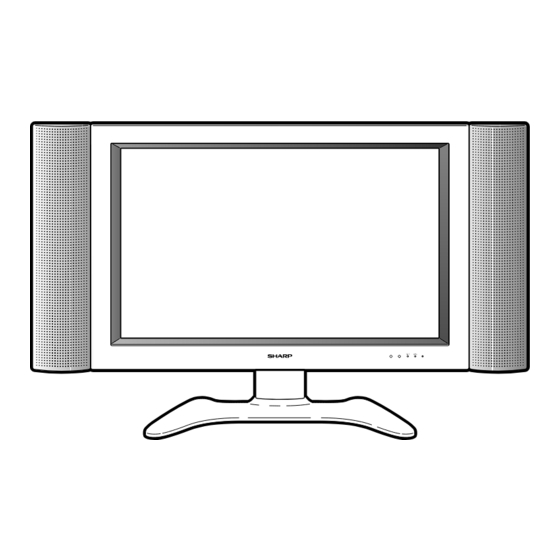






Need help?
Do you have a question about the LC-30HV4U and is the answer not in the manual?
Questions and answers