Table of Contents
Advertisement
Quick Links
Download this manual
See also:
User Manual
4-548-272-11(1)
Digital Paper System
Quick Start Guide
There are three instruction guides provided for your reference. Please review this Quick Start Guide first. For more information, the
(Home) button tap [Documents] [Folders] on your
Basic Operation Guide and User Guide can be found by pressing the
Digital Paper device.
DPT-S1
© 2014 Sony Corporation / Printed in Japan
Advertisement
Table of Contents

Summary of Contents for Sony DPT-S1
-
Page 1: Quick Start Guide
There are three instruction guides provided for your reference. Please review this Quick Start Guide first. For more information, the (Home) button tap [Documents] [Folders] on your Basic Operation Guide and User Guide can be found by pressing the Digital Paper device. DPT-S1 © 2014 Sony Corporation / Printed in Japan... -
Page 2: Getting Started
Step 3: Setting up the device Getting Started Perform initial settings on the device. Step 1: Checking the supplied items Follow the instructions on the screen for the initial setting. You can change the initial setting later. For details, refer to When taking out the Digital Paper device from the box, check the User Guide. -
Page 3: Parts And Controls
ˎ Pressing on the tip with excessive pressure will wear it out more quickly. ˎ ˎ Replace the stylus tip periodically to prevent damage to the Digital Paper ˎ device and maintain smooth operation. ˎ If the stylus’s tip is lost, contact the Sony Support Center. ˎ... -
Page 4: Setting Up A Wi-Fi® Network
ˎ password using the on-screen keyboard. invasion into the network. Unless absolutely necessary, Sony recommends that you use safe security Tap [Connect]. methods (WPA/WPA2-PSK, etc.) and avoid non secure or WEP access. ˎ When connecting to a Wi-Fi network at home, refer to your Wi-Fi router’s ˎ... - Page 5 Manually connecting to an unlisted access point Tap [Wi-Fi Settings] to display [Wi-Fi] screen. Tap [Add Wi-Fi Network] [Manual Registration]. Tap the [SSID] input area, then enter the SSID (Service Set Identifier) using the on-screen keyboard. Tap [Security Method] ([WPA/WPA2 PSK] by default) the compatible security method.
- Page 6 Cannot guarantee the data where ambient noise is Sony is not responsible for present. ˎ Do not use your Digital ˎ damaged (or deleted) data Paper device near medical...
-
Page 7: Other Information
SD slot cover. Record them in the space provided below. Refer to these numbers whenever you contact your Sony dealer regarding this product. Model No. Serial No. -
Page 8: End User License Agreement
END USER LICENSE unless expressly authorized in source code format. music, text and “applets” AGREEMENT (“EULA”) to do so by SONY. You may Please visit http://www. incorporated into the CAREFULLY. BY USING THE not remove, alter, cover or sony.net/Products/Linux/ for... - Page 9 AUTHORIZED DATA, DATA SECURITY AND ANY FEES ASSOCIATED SOFTWARE is at your sole risk REPRESENTATIVE OF SONY You agree that SONY and its THEREWITH. and that you are responsible SHALL CREATE A WARRANTY, affiliates, partners and for use of the SOFTWARE.
- Page 10 SOFTWARE upon your accordance with the privacy to comply with any of its Information subject to policies of Sony or such third complete installation or terms. In case of such applicable laws in order to party. SONY’s current privacy...
- Page 11 WITH YOUR USE OF THE PRODUCT. Should you have any questions concerning this EULA, you may contact SONY by writing to SONY at: for the United States, Sony Electronics Inc., 16530 Via Esprillo, San Diego, CA 92127. ©2014 Sony Corporation. All...
-
Page 12: Using The Manuals
User Guide (PDF) User Guide describes detailed information of the operation and features more than Quick Start Guide or Basic Operation Guide. Please refer to the PC support site for additional details. http://www.sony.com/digitalpapersupport...
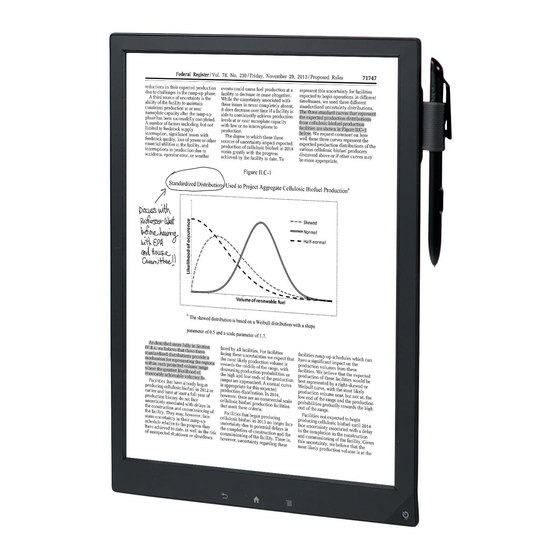















Need help?
Do you have a question about the DPT-S1 and is the answer not in the manual?
Questions and answers