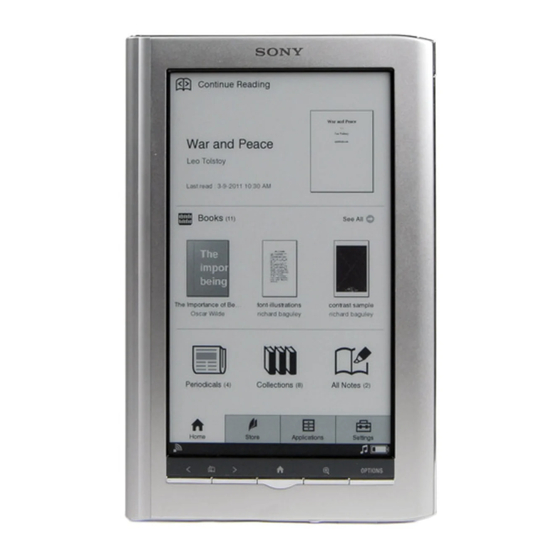
Sony PRS-950 Service Manual
Digital book reader
Hide thumbs
Also See for PRS-950:
- User manual (167 pages) ,
- Quick start manual (9 pages) ,
- Using (1 page)
Table of Contents
Advertisement
Quick Links
SERVICE MANUAL
Ver. 1.0 2010.10
Note:
Be sure to keep your PC used for service and
checking of this unit always updated with the
latest version of your anti-virus software.
In case a virus affected unit was found during
service, contact your Service Headquarters.
SPECIFICATIONS
Model name
PRS-950
Power source
Built-in rechargeable battery: 3.7 V DC
AC adapter: 5.0 V DC, 1,500 mA
USB communication: Hi-Speed USB (USB 2.0 compliant)
Battery life (continuous playback)
Maximum Battery: Approx. 20,000 continuous page turns
when reading only *
* Measured using a text based content in ePub format and a
fully charged battery, consecutive page-turns at
approximately one second per page under the
recommended operating temperature. Actual battery life
may vary based on usage patterns and individual device.
User available capacity
Approx. 1.4 GB after initial setting
Depending on size of pre-loaded excerpts, available memory
capacity may vary.
Operating/charging temperature
41°F to 95°F (5°C to 35°C)
Dimensions (w/h/d)
Approx. 5 1/8 × 7 7/8 × 13/32 inches (128 × 200 × 9.6 mm)
Mass
Approx. 9 6/10 oz. (273 g)
Display:
7.1" (180.98 mm) diagonal electrophoretic display
600 × 1,024 pixel, 0.151 × 0.153 pixel/mm
16-level gray scale
Mobile network:
HSPA/WCDMA
850/900/1900/2100 MHz
GPRS/EDGE
850/900/1800/1900 MHz
Wi-Fi:
802.11b / g compliant
Expansion slots
Memory Stick PRO Duo™ slot, SD card slot
AC Adapter for Reader (PRSA-AC1)
Output: 5.0 V DC, 1,500 mA
Input: 100 - 240 V AC, 50/60 Hz, 0.2 A
Operating/Charging temperature: 41˚F to 95˚F (5˚C to
35˚C)
Dimensions (w/h/d):
Approx. 1 7/16 × 2 7/8 × 1 5/16 inches (Approx. 36 × 70 ×
33 mm)
Mass: Approx. 1.76 oz. (50 g)
USB cable length: Approx. 58 1/8 inches (1.5 m)
Design and specifications are subject to change
without notice.
9-893-000-01
Sony Corporation
2010J05-1
©
2010.10
Published by Sony Techno Create Corporation
PRS-950
Canadian Model
The contents of each book pre-loaded on this product are copyrighted works,
edited with the cooperation of the publisher.
Copyright laws prohibit copying the data of this product or the contents of this
manual (illustrations, related documents, etc.) in whole or in part without the
permission of the copyright holder. Additionally, use of the data of this product or
the contents of this manual is not allowed without Sony's permission except for
personal use.
Besides personal use, it is against the copyright law to use any audio or picture
you recorded without prior consent of the copyright holder. Accordingly,
Memory Stick™ media with content protected image or data can be only used
within the law.
Sony, the Sony logo, "BBeB", "Reader", "Reader Daily Edition" and their logos are
either trademarks or registered trademarks of Sony Corporation.
, "Memory Stick", "Memory Stick PRO Duo", "Memory Stick PRO-HG
Duo", "Memory Stick Duo", "Memory Stick Micro", "M2", "MagicGate" and their logos
are trademarks of Sony Corporation.
Bitstream is a registered trademark, and Dutch, Font Fusion, and Swiss are
trademarks, of Bitstream Inc.
Microsoft, Windows, Windows Vista and Windows Media are trademarks or
registered trademarks of Microsoft Corporation in the United States and / or other
countries.
Macintosh and Mac OS are trademarks of Apple Inc., registered in the U.S. and
other countries.
This PRS-950 contains Adobe® Reader® Mobile software under license from Adobe
Systems Incorporated, Copyright © 1995-2009 Adobe Systems Incorporated. All
rights reserved. Adobe and Reader are trademarks of Adobe Systems Incorporated.
MPEG Layer-3 audio coding technology and patents licensed from Fraunhofer IIS
and Thomson.
This product includes software developed by the OpenSSL Project for use in the
OpenSSL Toolkit. (http://www.openssl.org/) Copyright© 1998-2008 The OpenSSL
Project. All rights reserved. This product includes cryptographic software written
by Eric Young (eay@cryptsoft.com). This product includes software written by Tim
Hudson (tjh@cryptsoft.com). For details on OpenSSL License, refer to "END USER
LICENSE AGREEMENT" in [About] at [Settings] menu on the Reader.
Wi-Fi, the Wi-Fi CERTIFIED logo, WPA, WPA2 and Wi-Fi Protected Setup are
trademarks or registered trademarks of Wi-Fi Alliance.
The Wireless LAN functionality, has passed Wi-Fi certification and complies with the
interoperability specifications established by WFA (Wi-Fi Alliance).
All other system names and product names appearing in this document are the
registered trademarks or trademarks of their respective owners. Further, the
trademark ™ and registered trademark ® symbols are not indicated throughout this
document.
Program ©2010 Sony Corporation
Documentation ©2010 Sony Corporation
DIGITAL BOOK READER
US Model
Advertisement
Table of Contents

Summary of Contents for Sony PRS-950
-
Page 1: Specifications
(illustrations, related documents, etc.) in whole or in part without the permission of the copyright holder. Additionally, use of the data of this product or Model name the contents of this manual is not allowed without Sony’s permission except for PRS-950 personal use. -
Page 2: Table Of Contents
LES DIAGRAMMES SCHÉMATIQUES ET LA LISTE DES PIÈCES SONT CRITIQUES POUR LA SÉCURITÉ DE FONC- TIONNEMENT. NE REMPLACER CES COMPOSANTS QUE PAR DES PIÈCES SONY DONT LES NUMÉROS SONT DON- NÉS DANS CE MANUEL OU DANS LES SUPPLÉMENTS PUBLIÉS PAR SONY. -
Page 3: Servicing Notes
PRS-950 SECTION 1 SERVICING NOTES NOTE THE EACH BOARDS REPAIRING • How to change the LUT The mount parts on each boards installed in this set cannot ex- 1. Confi rm the lot number of INK INDICATOR 7inch ELE- change with single. When the each boards are damaged, exchange MENT referring to the fi... -
Page 4: Disassembly Flow
PRS-950 SECTION 2 DISASSEMBLY • This set can be disassembled in the order shown below. 2-1. DISASSEMBLY FLOW Note 1: Please detach STYLUS, SIM CARD SLOT LID and two DUMMY CARDS beforehand. Note 2: Please take care not to lose STYLUS, SIM CARD SLOT LID and two DUMMY CARDS. -
Page 5: Panel Rear Block
PRS-950 2-3. PANEL REAR BLOCK Note: IWhen installing the sheet (cable), 6 panel rear block please paste it referring to the following. 3 four claws 2 two tapping screws claw 3 three claws 7 to 10 mm sheet (cable) 3 four claws... -
Page 6: Hp Board
PRS-950 2-5. HP BOARD 2 two shafts (M1.4 2.5) 4 HP board 1 HP flexible board – Rear side view (bottom side) – 2-6. ORNAMENT (B) (ASSY) 1 shaft (M1.4 1.8) Note 2: When installing three tapping screws, please tighten after drawing... -
Page 7: Ornament (T) Assy
PRS-950 2-7. ORNAMENT (T) ASSY 5 ornament (T) assy Note 2: When installing ornament (T) assy, please match the position of three bosses and three holes respectively. Note 1: When installing the ornament (T) assy, 4 three tapping screws the position of switch and knob power is set and installed. -
Page 8: Card Assy (Fox Miniature) (Ww1)
PRS-950 2-9. CARD ASSY (FOX MINIATURE) (WW1) Note: When the WWAN antenna cable is removed, refer to “Wi-Fi OPERATION CHECK” (page 3). 1 two new truster screws (M2) 4 card assy (fox miniature) (WW1) 3 WWAN antenna cable – Rear side view (bottom side) –... -
Page 9: Main Board
PRS-950 2-11. MAIN BOARD Note 1: When the MAIN board is removed, refer to “Wi-Fi OPERATION CHECK” (page 3). ire ro essi WWAN antenna cable Note 2: Please take care not to run aground in the chassis. 2 sheet (antenna) -
Page 10: Main Block Assy
PRS-950 2-12. MAIN BLOCK ASSY 1 two magnet 6x7 blocks hole 2 five screws two holes 3 main block assy Note 1: When installing main block assy, hole please match the position of five bosses and five holes respectively. boss... -
Page 11: Test Mode
PRS-950 SECTION 3 TEST MODE HOW TO ENTER THE TEST MODE OPERATION OF THE TEST MODE 1. Connect the set to PC by the USB cable. 2. The fi le for the test mode is copied under the “READER” 1. Test Panel drive. - Page 12 PRS-950 3. Test TP Coordinate 5. Check battery Procedure: Touch the “Check battery” in the test mode menu page 1. 1. Touch the “Test TP Coordinate” in the test mode menu page 1. Display of the right side of “Check battery” on test mode menu The screen is changed into the touch panel coordinate.
- Page 13 PRS-950 8. Update Waveform 10. Power Off In this mode, it is possible to confi rm the variation of LUT and Touch the “Power Off” in the test mode menu page 1. rewrite. After a while, the screen display is changed white, so power is As for INK INDICATOR 7inch ELEMENT, the parameter that re- turned off.
- Page 14 PRS-950 19. Test Battery Life 20. Write VCOM Procedure: In this mode, the VCOM voltage can be rewritten. 1. Make the following folder under the “READER” drive. The VCOM voltage for INK INDICATOR 7inch ELEMENT var- ies for each INK INDICATOR 7inch ELEMENT.
-
Page 15: Rear Panel Section
PRS-950 SECTION 4 EXPLODED VIEWS Note: • -XX and -X mean standardized parts, so • The mechanical parts with no reference they may have some difference from the number in the exploded views are not sup- original one. plied. • Items marked “*” are not stocked since •... -
Page 16: Ornament Section
PRS-950 4-2. ORNAMENT SECTION • Rear side view main section BAT1 Ref. No. Part No. Description Remark Ref. No. Part No. Description Remark 4-259-711-01 CUSHION (STYLUS) 4-155-226-01 SHEET (MAGNET) 4-259-712-01 COPPER FOIL (IC) 4-199-844-01 SHEET (BATTERY) 4-196-614-01 MAGNET 6X7 X-2560-971-1... -
Page 17: Main Section
PRS-950 4-3. MAIN SECTION • Rear side view front panel section FPC1 ANT1 Note: When the MAIN board or WWAN antenna is removed, refer to “Wi-Fi OPERATION CHECK” (page 3). Ref. No. Part No. Description Remark Ref. No. Part No. -
Page 18: Front Panel Section
PRS-950 4-4. FRONT PANEL SECTION • Rear side view Note: KEY TOP (Ref. No. 153) included each button by two pairs. Ref. No. Part No. Description Remark Ref. No. Part No. Description Remark 4-196-604-01 LIGHT GUIDE 3-078-890-11 SCREW, TAPPING 4-196-603-01... -
Page 19: Accessories
PRS-950 SECTION 5 ACCESSORIES Ref. No. Part No. Description Remark 1-489-298-12 AC ADAPTOR (PRSA-AC1) 1-838-503-21 CABLE, USB (MICRO B) (USB cable) 4-257-320-11 QUICK START GUIDE (ENGLISH) X-2560-950-1 CARD ASSY, SIM (for SERVICE) The components identifi ed by mark 0 or dotted line with mark 0 are critical for safety. - Page 20 PRS-950 REVISION HISTORY Checking the version allows you to jump to the revised page. Also, clicking the version at the top of the revised page allows you to jump to the next revised page. Ver. Date Description of Revision 2010.10...







Need help?
Do you have a question about the PRS-950 and is the answer not in the manual?
Questions and answers