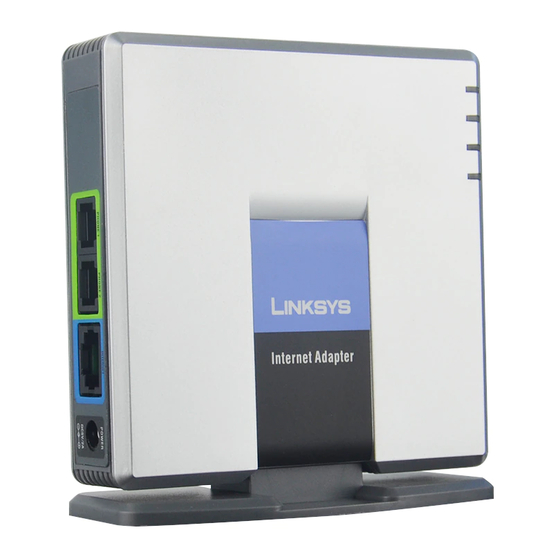
Linksys PAP2-NA Configuration Instructions
Phone adapter
Hide thumbs
Also See for PAP2-NA:
- User manual (33 pages) ,
- User manual (36 pages) ,
- Administrator's manual (11 pages)
Advertisement
Quick Links
Advertisement

Summary of Contents for Linksys PAP2-NA
- Page 1 Linksys PAP2-NA Phone Adapter Configuration Instructions...
- Page 2 Phone Adapter Adapter PAP2-NA PAP2-NA Configuration Configuration for for Linksys Linksys Phone Phone Adapter Adapter PAP2-NA PAP2-NA A. A. A. A. Physical Physical Physical Physical connection connection connection connection 1. Connect the Phone Adapter as illustrated Connect a touch-tone phone to the phone adapter Connect the internet source (eg.
- Page 3 - 1 -...
- Page 4 B. B. B. B. Enter Enter Enter Configuration Configuration Menu Menu Enter the the Configuration Configuration Menu Menu 1. Look for IP Address of the phone adapter Pick up the phone and type * * * * (star key x 4) Type 110# The IP address would be read out 2.
- Page 5 C. C. C. C. System System System Settings Settings System Settings Settings 1. Click on “System” Tab and enter the information as illustrated. Click “Save Settings” when done. D. D. D. D. SIP Settings SIP Settings Settings Settings 1. Click on “SIP” Tab and enter the information as illustrated. Click “Save Settings” when done.
- Page 6 E. E. E. E. Configure Configure Configure Line Line Line 1 1 1 1 or or or or 2 2 2 2 Configure Line 1. Click on “Line 1” Tab and enter the information as illustrated. Click “Save Settings” when done. - 4 -...












