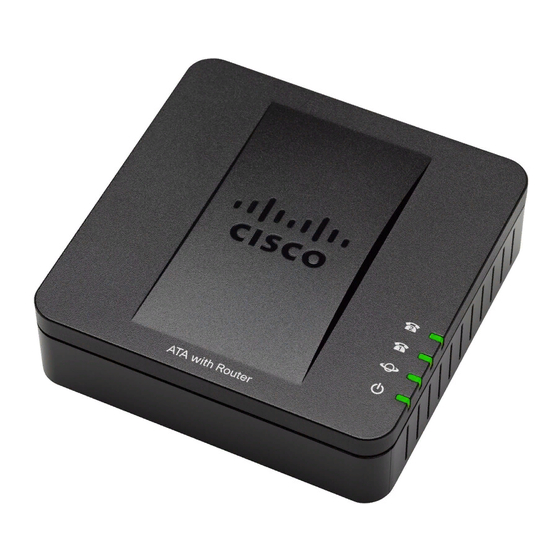
Cisco SPA122 Setup And Troubleshooting Manual
Analog telephone adapter (ata) with router
Hide thumbs
Also See for SPA122:
- Installation manual (4 pages) ,
- Provisioning manual (213 pages) ,
- Administration manual (149 pages)
Summary of Contents for Cisco SPA122
- Page 1 Phone.com Setup and Troubleshooting Guide Cisco SPA122 Analog Telephone Adapter (ATA) with Router Setup and Troubleshooting Guide Cisco SPA122 Analog Telephone Adapter (ATA) with Router 1 / 9 Revised: 30 October 2012...
-
Page 2: Device Setup
Expect to spend about 20 to 35 minutes getting your SPA122 set up and ready to use. Once it is set up, your phone will work in nearly the same way as your typical home phone. Some familiarity with networking may be required, particularly if you have to change the configuration or any network settings. - Page 3 Cisco SPA122 Analog Telephone Adapter (ATA) with Router Figure A 1. Using the Ethernet cable that came with your SPA122, connect the Internet port of your ATA to an available LAN port on your router. 2. Using a standard RJ11 telephone cable, plug your touch-tone analog phone into the Phone 1 port of the SPA122.
- Page 4 Phone.com Setup and Troubleshooting Guide Cisco SPA122 Analog Telephone Adapter (ATA) with Router Booting up your ATA Once you have connected the SPA122 to your network, plug your ATA into Do NOT power-cycle a power source. your device during the boot-up process.
- Page 5 Phone.com Setup and Troubleshooting Guide Cisco SPA122 Analog Telephone Adapter (ATA) with Router Forwarding You can forward any calls to another destination by enabling the forwarding feature. For example, this might be convenient if you suddenly need to step away from your home or office phone, but still want to receive your calls to your cell phone.
- Page 6 Phone.com Setup and Troubleshooting Guide Cisco SPA122 Analog Telephone Adapter (ATA) with Router Call Blocking (cont.) If you blocked a number by mistake: ● Dial [*][9] again if you are still on the call. You will hear: “This caller has been unblocked.”...
-
Page 7: Troubleshooting
2. Make sure your phone is plugged into the correct phone port on the back panel of the SPA122. For example, if the LED for Phone 1 is lit, make sure the phone cord is plugged into the Phone 1 port. - Page 8 If changing these settings sounds like it is more than you want to get into, or if your router will not let you change some of these settings, you can use your SPA122 ATA as a router instead of your normal one.
- Page 9 © 2012 Phone.com, Inc. All rights reserved Cisco, the Cisco logo, and Cisco images are trademarks of Cisco Systems, Inc. and/or its affiliates in the U.S. and other countries. Third party trademarks mentioned are the property of their respective owners.













