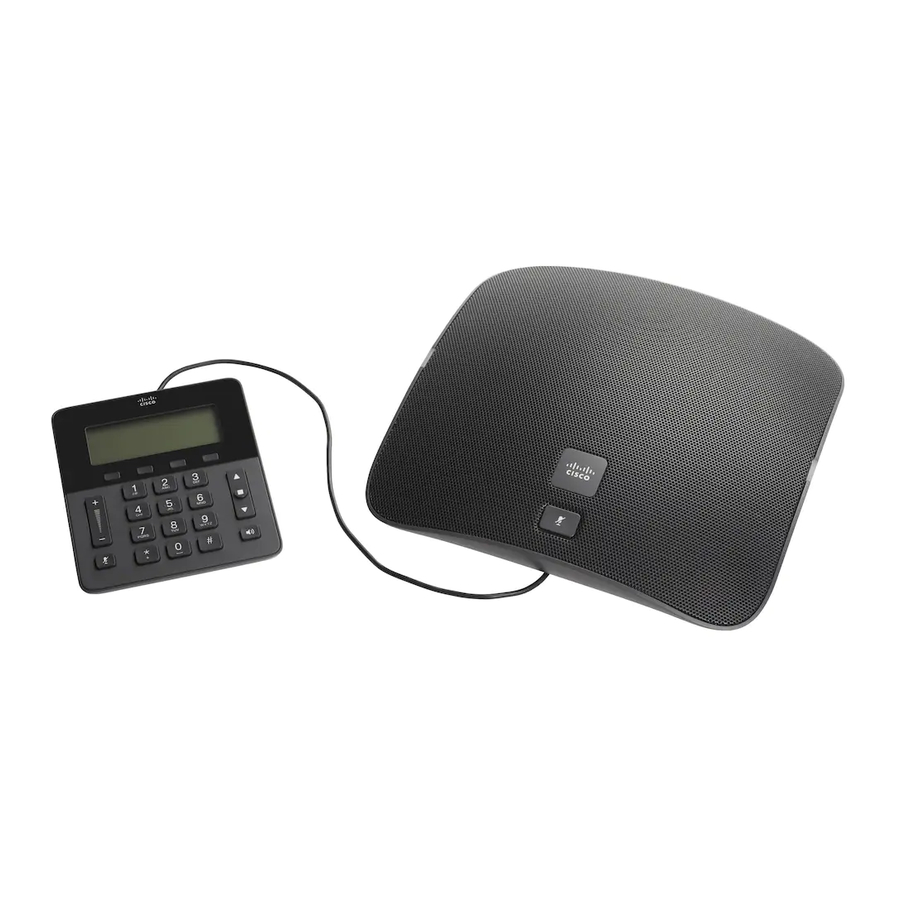
Cisco 8831 Features
Unified ip phone
Hide thumbs
Also See for 8831:
- Administration manual (168 pages) ,
- User manual (96 pages) ,
- Installation manual (14 pages)
Table of Contents
Advertisement
Quick Links
Features of your Cisco Unified IP Phone
The Cisco Unified IP Conference Phone 8831 is a full-featured single line conference station that provides
voice communication over an IP network. It functions much like a digital business phone, allowing you to
place and receive calls and to access features such as mute, hold, transfer, speed dial, call forward, and more.
In addition, because conference stations connect to your data network, they offer enhanced IP telephony
features, including access to network information and services, and customizable features and services.
The conference station provides a backlit LCD screen, support for up to ten speed-dial numbers, and a variety
of other sophisticated functions. Optional microphone extension kits provide enhanced room coverage that
can be further expanded by linking two units together.
In addition to basic call-handling features, your conference station can provide enhanced productivity features
that extend your call-handling capabilities. Depending on configuration, the conference station supports:
• Access to network data, XML applications, and web-based services.
• Online customizing of conference station features and services from your User Options web pages.
•
•
•
•
•
Buttons and hardware
The Conference Phone has two primary components:
• Display Control Unit (DCU)
• Sound Base
In addition, the following optional extension kits can be added to or used with the conference phone:
• Wired Microphone Extension Kit
• Wireless Microphone Extension Kit and Charger
Buttons and hardware, page 1
Phone screen, page 8
Phone connections, page 10
General IP Phone information, page 14
Feature availability, page 15
Cisco Unified IP Conference Phone 8831 User Guide for Cisco Unified Communications Manager 9.3
1
Advertisement
Table of Contents

Summary of Contents for Cisco 8831
-
Page 1: Buttons And Hardware
Features of your Cisco Unified IP Phone The Cisco Unified IP Conference Phone 8831 is a full-featured single line conference station that provides voice communication over an IP network. It functions much like a digital business phone, allowing you to place and receive calls and to access features such as mute, hold, transfer, speed dial, call forward, and more. -
Page 2: Display Control Unit
The Display Control Unit (DCU) is tethered to the Sound Base via a micro USB connector. You can use the graphic and table below to identify buttons and hardware on the DCU. Cisco Unified IP Conference Phone 8831 User Guide for Cisco Unified Communications Manager 9.3... -
Page 3: Sound Base
To provide enhanced room coverage, two sound base units can be linked together. You can use the graphic and table below to identify buttons and connections on the Sound Base. Cisco Unified IP Conference Phone 8831 User Guide for Cisco Unified Communications Manager 9.3... - Page 4 1, 2, 3 LED indicators Three LED indicators provide call status information. For details on LED behaviour, see LED state definitions. Mute button Backlit mute button. Cisco Unified IP Conference Phone 8831 User Guide for Cisco Unified Communications Manager 9.3...
- Page 5 AC power clip adaptors for powering the charger unit. Connecting a microphone kit enhances the room coverage of the conference station. Cisco Unified IP Conference Phone 8831 User Guide for Cisco Unified Communications Manager 9.3...
- Page 6 Wireless extension microphone and charger kit Table 3: Wireless microphone and charger buttons and features Item Description Omni-directional wireless microphones LED charge status indicator Charger tray Mute button Battery compartment Cisco Unified IP Conference Phone 8831 User Guide for Cisco Unified Communications Manager 9.3...
- Page 7 To solve this problem, unpair any paired or connected wireless microphones before connecting a wired microphone. Cisco Unified IP Conference Phone 8831 User Guide for Cisco Unified Communications Manager 9.3...
-
Page 8: Phone Screen
Phone screen The LCD screen of the phone is located on the DCU. The idle or home screen displays information about the status of calls and features. Cisco Unified IP Conference Phone 8831 User Guide for Cisco Unified Communications Manager 9.3... - Page 9 (5) or Link mode (6) is connected. Phone screen icons Table 6: Phone screen icons Icon Description On hook Off hook Ringing in Cisco Unified IP Conference Phone 8831 User Guide for Cisco Unified Communications Manager 9.3...
-
Page 10: Phone Screen Cleaning
Linked Mode feature are also located on the base. You can use the graphic and table below to identify connections and ports on the Sound Base. Cisco Unified IP Conference Phone 8831 User Guide for Cisco Unified Communications Manager 9.3... - Page 11 Wired microphone ports Two RJ11 microphone ports. An optional wired microphone can be connected to each port. Cisco Unified IP Conference Phone 8831 User Guide for Cisco Unified Communications Manager 9.3...
- Page 12 Thread the cable in the cable channel. Install ferrite bead on network cable The following images show how to install the ferrite bead on the network cable. Cisco Unified IP Conference Phone 8831 User Guide for Cisco Unified Communications Manager 9.3...
- Page 13 Step 3 Hold the cable in the ferrite bead channel and close the ferrite bead. Both snaps on the ferrite bead should engage. Cisco Unified IP Conference Phone 8831 User Guide for Cisco Unified Communications Manager 9.3...
-
Page 14: Power Saving Mode
(for example, your work hours or work days change), contact your system administrator to have your conference station reconfigured. For more information about EnergyWise and your conference station, contact your system administrator. Cisco Unified IP Conference Phone 8831 User Guide for Cisco Unified Communications Manager 9.3... -
Page 15: Feature Availability
Depending on the conference station system configuration, features included in this guide might not be available to you or might work differently on the conference station. Contact your support desk or system administrator for information about feature operation or availability. Cisco Unified IP Conference Phone 8831 User Guide for Cisco Unified Communications Manager 9.3... - Page 16 Features of your Cisco Unified IP Phone Feature availability Cisco Unified IP Conference Phone 8831 User Guide for Cisco Unified Communications Manager 9.3...






