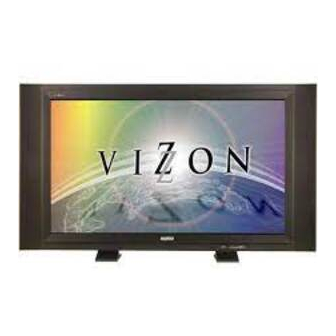
Sanyo DP42746 Owner's Manual
Hide thumbs
Also See for DP42746:
- Quick and easy setup (2 pages) ,
- Connection manual (3 pages) ,
- Service manual (38 pages)
Table of Contents
Advertisement
Available languages
Available languages
Plasma TV
Owner's Manual
ENGLISH
Table of Contents . . . . . 3
TV de Plasma
Manual de Instrucciónes
ESPAÑOL
Contenido . . . . . . . . . . 29
™
®
® Partner, Sanyo
"As an E
S
NERGY
TAR
Manufacturing Corporation has determined
that this product meets the E
NERGY
guidelines for energy efficiency."
© 2006 Sanyo Manufacturing Corporation
HIGH-DEFINITION TELEVISION
Importado Por : Comercializadora México
Americana, S. DE R.L. DE C.V.
®
S
TAR
Nextengo N
Col. Santa Cruz Acayucan
Del. Azcapotzalco, México D.F. C.P. 02770
RFC CMA 9109119L0
Telefono: 55-5328-3500
Model No:
No. de Modelo:
As Real As It Gets!
" Read this manual before assembling (or using) this product. "
Need assistance?
Visit our website at
Call toll free 1.800.877.5032
We can Help!
o
78
D D P P 4 4 2 2 7 7 4 4 6 6
www.sanyoctv.com
or
Printed in U.S.A. SMC, May 2006
Impreso en U.S.A. SMC, Mayo 2006
1AA6P1P5111A–
Part No. / No. de Parte :
Advertisement
Chapters
Table of Contents

Summary of Contents for Sanyo DP42746
- Page 1 Col. Santa Cruz Acayucan Printed in U.S.A. SMC, May 2006 Del. Azcapotzalco, México D.F. C.P. 02770 Impreso en U.S.A. SMC, Mayo 2006 RFC CMA 9109119L0 1AA6P1P5111A– Part No. / No. de Parte : © 2006 Sanyo Manufacturing Corporation Telefono: 55-5328-3500...
-
Page 2: Important Safety Instructions
CAUTION THIS SYMBOL INDICATES THAT DANGEROUS VOLTAGE CONSTITUT- ING A RISK OF ELECTRIC SHOCK IS PRESENT WITHIN THIS UNIT. RISK OF ELECTRIC SHOCK DO NOT OPEN CAUTION: TO REDUCE THE RISK OF ELECTRIC SHOCK, DO NOT REMOVE COVER (OR THIS SYMBOL INDICATES THAT THERE ARE IMPORTANT OPERATING AND MAINTENANCE INSTRUCTIONS IN THE LITERATURE ACCOM- BACK). -
Page 3: Table Of Contents
Welcome to the World of Sanyo enables you to manage those features and maintain it in good Thank you for purchasing this Sanyo Plasma High-Definition condition for many years to come. Improper operation may television. You made an excellent choice for Performance, result in not only shortening the product-life, but may also Reliability, Features, Value, and Styling. -
Page 4: Features
Analog Audio Output: Audio L/ R HDMI Input: 19-pin connector (Picture/Sound with HDCP) with a double “Z” is a registered trademark of Service Input Jacks: For Production use only Sanyo Manufacturing Corporation. Need help? www.sanyoctv.com 1-800-877-5032 Visit our Web site at or Call... -
Page 5: Handling Precautions
HANDLING PRECAUTIONS • • Before placing the Plasma DTV face down, make sure Handle the Plasma DTV carefully when installing. Do there are no objects under the screen. Leaving any Not Drop. object may cause damage on the screen surface. •... -
Page 6: Installation Precautions
INSTALLATION PRECAUTIONS CHILD SAFETY Sanyo is committed to making home entertainment safe and enjoyable. Always use an appropriate table or stand when positioning your DTV. Use appropriate brackets, braces, or straps to anchor your furniture in place. But never screw anything directly to the television. -
Page 7: First-Things-First (Required Initial Setup)
FIRST-THINGS-FIRST (Required Initial Setup) This Plasma television will reproduce a crystal clear Digital picture and exceptional sound. The signal makes the difference! DIGITAL ANTENNA INPUT DIGITAL RF INITIAL SIGNAL CONNECTIONS ANTENNA Digital (DTV) RF Antenna Connection • Connect an RF Antenna to the Digital Antenna In terminal. -
Page 8: Install Batteries
FIRST-THINGS-FIRST (Required Initial Setup) INSTALL BATTERIES IMPORTANT NOTE: Spent or dis- • Install two “AAA” Batteries (not included) so that the charged batteries must be recycled or “+” and “–” marks on the batteries match the “+” and disposed of properly in compliance “–”... -
Page 9: Top And Back Panels
TOP AND BACK PANELS ‘ ’ Œ Ž “ ” • Power key Volume Channel – + keys ML keys Top Panel View (see items 8, 11, & 17 on page 17.) BACK PANEL—BOTTOM VIEW (CENTER) Œ... -
Page 10: Choose Your Connection
CHOOSE YOUR CONNECTION This Plasma DTV is designed to handle several different In order to receive the best performance from your DTV, connections making it compatible with Digital and Analog choose your connection using this chart; then go to the devices. -
Page 11: Digital Av Connections
DIGITAL AV CONNECTIONS This is the best option for picture and sound! Using the HDMI connection, which has high-definition content protection, provides you with uncompressed digital video and audio, Dolby ® Digital 5.1 or PCM sound. This connection requires only one cable. As Real As It Gets! CONNECTING EXTERNAL EQUIPMENT TO HDMI (INCLUDES HDCP COPY PROTECTION) To avoid problems with some brands of external equip-... -
Page 12: Connect Stb Or Dvd With Dvi Output To Hdmi Input
DIGITAL AV CONNECTIONS CONNECTING STB WITH DVI CONNECTING DIGITAL AUDIO OUT TO A MULTI-CHANNEL RECEIVER OUTPUT TO HDMI INPUT Switch off DTV and external equipment before con- ® Dolby Digital Audio provides 5.1 channels of surround necting cable. (Cable is not supplied.) sound (five full-range channels [5] and one low-frequency effect channel [.1]). -
Page 13: Or Other Digital Equipment
USING COMPONENT JACKS TO CONNECT A DVD PLAYER OR OTHER DIGITAL EQUIPMENT The Component Video jacks will accept HDTV, EDTV, or SDTV video content. Switch off DTV and external equipment before connect- ing cables. (Cables are not supplied.) Follow these steps to easily connect your STB or DVD Player to this DTV: DVD PLAYER (or similar digital... -
Page 14: Analog Av Input Connections
ANALOG AV CONNECTIONS USING THE ANALOG VIDEO1 JACKS TO CONNECT A VCR (OR OTHER ANALOG DEVICE) Switch off DTV and external equipment before connect- BACK VIEW ing cables. (Cables are not supplied.) OF VCR Connect VCR’s Audio Video Out to the DTV’s VIDEO1 jacks. -
Page 15: Connecting Analog Audio Output Jacks To Stereo Amplifier
CONNECTING ANALOG AUDIO OUT JACKS TO A STEREO AMPLIFIER Switch off DTV and external equipment before connecting cables. (Cables are not supplied.) Connect the DTV Audio Out (R/L) to the Stereo Amplifier In (R/L). Press POWER to turn on the DTV, then turn on external equipment. -
Page 16: Using The Remote Control
USING THE REMOTE CONTROL PRECAUTIONS Risk of explosion, if battery is replaced by an incorrect To ensure safe operation, please observe the follow- type. ing precautions: If batteries have leaked in the Remote Control Unit, Use (2) AAA alkaline batteries, see page 8. carefully wipe the case clean and load new batteries. - Page 17 • Audio Key—Press to select the desired audio mode Recall Key—Select the first channel you want to (if available): DIGITAL: Main, Sub1, Sub2, Sub3, etc.; watch; then select another channel using the ANALOG: Stereo, Mono, SAP . NUMBER keys. Press RECALL to switch easily between the channels.
-
Page 18: Tv Adjustment And Setup
DTV ADJUSTMENT AND SETUP BASIC MENU OPERATION IMPORTANT FACTS: Some Menu options are specific to Digital and Analog signals The on-screen menu system provides the viewer with and will vary accordingly. easy access to adjustments and settings. Just use the Also, some options are not available in combination. -
Page 19: Digital Cable Search (Optional)
DIGITAL CABLE SEARCH DIGITAL ADD-ON SEARCH (OPTIONAL) Use this feature to add new channels to the digital This DTV can receive unscrambled (ClearQAM) digital antenna channel database. Also, use this feature to add cable channels, when available. However, not all cable channels when broadcast towers are in multiple direc- companies provide ClearQAM digital channels. -
Page 20: Analog Antenna Signal Selection (Optional)
ANALOG ANTENNA SIGNAL To delete channels from the Channel Scan Memory Use the CHANNEL (CH LM) keys or numerical (OPTIONAL) 0 ~ 9 keys to select desired channel. HINT: Press the Use this feature to switch between analog off-air TUNER key to switch between Digital and Analog channels and analog cable channels. -
Page 21: Digital Caption
DIGITAL CAPTION Closed-Captioning is hidden textual information transmit- TO VIEW CAPTIONS ted along with the picture and sound. Turning Captioning Press the CAPTION key to select caption modes. ON causes the DTV to open these captions and superim- Digital modes : Digital CC1 through Digital CC6, pose them on the screen. -
Page 22: V-Guide (Parental Control)
CONTENT RATING TV RATING ORIGINATE IN OTHER COUNTRIES. This Sanyo television is equipped with an electronic V-Chip to interpret MPAA (Motion Picture Association of America) and TV Parental Guidelines rating codes. When these codes are detected, the DTV will automatically display or block the program, depending upon choices you make when setting up the V-Guide system. -
Page 23: Temporarily Unblock Mpaa Movie Or Tv Program
TO TEMPORARILY UNBLOCK MPAA TV RATINGS (AGE/CONTENT-BASED) OR TV PROGRAM ALL CHILDREN—Program is designed to be appropriate for Press the MENU key to display the Main menu. children ages 2-6. Use the CURSOR LM keys to highlight (green) DIRECTED TO OLDER CHILDREN—Program is designed for V-Guide. -
Page 24: Picture/Sound Adjustment
MENU LANGUAGE PICTURE/SOUND ADJUSTMENT Press the MENU key to display the Main menu. Press the MENU key to display the Main menu. Use the CURSOR LM keys to highlight (green) Use the CURSOR LM keys to highlight (green) Picture/Sound . Press ENTER. Menu Language . -
Page 25: Picture Rotation (Screen Saver)
PICTURE ROTATION (SCREEN SAVER) WHITE PATTERN SETUP (PANEL REPAIR) Displaying a still picture for a long time may cause an “afterimage” or “ghost” on the screen. To neutralize this situation, a Picture Rotation function is provided. Use this feature to repair the Plasma screen. -
Page 26: Helpful Hints (Problems/Solutions)
HELPFUL HINTS (PROBLEMS/SOLUTIONS) Because of the Quality we build into our product, can be solved by the customer. Please check the chart very few problems are actual DTV defects. Most prob- below and try the solutions listed for your problem. If the problem still persists, before returning your HDTV, lems only involve simple hookup or setup changes that please visit our website at www.sanyoctv.com or call us... -
Page 27: Mexico Guarantee
MEXICO GUARANTEE IMPORTADOR: COMERCIALIZADORA MEXICO DESCRIPTION: Television AMERICANA, S.DE R.L. DE C.V. BRAND: SANYO AV. NEXTENGO N o 78 MODEL: DP42746 COL. SANTA CRUZ ACAYUCAN DEL. AZCAPOTZALCO, MÉXICO, C.P . 02770 RFC: CMA9109119L0 GUARANTEE THE APPARATUS THAT YOU HAVE ACQUIRED HAS A ONE YEAR GUARANTEE FOR MANUFACTURING DEFECTS AND A ONE YEAR SERVICE WARRANTY FROM THE DATE OF PURCHASE GRANTED BY: COMERCIALIZADORA MEXICO-AMERICANA, S. -
Page 28: United States And Canada Warranty
Plasma TV to the retailer along with the receipt and the included accessories, such as the remote control. The defective Plasma TV will be exchanged for the same model, or a replacement model of equal value, if necessary. Replacement model will be contingent on availability and at the sole discretion of Sanyo Manufacturing Corporation. -
Page 29: Bienvenido Al Mundo De Sanyo
NERGY CONTENIDO Bienvenido al Mundo de Sanyo ..... . . 29 Usando el Control Remoto Contenido ........29 Precauciones . -
Page 30: Importantes Medidas De Seguridad
P P R R E E C C A A U U C C I I O O N N ESTE SIMBOLO INDICA QUE VOLTAJES PELIGROSOS QUE CONSTITUYEN UN RIESGO DE TOQUE ELECTRICO ESTAN PRESENTES DENTRO DE ESTA R R I I E E S S G G O O D D E E T T O O Q Q U U E E E E L L E E C C T T R R I I C C O O N N O O A A B B R R I I R R ! ! UNIDAD. -
Page 31: Características
Entrada HDMI: Conector de 19 pines (Imagen / Sonido Contiene iType de Monotype Imaging, Inc. con HDCP) con un doble “Zeta” es una marca registrada de Sanyo Terminal entrada Manufacturing Corporation. de Servicio: Para uso del Técnico solamente ¿ Necesita ayuda? Visite nuestro sitio en internet www.sanyoctv.com o Llame 1-800-877-5032... -
Page 32: Precauciones De Manejo
PRECAUCIONES DE MANEJO • • Maneje la DTV de Plasma con extreme cuidado Antes de poner la DTV hacia abajo, asegúrese que no cuando se instale. No la deje Caer. existan objetos bajo la pantalla. Estos objetos pueden dañar la superficie de la pantalla. •... -
Page 33: Precauciones De Instalación
PRECAUCIONES DE INSTALACIÓN SEGURIDAD PARA INFANTES Sanyo esta comprometido en hacer que su sistema de entretenimiento sea seguro y agradable. Use siempre una mesa o soporte apropiado cuando coloque su televi- sor. Use soportes, refuerzos o correas para sujetar el mueble en su lugar. -
Page 34: Primero Lo Primero (Ajuste Inicial Requerido)
PRIMERO LO PRIMERO Esta televisión de plasma reproducirá una imagen digital nítida y un sonido excepcional. !Es como estar ahí! ANTENA DIGITAL RF CONEXIONES DE LA SEÑAL INICIALES ENTRADA DE ANTENA DIGITAL Conexión de Antena Digital de RF (DTV) • Conecte la antena de RF al conector de Antena Digital. -
Page 35: Instale Dos "Aaa" Las Baterías
INSTALE DOS “AAA” LAS BATERÍAS NOTA IMPORTANTE : Las baterías • Instale dos baterías tipo “AAA” como se muestra. Ase- descargadas deben de ser recicladas o gurándose que las marcas de + / – concuerden con los deshechadas adecuadamente, acuerdo con los reglamentos aplica- signos de las baterías, y con las marcas de +/–... -
Page 36: Paneles Superior Y Traseros
PANELES SUPERIOR Y TRASERO ‘ ’ “ ” • Œ Ž Tecla de Power Tecla de Tecla de VOLumen CHannel – + Panel Superior (vea artículos 8, 11 y 17 en la paginas 45 - 46) Panel Trasero—vista del fondo (Centro) Œ... -
Page 37: Escogiendo La Conexión
ESCOJA SU CONEXIÓN Esta TV de Plasma esta diseñada para manejar diferentes Para obtener el mejor desempeño de su TV de Plasma, tipos de conexiones, haciendola compatible con aparatos escoja su conexión usando esta tabla; entonces vaya a la análogos y digitales. pagina especificada para instrucciones detalladas. -
Page 38: Conexiones Digitales Av
CONEXIONES DIGITALES AV ¡Esta es la mejor opción para imagen y sonido! Usando la conexión HDMI, la cual tiene protección de contenido de alta definición obtiene audio y video digital sin compresión y sonido Dolby Digital 5.1 o PCM. Para esta conexión se necesita únicamente un cable. ¡Mas Real Que Nunca! CONECTANDO EQUIPO EXTERNO AL HDMI (INCLUYE HDCP PROTECCIÓN DE COPIA) -
Page 39: Entrada Hdmi
CONECTANDO UN STB CON SALIDA CONECTANDO LA SALIDA DE AUDIO DVI A LA ENTRADA HDMI DIGITAL AL RECEPTOR MULTI- CANALES Apague la TV y el equipo externo antes de conectar el cable. (El Cable no es incluido.) Conecte la salida DVI del STB al cable DVI a HDMI, Audio Dolby ®... -
Page 40: Usando Los Conectores Componente Para Conectar
CONEXIONES DIGITALES AV USANDO LOS CONECTORES DE COMPONENTES PARA CONECTAR UN REPRODUCTOR DVD U OTRO EQUIPO DIGITAL El conector de video componente aceptará contenido de video de HDTV, EDTV, o SDTV. Apague la televisión y el equipo externo antes de conec- tar los cables (cables no incluidos.) Siga los siguientes REPRODUCTOR pasos para fácilmente conectar su STB o reproductor de... -
Page 41: Usando Los Conectores De Video1 Análogo Para Conectar Un Video Casetera (Vcr) U Otro Aparato Análogo
CONEXIONES ANALÓGICAS AV USANDO LAS CONEXIONES DE VIDEO1 ANÁLOGO PARA CONECTAR UNA VIDEO CASETERA (VCR) (U OTRO APARATO ANÁLOGO) Apague la televisión y el equipo externo antes de conec- tar los cables. (Cables no incluidos.) PARTE POSTERIOR DE VCR Conecte las salidas de audio video de la VCR a las entradas de audio video de la DTV’s VIDEO1. -
Page 42: Audio A Un Amplificador Estereofonico
CONEXIONES ANALÓGICAS AV CONECTANDO LA SALIDA ANALÓGICA DE AUDIO A UN AMPLIFICADOR ESTEREOFÓNICO Apague la TV y el equipo externo antes de conectar los cables. (Cables no incluidos.) Conecte la salida de audio (R/L) de la DTV a la entrada (R/L) del amplificador estereofónico. Presione la tecla POWER para encender la DTV. -
Page 43: Usando El Control Remoto
USANDO EL CONTROL REMOTO PRECAUCIONES Riesgo de explosión si la batería es remplazada con Para asegurarse de una buena operación, por favor una de tipo incorrecto. observe las siguientes precauciones: Si las baterías se han derramado en el control remoto, Use (2) AAA baterías alcalinas, ver página 35. -
Page 44: Teclas De Control Remoto
TECLAS DEL CONTROL REMOTO (CONTINUA) Tecla RECALL—Seleccione el primer canal que usted quiere observar; después seleccione otro canal usando las teclas de número. Presione RECALL para fácilmente cambiar entre los canales sin ingresar el número de canal otra vez. NOTA: La tecla RECALL solamente puede cambiar entre canales con la misma fuente de señal. - Page 45 ” Tecla de MUTE—Presione una vez para minimizar el Tecla de PIX SHAPE—Use esta tecla para cambiar el volumen. Presione otra vez para restablecer. Cuando se formato de video, las opciones disponibles dependen de la señal recibida y de la relación de aspecto trans- usa el conector de salida de audio esta tecla no minimizará...
-
Page 46: Ajustes Del Televisor
AJUSTES DEL TELEVISOR COMO OPERAR EL MENÚ EN PANTALLA INFORMACION IMPORTANTE: El sistema de menú en pantalla provee un acceso fácil a todos los ajustes. Solo use las teclas de MENU, CURSOR, Algunas opciones del Menú son especificas de los canales Digitales o Analógicos. -
Page 47: Búsqueda De Canales De Cable Digitales (Opcional)
BUSQUEDA DE CANALES DE CABLE DIGITALES (OPCIONAL) Esta DTV puede recibir canales no encriptados de cable INFORMACION IMPORTANTE: Esta DTV solo mantiene una digital (ClearQAM) cuando están disponibles. Sin base de datos para canales digitales. Por lo tanto cuando embargo, no todas las compañías de cable proveen usted busque canales digitales ClearQAM la base de datos de canales digitales ClearQAM. -
Page 48: Búsqueda De Canales Digitales
BUSQUEDA DE CANALES DIGITALES SEÑAL DE ANTENA ANÁLOGA Utilice esta característica para actualizar el mapa de (OPCIONAL) canales de la antena digital o para agregar nuevos Utilice esta característica para cambiar canales transmiti- canales, o bien agregar canales cuando las torres trans- dos por aire a canales de cable. -
Page 49: Memoria De Canales
MEMORIA DE CANALES Este articulo es la lista de canales activos que usted ha Para agregar canales a la Memoria de Barrido de examinado cuando usa las teclas CANAL LM Canales (arriba/abajo) de la memoria. Esta lista puede ser person- Use las teclas numéricas 0 –... -
Page 50: Caption Dtv
CAPTION DTV Transmisión Captada (Closed-Captioning) es información PARA VER TEXTOS CAPTION de texto oculta transmitida junto con la imagen y el Presione la taeacla de CAPTION para seleccionar el sonido. Encendiendo esta característica hace que la TV modo de Caption. abra estos subtítulos y los sobre imponga a la imagen. -
Page 51: Guía-V (Control Paternal)
CLASE DE TV QUE SE ORIGINEN EN OTROS PAISES. CONTENIDOS Esta televisión Sanyo esta equipada con un circuito elec- trónico V-CHIP para interpretar los códigos de clasificación de la MPAA y ordenamientos de Control Paternal en DTV. Cuando estos códigos son detectados la DTV desplegara o bloqueara la señal dependiendo de las... -
Page 52: Para Desbloquear Todas Las Clasificaciones De La Mpaa O De La Tv
GUIA-V (CONTROL PATERNAL) (CONTINUA) PARA DESBLOQUEAR TODAS LAS MPAA SISTEMA DE CLASIFICACIÓN DE PELÍCULAS (BASADOS EN EDAD) CLASIFICACIONES DE LA MPAA O DE LA TV Presione la tecla MENU para exhibir la menú AUDIENCIAS GENERALES—Admisión a todas las edades. principal. Use las teclas CURSOR LM para resaltar (verde) SE SUGIERE GUíA POR PARTE DE LOST PADRES—Algún material no es conveniente para niños. -
Page 53: Ajustes De Imagen / Sonido
AJUSTES DE IMAGEN Y SONIDO LENGUAJE DEL MENÚ Presione la tecla MENU para exhibir la menú Presione la tecla MENU para exhibir la menú principal. principal. Use las teclas CURSOR LM para resaltar (verde) Use las teclas CURSOR LM para resaltar (verde) Imagen/Sonido. -
Page 54: Rotación De Imagen (Protector De Pantalla)
ROTACIÓN DE IMAGEN (PROTECTOR IMAGEN BLANCA (REPARACIÓN DEL DE PANTALLA) PANEL) Una imagen fija por un periodo de tiempo prolongado en Use esta caracteristica para reparar la la pantalla puede causar una “doble” imagen o “fan- imagen de Plasma. tasma” en la pantalla. Para neutralizar esta situación, la función de Protector de Pantalla es proveída. -
Page 55: Sugerencias Útiles-Problemas/Soluciones
SUGERENCIAS ÚTILES–Problemas/Soluciones Por favor, verifique la tabla que se muestra a continuación Debido al nivel de calidad con el que construimos nue- stros productos, muy pocos defectos son realmente y trate las soluciones que se muestran en caso de proble- problemas relacionados con su televisor. - Page 56 SUGERENCIAS ÚTILES–Problemas/Soluciones (Continua) Por favor, verifique la tabla que se muestra a continuación Debido al nivel de calidad con el que construimos nue- stros productos, muy pocos defectos son realmente y trate las soluciones que se muestran en caso de proble- problemas relacionados con su televisor.
-
Page 57: Mexico Garantía
AMERICANA, S.DE R.L. DE C.V. MARCA: SANYO AV. NEXTENGO N o 78 MODELO: DP42746 COL. SANTA CRUZ ACAYUCAN DEL. AZCAPOTZALCO, MÉXICO, D.F. C.P . 02770 RFC: CMA9109119L0 GARANTIA EL APARATO QUE USTED HA ADQUIRIDO CUENTA CON UNA GARANTIA DE UN AÑO DE SERVICIO A PARTIR DE LA FECHA DE ADQUISICION OTORGADA POR: COMERCIALIZADORA MEXICO-AMERICANA, S. -
Page 58: Garantía (Estados Unidos Y Canadá)
CONVENIENTE PARA UN PROPÓSITO PARTICULAR. OBLIGACIONES Por un año a partir de la fecha de compra, Sanyo Manufacturing Corporation garantiza que este producto esta libre de defectos en materiales y mano de obra bajo condiciones normales de uso. El reemplazo solo será... - Page 59 YX6-A 42-J3TZ GXBD [This manual printed with Soy Ink.]...










