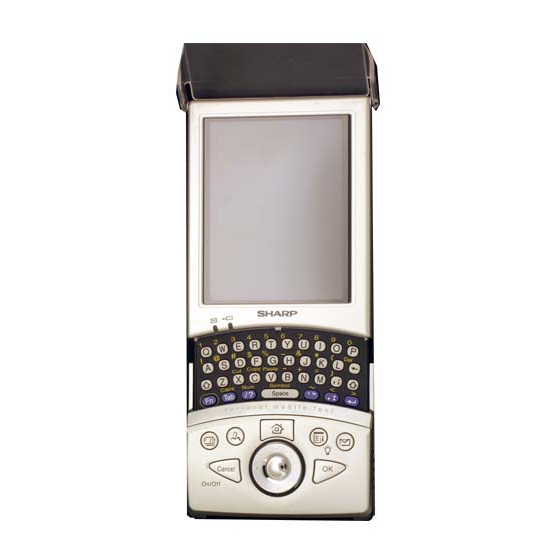
Sharp SL-5500 Application Manual
Install applications to your sl-5500
Hide thumbs
Also See for SL-5500:
- Operation manual (148 pages) ,
- Software manual (92 pages) ,
- Startup manual (84 pages)
Advertisement
Quick Links
How to install applications to
your SL-5500
This describes how to install the application package files (ipk) to your SL-5500.
Choose the desired method from the following.
Using the expansion memory card
1.
Copy application package files (ipk) on the CD-ROM to the expansion memory
card (CF or SD/MMC memory card).
2.
Turn on the SL-5500 and insert the expansion memory card into the appropriate
card slot of the SL-5500.
3.
Open the Settings folder on the Home screen and tap the "Add/Remove
Software" application icon.
4.
Then follow the installation procedure described on pages 93 and 94 of the SL-
5500 Operation Manual (booklet) that comes with your SL-5500.
Using the PC link software
(Qtopia Desktop application)
Be sure to install the USB driver and Qtopia Desktop application supplied on the CD-
ROM to your PC. For detailed installation procedures of the Qtopia Desktop
application, see pages 2-3 of the separate on-line manual, "Qtopia Desktop".
We suggest using the AC adapter to avoid low battery trouble during this procedure.
How to install applications to your SL-5500
1
Advertisement

Summary of Contents for Sharp SL-5500
- Page 1 How to install applications to your SL-5500 How to install applications to your SL-5500 This describes how to install the application package files (ipk) to your SL-5500. Choose the desired method from the following. Using the expansion memory card Copy application package files (ipk) on the CD-ROM to the expansion memory card (CF or SD/MMC memory card).
- Page 2 How to install applications to your SL-5500 Connect the Docking Station to the PC. Turn on the SL-5500. Open the “SHARP I/O PORT” cover at the bottom of the SL-5500 and slide the SL-5500 into the Docking Station. Launch the Qtopia Desktop on your PC.
- Page 3 How to install applications to your SL-5500 On the PC, select Start → → → → Programs → → → → Sharp → → → → Intellisync for SL → → → → Intellisync for SL Launcher. The Intellisync Launcher appears on the PC.










