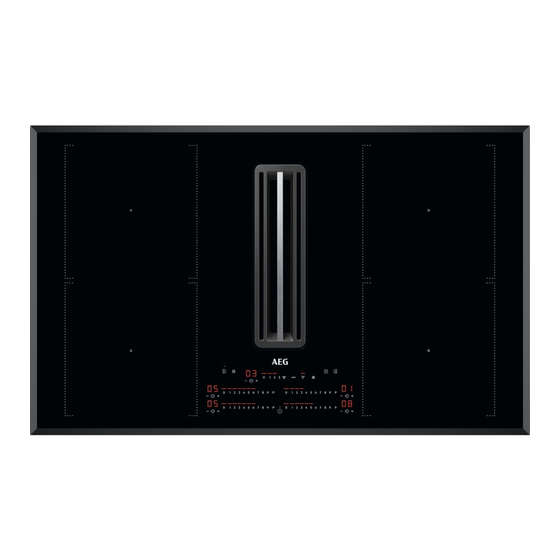
Table of Contents
Advertisement
Quick Links
Advertisement
Table of Contents

Summary of Contents for AEG CCE84751FB
- Page 1 CCE84751FB User Manual USER MANUAL...
-
Page 2: Table Of Contents
12. ENVIRONMENTAL CONCERNS..............25 FOR PERFECT RESULTS Thank you for choosing this AEG product. We have created it to give you impeccable performance for many years, with innovative technologies that help make life simpler – features you might not find on ordinary appliances. Please spend a few minutes reading to get the very best from it. - Page 3 ENGLISH of incorrect installation or usage. Always keep the instructions in a safe and accessible location for future reference. 1.1 Children and vulnerable people safety This appliance can be used by children aged from 8 • years and above and persons with reduced physical, sensory or mental capabilities or lack of experience and knowledge if they have been given supervision or instruction concerning the use of the appliance in a...
- Page 4 WARNING: Unattended cooking on a hob with fat or • oil can be dangerous and may result in fire. Never use water to extinguish the cooking fire. Switch • off the appliance and cover flames with e.g. a fire blanket or lid.
-
Page 5: Safety Instructions
ENGLISH When the appliance operates with other appliances • the maximum vacuum generated in the room should not exceed 0.04 mbar. Clean the hood filter regularly and remove grease • deposits from the appliance to prevent the risk of fire. If the supply cord is damaged, it must be replaced by •... - Page 6 • If the appliance is installed above a appliance or hot cookware, when you drawer: connect the appliance to a socket. – Do not store any small pieces or • Do not use multi-plug adapters and sheets of paper that could be extension cables.
- Page 7 ENGLISH • Do not operate the appliance with wet • Do not cover the inlet of the integrated hands or when it has contact with hood with cookware. water. • Do not open the bottom lid when the • Do not use the appliance as a work integrated hood or the appliance surface or as a storage surface.
-
Page 8: Installation
• Disconnect the appliance from the • Cut off the mains electrical cable mains supply. close to the appliance and dispose of 3. INSTALLATION 3.5 Assembly WARNING! Refer to Safety chapters. Refer to the installation booklet for detailed information on how to assemble 3.1 Before the installation... - Page 9 ENGLISH Find the video tutorial "How to install your AEG Extractor Hob" by typing out the full name indicated in the graphic below. max.R5 min.55 www.youtube.com/electrolux www.youtube.com/aeg min.55 min.4 How to install your AEG Extractor Hob min. 1500 Filter housing assembly...
-
Page 10: Product Description
4. PRODUCT DESCRIPTION 4.1 Product overview Grid Cabinet back wall fitting Filter Tube Filter housing Adapter Tube 4.2 Cooking surface layout Induction cooking zone Control panel Hood... - Page 11 ENGLISH 4.3 Control panel layout Use the sensor fields to operate the appliance. The displays, indicators and sounds tell which functions operate. Sen‐ Function Description field ON / OFF To activate and deactivate the appliance. Timer To set the function. To increase or decrease the time.
-
Page 12: Daily Use
Sen‐ Function Description field Lock / Child Safety Device To lock / unlock the control panel. PowerBoost To activate the function. Hob control bar To set a heat setting. 4.4 Display indicators Indicator Description There is a malfunction. + digit OptiHeat Control (3 step Residual heat indicator): continue cooking / keep warm / residual heat. - Page 13 ENGLISH To deactivate the function: change the To deactivate the function: select the heat setting. cooking zone with and press . The remaining time counts back to 00. 5.5 OptiHeat Control (3 step The timer finishes counting down, a Residual heat indicator) signal sounds and 00 blinks.
- Page 14 When you use the hob for the first time, manually, if necessary. the function is usually activated by • The hood extractor is always available default. as an electrical load. You can activate the function while the...
- Page 15 ENGLISH Automatic modes - fan speed levels Hood Residual heat level (hob is Residual heat level (hob Boiling Frying mode off) is on) The function can operate uninterrupted If you deactivate the hob for a maximum of 10 minutes. After that while AUTO is running, the time the fan speed setting automatically function will be remembered...
-
Page 16: Additional Functions
Sym‐ Setting Possible op‐ front timer. tions To exit the menu: press Alarm / error The list of recent OffSound Control history alarms / errors. You can activate / deactivate the sounds To enter user settings: press and hold in the Menu >... -
Page 17: Hints And Tips
ENGLISH The heat setting is lowered to 1. The To deactivate the function: press speed of the hood fan decreases to 1. Do not set any heat setting / hood 2. To deactivate the function: press setting. Press and hold for 3 seconds, until the indicator above the symbol The previous heat setting / fan speed... - Page 18 • not correct: aluminium, copper, brass, glass, ceramic, porcelain. Cookware is suitable for an induction hob if: • water boils very quickly on a zone set to the highest heat setting. • a magnet pulls on to the bottom of the cookware.
-
Page 19: Care And Cleaning
ENGLISH Heat setting Use to: Time Hints (min) Keep cooked food warm. as nec‐ Put a lid on the cookware. essary 1 - 2 Hollandaise sauce, melt: but‐ 5 - 25 Mix from time to time. ter, chocolate, gelatine. 1 - 2 Solidify: fluffy omelettes, baked 10 - 40 Cook with a lid on. - Page 20 • Always use cookware with a clean latches out and open them one by one. base. • Scratches or dark stains on the surface have no effect on how the hob operates. • Use a special cleaner suitable for the surface of the hob.
-
Page 21: Troubleshooting
ENGLISH Regenerating the filter The hob has a built-in counter that reminds you about regenerating the filter. The counter starts automatically when you turn on the hood for the first time. After 100 hours of use the filter indicator starts blinking to signal that it is time to regenerate the filter. - Page 22 9.1 What to do if... Problem Possible cause Remedy You cannot activate or op‐ The hob is not connected to Check if the hob is correctly erate the hob. an electrical supply or it is connected to the electrical connected incorrectly.
- Page 23 ENGLISH Problem Possible cause Remedy The indicator above the Child Safety Device or Lock Refer to "Daily use". operates. symbol comes on. The control bar blinks. There is no cookware on the Put cookware on the zone so zone or the zone is not fully that it fully covers the cooking covered.
-
Page 24: Technical Data
Make sure, you operated the hob correctly. If not the 10. TECHNICAL DATA 10.1 Rating plate Model CCE84751FB PNC 949 597 960 00 Typ 66 D4A 01 AA 220 - 240 V / 400 V 2N 50 Hz Induction 7.35 kW... -
Page 25: Energy Efficiency
ENGLISH 11. ENERGY EFFICIENCY 11.1 Product Information Sheet according to UK Ecodesign Regulation Model identification CCE84751FB Type of hob Built-In Hob Number of cooking zones Heating technology Induction Length (L) and width (W) of non circular Left front L 22.3 cm cooking zone W 22.0 cm... - Page 28 www.aeg.com/shop...



