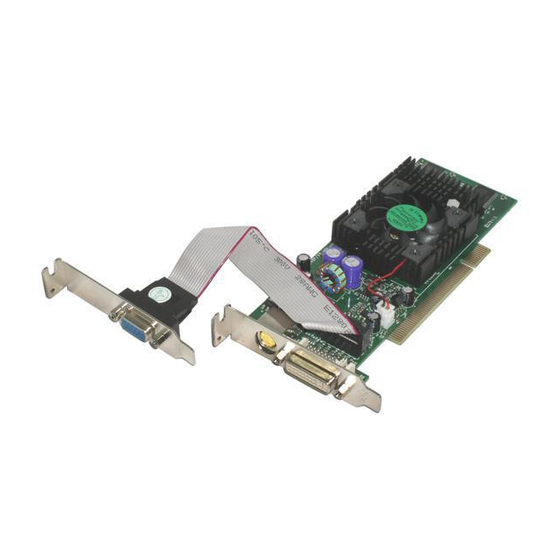
Summary of Contents for Jaton Video-248PCI-DVI
- Page 1 Video-248PCI-DVI nVIDIA GeForceFX 5700LE User’s Manual Version 1.00 C o p y r i g h t © 2 0 0 4 J a t o n C o r p o r a t i o n , U S A...
-
Page 2: Table Of Contents
INTRODUCTION ... 5 FEATURES ... 6 LTRA HADOW ECHNOLOGY FX2.0 E ... 6 NGINE RECISION RAPHICS NTELLISAMPLE ECHNOLOGY NIFIED RIVER RCHITECTURE ULTI DISPLAY IGITAL IBRANCE ONTROL DVANCED IXEL HADERS ® D X® 9.0 O ICROSOFT IRECT GL® 1.5 O PTIMIZATIONS AND PCI B ... - Page 3 HARDWARE DESCRIPTION... 10 DISPLAY DEVICES OUTPUT ... 11 HARDWARE INSTALLATION... 13 NSTALLATION ROCEDURES : ... 13 TEPS SOFTWARE INSTALLATION... 14 XP D INDOWS 2000 D INDOWS TECHNICAL ASSISTANCE... 20 REQUENTLY SKED PINOUT AND SYNC FREQUENCIES ... 24 NALOG OLOR ISPLAY ONVERSION...
- Page 4 REDUCING WARRANTY CLAIM REJECTIONS... 32...
-
Page 5: Introduction
3D worlds and characters are more real than anything is that’s come before. Powered by the CineFX2.0 engine, the Video-248PCI-DVI shifts the focus from simple pixel fill rate to sophisticated pixel shading. To maximized programming choice, the nVIDIA CineFX2.0 engine includes the most complete hardware feature... -
Page 6: Features
Features UltraShadow Technology Advanced technology designed to enhance the performance of bleeding-edge games that use complex shadows CineFX2.0 Engine The second-generation CineFX 2.0 engine powers advanced pixel and vertex shader processing and true 128-bit color precision. Delivering double the floating-point pixel shader power of the previous CineFX engine, CineFX 2.0 produces a visible performance boost through its more efficient execution of pixel shader programs. -
Page 7: Nview Multi-Display Technology
nView Multi-display Technology The nView hardware and software technology combination delivers maximum flexibility for multi-display options, and provides unprecedented end-user control of the desktop experience. NVIDIA GPUs are enabled to support multi-displays, but graphics cards vary. Please verify multi-display support in the graphics card before purchasing. -
Page 8: Dvi Support
DVI Support Drives the new generation of desktop digital flat panel displays and projectors. Integrated TV Encoder Provides best-of-class TV-out functionality for resolutions up to 1024x768. Integrated Full Hardware MPEG-2 Decoder Delivers full-frame, full-screen MPEG-2 video on your desktop. New 64-phase Video Scalar Highest quality for scaling DVD and other video to full-screen HDTV resolutions. -
Page 9: Operating Systems
Hard Drive with at least 100MB Free space • MS Windows® XP/2000 operating system Check List • Video-248PCI-DVI Multimedia Accelerator • 3” cable converts TV-Out from MD 4pin to Composite RCA • DVI to RGB converter for Dual RGB out •... -
Page 10: Hardware Description
DB 15 VGA (RGB out) DIM-4Pin (TV out) DVI-I 24Pin ( DVI out ) Product Name / PCB Ver. Video-248PCI-DVI 82248P nVIDIA GeForce FX5700LE For low profile system Note: Low profile VGA card requires 2 PCI slots DIM-4Pin (TV out) -
Page 11: Display Devices Output
Display Devices Output Monitor Monitor RGB out - DB15 VGA connector to analog monitor. TV-Out - MD4 connector converts S_Video to RCA Composite Output, or direct connects S_Video to TV set. DVI converts to RGB with DVI-RGB converter for Dual RGB out. DVI out - DVI connects to LCD display panel. - Page 12 For low profile system Note: Low profile VGA card requires 2 PCI slots Monitor Composite out Monitor RGB out - DB15 VGA connector to analog monitor. TV-Out - MD4 connector converts S_Video to RCA Composite Output, or direct connects S_Video to TV set. DVI converts to RGB with DVI-RGB converter for Dual RGB out.
-
Page 13: Hardware Installation
Hardware Installation Installation Procedures The manufacturer assumes no liability for any damage, caused directly or indirectly, by improper installation of any components by unauthorized service personnel. If you do not feel comfortable performing the installation, consult with a qualified computer technician Steps: Turn OFF all powers to your system, including any peripherals (printer, external drives, modem, etc.). -
Page 14: Software Installation
Upgrade Steps: Add or change your video adapter to an existing system, you may precede a few steps before you install the new hardware and software (video display driver). The followings are some of the considerations: 1. To add a new adapter, ensure the mainboard has available IRQ for new devices, and there is no conflict between the each other. - Page 15 Select [Next] to install “nVIDIA GeForceFX 5700LE” driver. Select [Finish] to restart the computer. InstallShield Program: Microsoft Windows® XP detects this new hardware and places appropriate display driver from its system folder automatically - it doesn’t matter if you have added a new driver or changed the existing one. To maximize the video board acceleration and increase its performance, you may install the manufacturer display driver as follows: Autorun feature brings-up the “Welcome Screen”, and you may...
- Page 16 Microsoft InstallShield Wizard has start loading its setup process; please wait until it has completed. Click on “Next” to continue the process.
-
Page 17: Windows 2000 Driver Installation
The Windows system will copy all driver files from source media to your local hard disk; please wait until the process has completed. Click on “Finish” to restart your computer, the new display driver will be in place after Windows boots-up. ... - Page 18 Select [Next] to install “nVIDIA GeForceFX 5700LE” driver. Select [Finish] to restart the computer. InstallShield Program: Microsoft Windows®2000 detects this new hardware and places appropriate display driver from its system folder automatically - it doesn’t matter if you have added a new driver or changed the existing one. To maximize the video board acceleration and increase its performance, you may install the manufacturer display driver as follows: Autorun feature brings-up the “Welcome Screen”, and you may...
- Page 19 Microsoft InstallShield Wizard has start loading its setup process; please wait until it has completed. Click on “Next” to continue the process.
-
Page 20: Technical Assistance
Click on “Finish” to restart your computer, the new display driver will be in place after Windows boots-up. Notice: We believed that the all steps where mentioned above are the clear and the correct procedures for installing display driver from manufacturer software’s CD to your operating system. - Page 21 Q: What kind monitors can display 800x600 modes or higher resolution mode? Explain and Suggestion: To display 800x600 resolution at 60Hz refresh rate, the monitor must be capable of synchronizing a 31.5KHz horizontal scan rate (e.g., NEC 2A, 3D). At 72Hz refresh rate, the monitor must be capable of synchronizing a 48.0KHz scan rate (e.g., Sony HG 1304, NEC 4D, 5D, Seiko 1450).
-
Page 22: Frequently Asked Questions (Faq)
driver should function properly with virtually every video board and VGA (or SVGA) monitor available. If that is an unsatisfactory solution, you may have to upgrade to a monitor that supports the desired video mode. Some new monitors are also synchronizing this problem because built-in DDC (Data-Digital-Channel) feature. - Page 23 Q4 Why does a 3D graphics chip need to have both a rendering engine and a setup engine? Answer Any “3D application”, a game, VRML, or modeling package, can benefit from 3D rendering. This is especially true of an application that uses texturing extensively, because texturing and texture filtering are very intensive operations at the pixel level in terms of CPU operations and demands for memory bandwidth.
-
Page 24: Pinout And Sync Frequencies
Q8 What is the advantage of as compared to ordinary DRAM? Answer SGRAM is now capable of running at much higher speeds than Fast Page Mode or EDO DRAM. Also, is able to execute a small number of frequently executed operations, such as buffer clears, specific to graphics applications, independently of the controller. -
Page 25: Conversion Table: Pin Adapters
Note: Analog monochrome type monitors use green video for all video input and ignore red and blue video. Conversion Table: Pin Adapters If you will be using a 9-to-15-pin adapter cable to link your 9-pin monitor connector to the 15-pin accelerator card connector, check Table carefully before you install the cable. -
Page 26: Technical Support
Pin Number Technical Support In the event you have a technical problem with this product, please read the README files in the software CD_ROM. Updated drivers are Signals TMDS Data 2 - TMDS Data 2 + TMDS Data 2 Shield No Connection No Connection DDC Clock... -
Page 27: How To Obtain Warranty Service
Jaton Web site. Have following information handy when you contact technical support: Name of the product. Software Driver and Version. System Information, such as CPU speeds, BIOS version, Monitor Specification, etc. Description of the problems including any error messages. - Page 28 In Thailand contact: Jaton (Thailand) Co., Ltd. 93, 93/1-2 Moo 4 Thana City PC Tower 1 KM.14 Bangchalong Bangplee Samutprakarn 10540 Thailand Tel: 662-336-1212 Fax: 662-336-1213 Tech Support: 662-336-0818 In Taiwan contact: In Australia contact: Jaton Technology pty, Ltd. Unit 8, 41-49 Norcal Road,...
-
Page 29: Limited Warranty
(2) years from manufacturing date. This limited warranty applies only to the original purchaser of Jaton Product and is not transferable. This limited warranty does not apply if failure to the... -
Page 30: Other Limits
(original invoice date). This Limited Warranty does not cover any incompatibilities due to the user’s computer, hardware, software or any related system configuration in which the Jaton Products interfaces. Proof of purchase will be requiring before any consideration by Manufacturer occurs. -
Page 31: Terms And Conditions
$20 (payment in advance), which is not refundable. This warranty applies only for a period of two (2) years from purchase date of Jaton original invoice. This warranty applies only for a period of two (2) years from manufacturing date. -
Page 32: Entire Obligation
Entire Obligation This Limited Warranty states the entire obligation of Manufacturer with respect to the Products. If any part of this Limited Warranty is determined to be void or illegal, the remainder shall remain in force and effect. Some states do not allow limitation of implied warranties, or exclusive or limitation on product incidental or consequential damages, so above limitation may not apply to you. - Page 33 We also want you to be aware that most hardware warranties only relate to the function of the hardware. In most cases, no assurances are given by the manufacturer that the hardware item will work in conjunction with any other hardware item. If a computer product is not working because it is not compatible with another product, or because it has not been properly installed and set-up, the manufacturer does not pay for the...













