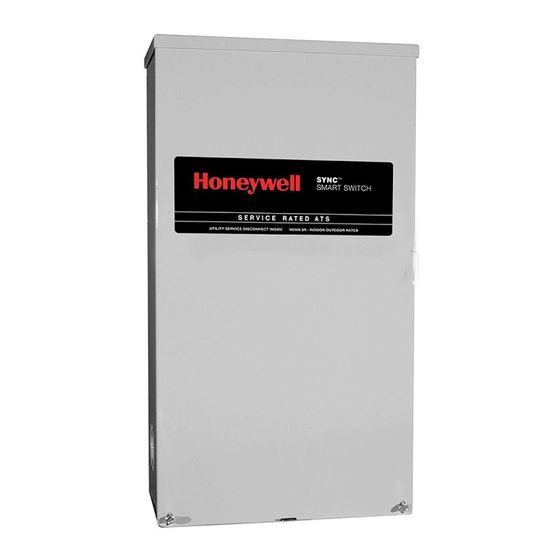
Table of Contents
Advertisement
Para español , visita:
http://www.honeywellgenerators.com/service-support/owner-support
Pour le français, visiter :
SAVE THIS MANUAL FOR FUTURE REFERENCE
Owner's Manual
Automatic Transfer Switch
100 - 200 Amp, Service Entrance / Non-Service Entrance
(Service Entrance Rated with Utility Service Circuit Breaker)
(Service Entrance Rated with Utility Service Circuit Breaker)
(Service Entrance Rated with Utility Service Circuit Breaker)
SERIAL NUMBER: _________________________
DATE PURCHASED:________________________
WWW.HONEYWELLGENERATORS.COM
http://www.honeywellgenerators.com/service-support/owner-support
For
Model Number
RXSM100A3
RXSK100A3
RXSM150A3
RXSM200A3
RXSK200A3
855-436-4636
Advertisement
Table of Contents

Summary of Contents for Honeywell RXSM100A3
- Page 1 Owner’s Manual Automatic Transfer Switch 100 - 200 Amp, Service Entrance / Non-Service Entrance Model Number RXSM100A3 (Service Entrance Rated with Utility Service Circuit Breaker) RXSK100A3 RXSM150A3 (Service Entrance Rated with Utility Service Circuit Breaker) RXSM200A3 (Service Entrance Rated with Utility Service Circuit Breaker)
- Page 2 WARNING Operating, servicing and maintaining this equipment can expose you to chemicals including engine exhaust, carbon monoxide, phthalates, and lead, which are known to the State of California to cause cancer and birth defects or other reproductive harm. To minimize exposure, avoid breathing exhaust, do not idle the engine except as necessary, service your equipment in a well-ventilated area and wear gloves or wash your hands...
-
Page 3: Table Of Contents
Table of Contents Section 1: Safety Section 4: Operation Introduction ............1 Functional Tests and Adjustments ....15 Safety Rules ............1 Manual Operation ..........15 Close to Utility Source Side ........15 Safety Symbols and Meanings ......1 Close to Generator Source Side .......16 Electrical Hazards ..........2 Return to Utility Source Side ........16 General Hazards ..........3... - Page 4 This page intentionally left blank. Automatic Transfer Switch Owner’s Manual...
-
Page 5: Section 1: Safety
Safety Section 1: Safety Introduction Safety Rules Thank you for purchasing a Honeywell product. This unit The manufacturer cannot anticipate every possible has been designed to provide high performance, efficient circumstance that might involve a hazard. The warnings operation, and years of use when maintained properly. -
Page 6: Electrical Hazards
Safety Electrical Hazards DANGER DANGER Electrocution. High voltage is present at Equipment malfunction. Installing a dirty or damaged transfer switch and terminals. Contact with live transfer switch will cause equipment malfunction and terminals will result in death or serious injury. will result in death or serious injury. -
Page 7: General Hazards
Safety General Hazards DANGER DANGER Electrocution. In the event of electrical accident, Electrical backfeed. Use only approved switchgear to immediately shut power OFF. Use non-conductive isolate generator from the normal power source. implements to free victim from live conductor. Apply Failure to do so will result in death, serious injury, first aid and get medical help. - Page 8 Safety This page intentionally left blank. Automatic Transfer Switch Owner’s Manual...
-
Page 9: Section 2: General Information
General Information Section 2: General Information Unpacking A 200A rated switch is suitable for use on a circuit capable of 22,000 RMS symmetrical amperes, 240 VAC Carefully unpack the transfer switch. Inspect closely for when protected by a circuit breaker without an adjustable any damage that might have occurred during shipment. -
Page 10: Utility Service Circuit Breaker (If Equipped)
General Information Transfer Switch Enclosure Utility Service Circuit Breaker (if equipped) The standard switch enclosure is a National Electrical The utility service and generator disconnect circuit break- Manufacturer’s Association (NEMA) and UL 3R type. UL ers for 100 amp models are: and NEMA 3R (indoor/outdoor rated) type enclosures •... -
Page 11: Smart Management Module (Smm)
General Information Application Considerations Figure 2-2. The SACM has a test button (C) used to simulate an overload condition. This button operates Generator overload condition is determined by generator even when the transfer signal is inactive. The Generator frequency. Loads are shed when frequency is less than Control Wiring is connected to terminals (D). - Page 12 General Information This page intentionally left blank. Automatic Transfer Switch Owner’s Manual...
-
Page 13: Section 3: Installation
Installation Section 3: Installation Introduction to Installation Install the transfer switch as close as possible to the electrical loads that are to be connected to it. Mount the This equipment has been wired and tested at the factory. switch vertically to a rigid supporting structure. To prevent Installing the switch includes the following procedures: switch distortion, level all mounting points. -
Page 14: Connecting Power Source And Generator Power Supply
Installation Connecting Power Source and For transfer switches installed in wet locations, power cables or conduits entering above the level of Generator Power Supply uninsulated live parts shall use fittings listed for use in DANGER wet locations as required by 312.2 in the NEC. NOTE: If aluminum conductors are used, apply corrosion Electrocution. -
Page 15: Connecting Start Circuit Wires
Installation Connecting Start Circuit Wires Connecting SACM Control system interconnections consist of N1, N2, and Figure 3-3. The SACM can control an air conditioner T1, and leads 23, 0, and 194 (see Figure 3-3). (24 VAC) directly. NOTE: Generac Type TC-ER-JP power and control tray cable can be installed as permitted by the 2017 NEC. - Page 16 Installation Thermostat 1 Air Conditioner 1 Thermostat 2 Air Conditioner 2 Thermostat 3 Air Conditioner 3 Thermostat 4 Air Conditioner 4 0 DC GROUND 194 +12 VDC T1 (fused) 23 TRANSFER Battery Charge ® ® N1 (fused) Utility Sense N2 (fused) Utility Sense 0 DC Ground...
-
Page 17: Auxiliary Contact
Installation Auxiliary Contact Fault Current Label Figure 3-4. If desired, there is one normally-closed Figure 3-5. A Fault Current Identification Label is Auxiliary Contact (A) on the transfer switch to operate provided in the bag containing the unit Owner’s Manual and customer accessories, remote advisory lights, or remote transfer switch manual operating handle. - Page 18 Installation This page intentionally left blank. Automatic Transfer Switch Owner’s Manual...
-
Page 19: Section 4: Operation
Operation Section 4: Operation Functional Tests and Adjustments CAUTION Following transfer switch installation and interconnection, inspect the entire installation carefully. A competent, Equipment damage. Do not use excessive force while qualified electrician should inspect it. The installation manually operating the transfer switch. Doing so could should comply strictly with all applicable codes, result in equipment damage. -
Page 20: Close To Generator Source Side
Operation Close to Generator Source Side Generator Voltage Checks Before proceeding, verify the position of the switch by 1. On the generator panel, select the MANUAL mode observing the position of the manual operation handle in of operation. The generator should crank and start. Figure 4-1. -
Page 21: Checking Automatic Operation
Operation 5. Set the generator main circuit breaker to ON or second warm-up delay. Let the system operate through CLOSED. The generator now powers all LOAD its entire automatic sequence of operation. circuits. Check generator operation under load as NOTE: Timer durations may differ between generators follows: and settings. -
Page 22: Preparing For Maintenance
Operation Testing The SACM 2. Confirm generator MLCB (generator disconnect) is OFF (OPEN). A “Test” pushbutton is provided on top of the SACM to 3. At the controller, set the generator to AUTO mode. test the operation of the load shed functions. The test pushbutton will work when the ATS is in the utility or the 4. -
Page 23: Section 5: Drawings And Diagrams
Drawings and Diagrams Section 5: Drawings and Diagrams Installation Drawings No. 0G6832-A: 100A SE & non-SE/150-200A non-SE Automatic Transfer Switch Owner’s Manual... -
Page 24: 10000012171-A: 150/200A Se
Drawings and Diagrams No.10000012171-A: 150/200A SE Automatic Transfer Switch Owner’s Manual... -
Page 25: Interconnection Drawings
Drawings and Diagrams Interconnection Drawings No. 10000009574 (Part 1 of 2)—Liquid-Cooled Generator Automatic Transfer Switch Owner’s Manual... -
Page 26: 10000009574 (Part 2 Of 2)-Liquid-Cooled Generator
Drawings and Diagrams No. 10000009574 (Part 2 of 2)—Liquid-Cooled Generator Automatic Transfer Switch Owner’s Manual... -
Page 27: 10000009620, Se And Non-Se Rated Ats (1 Of 2)-Air-Cooled Generator
Drawings and Diagrams No. 10000009620, SE and non-SE Rated ATS (1 of 2)—Air-Cooled Generator Automatic Transfer Switch Owner’s Manual... -
Page 28: 10000009620, Se And Non-Se Rated Ats (2 Of 2)-Air-Cooled Generator
Drawings and Diagrams No. 10000009620, SE and non-SE Rated ATS (2 of 2)—Air-Cooled Generator Automatic Transfer Switch Owner’s Manual... - Page 29 Drawings and Diagrams This page intentionally left blank. Automatic Transfer Switch Owner’s Manual...
- Page 30 Drawings and Diagrams This page intentionally left blank. Automatic Transfer Switch Owner’s Manual...
- Page 32 Waukesha, WI 53187 The Honeywell trademark is used under license from Honeywell International Inc. 1-855-GEN-INFO Honeywell International Inc. makes no representation or warranties with respect to this product. This product is manufactured by Generac Power Systems, Inc., Waukesha, WI 53189, USA. honeywellgenerators.com...









