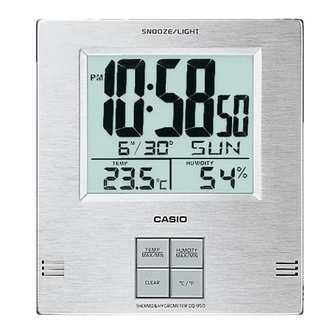
Advertisement
Quick Links
MA0509-EB
ILLUSTRATION
+
SET
5
3
Operation Guide DQ-950
1
SNOOZE/LIGHT
T E M P.
MAX/MIN
C L E A R
T E M P.
HUMIDITY
MAX/MIN
MAX/MIN
C L E A R
°C / °F
–
ALARM
SNOOZE
ALARM
ON
OFF
8
SNOOZE
+
–
SET
RESET
RESET
7
9
HUMIDITY
MAX/MIN
°C / °F
6
4
2
ON
OFF
• A sticker is affixed to the glass of the clock when you purchase it. Be sure to remove the sticker before using the
clock.
• Depending on the clock model, the configuration of your clock may differ somewhat from that shown in the
illustration.
PM indicator
DATE
(month - date)
Current Temperature
RESET
1cm
Alarm Off
Snooze Alarm On
Current time
(Hour, minutes, seconds)
Day of the week
Current Humidity
Alarm time
Alarm on
indicator
Snooze on indicator
1
Advertisement

Summary of Contents for Casio DQ-950
- Page 1 MA0509-EB ILLUSTRATION – RESET Operation Guide DQ-950 SNOOZE/LIGHT T E M P. HUMIDITY MAX/MIN MAX/MIN °C / °F C L E A R T E M P. HUMIDITY MAX/MIN MAX/MIN C L E A R °C / °F ALARM SNOOZE...
- Page 2 Operation Guide DQ-950 GENERAL GUIDE 1 1 1 1 1 SNOOZE/LIGHT button • Press this button to illuminate the display for about four seconds. • The SNOOZE/LIGHT button is the area at the top of the clock panel marked “SNOOZE/LIGHT”.
- Page 3 Operation Guide DQ-950 USING THE LIGHT Pressing the SNOOZE/LIGHT button (1) turns on the light and illuminates the display for easy reading in the dark. Important! • Overuse of the light can shorten battery life. THERMOMETER FUNCTIONS A built-in sensor measures temperature and shows the measured value on the display. The readout from the temperature sensor can also be switched between Celsius (°C) and Fahrenheit (°F).





