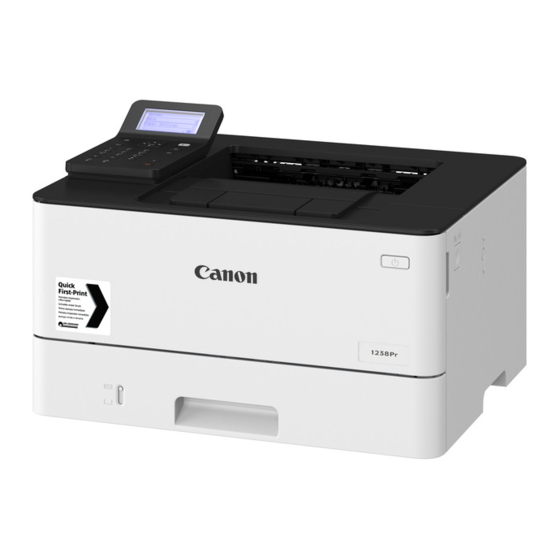Advertisement
Available languages
Available languages
Quick Links
Getting Started
Quick Setup
Quick Operation
Please read "Important Safety Instructions" before operating this product. After you finish
reading this guide, store it in a safe place for future reference.
The information in this document is subject to change without notice.
https://oip.manual.canon/
NEXT PAGE
P.13
Advertisement

Summary of Contents for Canon 1238P
- Page 1 NEXT PAGE Quick Operation P.13 Please read "Important Safety Instructions" before operating this product. After you finish reading this guide, store it in a safe place for future reference. The information in this document is subject to change without notice. https://oip.manual.canon/...
- Page 3 After you finish reading this guide, store it in a safe place for future You can access reference. https://oip.manual.canon/ to read the User's Guide that The information in this document is subject to change without describes all functions of this machine.
-
Page 4: Configuring The Machine
The descriptions of the operation panel in this guide • The machine cannot be connected to basically presumes that the model is 1238P. both wired and wireless LANs at the N O T E same time. - Page 5 Quick Setup For details "Setting Up Using the Setup Guide" in the User's Guide To connect via wired LAN Take note of the SSID and network key. • Check the label on the router. User's Guide • The setting operation is easier if the router is provided with a WPS mark.
- Page 6 • Make sure that the USB cable you the macOS, depending on the time of purchase. use has the following mark. New drivers are uploaded to the Canon website, • Do not connect the USB cable before installing and you can download and use the latest one.
- Page 8 הראשוניות של המכשיר העיצוב של לוח ההפעלה משתנה בהתאם לדגם לפני שתתחיל את קביעת התצורה המכשיר שלך. התיאורים של לוח ההפעלה שבמדריך .1238P זה תואמים באופן בסיסי לדגם LAN-• לא ניתן לחבר את המכשיר ל .אלחוטי וחוטי בו-זמנית ה ע ר ה...
- Page 9 הגדרה מהירה לפרטים ראה "הגדרה באמצעות מדריך ההגדרה" שבמדריך למשתמש זה חוטיLAN כדי להתחבר באמצעות . ואת מפתח הרשתSSID-רשום את מפתח ה .• בדוק את התווית שמופיעה על הנתב מדריך למשתמש • פעולת ההגדרה קלה יותר אם הנתב מגיע עם מדריך...
- Page 10 .להשתמש נושא את הסימון הבא הדבר תלוי במועד הרכישה. מנהלי התקן חדשים לפניUSB-• אל תחבר את כבל ה , וניתן להורידCanon מועלים לאתר האינטרנט של ,התקנת מנהל ההתקן. אם כבר חיברת את הכבל .את מנהל ההתקן העדכני ביותר משם...
- Page 13 Quick Operation Quick Operation הפעלה מהירה...
- Page 14 Start the Operation from the Operation Panel The design of the operation panel differs depending on the model of your machine. The descriptions of the operation panel in this guide basically presumes that the model is 1238P. Machine (1238P) Operation Panel...
- Page 15 Quick Operation Navigating the menu Item selection or moving the cursor among the Setting confirmation menu items Press . However, when <Apply> appears on the Select an item with [▲] or [▼]. display, select <Apply>, and then press or [ ► ] to proceed to the next hierarchy. Press or [ ◄...
-
Page 16: Loading Paper
Quick Operation For details Loading Paper "Loading Paper" in the User's Guide Loading in the Multi-Purpose Loading in the Paper Drawer Tray Pull out the paper drawer. Up to here Up to here Insert the paper drawer into the machine. If you load a different size or type of paper from the one before, make sure to change the settings. - Page 17 Replacing the Toner Cartridge Replace the toner cartridge, according to the on-screen instructions. • Is the power cord connected correctly ? Model number of replacement toner cartridge If the problem persists, see the User's Guide. • Canon Toner T08 Black...
-
Page 18: Important Safety Instructions
Do not perform any operations not described in reactions occur Use only a power supply that meets the • this manual. Canon will not be responsible for any • A location exposed to corrosive or toxic gases specified voltage requirements. Failure to do... -
Page 19: Safety-Related Symbols
AC power outlet and contact an authorized • Do not forcibly open and close doors, covers, Canon dealer if the machine makes an unusual and other parts. Doing so may result in noise, emits an unusual smell, or emits smoke damage to the machine. - Page 20 Canon toner cartridges in the marketplace. Use of counterfeit toner cartridge may result in poor print quality or machine performance. Canon is not responsible for any malfunction, accident or damage caused by the use of counterfeit toner cartridge. For more information, see global.canon/ctc.
- Page 21 Potenza massima a radiofrequenza: 16.51 dBm Potência máxima de radiofrequência: 16.51 Pásmo(a) frekvence: 2412-2472 MHz Latvian(LV) Canon Inc. ar šo deklarē, ka šī Maximální výkon rádiové frekvence: 16.51 dBm iekārta atbilst Direktīvai 2014/53/ES. Slovene(SL) Canon Inc. potrjuje, da je ta Danish(DA) Hermed erklærer Canon Inc., at...
- Page 22 Bølgelengde: 2412-2472 MHz Maks radiofrekvensstyrke: 16.51 dBm Third Party Software Icelandic (IS) Hér með lýsir Canon Inc því yfir að þessi búnaður er í samræmi við tilskipun 2014/53/ESB. This Canon product (the “PRODUCT”) includes Allur texti ESB-samræmisyfirlýsingar er í boði á...
- Page 24 הפעלה מהירה התחל את ההפעלה מלוח ההפעלה העיצוב של לוח ההפעלה משתנה בהתאם לדגם המכשיר שלך. התיאורים של לוח ההפעלה שבמדריך זה תואמים באופן בסיסי .1238P לדגם )1238P( מכשיר לוח הפעלה )צג (מסך )](מקש [חוסך באנרגיה )([דף הבית] מקש )1238Pr( מכשיר...
- Page 25 הפעלה מהירה ניווט בתפריט אישור הגדרה בחירת פריט או העברת הסמן בין פריטי התפריט ,> (החל) מופיע בצגApply< . עם זאת, כאשר לחץ על .]▼[ בחר פריט עם [▲] או > (החל), ולאחר מכן לחץ עלApply< בחר .או [ ► ] כדי להמשיך להיררכיה הבאה לחץ...
- Page 26 הפעלה מהירה לפרטים ראה טעינת נייר "טעינת נייר" במדריך למשתמש טעינה במגש הרב-תכליתי טעינה במגירת הנייר .הוצא את מגירת הנייר עד כאן עד כאן .הכנס את מגירת הנייר לתוך המכשיר אם תטעין גודל שונה או סוג שונה של נייר מהנייר .שהיה...
- Page 27 אינם מוארים לחץ על מתג אם גם הצג וגם .החשמל החלפת מחסנית הטונר החלף את מחסנית הטונר בהתאם להוראות שעל-גבי .המסך ?• האם כבל החשמל מחובר כהלכה מספר הדגם להחלפת מחסנית הטונר ) (שחורCanon Toner T08 Black • .אם הבעיה נמשכת, עיין במדריך למשתמש...
- Page 28 ההעברה הוא באותה הקומה בבניין, חובה ליצור .התקנה זו עלולה לגרום לנזק למכשיר פרק זה מתאר הוראות בטיחות חשובות למניעת . אסורCanon קשר מראש עם סוכן מורשה של מיקום שהטמפרטורה והלחות בו קיצוניות, בין אם • פגיעות למשתמשים במכשיר זה ובמכשירים אחרים...
- Page 29 אזהרה "מתג חשמל: מצב "פועל AC-נתק מיד את כבל החשמל משקע מתח ה • אםCanon וצור קשר עם משווק מורשה של "מתג חשמל: מצב "כבוי המכשיר משמיע רעש לא רגיל, פולט ריח לא רגיל "מתג חשמל: מצב "בהמתנה או פולט עשן או חום מופרש. שימוש מתמשך...
- Page 30 Regulatory information for users in .שלך בהקדם .לחזור למצבו המקורי גם לאחר ניעור Jordan אמצעי זהירות 1238P / 1238Pr includes approved Wireless * גם בטווח הלחות לאחסון עלולות להתפתח טיפות .נקוט אמצעי זהירות כדי שלא לשאוף מהטונר • LAN Module )Model name: AW-NM333(.
- Page 31 מגבלות משפטיות על שימוש במוצר ועל השימוש בתמונות שימוש במוצר לסריקה, להדפסה ולהפקת מסמכים ("המוצר") כולל מודולים שלCanon מוצר זה של מסוימות והשימוש בתמונות שכאלה כתמונות תוכנה של צד שלישי. השימוש וההפצה של מודולי ,שנסרקו, הודפסו ו/או הופקו על ידי המוצר שלך...
- Page 32 1 Fusionopolis Place, #15-10, Galaxis, Singapore 138522 CANON CANADA INC. 8000 Mississauga Road Brampton ON L6Y 5Z7, Canada CANON EUROPA N.V. Bovenkerkerweg 59, 1185 XB Amstelveen, The Netherlands (See http://www.canon-europe.com/ for details on your regional dealer) USRM3-0140-00 XXXXXXXXXX Copyright CANON INC. 2020 PRINTED IN XXXXX...