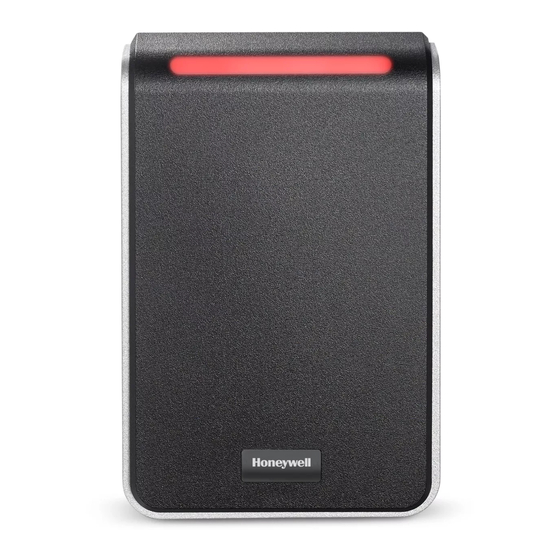
Advertisement
Quick Links
ATTENTION
Observe precautions for handling
ELECTROSTATIC SENSITIVE DEVICES
PIGTAIL
TERMINAL DESCRIPTION
Red
1
Black
2
White
3
Green
4
Orange
5
Yellow
6
Blue
7
Brown
8
Violet/White
9
Violet
10
Bare
—
*Dependent upon reader configuration.
Note: Wiring the reader incorrectly may permanently damage the reader.
Note: Previous OmniCLASS® readers had reversed RS-485 wiring (P2-7 & P2-6 - A & B). When
upgrading to a OmniSmart reader, ensure proper connections as defined above.
Note: Data 0 and Data 1 wires for Wiegand may be reused for OSDP. However, standard
Wiegand cable may not meet RS485 twisted pair recommendations.
Note: For OSDP cable lengths greater than 200 ft (61 m) or EMF interference, install 120Ω +/- 2Ω
resistor across RS-485 termination ends.
Note: For keypad configuration, with the keypad reader operating as 26 bit emulation, enter the
facility code followed by # within five seconds of power-up. The facility code must be entered as
three digits (i.e., for a facility code of 10 enter 0-1-0-#). If unsuccessful, the reader LED displays
solid red. Power-cycle the reader and retry entering the facility code.
HID Signo readers use facility codes between 1-255, and no default is set. Once a facility code
is entered, the reader LED displays violet, then solid red. Then, power-cycle the reader. If there
are two short beeps after entering a PIN, the reader facility code is not configured. In this case,
power-cycle the reader and retry entering the facility code.
+VDC
Ground (RTN)
Wiegand Data 1 / Clock / RS485-A*
Wiegand Data 0 / Data / RS485-B*
LED Input (GRN)
Beeper Input
Hold Input / LED Input (BLUE)*
LED Input (RED)
Tamper 2 (RLY2)
Tamper 1 (RLY1)
Drain (pigtail models only)
Advertisement

Summary of Contents for Honeywell Omni 20
- Page 1 PIGTAIL TERMINAL DESCRIPTION +VDC Black Ground (RTN) White Wiegand Data 1 / Clock / RS485-A* Green Wiegand Data 0 / Data / RS485-B* Orange LED Input (GRN) Yellow Beeper Input Blue Hold Input / LED Input (BLUE)* Brown LED Input (RED) Violet/White Tamper 2 (RLY2) Violet...
- Page 2 Optional features CE Marking HID Global hereby declares that these proximity readers are in compliance with the essential requirements Tamper – Enabled by default and activated when the mounting plate is removed. The tamper is and other relevant provisions of Directive 2014/53/EU. normally closed and changes to open circuit between Tamper 1 and Tamper 2 control lines.












