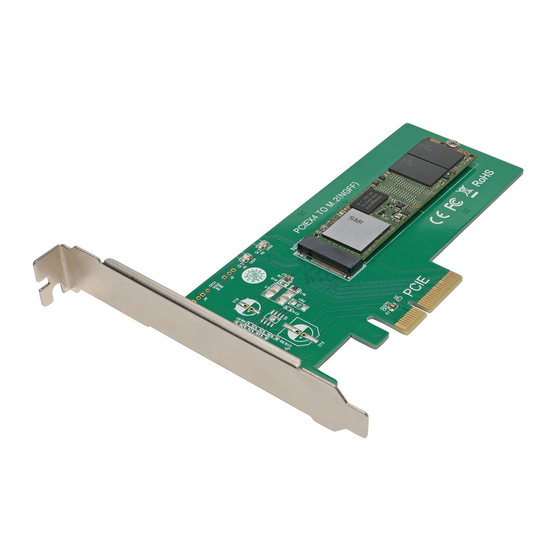
Table of Contents
Advertisement
Quick Links
Owner's Manual
M.2 NGFF PCIe SSD (M-Key)
PCI Express Card
Model: PCE-1M2-PX4
Este manual esta disponible en español en la página
de Tripp Lite: www.tripplite.com/support
Ce manuel est disponible en français sur le site Web
de Tripp Lite : www.tripplite.com/support
Русскоязычная версия настоящего руководства представлена на
веб-сайте компании Tripp Lite по адресу: www.tripplite.com/support
PROTECT YOUR INVESTMENT!
Register your product for quicker service and ultimate peace of mind.
You could also win an ISOBAR6ULTRA surge protector—a $100 value!
www.tripplite.com/warranty
1111 W. 35th Street, Chicago, IL 60609 USA
www.tripplite.com/support
Copyright © 2017 Tripp Lite. All rights reserved.
1
17-02-307-9336BF-EN.indd 1
3/2/2017 10:56:02 AM
Advertisement
Table of Contents

Summary of Contents for Tripp Lite PCE-1M2-PX4
- Page 1 Register your product for quicker service and ultimate peace of mind. You could also win an ISOBAR6ULTRA surge protector—a $100 value! www.tripplite.com/warranty 1111 W. 35th Street, Chicago, IL 60609 USA www.tripplite.com/support Copyright © 2017 Tripp Lite. All rights reserved. 17-02-307-9336BF-EN.indd 1 3/2/2017 10:56:02 AM...
-
Page 2: Product Features
• Compatible with PCIe 3.0 motherboards; backward compatible with PCIe 2.0 and PCIe 1.0 • Plug-and-play; no software or drivers required • No external power required Package Contents • PCE-1M2-PX4 • Screws (x2) • SSD standoff nut • Owner’s Manual System Requirements •... -
Page 3: Installation
Notes: • PCI Express cards are static sensitive devices that require proper handling. An Anti-Static ESD Wrist Strap (such as Tripp Lite’s P999-000) or similar device should always be used when handling. • Handle the card with care when installing, holding it by the edges and not the PCIe interface connectors. -
Page 4: Specifications
Installation 7. Gently insert the PCIe interface connector on the adapter into the PCIe slot, making sure it connects securely and evenly. 8. Fasten the metal bracket to the back of the computer. 9. Place the cover back onto the computer, and re-connect its power cords and peripheral devices. -
Page 5: Warranty And Product Registration
Product Registration Visit www.tripplite.com/warranty today to register your new Tripp Lite product. You’ll be automatically entered into a drawing for a chance to win a FREE Tripp Lite product!* * No purchase necessary. Void where prohibited. Some restrictions apply. See website for details. - Page 6 • Consult the dealer or an experienced radio/TV technician for help. Any changes or modifications to this equipment not expressly approved by Tripp Lite could void the user’s authority to operate this equipment. WEEE Compliance Information for Tripp Lite Customers and Recyclers...
- Page 7 Tripp Lite has a policy of continuous improvement. Specifications are subject to change without notice. 17-02-307-9336BF-EN.indd 7...
- Page 8 1111 W. 35th Street, Chicago, IL 60609 USA www.tripplite.com/support 17-02-307 93-36BF_revA 17-02-307-9336BF-EN.indd 8 3/2/2017 10:56:03 AM...

