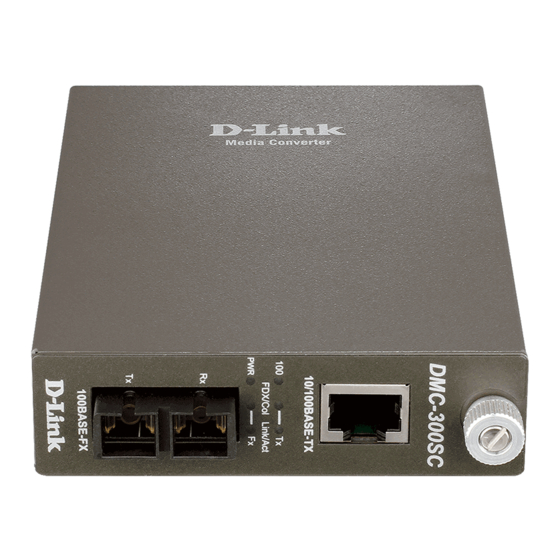Table of Contents
Advertisement
Advertisement
Table of Contents

Summary of Contents for D-Link DMC-300SC
-
Page 2: Preface
Preface D-Link reserves the right to revise this publication and to make changes in the content hereof without obligation to notify any person or organization of such revisions or changes. Manual Revisions Revision Date Description 1.00 December 04, 2015 • Initial release Trademarks D-Link and the D-Link logo are trademarks or registered trademarks of D-Link Corporation or its subsidiaries in the United States or other countries. -
Page 3: Table Of Contents
Before Installing the Media Converter ........7 Standalone Installation .............. 8 Rack Installation ................9 Management ..............10 Monitoring the Media Converter ..........10 Link Passthrough Functionality ........10 Link Loss Carry Forward (LLCF) ..........10 Link Loss Return (LLR) ...............10 DIP Switches ..............11 D-Link Media Converter Series... -
Page 4: Package Contents
Section 1 - Product Overview Package Contents D-Link Media Converter 5 V /1 A Power Adapter User Manual If any of the above items are missing, please contact your local reseller. D-Link Media Converter Series... -
Page 5: Introduction
Thank you and congratulations on the purchase of your new D-Link Media Converter Series device. These standalone plug-and-play converters offer increased flexibility when networking media technologies. The Media Converter Series is divided into two types of models. The DMC-300SC, 515SC, and 530SC convert a copper Fast Ethernet connection to a fiber optic Fast Ethernet connection. -
Page 6: Features
The Media Converter Series is designed to ease installation, increases networking flexibility, and offers high performance. Plug-and-play functionality means these media converters are also low maintenance, requiring no additional management after installation. Use the D-Link Media Converter Series to expand your network as the scale and volume of network traffic increases. -
Page 7: Hardware Overview
10/100 Mbps Media Converter Series 1000 Mbps Media Converter Series Tx and Rx SC fiber optic port LC fiber optic port (1910R/T) SC fiber optic port (700SC/810SC) Indicator LEDs Indicator LEDs 10/100BASE-T Ethernet port 1000BASE-T Ethernet port D-Link Media Converter Series... -
Page 8: Rear Panel View
Section 1 - Product Overview Rear Panel View 10/100 Mbps and Gigabit Media Converter Series Power Connector Input for the supplied 5 V/1 A power adapter D-Link Media Converter Series... -
Page 9: Led Indicators
Indicates a collision of data when using half-duplex mode (10/100 Mbps models only) The device is using half-duplex The link has negotiated at 100 Mbps 100 (Speed) (10/100 Mbps models only) The link has negotiated at 10 Mbps D-Link Media Converter Series... -
Page 10: Installation
Section 2 - Hardware Installation Installation This chapter provides step-by-step instructions on how to install your D-Link Media Converter. Before Installing the Media Converter As with any electrical device, you should place the equipment where it will not be subjected to extreme temperatures, humidity, or electromagnetic interference. -
Page 11: Standalone Installation
Standalone Installation The D-Link media converters are primarily standalone plug-and-play devices. To use the converter, simply plug the supplied power adapter's DC- jack into the power connector on the back panel of the converter and connect the adapter to a standard AC power outlet. The converter will be ready to use and requires no additional configuration or software. -
Page 12: Rack Installation
Rack Installation All of D-Link's media converters can be conveniently mounted in the specially designed DMC-1000 chassis. To install your converter(s) into the chassis, you will need to remove the device from its original housing and install it into the chassis. The following steps will explain you how to install your converter into the carrier. -
Page 13: Management
There is a switch to manually enable or disable this function on the media converter board. Consult the chapter "DIP Switches" on the following page for more information. D-Link Media Converter Series... -
Page 14: Dip Switches
The 10/100 Mbps media converters have a single DIP switch for setting the duplex mode on the media converter's fiber port. This can be set to Half-Duplex or Full- Duplex. This switch is set to Full-Duplex by default. Half Duplex Full Duplex (default) D-Link Media Converter Series... -
Page 15: Technical Specifications
• 0 ˚C to 40 ˚C (32 ˚F to 104 ˚F) Storage Temperature • -25 ˚C to 70 ˚C (13 ˚F to 158 ˚F) • -25 ˚C to 70 ˚C (13 ˚F to 158 ˚F) • -25 ˚C to 70 ˚C (13 ˚F to 158 ˚F) D-Link Media Converter Series... - Page 16 • Up to 30 km Emission Certifications (EMI) • FCC Class A, CE Class A, VCCI Class A • FCC Class A, CE Class A, VCCI Class A • FCC Class A, CE Class A, VCCI Class A D-Link Media Converter Series...
- Page 17 Supported Fiber Cable Length • Up to 550 m • Up to 20 km Emission Certifications (EMI) • FCC Class A, CE Class A, VCCI Class A • FCC Class A, CE Class A, VCCI Class A D-Link Media Converter Series...
- Page 18 Supported Fiber Cable Length • Up to 10 km • Up to 10 km Emission Certifications (EMI) • FCC Class A, VCCI Class A, CE Class A • FCC Class A, VCCI Class A, CE Class A D-Link Media Converter Series...
-
Page 19: Regulatory Statements
CE EMI Class A Warning Warning: This is a class A product. In a domestic environment this product may cause radio interference in which case the user may be required to take adequate measures. D-Link Media Converter Series... - Page 20 écologique que possible, en utilisant des matériaux recyclables et faiblement toxiques, tant dans ses produits que ses emballages. D-Link recommends that you always switch off or unplug your D-Link products when they are not in use. By doing so you will help to save energy and reduce CO2 emissions.
- Page 21 D-Link raadt aan om steeds uw D-Link producten uit te schakelen of uit de stekker te halen wanneer u ze Společnost D-Link doporučuje, abyste své výrobky značky D-Link vypnuli nebo vytáhli ze zásuvky vždy, niet gebruikt.
- Page 22 Suosittelemme, että irrotat D-Link-tuotteesi virtalähteestä tai sammutat ne aina, kun ne eivät ole käytössä. D-Link anbefaler at du alltid slår av eller frakobler D-Link-produkter når de ikke er i bruk. Ved å gjøre dette Toimimalla näin autat säästämään energiaa ja vähentämään hiilidioksiidipäästöjä.
- Page 23 På D-Link förstår vi och är fast beslutna att minska den påverkan våra verksamheter och produkter kan ha på miljön. För att minska denna påverkan utformar och bygger D-Link sina produkter för att de ska vara så miljövänliga som möjligt, genom att använda återvinningsbara material med låg gifthalt i både produkter och förpackningar.
- Page 24 Ver 1.00_90x130 2015/12/04 290716001001TS4...