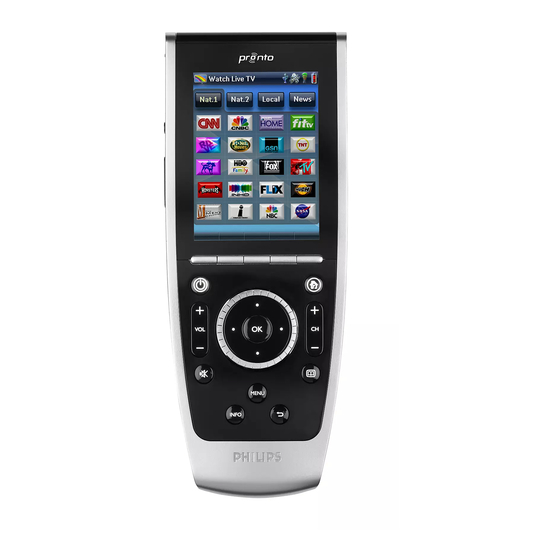
Philips TSU9400 Starter Manual
Hide thumbs
Also See for TSU9400:
- Starter manual (40 pages) ,
- Specifications (3 pages) ,
- Starter manual (22 pages)
Table of Contents
Advertisement
Quick Links
Advertisement
Table of Contents

Summary of Contents for Philips TSU9400
- Page 1 TSU9400 Starter’s Guide Using the Control Panel...
-
Page 2: Table Of Contents
....................Getting to Know Your Pronto Control Panel Your TSU9400 Control Panel is designed and manufactured with great care to offer you reliable and easy operation of your home theatre system. It has been pre-programmed by your installer and contains what is known as a configuration file that contains all the codes, graphical buttons and navigation behaviour. -
Page 3: Taking A First Look
TSU9400 Starter’s Guide Taking a First Look Control Panel QVGA touch screen Cursor keys Stylus Rotary wheel Hard keys Firm keys USB connector Power switch Backlight key Page + / Page – keys Docking Station Panel connector Power adapter... -
Page 4: Charging The Control Panel
TSU9400 Starter’s Guide Charging the Control Panel When the Battery level icon on your screen turns red, it is time to charge the Control Panel. The Control Panel will operate from one to several days depending on how your installer has configured it. - Page 5 TSU9400 Starter’s Guide Depending on the settings entered in the Screen Settings page, the screen will also activate if you: • Tilt the Control Panel sufficiently towards you. ≥ 50° -or- • Press one of the 5 firm keys below the screen or one of the hard keys.
-
Page 6: Changing The Pronto Settings
TSU9400 Starter’s Guide Turning the Control Panel On/Off Power switch The Power switch on the left side of the Control Panel turns the Control Panel on and off. Always switch the Control Panel off during transport to prevent the touch screen from being activated and draining the battery. -
Page 7: Support
TSU9400 Starter’s Guide • Tap the ‘-’ and ‘+’ buttons to adjust the Screen settings. To change the Activation Settings: • Tap the buttons to toggle between the different Activation settings: Pick up sensor: the Control Panel switches on when it is tilted. -
Page 8: Troubleshooting
TSU9400 Starter’s Guide Cleaning the Control Panel • Use a soft, damp cloth to clean the Control Panel. • If the touch screen is dirty, clean it with a soft cloth moistened with a diluted window-cleaning solution. • Do not use harsh detergent or an abrasive sponge. -
Page 9: Specifications
All rights reserved. Reproduction in whole or in part is prohibited without prior consent of the copyright owner. Royal Philips Electronics cannot be held liable for omissions or for technical or editorial errors in this manual or for any loss or damage resulting directly or indirectly from the use of the Pronto Control Panel. -
Page 10: Ifu Approbation / Safety Content Tsu9400
Batteries may only be replaced by the service centre or a trained installer, never by the end-user. Regulations According to R&TTE Declaration Hereby, Philips Consumer Electronics, BL Home Control declares that TSU9400 is in compliance with the essential requirements and other relevant provisions of Directive 1999/5/EC: • Radio: ETSI EN 300 328 •... - Page 11 ΣΥΜΜΟΡΦΩΝΕΤΑΙ ΠΡΟΣ ΤΙΣ ΟΥΣΙΩΔΕΙΣ ΑΠΑΙΤΗΣΕΙΣ ΚΑΙ ΤΙΣ ΛΟΙΠΕΣ ΣΧΕΤΙΚΕΣ ΔΙΑΤΑΞΕΙΣ ΤΗΣ ΟΔΗΛΙΑΣ 1999/5/ΕΚ. Hungarian A gyártó Philips Consumer Electronics, BL Home Control, kijelenti, hogy ez a TSU9400 megfelel az 1999/5/EK irányelv alapkövetelményeinek és a kapcsolódó rendelkezéseknek. Italian Con la presente Philips Consumer Electronics, BL Home Control, dichiara che questo TSU9400 è...
- Page 12 IFU Approbation / Safety Content TSU9400 Bulgarian Изхвърляне на старото ви изделие Вашето изделие е конструирано и произведено с висококачествени материали и компоненти, които могат да се рециклират и използват повторно. Когато към изделието е прикрепен този символ на зачеркнат контейнер, това означава, че изделието се покрива от Европейска директива 2002/96/EC.
- Page 13 IFU Approbation / Safety Content TSU9400 Italian Smaltimento di vecchi prodotti Il prodotto è stato progettato e assemblato con materiali e componenti di alta qualità che possono essere riciclati e riutilizzati. Se su un prodotto si trova il simbolo di un bidone con ruote, ricoperto da una X, vuol dire che il prodotto soddisfa i requisiti della Direttiva comunitaria 2002/96/CE.











