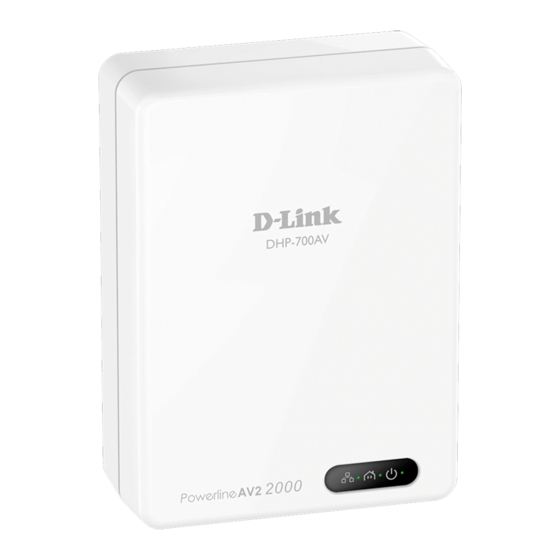Summary of Contents for D-Link PowerLine DHP-700AV
- Page 1 Version 1.0 | 12/10/2015 User Manual PowerLine AV2 2000 Gigabit Adapter DHP-700AV/DHP-701AV...
-
Page 2: Manual Revisions
Preface D-Link reserves the right to revise this publication and to make changes to the content herein without obligation to notify any person or organization of such revisions or changes. Manual Revisions Revision Date Description March 16, 2015 • Hardware revision A1... -
Page 3: Table Of Contents
Push Button Security ............9 PowerLine Installation Considerations ......11 Important Safety Instructions ........12 Troubleshooting ..............13 Technical Specifications ..........14 Regulatory Information ..........15 Contacting Technical Support ........21 Warranty ................22 Registration ..............23 D-Link DHP-700AV User Manual D-Link DHP-700AV / DHP-701AV User Manual... -
Page 4: Product Overview
• D-Link DHP-700AV PowerLine AV2 2000 Gigabit Adapter • Ethernet Cable • Quick Installation Guide DHP-701AV PowerLine AV2 2000 Gigabit Adapter Kit • D-Link DHP-700AV PowerLine AV2 2000 Gigabit Adapter x 2 • Ethernet Cable x 2 • Quick Installation Guide System Requirements •... -
Page 5: Introduction
This product may interfere with devices such as lighting systems that have a dimmer switch, short wave radios, or other powerline devices thatdo not follow the HomePlug AV and IEEE1901 standard. D-Link DHP-700AV User Manual... -
Page 6: Hardware Overview
• Blinking: The device is setting itself up after the reset or simple connect button was pressed. • Off: The device is not receiving electrical power. Ethernet LED • Solid: The Ethernet port is linked. • Off: There is no Ethernet connection. D-Link DHP-700AV User Manual... -
Page 7: Connection
Press and hold the button for 5 seconds to reset to the factory default settings. Simple Connect Button Press to connect to other Powerline devices on your network. Refer to “Push Button Security” on page 9 for more information. D-Link DHP-700AV User Manual... -
Page 8: Hardware Installation
120 seconds. Internet Router 4. Powerline connectivity is confirmed when the Powerline LED indicator illuminates, indicating the devices are ROOM A ROOM B now connected. 00A V 00A V DH P-7 DH P-7 Internet Router DHP-700AV DHP-700AV D-Link DHP-700AV User Manual... -
Page 9: Push Button Security
Press the Simple Connect Button on the first adapter for no more than three seconds. The Power LED will start blinking after you release the button. The adapter will create a private, randomly generated encryption key that each PowerLine AV2 2000 Gigabit Adapter will use. D-Link DHP-700AV User Manual... - Page 10 Power LED will start blinking after you release the button. Note: Both Simple Connect Buttons must be pressed within two minutes. After the above network security setup steps, your PowerLine network will be securely configured with the same network encryption key. D-Link DHP-700AV User Manual...
-
Page 11: Powerline Installation Considerations
5. To help prevent electrical shock, be sure to plug the DHP-700AV into properly grounded electrical outlets. 6. The PowerLine device is designed to help ensure proper grounding. Do not use adapter plugs or remove the grounding prong from the cable. D-Link DHP-700AV User Manual... -
Page 12: Important Safety Instructions
10. The device should be located only where sufficient ventilation can be ensured. 11. The purpose of this product is to create a constant network connection for your devices. If you wish to power down this product, please simply unplug it from the power outlet. D-Link DHP-700AV User Manual... -
Page 13: Troubleshooting
• I’m having a lot of problems configuring my network: If you are having trouble configuring the network with two or more PowerLine AV2 2000 Gigabit Adapters, please reset all of the network adapters and try configuring the adapters again. D-Link DHP-700AV User Manual... -
Page 14: Technical Specifications
This product may interfere with devices such as lighting systems that have a dimmer switch, short wave radios, or other powerline devices thatdo not follow the HomePlug AV and IEEE1901 standard. D-Link DHP-700AV User Manual... -
Page 15: Regulatory Information
This device complies with Part 15 of the FCC Rules. Operation is subject to the following two conditions: (1) This device may not cause harmful interference, and (2) this device must accept any interference received, including interference that may cause undesired operation. D-Link DHP-700AV User Manual... - Page 16 CE EMI Class B Warning Warning: This is a class A product. In a domestic environment this product may cause radio interference in which case the user may be required to take adequate measures. D-Link DHP-700AV User Manual...
-
Page 17: Safety Instructions
D-Link may result in the loss of product warranty. Unless expressly approved by an authorized representative of D-Link in writing, you may not and may not permit others to: • Disassemble or reverse engineer the device or attempt to derive source code (underlying ideas, algorithms, or structure) from the device or from any other information provided by D-Link, except to the extent that this restriction is expressly prohibited by local law. - Page 18 • Install the power supply before connecting the power cable to the power supply. • Unplug the power cable before removing the power supply. • If the system has multiple sources of power, disconnect power from the device by unplugging all power cables from the power supplies. D-Link DHP-700AV User Manual...
- Page 19 • Always unplug the power before cleaning this device. • Do not use liquid or aerosol cleaners of any kind. Use only compressed air that is recommended for electronic devices. • Use a dry cloth for cleaning. D-Link DHP-700AV User Manual...
- Page 20 Environmental This product may contain a battery. Recycle or dispose of batteries in accordance with the battery manufacturer's instructions and local/national disposal and recycling regulations. For more information, please refer to the warranty guide. D-Link DHP-700AV User Manual...
-
Page 21: Contacting Technical Support
• Hardware Revision (located on the label on the bottom of the PowerLine (e.g., rev A1)) • Serial Number (s/n number located on the label on the bottom of the PowerLine). You can find software updates and user documentation on the D-Link website as well as frequently asked questions and answers to technical issues. -
Page 22: Warranty
The availability of some specific channels and/or operational frequency bands are country dependent and are firmware programmed at the factory to match the intended destination. The firmware setting is not accessible by the end user. For detailed warranty information applicable to products purchased outside the United States, please contact the corresponding local D-Link office. -
Page 23: Registration
Appendix D - Registration Registration Product registration is entirely voluntary and failure to complete or return this form will not diminish your warranty rights. Version 1.0 December 10, 2015 D-Link DHP-700AV User Manual...