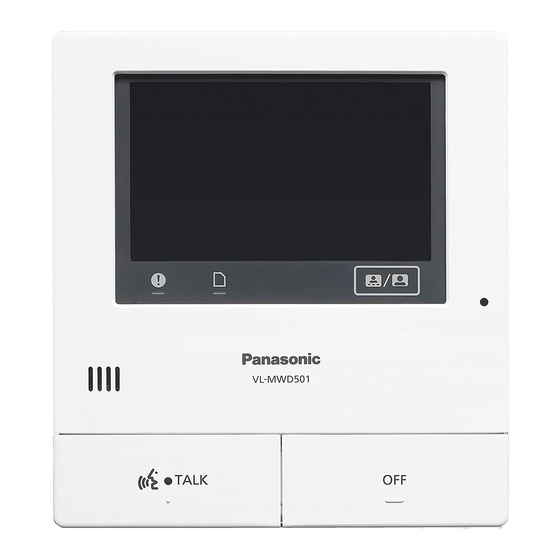
Panasonic VL-SWD501EX Installation Manual
Wireless video intercom system
Hide thumbs
Also See for VL-SWD501EX:
- Operating instructions manual (56 pages) ,
- Operating instructions manual (324 pages)
Advertisement
Quick Links
For the Installation of door station
and main monitor station
VL-V554EX/
VL-MWD501EX
VL-V554UEX
Installation Guide
Wireless Video Intercom System
VL-SWD501EX
Model No.
VL-SWD501UEX
Door station
Main monitor station
Door station is described as "doorphone"
and Main monitor station is described as
• VL-V554EX is a surface mount type, VL-V554UEX
"main monitor" in this guide.
is a flush mount type.
Note to the installer
■ Before attempting to connect or operate this product, please read the label on the rear of
the main monitor.
■ Please read this guide carefully, and install the product safely and correctly by following
the instructions. Carefully read the information found in the section titled "For your safety"
in particular.
■ Only use attachments/accessories specified by the manufacturer.
■ The installation shall be carried out in accordance with all applicable installation rules.
■ Panasonic assumes no responsibility for injuries or property damage resulting from failures
arising out of improper installation or operation inconsistent with this guide. Additionally,
any resulting malfunction will not be covered under the warranty.
■ After installation, make sure to leave this guide with the customer.
For your safety
To prevent severe injury and loss of life/property, read this section carefully before using the
product to ensure proper and safe operation of your product.
WARNING
Preventing fire, electric shock and short circuits
● Leave installation work to the dealer.
Installation work requires technique and experiences. Failure to observe this may
cause fire, electric shock, injury, or damage to the product. Consult the dealer.
● Electrical connection work should be performed by certified personnel only. Certification
is required for performing electrical connection work. Consult your dealer.
● Use only the specified power supply unit.
● Do not attempt to disassemble or modify this product. Contact an authorised service
centre for repairs.
● Never install wiring during a lightning storm.
● Do not connect non-specified devices.
● Do not connect a power cable to a terminal that is not specified in this guide.
● When opening holes in walls for installation or wiring, or when securing the power
cable, make sure you do not damage existing wiring and ductwork.
● Do not make any wiring connections when the power supply is turned on.
● Do not use the supplied power supply unit for outdoor installations (it is for indoor use
only).
● Do not install the main monitor and power supply unit in the following places:
- Places where the main monitor and power supply unit may be splashed with water or
chemicals.
- Places where there is a high concentration of dust, or high humidity.
● Do not perform any actions (such as fabricating, twisting, stretching, bundling, forcibly
bending, damaging, altering, exposing to heat sources, or placing heavy objects on the
power cable) that may damage the power cable. Using the product with a damaged
power cable may cause electric shock, short circuits, or fire. Contact an authorised
service centre for repairs.
● When existing chime wires are used, it is possible that they contain AC voltage.
Contact an authorised service centre.
Preventing accidents and injuries
● Do not install or use the product in health care facilities if any regulations posted in
the area instruct you not to do so. Hospitals or health care facilities may be using
equipment that could be sensitive to external RF (radio frequency) energy.
● Do not install or use this product near automatically controlled devices such as
automatic doors and fire alarms. Radio waves emitted from this product may cause
such devices to malfunction, resulting in an accident.
CAUTION
Preventing electric shock
● If the wiring is underground, do not make any connections underground.
● If the wiring is underground, use a protection tube.
● If the wiring is outdoors, use a protection tube or a surge protector.
Preventing injury
● Install the product securely adhering to the instructions in this guide to prevent it from
falling off the wall. Avoid installing onto low-strength walls, such as gypsum board, ALC
(autoclaved lightweight concrete), concrete block, or veneer (less than 18 mm thick) walls.
1-62, 4-chome, Minoshima, Hakata-ku, Fukuoka 812-8531, Japan
© Panasonic System Networks Co., Ltd. 2013
PNQW3982ZA PC1113MT0
Supplied accessories for installation
■ For the doorphone
Flush
Mounting
Screw × 4 (Used when
mounting
base × 1
box × 1
installing the doorphone)
(EX : 4 mm x 12 mm)
(EX only)
(UEX only)
(UEX : 4 mm x 25 mm)
Name plate × 2
Hex wrench × 1
(incl. 1 spare)
■ For the main monitor
Mounting
bracket × 1
Cable binder × 1
■ Power supply unit and related items
Power supply
unit × 1
Cable binder × 2
(Part No. VL-PS240)
Important:
● You will need the following additional items to install and configure the doorphone
and the main monitor.
[Locally procured]
- Screws (for mounting base: × 2, for mounting bracket: × 2):
Prepare the screws (
the drawing on the right) according to
the material, structure, strength and other factors of the mounting
area and the total weight of objects to be mounted.
- Power cables (AC/DC cables), wires (for doorphone and other connections):
Prepare cables and wires of the appropriate specification. (
"Wire type and length")
Note:
● The illustrations in the supplied manual(s) may vary slightly from the actual product.
Precautions for installation
To avoid malfunction or communication disturbances, do not install the doorphone or the main
monitor in the following locations:
- Places where vibration or any other kind of impact occurs.
- Places where echoing is frequent.
- Places near a high concentration of dust, hydrogen sulphide, ammonia, sulphur, or noxious
fumes.
■ For the doorphone
● If a strong light is shining on the doorphone, the visitor's face may not be distinguishable. Do
not place the doorphone in the following locations:
- Where most of the background is the sky.
- Where the background is a white wall, and direct sunlight will reflect off it.
- Where direct sunlight will shine on the doorphone.
● Do not place the doorphone in locations where echoing occurs, as this will cause the
doorphone to beep frequently.
● Dust protection/water protection is IP54.
Only when installation work specified in this guide is properly performed and appropriate water
protection treatment is performed.
● Make sure the rear of the doorphone is not subject to water.
● Depending on the installation location, condensation may form on the doorphone's lens cover.
This may cause images to become obscured. Condensation will dissipate as the temperature
rises.
■ For the main monitor
● Install the main monitor away from electronic appliances such as TVs, radios, personal
computers, air conditioners, boiler control panels with intercom, home security equipment,
wireless devices, or digital cordless phones.
● Do not install the main monitor in places where it will be affected by extremely high-frequency
radio waves (near broadcasting antennas etc.). This may cause the display to flicker or an
interrupting noise to occur.
● Leave at least 20 cm of space above, below, and to the left and right sides of the main
monitor. Do not install on a wall that is deeply recessed.
● Do not install the main monitor inside a wall.
● Be sure to install the main monitor more than 5 m away from the doorphone.
● The product operates in the frequency range of 1.88 GHz to 1.90 GHz, and the RF
transmission power is 250 mW (max.). Refer to the "For best performance" section in the
Operating Instructions.
● In areas surrounded by a high electrical field, disturbances may occur in the main monitor's
image or sound.
Wiring schematic diagram
Set up correctly according to the following wiring schematic diagram and "Wire type and length".
● For information, such as order numbers, about optional devices that can be connected to, refer to the "Additional/replacement accessories" section in the Operating Instructions.
MAIN MONITOR
C
NP
220-240 V AC
B
4 mm
24 V DC
POWER SUPPLY UNIT
Wire type and length
Wire type
Wiring run
Diameter
φ 0.65 mm
Main monitor –
A
φ 1.0 mm
Doorphone
φ 0.5 mm
φ 0.65 mm
Main monitor –
B
Power supply unit
φ 1.0 mm
Power supply unit –
φ 1.2 mm - φ 2.0 mm
C
(17 AWG - 12 AWG)
AC power source
Doorphone –
φ 0.5 mm - φ 1.2 mm
D
(24 AWG - 17 AWG)
Electric lock
*2
Main monitor –
φ 0.5 mm - φ 1.2 mm
E
Connection device for option
(24 AWG - 17 AWG)
output (A contact)
*2
*1 T ype: Single-pair cable with outer sheath (jacket)
Conductor: Copper solid
*2 W hen using an electric lock or a connection device for option output (A contact), select a device
that meets the following guidelines:
● Electric lock connection terminal (S1/S2, S3/S4):
- N/O dry closure contact
- 12 V AC/DC, less than 1 A
● Connection device for option output (A contact) terminal (OUT1/OUT2):
- 24 V AC/DC, less than 0.3 A (minimum contact: 5 V DC 1 mA)
DOORPHONE 1
A
NP
NP
NP
NP
DOORPHONE 2
NP
E
NP
NP
Connection device for option output (A contact)
NP: Non-polarised
*1 Make sure to only connect electric vehicle gate locks to the S3/S4 terminals of the
doorphones.
*2 Make sure to only connect electric door locks to the S1/S2 terminals of the doorphones.
*1
Length (Max.)
22 AWG
100 m
18 AWG
130 m
CAT 5
50 m
22 AWG
10 m
18 AWG
20 m
No requirement
According to specifi-
cation of connected
device.
According to specifi-
cation of connected
device.
D
Electric lock
(Electric vehicle
gate lock)
*1
12 V AC/DC
Electric lock
Power
(Electric door
supply
lock)
*2
12 V AC/DC
Power
supply
Electric lock
D
(Electric vehicle
gate lock)
*1
12 V AC/DC
Electric lock
Power
(Electric door
supply
lock)
*2
12 V AC/DC
Power
supply
Advertisement

Summary of Contents for Panasonic VL-SWD501EX
- Page 1 Set up correctly according to the following wiring schematic diagram and "Wire type and length". ■ For the doorphone VL-V554UEX Installation Guide ● For information, such as order numbers, about optional devices that can be connected to, refer to the "Additional/replacement accessories" section in the Operating Instructions. Flush Wireless Video Intercom System Mounting Screw × 4 (Used when mounting DOORPHONE 1 base × 1 box × 1 installing the doorphone) VL-SWD501EX Model No. (EX : 4 mm x 12 mm) VL-SWD501UEX (EX only) (UEX only) MAIN MONITOR (UEX : 4 mm x 25 mm) Door station Main monitor station Door station is described as "doorphone" and Main monitor station is described as • VL-V554EX is a surface mount type, VL-V554UEX "main monitor" in this guide.
- Page 2 Doorphone installation position Installing the doorphone Installing the power supply unit Main monitor installation position Important: About the installation location About the installation position of the main monitor and mounting bracket ■ Installation height and area visible by the camera lens ■...












