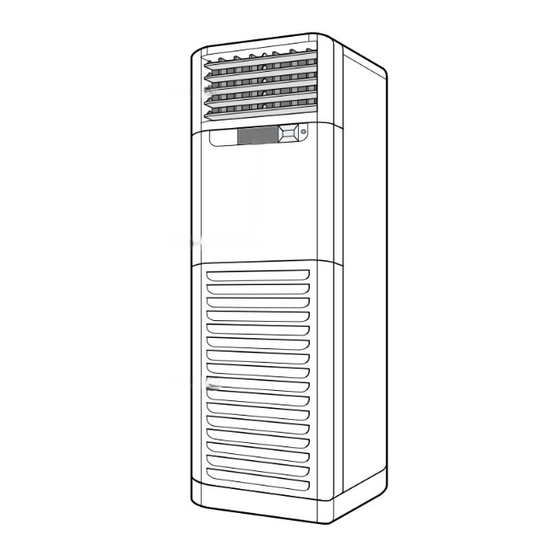
LG Air Conditioner Owner's Manual
Lg ceiling cassette-type air conditioner
Hide thumbs
Also See for Air Conditioner:
- Owner's manual (134 pages) ,
- Installation manual (35 pages) ,
- Owner's manual (19 pages)
Table of Contents
Advertisement
LG Ceiling Cassette-Type
Air Conditioner
OWNER'S MANUAL
Dear Owner
Thank you for installing LG Air Conditioner.
Your best choice guarantees you a great
performance and service to make your life
comfortable & pleasant.
Visit us at http://www.lgservice.com
IMPORTANT
• Please read this owner's manual carefully and thoroughly
before installing and operating your room air conditioner.
• Please retain this owner's manual for future reference after
reading it thoroughly.
LG
Advertisement
Table of Contents

Summary of Contents for LG Air Conditioner
-
Page 1: Air Conditioner
& pleasant. IMPORTANT • Please read this owner's manual carefully and thoroughly before installing and operating your room air conditioner. • Please retain this owner's manual for future reference after reading it thoroughly. -
Page 2: Table Of Contents
Temperature setting/ room temperature preventive care on your part can save you a great deal check ..........12 of time and money over the life of your air conditioner. Sub function : Plasma You'll find many answers to common problems in the Purification(Optional) ......12... -
Page 3: Safety Precautions
Safety Precautions Safety Precautions To prevent injury to the user or other people and property damage, the following instructions must be followed. I Incorrect operation due to ignoring instruction will cause harm or damage. The seriousness is classified by the following indications. WARNING This symbol indicates the possibility of death or serious injury. - Page 4 • To avoid vibration or noise. • It may cause a problem for your neighbors • Low refrigerant levels may cause failure of and hence dispute. product. 4 Ceiling Cassette-Type Air Conditioner...
- Page 5 • They may burn or explode. If the liquid from the batteries gets onto If you eat the liquid from the batteries, Do not let the air conditioner run for a your skin or clothes, wash it well with brush your teeth and see doctor.
-
Page 6: Product Introduction
Wire to ground outdoor unit to prevent electrical shocks. What to do before operation If your installation has a customized control system, ask your LG dealer for the operation that corresponds to your system. A: Pair system or simultaneous operation system... -
Page 7: Wired Remote Controller
Product Introduction Wired Remote Controller OPERATION INDICATION SCREEN SET TEMPERATURE Button WIRELESS REMOTE CONTROLLER RECEIVER • Some products don't receive the wireless signals. VENTILATION Button OPERATION MODE SELECTION Button SUBFUNCTION Button FUNCTION SETTING Button EXIT Button ON/ OFF Button ROOM TEMPERATURE Button FAN SPEED Button AIR FLOW Button RESERVATION/ TIME SETTING... -
Page 8: Wireless Remote Controller (Optional)
❈ The wireless remote controller do not operate the vane angle control.(4Way Type) ❈ For more details refer to the Wireless Remote Control Accessory manual. ❈ The actual product can be different from above contents depending upon model type. 8 Ceiling Cassette-Type Air Conditioner... -
Page 9: Operating Instructions
Operating Instructions Operating instructions Cooling Mode - Standard Operation Press button to turn on the indoor. Press button to select Cooling operation mode. Adjust the desired temperature by pressing buttons. Press button to check the Room temperature. When setting the desired temperature higher than room temperature, only ventilation wind is blow out instead of cooling wind. -
Page 10: Dehumidification Mode
Press button to select Auto Changeover Mode. The setting temperature as the right side picture can be set in both cooling/ heating model. ❖ Setting Temp Range : 18˚C~30˚C. 10 Ceiling Cassette-Type Air Conditioner... -
Page 11: Auto Operation Mode
Operating Instructions Auto Operation Mode Press button to turn on the indoor. Press button to select Auto Operation Mode. Incase of operating under only cooling mode, set '0' as standard level, we can adjust the temperature from step -2 to step 2. During operating Auto Operation mode: •... -
Page 12: Temperature Setting/ Room Temperature Check
When turn the machine off, Plasma function is off (And also off when restart indoor) In case of such model that has no Plasma sub function, it doesn't appear when pressing button. 12 Ceiling Cassette-Type Air Conditioner... -
Page 13: Function Setting : Child Lock
Operating Instructions Function setting : Child Lock This function is to prevent children or other people from using indoor. • Press button. • Repeat pressing button until the icon flash. • When the button flashing, press button to set this function. •... -
Page 14: Function Setting : Elevation Grill(Optional)
When the flashing, press the button to clear this display. When filter is covered by dust, it will reduce cooling/ heating efficiency and accumulate more electric power. Therefore, do clean the filter whenever cleaning time is expired. 14 Ceiling Cassette-Type Air Conditioner... -
Page 15: Function Setting : Vane Angle Control15
Operating Instructions Function setting : Vane Angle Control This function is to adjust angle at which airflow is blow out. Press button. Repeat pressing button until icon flash. Ex) Setting second Vane Angle as 'P3' Press button to select active vane: 1/2/3/4/All 1-4: control individually each vane All: control all vane with the same duration. -
Page 16: Setting Current Time
Setting Minute value by pressing button. Press button to finish. In the process, press button to release and exit from setting mode. (In case of exit with incomplete information, it will return to the previous setting 16 Ceiling Cassette-Type Air Conditioner... -
Page 17: Programming : Setting Simple Reservation
Operating Instructions Programming : Setting Simple Reservation In case of there is not any reservation setup on system, it is possible to make a SIMPLE reservation on indoor unit. Press button to enter the Programming mode. (the segment flashing) Press button to adjust reservation time. -
Page 18: Programming : Setting Sleep Reservation
Operating Instructions Programming : Setting Sleep Reservation This function is able to turn off Air conditioner when sleeping or after some hours. Press button to enter the Programming mode. Repeat pressing button to enter the SLEEP reservation setting mode. segment flashing) Press button to adjust reservation time. -
Page 19: Programming : Setting On Reservation
Operating Instructions Programming : Setting ON Reservation This function is able to turn air conditioner ON after a setting time. Press button. Repeat pressing button to enter the ON reservation setting mode. segment flashing) Press button to adjust AM/ PM setting. -
Page 20: Programming : Setting Off Reservation
Operating Instructions Programming : Setting OFF Reservation This function is able to turn air conditioner OFF after a setting time. Press button. Repeat pressing button to enter the OFF reservation setting mode. segment flashing) Press button to adjust AM/ PM setting. -
Page 21: Programming : Holiday Reservation
Press the button to exit or if there is not any input, system will release any setting after 10 seconds. It is possible to set the air conditioner OFF in every "holiday" ( ex. 9:00, 10:00, 13:00 ) Owner's Manual 21... -
Page 22: Ventilation Kit Control(Optional)
Operating Instructions Ventilation Kit Control(Optional) If there is a linkage between ventilator and air conditioner, it is able to control this ventilator. Press Ventilation button to turn ON/ OFF the ventilator. In case of operating the ventilator, the ‘Ventilation’ icon will be displayed. -
Page 23: Maintenance And Service
Maintenance and Service Maintenance and Service Indoor Unit Grille, Case and Remote Control ❐ Turn the system off before cleanining, To clean, wipe with a soft, dry cloth. Do not use bleach or abrasives. NOTE Supply power must be disconnected before cleaning the indoor unit. Air Filters Remove the Air filters. -
Page 24: Purifying Filter(Optional)
Replacement • Recomended use period : About 2 years Open front panel and remove air filter. Reinsert air filter and close front panel. Remove air purifying filter. Insert new air purifying filter. 24 Ceiling Cassette-Type Air Conditioner... -
Page 25: Operation Tips
When the air conditioner is not going..When air conditioner is not going to be used for a long time. 1 Operate the air conditioner at the following settings for 2 to 3 hours. • Type of operation: Fan operation mode.(Refer to page 14.) •... -
Page 26: Troubleshooting Tips! Save Time And Money
• Is the air filter dirty? See air filter cleaning instructions. Does not cool or heat effectively. • The room may have been very hot when the room air conditioner was first turned on. Allow time for it to cool down. • Has the setting temperature been set incorrectly? •... - Page 27 P/No.: MFL42619108 Printed in Korea After reading this manual, keep it in a place easily accessible to the user for future reference.







