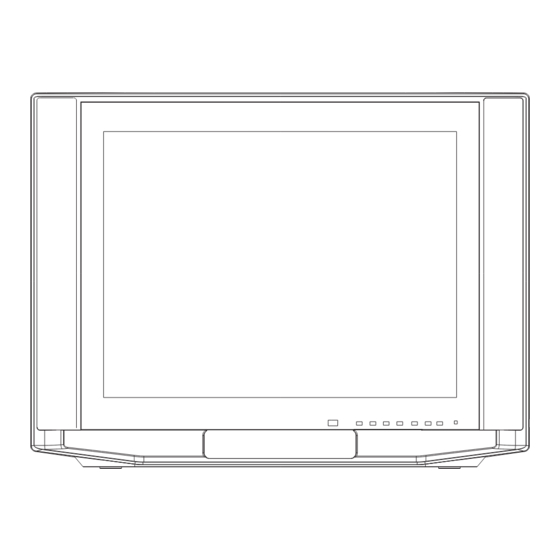
Summary of Contents for Haier 29F5D
- Page 1 OWNER'S MANUAL The O w ner ‘ s M anual f or t he Fol l ow M odel s: 29F5D, 34F5D P l ease R E A D t hi s m anual car ef ul l y bef or e oper at i ng t he uni t , and keep...
-
Page 2: Table Of Contents
* For your enj oym ent of t hi s TV set , pl ease r ead t hi s m anual car ef ul l y and keep i t good f or f ut ur e r ef er ence. CONTENTS Before Operation . -
Page 3: Warning And Cautions
Warning and Cautions 1. W hen you cl ean t he TV set , pl ease pul l out t he pow er pl ug f r om AC out l et . D on’ t cl ean t he cabi net and t he scr een w i t h benzene, pet r ol and ot her chem i cal s. -
Page 4: Installation
Installation Ant enna connect i on G ener al speaki ng, t o enj oy a cl ear er pi ct ur e, w e r ecom m end t hat you use a C ATV syst em or an out door ant enna . I n di f f er ent pl aces, t he sui t abl e ant enna t ype and posi t i on ar e di f f er ent . -
Page 5: P Osi T I On Of B Ut T On And P L Ug- I Ns
Position of Buttons and Plug-ins Fr ont and Si de panel Si de AV t er m i nal U SB U SB Ter m i nal VI D EO AU D I O N ot e: The cabi net and but t ons of TV i s onl y f or r ef er ence. -
Page 6: Funct I On But T On Of T He R Em Ot E Cont R Ol
Function Buttons of the Remote Control M U TE TV/ AV PO W ER SCAN STI LL CALL/ HELP SW AP S. STD P. STD VO L- M ENU VO L+ PI CTURE SO UND SHUTTLE FAVO RI TE FUNCTI O N ZO O M T. -
Page 7: The Screen Display Menu
The Screen Display Menu For your conveni ence of oper at i on, her e l i st s t he scr een di spl ay m enus of t hi s m odel as your r ef er ence. Pi ct ur e m enu M EN U Pi ct ur e M ode... -
Page 8: Switch On/ Off The Tv Set
Switch on/ off the TV set I n t he f ol l ow i ng, t he m et hods of usi ng pow er sw i t ch and r em ot e cont r ol t o sw i t ch on/ of f pow er suppl y f or t he TV set w i l l be expl ai ned. -
Page 9: Watching Tv Programs
Watching TV Programs W at chi ng TV pr ogr am s VO L- M ENU VO L+ VO L- VO L+ M ENU VO L- M ENU VO L+ H ow t o sel ect t he TV pr ogr am Sel ect t he desi r ed pr ogr am 1. -
Page 10: Pr Ogr Am Sw Ap And Aut O Scan F Unct I Ons
Watching TV Programs (continued) Sw ap f unct i on enabl es qui ck sw ap t o t he l ast w at ched pr ogr am . Pr ogr am sw ap and aut o scan f unct i ons SW AP SCAN VO L-... -
Page 11: Tune
Tune The TV set has t hr ee m et hods t o set t he channel s, w hi ch ar e Aut o sear ch, Sear ch and Fi ne t une. I n t hi s sect i on, how t o use t he r em ot e cont r ol t o set t he channel i s expl ai ned. You can al so use t he but t ons on t he TV set t o set channel . -
Page 12: Sear Ch
Tune (Continued) Sear ch VO L- M ENU VO L+ 4. Pr ess t he VO L+ or VO L- but t ons, t he TV set w i l l begi n t o sear ch up or dow n, w hen t he TV set has sear ched a pr ogr am , t he TV set w i l l st op sear chi ng. -
Page 13: Fi Ne Tune And Pr Ogr Am Lock F Unct I Ons
Tune (Continued) Fi ne Tune and Pr ogr am Lock f unct i ons VO L- M ENU VO L+ VO L- M ENU VO L+ VO L- M ENU VO L+ Fine Tune I f t he pi ct ur e and/ or sound ar e poor , t r y usi ng t he FI N E TU N E f eat ur e. -
Page 14: Skip Unnecessary Channel
Tune (Continued) Skip unnecessary channel The P r ogr am ski p f eat ur e enabl es you t o ski p/ hi de pr ogr am s t hat you do not w i sh t o be di spl ayed w hen usi ng t he C H +/ - but t ons. -
Page 15: Exchange Programs
Tune (Continued) Exchange Programs 1. Pr ess t he M EN U but t on t o di spl ay VO L- M ENU VO L+ VO L- M ENU VO L+ Exchange Programs This feature enables TV programmes that may be on a wrong program number to be moved to another number. -
Page 16: Picture Adjusting
Picture Adjusting S el ect t he pi ct ur e m odes and set t he pi ct ur e qual i t y P. STD PI CTURE VO L- M ENU VO L+ H ow t o sel ect t he pi ct ur e m odes You can qui ckl y sel ect t he desi r ed pi ct ur e m ode f r om f our pr eset m odes and one cust om i zed m ode. -
Page 17: Color Temp Function
Picture Adjusting (Continued) Color Temp Function PI CTURE VO L- M ENU VO L+ Color Temp Function Pr ess t he PI C TU R E but t on, t he Pi ct ur e m enu w i l l appear on t he scr een. -
Page 18: 3A Optimize And 3Dnr Functions
Picture Adjusting (Continued) 3A Optimize and 3DNR Functions PI CTURE VO L- M ENU VO L+ PI CTURE VO L- M ENU VO L+ 3A Optimize Function Pr ess t he PI C TU R E but t on, t he Pi ct ur e m enu w i l l appear on t he scr een. -
Page 19: Comb Filter And Layer En./Color En. Functions
Picture Adjusting (Continued) Comb filter and Layer En./Color En. Functions PI CTURE VO L- M ENU VO L+ PI CTURE VO L- M ENU VO L+ Comb filter Function Pr ess t he PI C TU R E but t on, t he Pi ct ur e m enu w i l l appear on t he scr een. -
Page 20: Sound Adjusting
Sound Adjusting S el ect t he sound m odes and set t he sound qual i t y S. STD SO UND VO L- M ENU VO L+ H ow t o sel ect t he sound m odes You can qui ckl y sel ect t he desi r ed sound m ode f r om t hr ee pr eset m odes and one cust om i zed m ode. -
Page 21: E Qual I Zer And M Ut E F Unct I Ons
Sound Adjusting (Continued) E qual i zer and M ut e f unct i ons SO UND VO L- VO L+ M ENU VO L- M ENU VO L+ M U TE Equal i zer f unct i on Pr ess t he SO U N D but t on, t he Sound m enu w i l l appear on t he scr een. -
Page 22: Time Set Up Function
Time Set Up Function Thi s m odel has t i m e set f unct i on such as O n/ O f f Ti m e, S l eep and R em i nd Ti m e, et c. The uni t of t he TI M E m enu i s m i nut e. -
Page 23: R Em I Nd Pr Ogr Am Funct I On
Time Set Up Function (Continued) R em i nd Pr ogr am Funct i on TI M E VO L- VO L+ M ENU CALL/ HELP R em i nd Pr ogr am Funct i on W i t h R em i nd Pr ogr am f unct i on, t he TV set can aut om at i cal l y change a pr eset pr ogr am i n a pr eset t i m e . -
Page 24: Set Up Function
Set Up Function Sel ect t he m enu Language and Scr een Saver f unct i on FUNCTI O N VO L- VO L+ M ENU FUNCTI O N VO L- M ENU VO L+ H ow t o sel ect t he m enu Language Y ou m ay choose C hi nese or E ngl i sh. -
Page 25: Sel Ect Sw I T Ch On M Ode And H D M Scan F Unct I On
Set Up Function (Continued) Sel ect Sw i t ch on m ode and H D M scan f unct i on FUNCTI O N VO L- M ENU VO L+ FUNCTI O N VO L- M ENU VO L+ Sel ect Sw i t ch on m ode Ther e ar e som e ki nd of Sw i t ch on m ode, such as , et c. -
Page 26: Ti L T F Unct I On And Set T I Ng Tr Anspar Ency M Enu
Set Up Function (Continued) Ti l t f unct i on and set t i ng Tr anspar ency M enu FUNCTI O N VO L- M ENU VO L+ FUNCTI O N VO L- VO L+ M ENU Ti l t f unct i on W hen t he TV set i s af f ect ed by t he geom agnet i sm so t hat t he w hol e pi ct ur e t ur n t i l t , you can use t he f unct i on. -
Page 27: Setting The Lock
Setting the Lock Thi s TV set pr ovi des you w i t h t he LO C K f unct i on, you can choose i t due t o your need t o pr ot ect your TV set . C hange your passw or d H. -
Page 28: Set T I Ng T He Lock
Setting the Lock (Continued) Set t i ng t he Lock H. LO CK VO L- M ENU VO L+ Set t i ng t he Lock Ther e ar e C hi l d Lock and C hannel l ock set t i ng, you can set i t due t o your need. -
Page 29: Others Functions
Others Functions C al endar , Pi ct ur e St i l l and Zoom f unct i ons CAL. / EXI T VO L- M ENU VO L+ STI LL ZO O M C al endar f unct i on N ot e: The cal endar can not r enew aut om at i cal l y. -
Page 30: Set T I Ng And U Si Ng Favor I T E Pr Ogr Am S, Set T I Ng Sl Eep Ti M Er
Others Functions (Continued) Set t i ng and U si ng Favor i t e pr ogr am s, Set t i ng Sl eep Ti m er FAVO RI TE VO L- M ENU VO L+ FAVO RI TE TI M E VO L- M ENU... -
Page 31: G A I Nput Adj Ust M Ent
Others Functions (Continued) VG A i nput adj ust m ent TV/ AV VO L- M ENU VO L+ S et t i ng t he P C sof t w ar e 1. Fi r st , cl i ck on S et t i ngs on t he W i ndow s st ar t m enu and cl i ck on "C ont r ol P anel ". -
Page 32: Multi-Media Player System
Multi-Media Player System M ul t i - m edi a pl ayer pr epar at i on 1. S uppor t ed equi pm ent 1) E qui pm ent suppor t i ng M ass S t or age agr eem ent s i ncl ude U S B , m obi l e har d di sk, car d r eader , som e M P 3 and di gi t al cam er a. - Page 33 Multi-Media Player System (Continued) M ul t i - m edi a pl ayer pr epar at i on TV/ AV VO L- M ENU VO L+ 2. I nser t t he car d as r i ght di r ect i on. A s f ol l ow i ng C ar d i n com m on use 1 C F car d 2 M M C car d...
-
Page 34: To Oper At E T He M Enu
Multi-Media Player System (Continued) To oper at e t he m enu ZO O M CALL/ HELP CAL. / EXI T To oper at e t he m enu 1. P r ess t he or but t on t o sel ect t he i t em w i t h up or dow n. -
Page 35: M Ul T I - M Edi A Pl Ayer
Multi-Media Player System (Continued) M ul t i - M edi a P l ayer To sel ect st r eam m edi a br oadcast syst em 1. P r ess t he or but t on t o 4. - Page 36 Multi-Media Player System (Continued) M ul t i - M edi a P l ayer CAL. / EXI T To enj oy m usi c 1. P r ess t he or but t on t o sel ect t he M usi c opt i on. 2.
- Page 37 Multi-Media Player System (Continued) M ul t i - M edi a P l ayer CAL. / EXI T CALL/ HELP To pl ay M ovi e 1. P r ess t he or but t on t o sel ect t he M ovi e opt i on. 2.
- Page 38 Multi-Media Player System (Continued) M ul t i - M edi a P l ayer CAL. / EXI T To sel ect t he M usi c and P I C i t em 1. P r ess t he or but t on t o sel ect t he M usi c and P I C opt i on.
-
Page 39: C Opy F I L E F Unct I On
Multi-Media Player System (Continued) C opy f i l e f unct i on C opy f i l e f unct i on CALL/ HELP 4. P r ess t he C A LL/ H E LP but t on pr ess t he 1. -
Page 40: S Et Up Funct I Ons
Multi-Media Player System (Continued) S et up Funct i ons To sel ect l anguage 1. P r ess t he or but t on t o sel ect t he S et up opt i on. 2. P r ess t he but t on t o ent er t he S et up m enu. -
Page 41: External Connections
External connections I n t he f ol l ow i ng, t he m et hods of connect i ng t he vi deo/ audi o syst em and PC f or t he TV set w i l l be expl ai ned. Vi deo/ Audi o O ut put C onnect i on, VG A I nput VC R Et c. -
Page 42: Vi Deo/ Audi O I Nput C Onnect I On
External connections (Continued) I n t he f ol l ow i ng, t he m et hods of connect i ng t he vi deo/ audi o syst em and ot her set s f or t he TV set w i l l be expl ai ned. Vi deo/ Audi o I nput C onnect i on VC D To Audi o/ Vi deo I nput... -
Page 43: Trouble Shooting
Trouble shooting To assi st i n l ocat i on possi bl e f aul t s use hel p gui de bel ow BR EAKD O W N PH EN O M EN O N PI C TU R E Pi ct ur e w i t h snow D oubl e or Tr i pl e I m age D i st ur b... -
Page 44: Specifications
Specifications D esi gn and speci f i cat i ons ar e subj ect t o change w i t hout not i ce. [ The di f f er ent speci f i cat i ons of di f f er ent m odel s] M o d e l 817 W x 616 H x 515 D 29F 5D...


