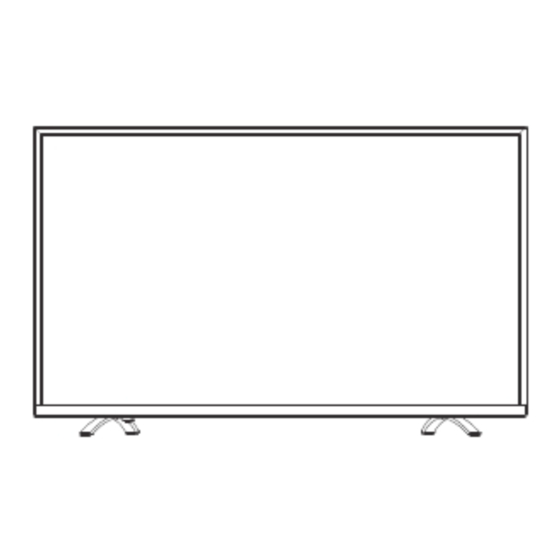
Advertisement
Quick Links
Advertisement

Summary of Contents for Panasonic TH-43DX400L
- Page 1 LED Television Model No. TH-43DX400L-TH-49DX400L...
- Page 2 1. CAUTION 1. CAUTION 1. CAUTION 1. CAUTION CAUTION: Use of controls, adjustments or procedures other than those specified herein may result in hazardous radiation exposure. CA U T ION CA UT ION : T O RE DUCE TH E RIS K OF RISK OF ELECTRI C ELECTR ICA L SHOCK, DO NOT RE MOVE SHOCK DO NOT OPEN.
-
Page 3: Important Safety Instructions
IMPORTANT SAFETY INSTRUCTIONS CAUTION: Read all of these instructions. Save these instructions for later use. Foll ow all W arnings and Instructions marked on the audio equipment. 1. Read Instructions-All the safety and operating instructionsshouldbe read before the productis operated. 2. - Page 4 SCHNEIDER ELECTRONICS GMBH-GERMANY PROTECTION AND LOCATION OF YOUR SET Do not use this television set near water ... for example, near a bathtub, washbowl, kitchen sink, or laundry tub, in a wet basement, or near a swimming pool, etc. Never expose the set to rain or water. If the set has been exposed to rain or water, unplug the set from the wall outlet and refer servicing to qualified service personnel.
- Page 5 OPERATION OF YOUR SET This television set should be operated only from the type of power source indicated on the marking label.If you are not sure of the type of power supply at your home, consult your television dealer or local power company. For television sets designed to operate from battery power, refer to the operating instructions.
- Page 6 2016 LCD Specifications 2016 LCD Model Number Smart 43” UHD Basic Specification Platform MSD6488(T2) E5600 Stand Metal Panel Vendor Picture Quality Display Panel IPS (D LED ) Bright Panel 280(Min)/300(Typ)(before PQ adjusting) Contrast 600:1(Min)/1000:1(Typ) Screen Resolution 3,840 (W) x 2,160 (H) Aspect Ratio 16:9 Panel Drive...
- Page 7 Multi Window Hotel Mode Energy Data Visible Screen Size (diagonal) 108 cm Rated Power Consumption 100W/ Standby Power Consumption 0.5W Power Supply 100~240V Ambient Sensor Terminal Digital Tuner Reception DVB-T2 (MPEG1/2/4,H.264) Analogue Tuner PAL B/G D/K/I, NTSC M DisplayPort (4K 60/50p Input) —...
- Page 8 Dolby HDMI Local Certificate: Safety DTV REPORT (DVB-T2 or DTT ) Energy Efficiency Report WIFI REMOTE CONTROL & BATTERY EWS(Indonesia) Local Parts purchased by PAVCKM/PAVCV REMOTE CONTROL & BATTERY & AC CORD,OI PAVCKM(43") BOOK,MODEL NAME PLATE,CARTON LABEL, CARTON BOX,POLYFOAM PAVCV(43")
-
Page 9: Adc Adjust
Factory OSD Manual 1 TO ENTER FACTORY MAIN MENU 1.1 Press AV button and follow with key 3,1,9,5 one by one. 1.2 Factory main menu is as following: 2 ADC ADJUST 2.1 Press ▲/▼ button, choose ADC ADJUST and press OK button to enter. Before adjusting, enter the channel you want to adjust and input adjust signal (YPBPR channel: 576P and 720P with 100% color bar;... - Page 10 100% color bar tessellated white and black Note: 1、The YPBPR and PC’s Auto White Balance adjust (AUTO ADC) must be done on the product line. 2、In YPBPR channel ,must adjust the SD and HD two modes.
- Page 11 3 Picture Mutuality W/B Adjust Select W/B Adjust , go to the “MODE” item to select the channel which you want to adjust then select TEMPERATURE (Medium, Warm, Cool). Then press ▼button to go to the items you want to adjust: R-GAIN G-GAIN B-GAIN...
-
Page 12: Aging Mode
OverScan Select OverScan , go to the “input source” item to select the channel which you want to adjust . Then press ▼button to go to the items you want to adjust: Left Crop Right Crop Up Crop Down Crop Press◄/►... -
Page 13: Power On Mode
No adjust. POWER ON MODE Press◄/► button to switch AC power on status. Memory is power on memorized, Seconda is power on standby, Direct On is power on always. Country Setup No adjust. PQ FILE...update No adjust. HDCP Key Update No adjust. - Page 14 9 Others Uart Enable Uart Enable Press◄/► button to switch on or off. Uart BUS Uart BUS Press◄/► button to switch on or off. Uart Msg Setting No adjust. Restore to Default Press OK to execute factory reset. AVD PAPAMETER No adjust.
- Page 15 MSD6488 Software Upgrade Instruction Upgrade bin file The file name of the upgrade bin is ‘MstarUpgrade.bin’ for USB upgrade. USB upgrade procedures for TV set...
-
Page 16: Hotel Mode
1. Copy the software to the root directory of a USB memory stick. Plug the memory stick to USB port of target TV set. 2. Select ‘Software Update(USB)’ on OSD and press OK button to start software update. TV will reboot automatically when upgrade finishes. 3. - Page 18 Hotel Mode Press◄/► button to turn on or turn off hotel mode. Initial INPUT Press◄/► button to switch power on source. Initial POS Only available when Initial INPUT switch to ATV. Press◄/► button to set power on TV channel. Initial VOL Level Press◄/►...
-
Page 19: Block Diagram
Block Diagram System Block Diagram... - Page 20 Key check point U0P6 UP06 U0L1 U0P2 12V PANEL VCC switch 12V to 1V 12V to 1.05V 12V to 1.5V DDR U0P3 U0P3 +12V_PWR DEMO-LDO 1.2V +3.3V_STANDBY U0P7 +12V_PWR +5V_Normal U1P3 U0A3 +5V_Normal +3.3V_TUNER VCC=12V...
- Page 21 Circuit Block Diagram...
- Page 22 Power Tree Schematics...
-
Page 23: Troubleshooting
Trouble Shooting Terms: IR: Infrared Receiver RC: Remote Control IR logic: IR blink with RC action IR logic: IR blink with RC action LVDS: Low Voltage Differential Signal, output from processor and input for panel O/C: Open Cell, panel with source board BL: Back Light,light source for panel module g,g f p LB: LED (Light Emitting Diode) Bar, light source for BL module VBL: Voltage for Back Light (before Boost) - Page 24 2.No Display / Black Panel Back light is OK, sound is OK, but no picture. No Display Check TCON TCON +12V Upgrade software LVDS cable OK? Reconnect/ Check TCON Replace LVDS Fuse & MOSFET cable Replace MB/panel Replace MB/panel Check other Cable connection...
- Page 25 3.No back light Power LED logic OK, sound OK, but no picture(Different from No Display). Power LED logic OK, sound OK, but no picture(Different from No Display). No backlight Measure the Voltage of VLED during power on OVP when Always VBL Short LB OVP? disconnect...
- Page 26 4.No sound One or all signal source without sound. No sound Signal source Speaker AMP I2C signal connections Upgrade Check input software Replace/ Defect on AMP signal and reconnect unit terminal speakers Check IC & I2S Replace main signal circuit IC/main board Change signal source and...
- Page 27 5.Signal source no function One or several source no function. Signal no function Signal source no Check LVDS Upgrade Signal source function? connection software Check MCU Check signal Signal source power/crystal source wave form Check other Check terminal settings Change/repair power/signal signal cable wave form...
- Page 28 6.Abnormal Display OSD NG or picture NG. Abnormal Display Check LVDS LVDS cable PANEL VCC wave/resistance connection OK? Reconnect/repla Check power MCU NG Upgrade ce LVDS cable flow software Check other Replace main Replace Replace main connections board MCU/main board Replace panel...
- Page 29 7.No tuning channels DTV or ATV no Channels. No tuning channels Tuner power/ Signal setting Upgraded crystal/I2C bus software OK? Change setting/ Check TV Check & replace Replace tuner tune again settings power flow/crystal units IC/MCU Replace signal Tune again Replace main Replace main source...
- Page 30 HDMI2.0/1.4b,MHL3.0/2.1 H D M I 1 NAND HDMI2 HDMI2.0/1.4b FLASH HDMI2.0/1.4b HDMI3 H D C P 2 . 2 / 1 . 4 DDR3x4 9 4 3 5 T P Y : 2 2 9 5 M A / M A X : 2 9 8 5 M A (49'' RGBLG) MSD6488EVS-8-W2G...
- Page 31 RESET CRYSTAL +3.3V_Standby C803 R962 27pF XTALO XTALO 0Ω R961 2 4 M H z 1MΩ 1MΩ C802 D735 R964 BAV99 27pF XTALI XTALI C805 23.9995167-->24.0002333MHz 2.2uF 33P-->27P NOTE:晶体频偏需要小于30PPM R 9 6 3 Q581 C1=C2=2*CL-5 MMBT3906 1 0 0 K Ω R965 System-RST System-RST...
- Page 32 DEMO-LDO +12V_PWR TO +1.5V_DDR 3.88V R7P36 STANDBY 10KΩ C8P23 NC/2.2uF C0P21 NC/22pF R0P6 R0P7 R1P1 R1P0 NC / 1 0 0 K Ω NC/100KΩ 1.3KΩ 10KΩ +12V_PWR FB0P5 R0P9 60Ω/100MHz 33KΩ C0P7 C0P8 C0P17 C0P16 CE0P3 R0P8 C 0 P9 NC/100uF 10uF 100nF U0P2...
- Page 33 EARPHONE/LINE OUT R4A1 MUTE CONTROL 10Ω AMP-PLo ut AMP-PLout AMP-PLo ut R4A2 +3 .3V_EAR AMP-PR out R4A3 +3.3V_Normal AMP-PRout 30KΩ NC/3.9KΩ F0A1 H:Normal R4A6 60Ω/100MHz AMP-MUTE L:Normal AMP- M UTE L:Mute NC /51KΩ +3 .3V_EAR H:Mute C2A1 +3.3V_EAR R4A4 AMP_PDN# C2A2 C2A4 +3.3V_Sta ndby...
- Page 34 NAND FLASH NAND-CE1Z NAND-CE1Z NAND-WEZ NAND-WEZ NAND-WPZ NAND-WPZ NAND-REZ NAND-REZ VCC3.3V_EMMC_SD NAND-ALE NAND-ALE NAND-CEZ NAND-CEZ NAND-CLE VCC3.3V_EMMC_SD NAND-CLE NAND-RBZ NAND-RBZ NAND-DQS U0M2 NAND-DQS NC48 NAND-AD[7:0] NC47 NC46 NC45 NAND_D7 I / O 8 NAND_D6 I / O 7 NAND_D5 NAND-CE1Z NAND-RBZ_1 NAND-CEZ1_1 RY//BY...
- Page 35 XTAL_ I N C2F1 NC/33pF R0F25 X0F2 NC/1MΩ NC/24MHz C2F0 NC/33pF XTAL_OUT R0F24 NC/0Ω 上件 说 明: 当U4为ISDBT/DTMB/S2 DEMOD cHip时, 、R25、C32要 NC。 U0F2 当U4为DVBT/T2 DEMOD cHip时, +3 .3V NC/475C-M10200-0480 只用S2 demod功能此框内器件可以NC 、R25、C32要 上件。 R0F23 R0F22 NC/10KΩ +3.3V NC/0Ω IF_AGC_T_DEMO T_IF_AGC +3 .3V D_SCL TS_D6...
- Page 36 +3.3V_TU TUNER CASE & RF SW TUNER SURPORTER & CONNECTOR J0T1 JA1T2 C3T1 47nF NC/RF SOCKET C3T2 100nF NC/TUNER GUIDE NO NEED SWITCH FOR ATSC C3T3 ANT_PC_1 +5V_Normal +3 .3V_TU CN0T1 U1T1 PE42750MLAB-Z IF-AGC T_SDA T_SCL FB0T1 DIFM ANT_PC_1 ANT_PC_1 C3T4 NC/60Ω/100MHz DIFP...
- Page 37 +12V_PWR SUPPLY CN1P1 BL- O N/OFF BL-ON/OFF SPI_MOSI BL-ADJUST BL-ADJUST SPI_MISO R4P22 STANDBY_1 STANDBY STANDBY SPI_SCK 1KΩ +5V_Standby1 SPI_CSB +12V_PW R +12V_Normal +12V_PWR R4P23 NC/0Ω +24V_PWR SPI_CSB TS2_CLK TS2_CLK SPI_M ISO TS2 _ D 0 TS2_D0 SPI_SCK TS2_SYNC TS2_SYNC SPI_MOSI TS2_VLD TS2_VLD PCM_PWR_CTL...
- Page 38 Up to 6G bps HDMI1(MHL) C N 1J2 R1J4 4 ETHERNET HDM I1_ R X2 P 靠近端子放置 HD M I1 - H P D H D M I0 - H PDI N 22 Ω HDM I0-H PDIN DATA 2+ +5V_ST ANDBY M H L_ C D_ S ENSE H D M I1 _ R X 2 P D A T A 2 S H I E L D...
- Page 39 VB1 FOR CMI/LG/SAMUNG 4K2K@60HZ +3 .3V_Normal R0L65 +3 .3V_Normal R0L56 R0L63 NC/10KΩ NC /10KΩ NC/10KΩ R0L62 R0L55 VCC_PANEL R0L70 B/CN-F NC/10KΩ NC/10KΩ NC/4 .7K D_Fomat0 D_Fomat1 PC ID_EN Bit_SEL Bit_SEL_1 D_fomat3 R0L14 NC/4.7KΩ FB0L5 B/60Ω/100MHz R0L61 R0L68 B/ 4 .7KΩ NC/4.7KΩ...
- Page 40 HDMI/Audio Blo C k CDB_DA HDMIB-HPDIN HOT PLUGB AG22 PCMADR [8]/CI_ A[8] T S0D ATA_ [4 ]AM22 HOTP LUG B_H DMI2 0_5 V H OTP LUG B_HDMI 20_ 5V NC PCMADR[ 9] /CI _A[9] TS 0DATA _[ 5] Not e : P ort A PCMADR[ 1 0]/C I_ A[ 10] T S0D ATA_ [6] PCMADR[ 1 1]/C I_ A[ 11] T S0D ATA_ [7] HD M I 0 - R X 0 N...
- Page 41 e M M C 1 . 8 V : R 1 7 3 9 N C , R 1 7 4 0= 0 O H M NAND:R173 9= 0OHM, R1740N C SCHEMATIC DIAG RAM F OR 6488 MAIN BOARD Title M ainC h ip Size D o c u m en t N u m b e r...
- Page 42 RESISTERS PINS OF MAIN IC DDR3 CHIPS BA2,CSB1,CSB2needGNDsHielding C-DDR3- ODT-T1 C_ DDR3 _OD T C_DDR3_ODT C-DDR3-OD T-T2 22Ω X 4 2 2 Ω X 4 C-CSB1 C_ DDR3 _C SB1 C_DDR3_CSB2 C-CSB2 U10 0A RP1 5 C-DDR 3-BA2- T1 C_ DDR3 _BA2 C_ DD R3_ BA2 C-DDR3- B A2-T2 C-DDR 3-BA0- T1...
- Page 43 Disassemble The picture is from design model and may not 100 percent match the final end products, but the operating process is the same. Make sure the wiring will remain the same as you open the TV set, wrong wiring may cause safety issue. Disassemble process...
- Page 44 All electric parts need to handle with ESD measures, ESD glove/ wrist strip/ ESD workstation is requested during repair process. And TV should place on an ESD cloth pad in case of scratch and crack during repair work. Use Rosh solder paste if you want to repair components. 1.
-
Page 45: Specification
Remove screws from the red circle position and remove the back cover, 3. remove 3in1 PCB Pull out the socket connection in red block and remove screws in red circle. Take out the PCB. 4. remove IR/Key PCB Tear up the downside back cabinet and you can find IR and key pad on the cover. There is no screw on the IR board, untie the hook structure and take out the PCB. - Page 46 No. Function Function Backlight wire Key pad/IR board/receiver Main board Source board, part of the panel Speaker unit...
- Page 47 VESA assemble process For smaller and medium flat panels, LCD monitors and screens from 12" to 22.9" diagonal, and falling in a weight range up to 30.8 lbs. (14 kg): 75mm x 75 mm or 100 mm x 100 mm (2.95" x 2.95" or 3.94" x 3.94") For larger monitors with viewing screen from 23"...
- Page 48 Step4, VESA assemble When the wall is different, the assemble process is different. When it is bricks, insert expansion screws directly. When it is gypsum board or wooden board, use a wooden stick between VESA and wall, to spread the force to the wood stick touching surface to make safe. Make marks with knife or mark pen on the wall, mount at least 6 expansion screws to hold the VESA.
- Page 50 Panasonic TH-43DX400L SPARE PARTS LIST Item BOM Description Notes 1 TJUP LCD TV 2 K2CQ2YY00138 AC CORD 3 N2QAYB000934 REMOTE 4 R6UWC/2SKD BATTERY 5 T4E4G9R564-1 RIBBON TAPE 6 T5E4G62400 TAPE FOR FAN BAG 7 T5EJ28720 P.P TAPE 8 TBM4VT00061 MODEL NAME PLATE...
- Page 51 FFC 51 PINS P=0.5MM L=530MM(135+100+90+1 51 6M20T-01H43E560-S5 X 6M20T-43E560(HI)MAIN BOARD ASEMBLE 52 6M20T-18H43E560-07 X 6M20T-43E560(HI)RECEIVER BOARD ASSEMBL 53 7626-T4300L-Y54007 43 INCH LCD PANEL Panasonic TH-49DX400L SPARE PARTS LIST NO Item BOM Description Notes 1 TKUP LCD TV 2 K2CQ2YY00138 AC CORD...
- Page 52 45 5400-393501-0620 HOUSING 06(1.25)+ HOUSING 06(2.0)+ 500MM 46 5900-E15100-0060 AUDIO/VIDEO SIGNAL CABLE 150MM 3.5MM PLU 47 5900-E20100-0010 AUDIO/VIDEO SIGNAL CABLE 200MM 3.5MM PLU 48 5900-F57130-5100 FFC 51 PINS P=0.5MM L=575MM(90+120+140+1 49 6M20T-01H49E560-S6 X 6M20T-49E560(HI)MAIN BOARD ASEMBLE 50 6M20T-18H49E560-08 X 6M20T-49E560(HI)RECEIVER BOARD ASSEMBL 51 7626-T4900L-YAD004 49 INCH LCD PANEL...













