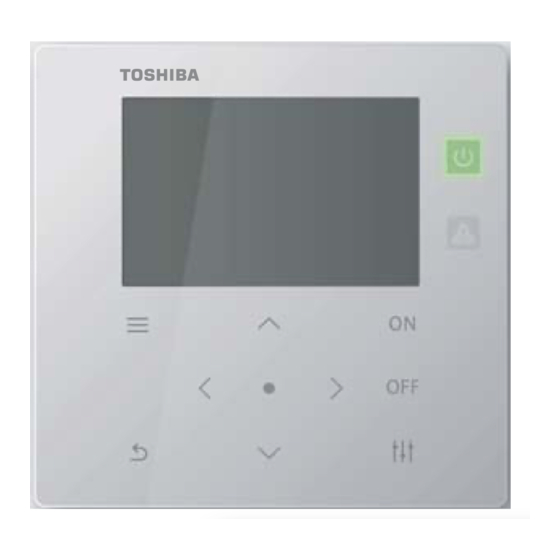Advertisement
Installation Manual
Air Conditioning Control System
Central remote controller
Model Name
TCB-SC643TLE
Contents
1 Safety Precautions. . . . . . . . . . . . . . . . . . . . . . . . . .2
2 Included Items . . . . . . . . . . . . . . . . . . . . . . . . . . . . .3
3 Outline drawing . . . . . . . . . . . . . . . . . . . . . . . . . . . .3
4 How to perform wiring. . . . . . . . . . . . . . . . . . . . . . .4
5 How to install . . . . . . . . . . . . . . . . . . . . . . . . . . . . . .7
6 Centralized controller test run . . . . . . . . . . . . . . . .8
7 Various setting methods . . . . . . . . . . . . . . . . . . . .10
Advertisement

Summary of Contents for Toshiba TCB-SC643TLE
-
Page 1: Table Of Contents
Air Conditioning Control System Central remote controller Model Name TCB-SC643TLE Contents 1 Safety Precautions......2 2 Included Items ......3 3 Outline drawing . -
Page 2: Safety Precautions
Central remote controller Installation Manual Safety Precautions • Carefully read these "Safety Precautions" before installation, and perform installation work safely. • These precautions contain important information regarding safety. • After installation work, carry out an operation trial to confirm that there are no problems, and explain to the customer how to operate and maintain the system. -
Page 3: Included Items
Central remote controller Installation Manual Included Items Component name Form Q'ty Remark Central remote controller Main unit Operation Manual Manual Installation Manual CD-R Included only for TCB-SC643TLE M4×20 Fastening screw M3.8×16 (wood screw) Outline drawing 70.6 50.6 Φ3.5 Φ4.5×6.5... -
Page 4: How To Perform Wiring
Central remote controller Installation Manual How to perform wiring CAUTION • Turn off the power of the air conditioner for safety during installation and removal. • Connect the power wiring to 220-240 VAC. If you wire the product incorrectly, it will fail. •... - Page 5 Central remote controller Installation Manual Connect the power supply wire to the ground wire (1) Remove the 3 screws pointed to by arrows and open the cover (2) Insert cross notches in the rubber bushing in order to pass the power supply cable (3) Pass the power supply cable through the rubber bushing and the clamp, and connect the power supply wire and the ground wire to the specified terminal block (4) Close the power supply cover and secure with 3 screws...
- Page 6 Central remote controller Installation Manual (2) Connect to external equipment (digital I/O signal wire) — Output common Input common Operation State output output Not used Control input Alarm output All start input All stop input ■ Connection to external equipment This unit side Equipment side Name...
-
Page 7: How To Install
Central remote controller Installation Manual How to install CAUTION • Do not wire communication lines (outdoor/indoor transition wiring, central control line wiring) or input/output wiring next to power supply wiring, etc., or house them in the same metal pipe. Doing so may result in failure. •... -
Page 8: Centralized Controller Test Run
Central remote controller Installation Manual Centralized controller test run • Before use, please follow the procedure below to configure the settings. This makes it possible to monitor and operate air conditioners with the Unit. "All" screen example Zone Unit Run lamp Inspection lamp FILTER Units... - Page 9 Central remote controller Installation Manual Register an indoor unit in the Unit Example of the Obtain Address screen Line address Indoor address On the "All" screen, press the [ ] button and the [ ] button at the same time for 4 seconds or more to enter "Servicing Menu (P.14-(1))". Central control address Perform "Obtain Address (P.16-3-(1) to (3))"...
-
Page 10: Various Setting Methods
Central remote controller Installation Manual Various setting methods There are settings for "Settings Menu (P.10)" and "Servicing Menu (P.14)". ■ Setting menu items Reference Setting items Description page (1)Zone Name Settings Register the names of zones 1 to 10. (2)Language Set language of screen display. - Page 11 Central remote controller Installation Manual Language ZONE-A ZONE-A (1) Display the "Screen Display Settings" screen BCDE a b c d e ˄ ˅ (2) Press [ ] and [ ] to select "1. Language", then press F G H I J f g h i j KLM NO k l mno...
- Page 12 Central remote controller Installation Manual Button Long Press Settings Sensitivity Adjustment Example: ON button long press settings (1) Display the "Button Settings" screen (1) Display the "Button Settings" screen (2) Press [ ˄ ] and [ ˅ ] to select "3. Sensitivity (2) Press [ ˄...
- Page 13 Central remote controller Installation Manual ˄ ˅ (3) Press [<] [ ] [>] to enter a new password, then Service information press [ ] (Confirm) (1) Display the "Alarm history" screen The new password is set and the display returns to the "Settings Menu"...
- Page 14 Central remote controller Installation Manual Servicing Menu ■ Servicing Menu items Reference Setting items Description page Contact Register Enter the contact information (service store telephone number) for information (1)Register service info. Contact Info when an error occurs. entry (2)Zone Settings Perform zone registration.
- Page 15 Central remote controller Installation Manual "Temperature Display Conf." screen Register service info. Operation: "4. Temperature Display Conf."→[ ] (Confirm) (1) Display the "Register Contact Info" screen (2) Press [ ˄ ] and [ ˅ ] to select "1. Contact information Temperature Display Conf.
- Page 16 Central remote controller Installation Manual Obtain Address (7) Press [ ˄ ] and [ ˅ ] to select "Yes", then press [ (Confirm) (1) Display the "Address Settings" screen (2) Press [ ˄ ] and [ ˅ ] to select "1. Obtain Address", "Registering the address...
- Page 17 Central remote controller Installation Manual Temp. Increments DN setting (1) Display the "Temperature Display Conf." screen ●REQUIREMENT • Characters within "< >" indicate items currently set. (2) Press [ ˄ ] and [ ˅ ] to select "2. Temp. Increments", Set the detailed data for the equipment.
- Page 18 Central remote controller Installation Manual Communication Conf. (1) Display the "Communication Conf." screen The "Communication Conf." screen appears. SW23 Controlled unit number mode switching Communication Conf. (2)(3)(4)(5) 1234 5678 0000 = All groups Central remote controller 1000 = Groups 1 to 16 SW23 0000 0000 Header unit switching (1)
- Page 19 DEB5219101...