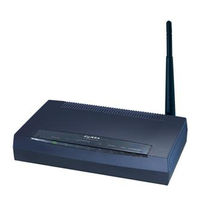User Manuals: ZyXEL Communications P-660HW-T7 Gateway
Manuals and User Guides for ZyXEL Communications P-660HW-T7 Gateway. We have 2 ZyXEL Communications P-660HW-T7 Gateway manuals available for free PDF download: Support Notes, Specification
ZyXEL Communications P-660HW-T7 Support Notes (203 pages)
Brand: ZyXEL Communications
|
Category: Modem
|
Size: 3.42 MB
Table of Contents
Advertisement
ZyXEL Communications P-660HW-T7 Specification (2 pages)
p-660hw series Cost-effective Ultra High-Speed Wireless ADSL2+ Gateway for SOHO Networks
Brand: ZyXEL Communications
|
Category: Gateway
|
Size: 0.27 MB
Table of Contents
Advertisement
Related Products
- ZyXEL Communications P-660R-T7
- ZyXEL Communications P-660H-T7
- ZyXEL Communications P-660R-T1
- ZyXEL Communications P-660R-T3
- ZyXEL Communications P-630-S Series
- ZyXEL Communications P-630-S3
- ZyXEL Communications P630M
- ZyXEL Communications P630
- ZyXEL Communications P-664HN-T1
- ZyXEL Communications P-871-G2