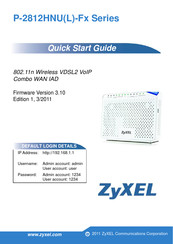ZyXEL Communications P-2812HNU-F1 Manuals
Manuals and User Guides for ZyXEL Communications P-2812HNU-F1. We have 2 ZyXEL Communications P-2812HNU-F1 manuals available for free PDF download: User Manual, Quick Start Manual
ZyXEL Communications P-2812HNU-F1 User Manual (422 pages)
802.11n Wireless VDSL2 VoIP Combo WAN IAD
Brand: ZyXEL Communications
|
Category: Network Router
|
Size: 9.43 MB
Table of Contents
Advertisement
ZyXEL Communications P-2812HNU-F1 Quick Start Manual (12 pages)
P-2812HNU(L)-Fx Series 802.11n Wireless VDSL2 VoIP Combo WAN IAD
Brand: ZyXEL Communications
|
Category: Network Router
|
Size: 0.26 MB
Table of Contents
Advertisement
Related Products
- ZyXEL Communications P-2812HNU-51c
- ZyXEL Communications P-2812HNU-F3
- ZyXEL Communications P-2812HNUL-F1
- ZyXEL Communications P-2812HN-F1
- ZyXEL Communications P-2812HNL-F1
- ZyXEL Communications P-2812HNUL-F3
- ZyXEL Communications P-2812HN-F3
- ZyXEL Communications P-2812HNL-F3
- ZyXEL Communications P-2812HNU-Fx Series
- ZyXEL Communications P-2812HNUL-Fx Series