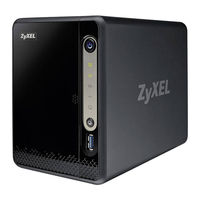ZyXEL Communications NSA320 Media Server Manuals
Manuals and User Guides for ZyXEL Communications NSA320 Media Server. We have 9 ZyXEL Communications NSA320 Media Server manuals available for free PDF download: User Manual, Quick Start Manual, Support Note, Manual
ZyXEL Communications NSA320 User Manual (576 pages)
User Guide
Brand: ZyXEL Communications
|
Category: Server
|
Size: 25.56 MB
Table of Contents
Advertisement
ZyXEL Communications NSA320 User Manual (599 pages)
2-Bay Digital Media server
Brand: ZyXEL Communications
|
Category: Server
|
Size: 14 MB
Table of Contents
ZyXEL Communications NSA320 User Manual (384 pages)
NSA Series
Brand: ZyXEL Communications
|
Category: Server
|
Size: 10.32 MB
Table of Contents
Advertisement
ZyXEL Communications NSA320 User Manual (384 pages)
Brand: ZyXEL Communications
|
Category: Server
|
Size: 14.02 MB
Table of Contents
ZyXEL Communications NSA320 User Manual (358 pages)
NSA Series
Brand: ZyXEL Communications
|
Category: Server
|
Size: 12.05 MB
Table of Contents
ZyXEL Communications NSA320 Quick Start Manual (144 pages)
Brand: ZyXEL Communications
|
Category: Enclosure
|
Size: 2.11 MB
Table of Contents
ZyXEL Communications NSA320 Quick Start Manual (142 pages)
2-Bay Digital Media Server
Brand: ZyXEL Communications
|
Category: Server
|
Size: 1.87 MB
Table of Contents
ZyXEL Communications NSA320 Support Note (22 pages)
Brand: ZyXEL Communications
|
Category: Storage
|
Size: 4.2 MB
Table of Contents
ZyXEL Communications NSA320 Manual (4 pages)
2-Bay Power Media Server
Brand: ZyXEL Communications
|
Category: Server
|
Size: 0.66 MB
Advertisement
Related Products
- ZyXEL Communications NSA310
- ZyXEL Communications NSA221
- ZyXEL Communications NSA221 - V 4.00 EDITION 1
- ZyXEL Communications NSA325 v2
- ZyXEL Communications NSA325
- ZyXEL Communications nsa320s
- ZyXEL Communications NSA series
- ZyXEL Communications NAS320
- ZyXEL Communications NAS325
- ZyXEL Communications NSA310S