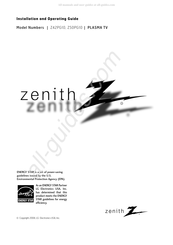ZENITH Z50PG10 and Plasma TV Manuals
Manuals and User Guides for ZENITH Z50PG10 and Plasma TV. We have 2 ZENITH Z50PG10 and Plasma TV manuals available for free PDF download: Installation And Operating Manual
Advertisement
Advertisement