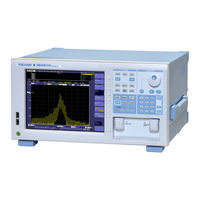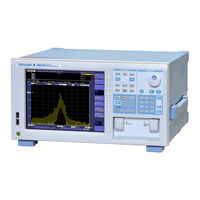YOKOGAWA AQ6370D Manuals
Manuals and User Guides for YOKOGAWA AQ6370D. We have 4 YOKOGAWA AQ6370D manuals available for free PDF download: User Manual, Getting Started Manual
YOKOGAWA AQ6370D User Manual (445 pages)
Optical Spectrum Analyzer
Brand: YOKOGAWA
|
Category: Measuring Instruments
|
Size: 7.38 MB
Table of Contents
Advertisement
YOKOGAWA AQ6370D User Manual (240 pages)
Optical Spectrum Analyzer Remote Control
Brand: YOKOGAWA
|
Category: Measuring Instruments
|
Size: 2.07 MB
Table of Contents
YOKOGAWA AQ6370D User Manual (219 pages)
Optical Spectrum Analyzer Remote Control
Brand: YOKOGAWA
|
Category: Measuring Instruments
|
Size: 1.6 MB
Table of Contents
Advertisement
YOKOGAWA AQ6370D Getting Started Manual (45 pages)
Optical Spectrum Analyzer
Brand: YOKOGAWA
|
Category: Measuring Instruments
|
Size: 1.62 MB