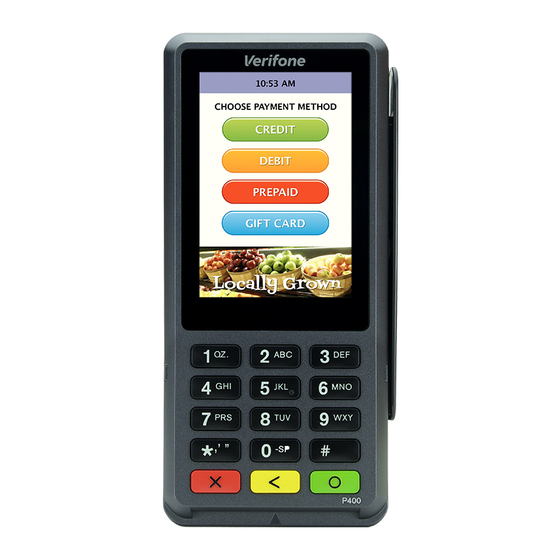
VeriFone P400 PLUS Manuals
Manuals and User Guides for VeriFone P400 PLUS. We have 6 VeriFone P400 PLUS manuals available for free PDF download: User Manual, Reference Manual, Installation Manual
VeriFone P400 PLUS Reference Manual (68 pages)
Brand: VeriFone
|
Category: Touch terminals
|
Size: 4.8 MB
Table of Contents
Advertisement
VeriFone P400 PLUS Installation Manual (45 pages)
Brand: VeriFone
|
Category: Payment Terminal
|
Size: 1.25 MB
Table of Contents
VeriFone P400 PLUS Installation Manual (43 pages)
Brand: VeriFone
|
Category: Payment Terminal
|
Size: 1.52 MB
Table of Contents
Advertisement
VeriFone P400 PLUS Installation Manual (42 pages)
Brand: VeriFone
|
Category: Touch terminals
|
Size: 1 MB
Table of Contents
VeriFone P400 PLUS User Manual (74 pages)
Brand: VeriFone
|
Category: Payment Terminal
|
Size: 1.71 MB
Table of Contents
VeriFone P400 PLUS Installation Manual (33 pages)
Brand: VeriFone
|
Category: Payment Terminal
|
Size: 0.28 MB





