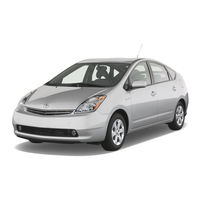Toyota PRIUS 2008 Manuals
Manuals and User Guides for Toyota PRIUS 2008. We have 6 Toyota PRIUS 2008 manuals available for free PDF download: Quick Reference Manual, Manual, Scheduled Maintenance Manual, Connection Setup
Toyota PRIUS 2008 Quick Reference Manual (535 pages)
Brand: Toyota
|
Category: Automobile
|
Size: 30.05 MB
Table of Contents
Advertisement
Toyota PRIUS 2008 Manual (512 pages)
Brand: Toyota
|
Category: Automobile
|
Size: 7.58 MB
Table of Contents
Toyota PRIUS 2008 Scheduled Maintenance Manual (29 pages)
Brand: Toyota
|
Category: Automobile
|
Size: 1 MB
Table of Contents
Advertisement
Toyota PRIUS 2008 Quick Reference Manual (18 pages)
Powered by Hybrid Synergy Drive
Brand: Toyota
|
Category: Automobile
|
Size: 1.21 MB
Table of Contents
Toyota PRIUS 2008 Connection Setup (5 pages)
Bluetooth Sony Ericsson T610
Brand: Toyota
|
Category: Automobile
|
Size: 1.36 MB
Toyota PRIUS 2008 Connection Setup (5 pages)
Bluetooth Motorola RAZR2 V9
Brand: Toyota
|
Category: Automobile
|
Size: 1.31 MB