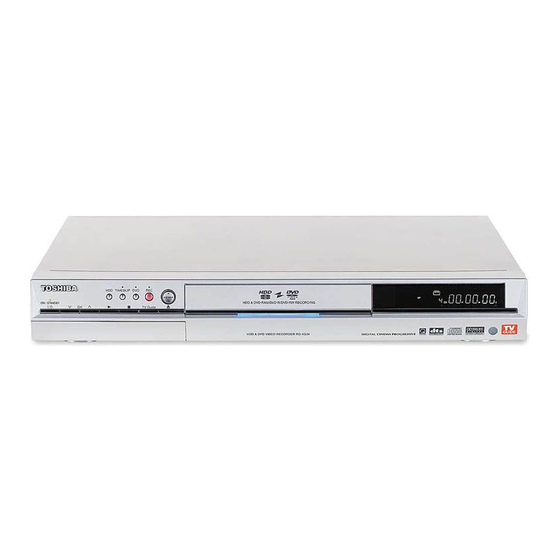
User Manuals: Toshiba RD-XS34SU DVD Video Recorder
Manuals and User Guides for Toshiba RD-XS34SU DVD Video Recorder. We have 3 Toshiba RD-XS34SU DVD Video Recorder manuals available for free PDF download: Owner's Manual, Service Manual
Toshiba RD-XS34SU Owner's Manual (179 pages)
HDD/DVD VIDEO RECORDER
Brand: Toshiba
|
Category: DVD Recorder
|
Size: 7.65 MB
Table of Contents
Advertisement
Toshiba RD-XS34SU Owner's Manual (52 pages)
Toshiba Corporation HDD/DVDVIDEO RECORDER OWNER'S MANUAL RD-XS34SU, RD-XS34SC
Brand: Toshiba
|
Category: DVD Recorder
|
Size: 2.66 MB
Table of Contents
Toshiba RD-XS34SU Service Manual (26 pages)
HDD/DVD VIDEO RECORDER
Brand: Toshiba
|
Category: DVD Recorder
|
Size: 1.61 MB
Table of Contents
Advertisement
Advertisement


